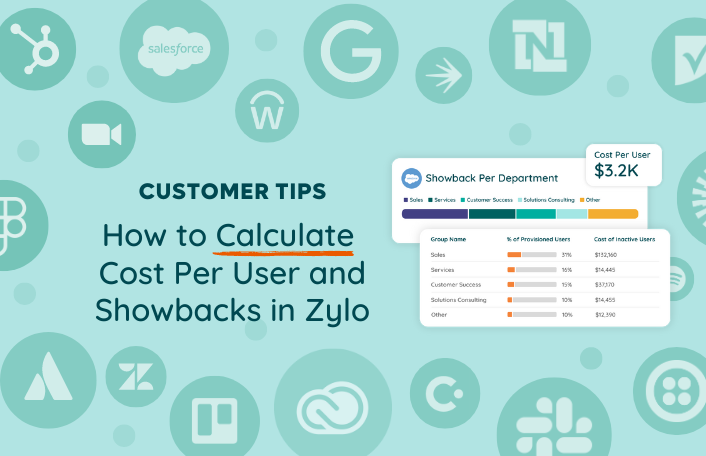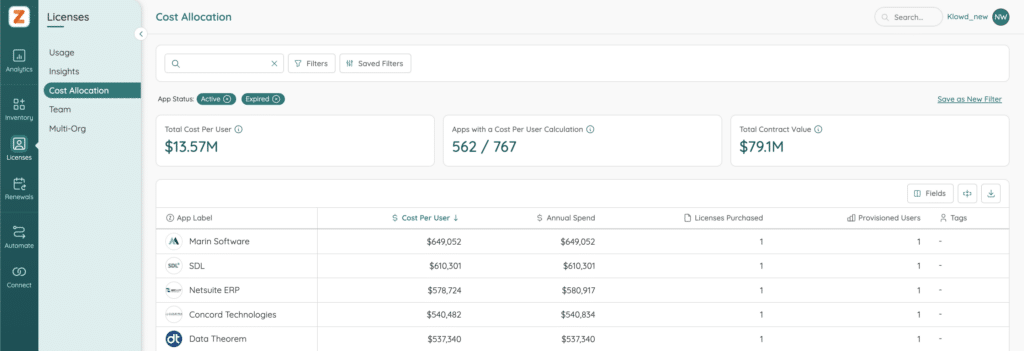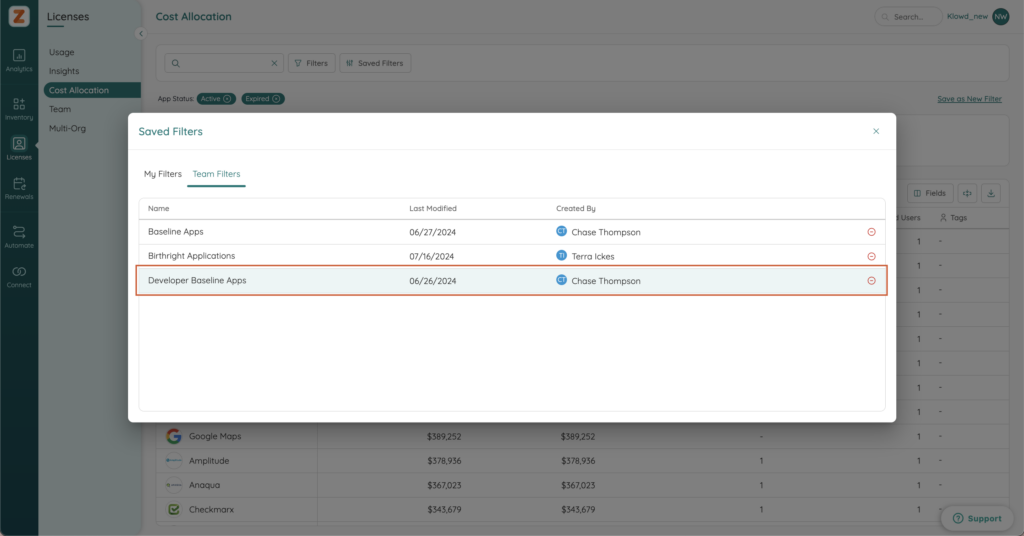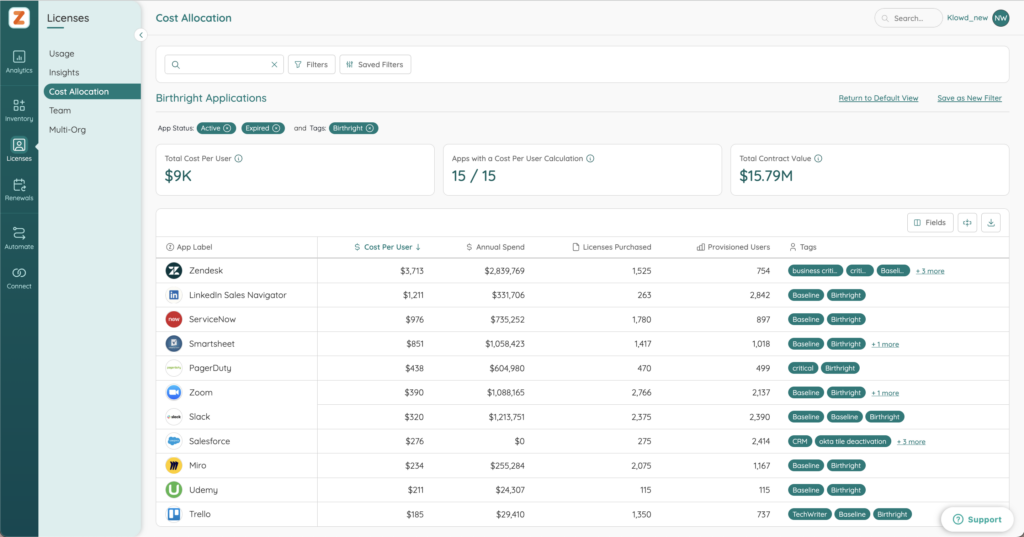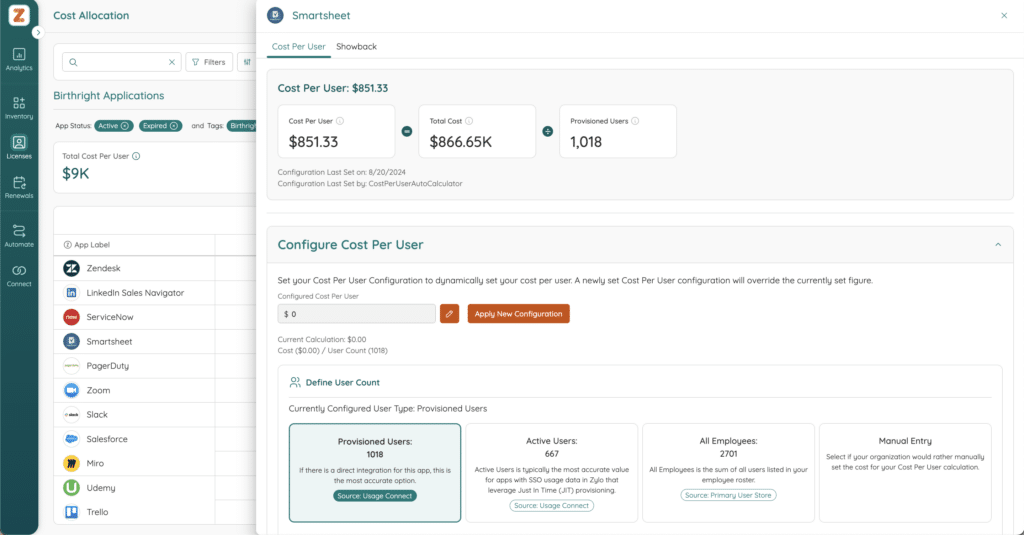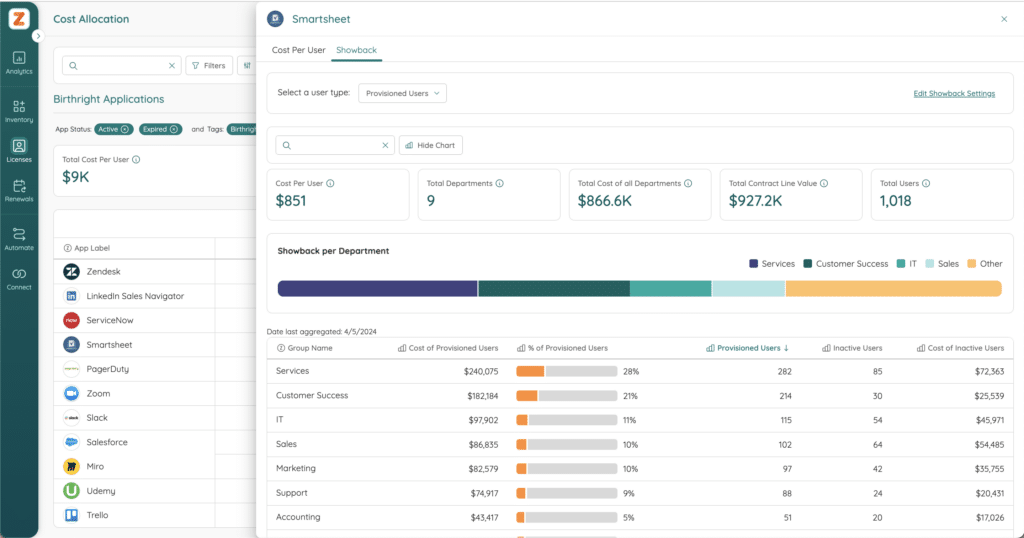Table of Contents
Cost allocation is the process of identifying, aggregating, and assigning expenses associated with IT or other software costs to various departments, cost centers, or other groups that are relevant within your organization. It helps you make sure that the costs incurred by IT or other centralized groups are distributed fairly and transparently based on the actual usage or assignment of those licenses. Allocating IT costs helps you reduce waste, drive business unit accountability, increase visibility to costs, and improve your budgeting accuracy.
To make this process easier, Zylo created Cost Allocation. In this tip, we explore why this is so difficult, how Zylo defines it, the benefits, and how it works in the platform.
Why Calculating Cost Per User Is Difficult
Why is cost allocation so difficult?
First, the whole process often incurs friction internally, and that’s because it seems unfair. There’s not a lot of visibility and transparency into how CPU was calculated, its accuracy, or how costs are being distributed.
Another sticking point is that gathering and centralizing the data to calculate a cost per user and perform a showback is extremely challenging. To ensure accuracy, you need contract, spend, usage, and provisioning data.
Without a tool like Zylo, all of that data is spread across your business. It can take hours of work and weeks of lead time to come up with just one calculation. That’s where Zylo is uniquely positioned to be able to provide this calculation in a trustworthy, reliable, and fast fashion.
Defining Cost Allocation in Zylo
How does Zylo define cost allocation, and how does it show up in the platform?
To start, Cost Per User (CPU) identifies the fully-loaded cost of a user based on your actual contract lines and users who are provisioned to those applications. While this is automatically calculated, you can also manually enter or manipulate that data.
On the other hand, Showbacks aggregate the cost per user based on groups coming from your user roster. Any way you want to slice that data, you can – whether by department, cost center, geographic location, or operating unit.
It’s important to note that Zylo does not perform chargebacks inside of your finance system and isn’t actually charging departments. If your organization is mature enough to perform chargebacks, you should absolutely be using this data from Zylo to inform the chargeback.
Benefits of Cost Allocation
Now that you understand how we define Cost Allocation in Zylo, let’s deep dive into some of the benefits.
Drive Accountability to Costs
Drive business unit accountability for the licenses they use, and more importantly, the licenses they waste. Surfacing the departments or business units that are driving the cost (and waste) of an application can help drive accountability to manage their users.
For example, you want to be able to easily see that not only does customer success account for 70% of our licenses for a tool, but they also account for 90% of the waste. Using this data to drive the conversation and decision making can help remove politics from the equation.
Better Budgeting and Forecasting
Often, when we talk to customers, determining the cost per user is like putting a finger to the wind. It’s a guesstimation. With Zylo Cost Per User, you can calculate exactly what the fully-loaded CPU is. And when you go to perform those budgets, you can hit the nail on the head.
Plan for Headcount Changes
Cost Allocation also helps you help plan for headcount growth or reduction. If you’re going to be growing headcount inside of your organization, you can very easily determine what that software cost is going to be based on that role.
How Zylo Cost Allocation Works
In Zylo, Cost Allocation can be found in the Licenses tab. It is a premium feature, so if you don’t see it, reach out to your strategic account executive to learn more.
Let’s explore how Cost Allocation works in Zylo.
Configuration
While we’re not going to give a detailed tutorial on how to configure Cost Allocation here, it’s important to know that there are global rules applied to it. On an application by application basis, you can refine settings down to the SKU level detail from your contracts. Our flexible configuration enables you to maintain consistency and calculate CPU in a way that makes sense for your organization.
Approaches to Cost Allocation
Now, what are a few ways to understand your overall cost allocation for an application? Some of our customers break this information up in a couple of ways.
Cost Per User for Birthright Applications
One is Birthright applications – the applications every employee gets when they start at your company. This is the cost for every single employee that joins. You can also look at this at a department or a cost center level.
In the example below, we have a Developer Baseline. In other words, the baseline of tools that all developers get. That really helps when thinking about headcount, forecasting, and budget planning.
Clicking into Birthright applications, you can see all of the applications that are associated with an employee when they join the company.
If you click into a tool like Smartsheet, you can see a couple of items. One, there’s a configuration process to set up your actual cost per user, where you can select the different user types and the different costs.
Bonus Tip: In addition to using CPU for forecasting, customers also use it in communications to employees when they request software. They give the employees visibility into what the cost per user of that tool is to help them make smart financial decisions. To take it a step further, if you have a preferred solution at a lower cost, you might suggest that application in your response to that user request.
Perform Showbacks
Showbacks take the cost per user data and supercharge it. Zylo uses the information from your employee roster, such as department, cost center, or geographic location. Choose whatever dimension you need to slice this data and bring it to life.
Looking at it via provisioned users, you can see across all the users provisioned with a Smartsheet license, what departments are driving the most license consumption, and critically, what is the cost of their inactive users.
From the above example, the services department drives the most cost for Smartsheet. If you’re the leader of that department, the last thing you want is to be on the top of that list. When you think about helping drive departmental accountability, Cost Allocation is a critical tool for you to ensure that departments are taking the actions on opportunities to remove inactive users.
Drive Decisions Based on Data, Not Opinions
Our mantra in releasing Cost Allocation has been: data is greater than opinions. As you examine how to share information across your organization, drive cost cutting initiatives, and improve your budgeting and your forecasting, this tool is essential.
Cost Allocation is a premium Zylo feature. If you’re interested in learning more, check out the Cost Allocation tab inside of Zylo to see a guided tour or to reach out to your strategic account executive.
ABOUT THE AUTHOR

Thom McCorkle
As Zylo's Director of Product Marketing, Thom is responsible for leading Zylo's product marketing strategy and execution with a passion for aligning customer needs and Zylo's value into everything we build and launch. He brings 7+ years of experience working with Zylo's customers and prospects with various roles from leading Customer Success to enablement and sales/solution strategy.