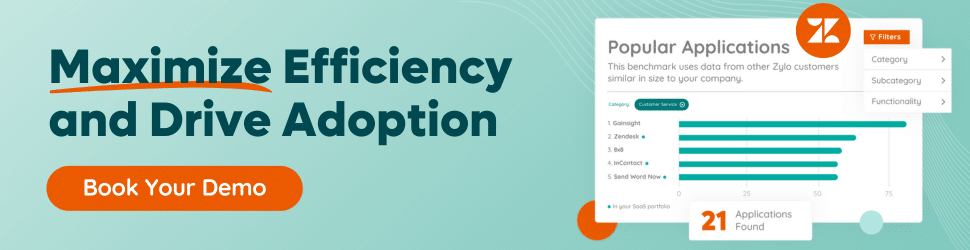Table of Contents
When it comes to SaaS Management, there are lots of moving parts for IT – from uncovering shadow IT and managing compliance and security risks to monitoring and optimizing software licenses. This is especially challenging when you consider the average organization has 275 applications.
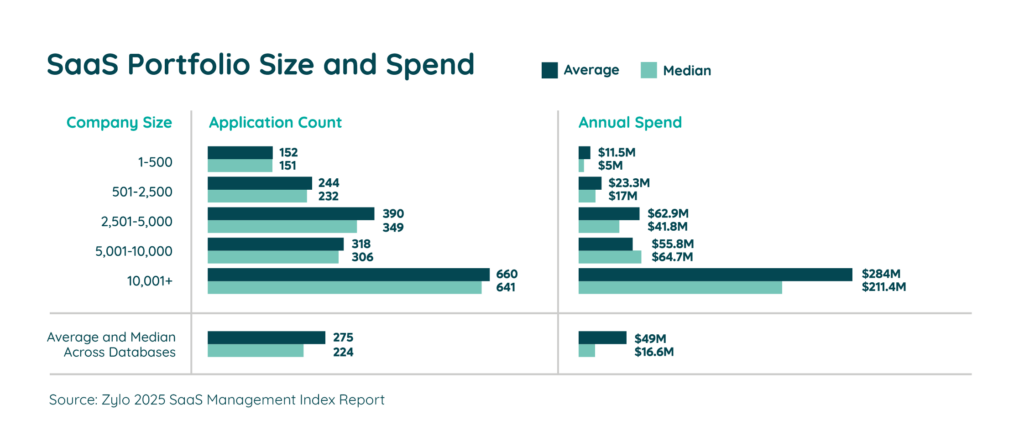
Without clear metrics, you may feel like Lou Costello in the famous comedy sketch asking, “Who’s on first?” It’s easy to get confused about what’s happening with your program and you may not know what actions to take.
Having the right data in an easy-to-use format is essential for creating clarity and SaaS Management alignment. In this article, discover the top nine metrics you need to watch and why they matter.
Why SaaS Management Reporting Is Important
When you have the right data, it’s easier to report on your SaaS Management program and make more informed decisions. SaaS Management reporting is critical for the following reasons:
- Tracking progress – Understand how you’re tracking compared to your goals. Are you hitting the mark, or are you lagging in a specific area?
- Sharing wins – Celebrating your successes helps build momentum and continued buy-in for your SaaS Management program.
- Proving out program value – In the beginning, showing the value derived from SaaS Management is critical to the long-term commitment of your program.
- Justifying continued investment in SaaS Management – Showing how SaaS Management drives business outcomes helps validate its effectiveness, which encourages leadership to continue investing in it.
How to Get Relevant Data on Your SaaS Applications
There’s no shortage of data when it comes to your SaaS applications. Application and spending data. License and usage. Contracts and renewal dates.
Together, all of this data creates noise. Let’s examine how to get relevant data for each of your SaaS applications and enable visibility for IT.
Centralize SaaS Data in a SaaS Management Platform
To get visibility on the metrics that matter most, companies with effective SaaS Management programs use a SaaS Management Platform (SMP). An SMP is your source of truth – a SaaS system of record – to centralize your data.
There are a few ways an SMP does this:
- SaaS discovery – Find all your SaaS applications and categorize them.
- System of record – Centralize your complete inventory of apps and key metadata (e.g., annual spend, SSO status, and business criticality).
- Usage integrations – Bring in license, user, and utilization data across all apps.
- Contract data – Track contract start and end dates, terms, pricing, and more.
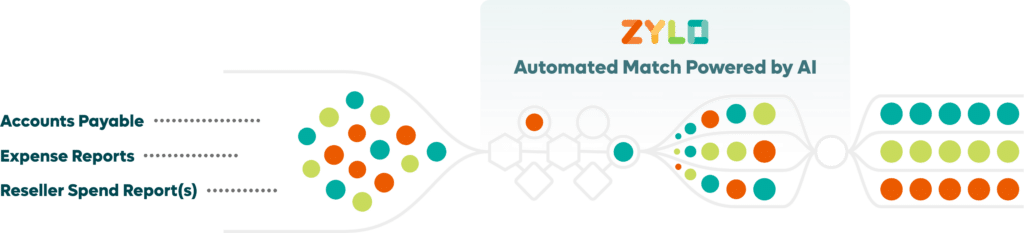
Use Dashboards to Drive IT Visibility & Reporting
An SMP puts data into an easy-to-use format through automated insights and customizable reports and dashboards.
For example, Zylo’s Dashboards & Custom Widgets make it easy to create customizable views for IT teams – with only the data they care about. Paired with Automated Reports, they can be delivered when you want them. For IT, this is especially helpful with the emergence of decentralized SaaS purchasing and fluctuating usage and business needs.
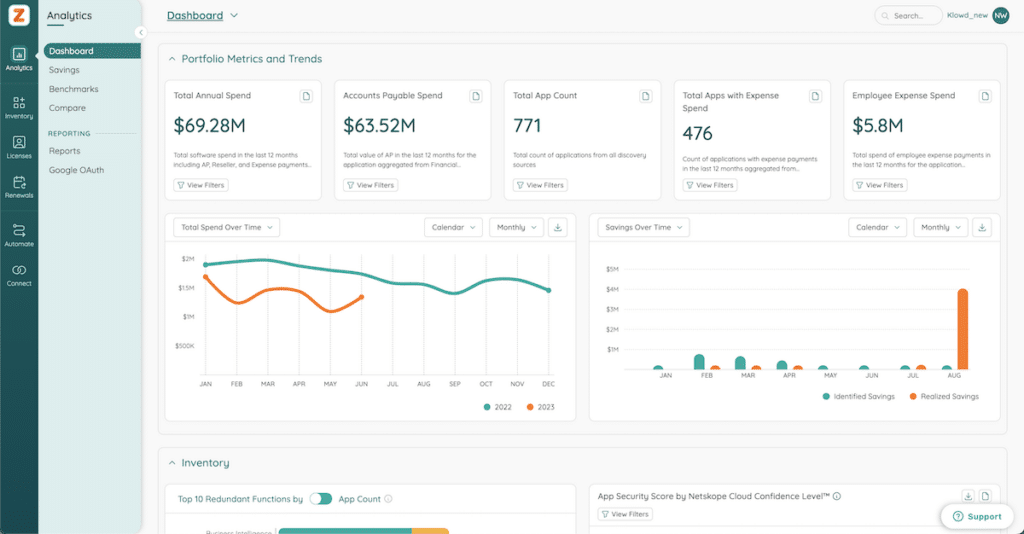
Top 9 SaaS Management Metrics to Watch as an IT Professional
So you know you need to report on your SaaS Management program. As an IT professional, what metrics matter most?
To help you keep your eye on the ball, there are nine SaaS Management metrics you need to watch. Typically, we see these metrics fall into two categories: inventory and licensing.
Inventory metrics help you and your team monitor shadow IT, redundancies, and security. In contrast, licensing metrics are critical for monitoring license utilization and user access.
1) Recently Added Applications
New SaaS applications are popping up in the market and your business constantly. On average, our data shows that 7 new apps are added to your software environment every month.
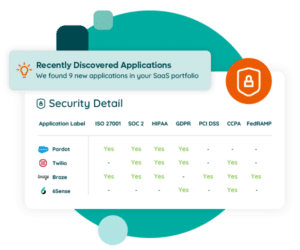 Because employee and departmental software purchases comprise a large portion of these apps, it leaves a lot of unknowns. When you don’t know these apps exist, that means you also aren’t managing the spending and security and compliance risks associated with them.
Because employee and departmental software purchases comprise a large portion of these apps, it leaves a lot of unknowns. When you don’t know these apps exist, that means you also aren’t managing the spending and security and compliance risks associated with them.
As such, you want to keep an eye on recently added applications as one of your top IT metrics.
The discovery component of a SaaS Management Platform is essential for detecting these apps. For example, Zylo’s AI- and machine learning-powered Discovery Engine is constantly monitoring your environment for new SaaS. When a new app is discovered, you can easily set up Automated Alerts & Reports to get notified immediately and share a digest of that activity on a regular cadence.
2) Top 10 Redundant Applications
Redundant applications are defined as apps that have overlapping functionality. If you have Airtable, Asana, Smartsheet, Trello, and Wrike, that’s 5 applications with overlapping functionality for project management. While some redundancy is acceptable depending on your use cases, excessive redundancy is a massive drain on company resources.
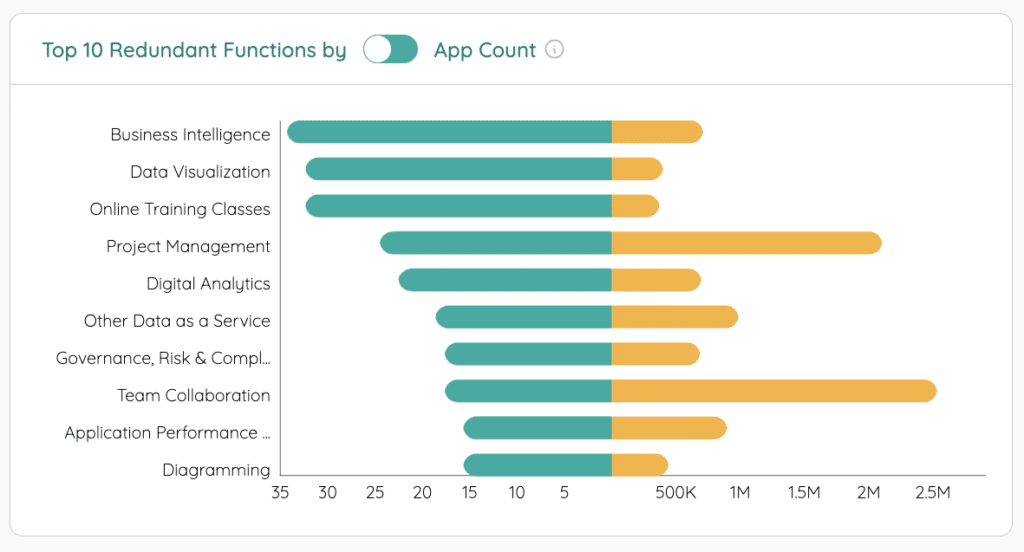
Being aware of your top 10 most redundant applications is an essential first step for rationalizing your software stack. Identifying those apps is possible through the categorization functionality of a SaaS Management Platform. For instance, Zylo’s discovery mechanism automatically finds and categorizes your applications by category, subcategory, and functionality.
Adobe Drives Innovation and Massive Savings with Zylo In the past 4 years, Adobe has rapidly scaled from $9B to $18B. This growth has made an already complex environment even more complex. Learn how they leveraged Zylo to get complete visibility into their SaaS portfolio, unlock millions in cost savings and avoidance and improve the employee experience.
3) Expensed Apps
On average, 46% of applications are purchased via expense channels, according to Zylo’s SaaS Management Index report. Usually, these applications are bought unbeknownst to IT and result in duplicative and unnecessary spending. 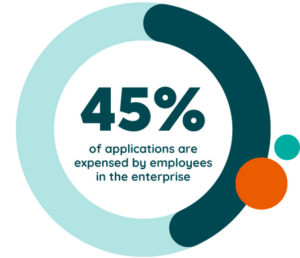
For instance, if you already have an enterprise agreement in place, now you’re spending more than you expected. Or perhaps an employee expensed Trello but you already have Asana. Now, you have a redundant tool and more money coming out of your pocket.
Beyond cost, there may also be legal, compliance, and/or security implications. Employees often agree to click-through terms on these purchases, which typically favor the vendor. It’s possible those terms go against your policies or the applications conflict with required security measures.
By monitoring apps with expense spend, you can better mitigate risks to your business and contain software costs. Zylo helps by uncovering all spending through its AI-powered discovery model, including spending, channels, and sources. When a new expense purchase is detected, you get alerted right away.
4) Application Security Scores
Security posture management is a key responsibility for many IT and Security teams. But the truth is that they often don’t have an accurate picture of the risks introduced to the business. According to our latest report, 60.8% of expensed applications have a “Poor” or “Low” security risk score via Netskope’s Cloud Confidence Index.
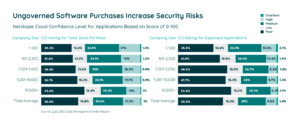
Without visibility into all your applications, these risks will continue to run rampant. That’s why you need to watch your application security scores. Doing so will help you proactively manage risk and identify actions to improve your security posture.
For instance, Zylo’s Security Detail powered by Netskope brings this data front and center. Each application overview has a section dedicated to highlighting the score so you can easily understand the potential risk to your organization.
5) Apps Without Owners
Application owners play an important role in SaaS Management. Typically, they’re responsible for managing a specific set of applications and are a key stakeholder in renewal conversations. They’re also who you go to to discuss license usage and budget accountability.
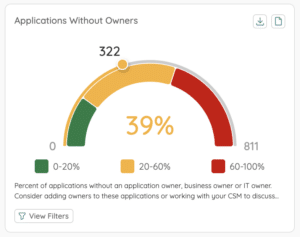 Without an app owner, it’s easy to make ill-informed decisions without the owner’s input. Or you spend so much time tracking down the owner, your time executing on your SaaS Management strategy is limited.
Without an app owner, it’s easy to make ill-informed decisions without the owner’s input. Or you spend so much time tracking down the owner, your time executing on your SaaS Management strategy is limited.
Using an SMP to surface apps without owners gives you a starting point to find the appropriate owner. For instance, Zylo’s Automated Reports will automatically send you a digest of apps without owners on a regular cadence.
6) Apps with Over 90% of Licenses Provisioned
A common best practice among IT professionals is to provision 90% of your SaaS licenses. That way, you have a buffer in case you need to give out more licenses later. But when an application exceeds that 90%, it puts you at risk for overages.
By gaining visibility into apps with over 90% of licenses provisioned, you can identify candidates for license reclamation—and more importantly, avoid a costly overage.
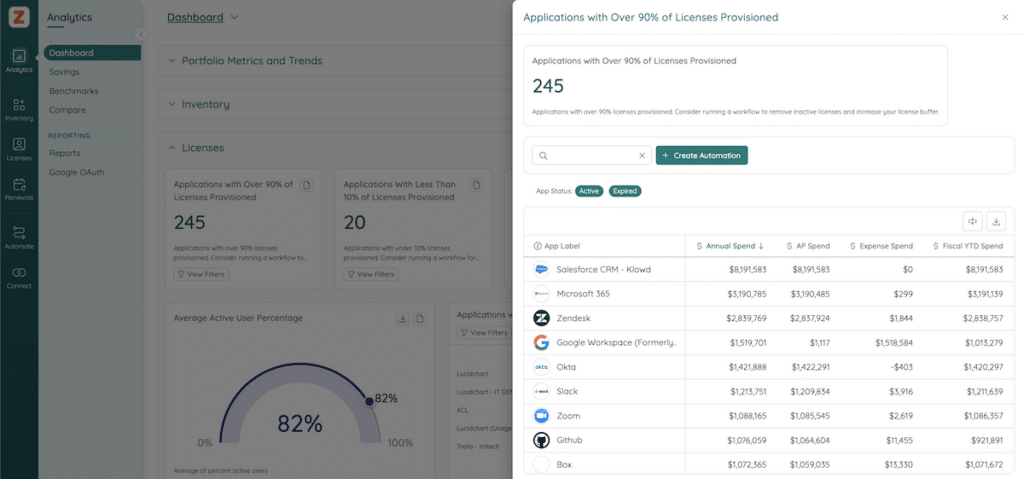
This IT metric is easy to track in a SaaS Management Platform if you integrate your usage data. Zylo offers deep direct integrations and Usage Connect (if an integration isn’t possible) to centralize all your licenses, users, and utilization data. Then, you can gain quick insight into those applications in a license dashboard.
The IT Leader’s Guide to Software License Management
Learn More7) SAML-Capable Applications
SAML – or Security Assertion Markup Language – is a critical element of security for organizations today. According to OneLogin, it makes single sign-on (SSO) possible by “providing a way to authenticate a user once and then communicate that authentication to multiple applications.”
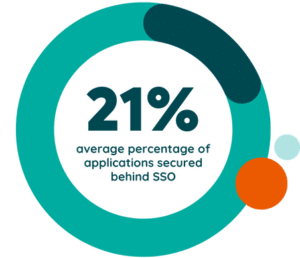 Our latest report shows that 82% of IT and Security Asset Management (SAM) professionals identify the reduction of security risks as a top priority for 2024. Yet, there’s a huge gap with SSO – an average of just 21% of apps are secured with SSO.
Our latest report shows that 82% of IT and Security Asset Management (SAM) professionals identify the reduction of security risks as a top priority for 2024. Yet, there’s a huge gap with SSO – an average of just 21% of apps are secured with SSO.
Being able to identify SAML-capable applications is the first step to getting more apps behind SSO. In Zylo, “SAML-capable” is a metadata field included on every application record. You can then easily pull a report of all SAML-capable apps as a starting point for your SSO roadmap.
8) Apps with Users No Longer at the Company
When former employees still have access to your software, that puts your organization at risk for data loss and increases license waste. IT is beholden to following offboarding procedures to mitigate this; however, sometimes things fall through the cracks.
By keeping tabs on applications with users no longer at the company, you can gain visibility into those users and revoke their access. Once those licenses are reclaimed, they’re available for use by others in your organization. You avoid purchasing new licenses as a result.
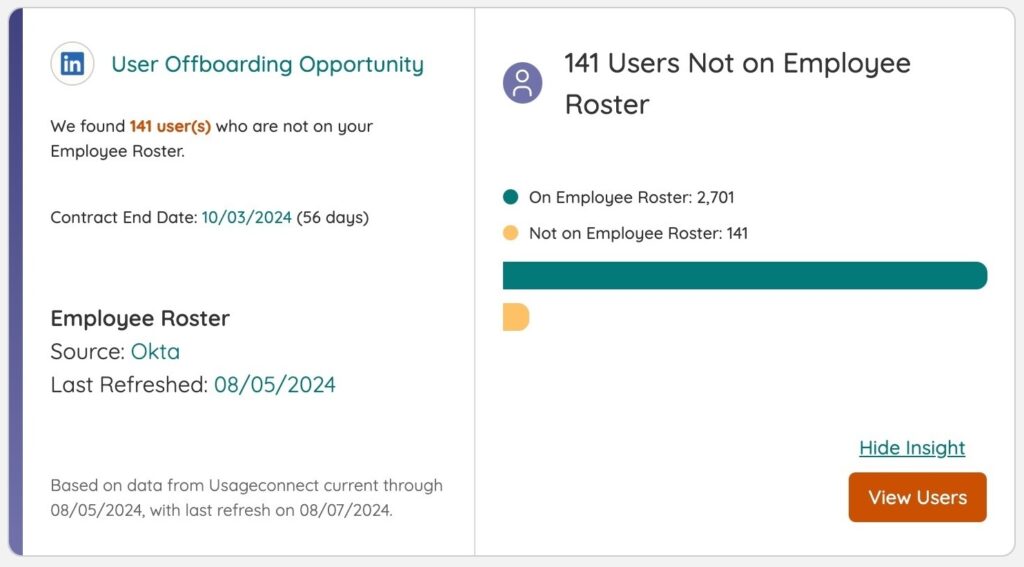
Zylo gives you visibility into this IT metric through Offboarding Insights. By connecting the platform to your employee roster – either through an HRIS or SSO integration – it automatically identifies and highlights this insight right in the Analytics Dashboard.
9) Active User Percentage
License waste is pervasive across companies of all sizes. On average, 53% of licenses are unused in a given month and 55% for large enterprises. In total, this adds up to a respective $21M and $127M in waste annually!
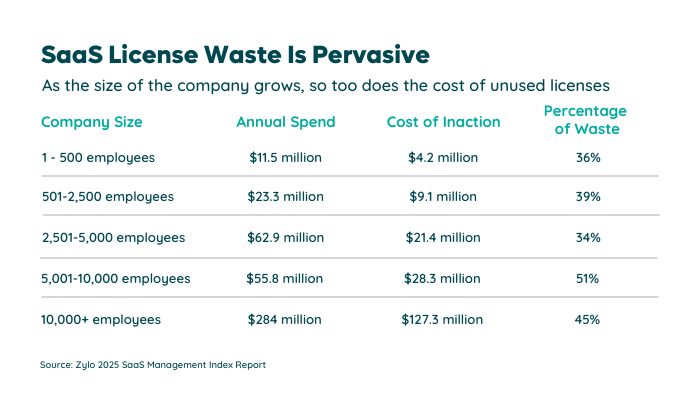
With more organizations focused on responsible business growth, every penny counts. By tracking active user percentage for your portfolio and individual apps, you can reduce license waste.
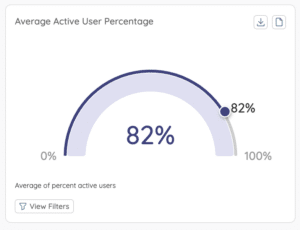
In Zylo, the license dashboard visualizes this metric for your entire portfolio. However, you can also go one layer deeper to understand active users at the app level. Companies use Zylo to understand where the greatest opportunities to reduce license waste lie as a way to reduce software spending.
Use an IT Dashboard to Track Key SaaS Management Metrics
When you don’t have the right data, it’s difficult to reduce shadow IT, make efficient use of provisioned licenses, and improve your security posture. By using an IT dashboard, you can easily track key metrics and report on them regularly.
With Zylo’s Dashboards & Custom Widgets, using data to drive IT initiatives around efficiency and cost savings is in the palm of your hands. Zylo offers the most flexible configuration of dashboards and widgets available, making it easier than ever to:
- Cut Through the Noise: Focus on the metrics that matter most, reducing the time spent analyzing data and increasing operational efficiency.
- Streamline Dashboard Creation and Assignment: Ensure that the right people have access to the right information exactly when needed.
- Personalize the Experience: Tailor each user’s dashboard to their specific needs and role within the SaaS Management ecosystem, enhancing relevance and effectiveness.
Ready to see how Zylo can transform SaaS Management reporting for your IT team? Request a demo today and start making better-informed decisions that drive your business forward.