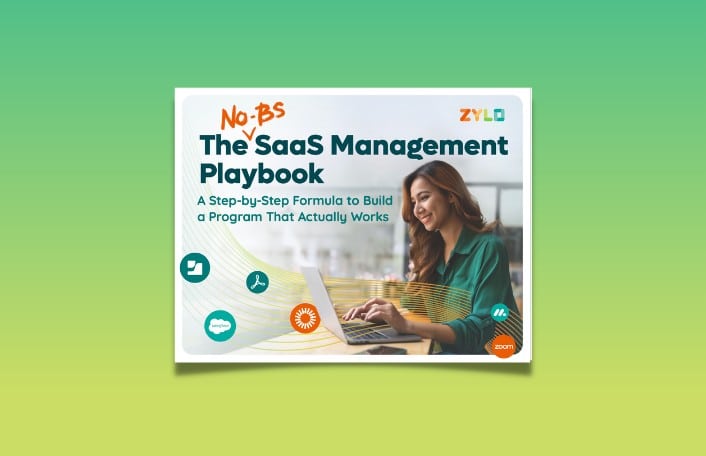
Table of Contents
SaaS has ushered in a new era for Software Asset Management (SAM). No longer is SAM about managing just your top spend or IT-owned applications. Rather, it’s become a strategic business function that helps reduce risk and costs through effective SaaS Management.
It all starts with visibility into all of your SaaS applications. That way, you know what you’re working with. But to truly manage your inventory, centralizing the data for these apps is where the magic happens.
Modern Software Asset Managers incorporate a SaaS Management Platform (SMP) into their tech stack to do this, working alongside their legacy on-prem SAM tool. Using an SMP helps you gain visibility into your SaaS and track key Software Asset Management metrics for your program.
Gain Visibility & Track Key Metrics with a SaaS Management Platform
SaaS Management Platforms were designed to address the unique challenges of SaaS. Most notably, this includes the decentralization of software purchasing that results in shadow IT – or employee-led purchasing. Zylo data shows that shadow IT comprises nearly half of the applications in the average portfolio.
Suffice it to say, there’s a lot you don’t know about your SaaS. And shadow IT is just the tip of the iceberg. Let’s examine how an SMP gives you visibility and centralizes data to drive informed and strategic business decisions.
Visibility Starts with SaaS Discovery
While SMPs in the market offer various discovery methods, financial-based discovery is most effective at finding shadow IT. At Zylo, our data shows that 51% of those purchases often hide in expense reports due to miscategorization or mislabeling.
It begins by connecting your financial tools to the platform, which ingests your Accounts Payable (AP) and expense data. Then, Zylo uses its AI-powered matching model to identify all your SaaS applications.
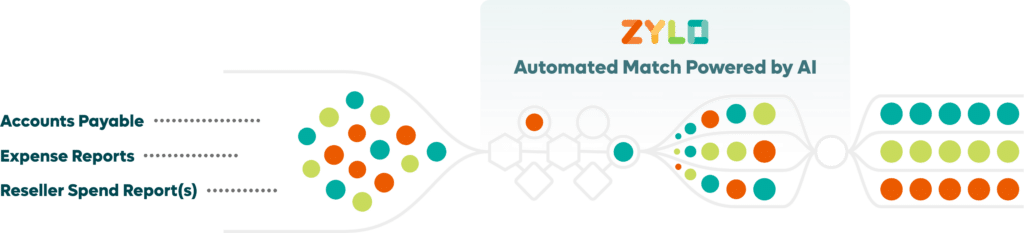
Once you have a full picture of your inventory, you can more effectively rationalize your portfolio, manage licenses, and reduce costs for your business. This step is foundational to SaaS Management. It’s not something we recommend skipping if you want to holistically and strategically manage software.
Centralizing Data and Reporting
Once you have an inventory of all your SaaS, a SaaS Management Platform centralizes all the related data for each application. As a SAM pro, this prevents you from spending time to track down important information when you need it. Typically, that information includes:
- App metadata (e.g., annual spend, SSO status, and business criticality)
- Contracts
- Usage
- Application/business/IT owners
An SMP takes that further with reporting and dashboards to track and measure the effectiveness of your program. For instance, Zylo’s Dashboards provide a single, centralized view of all key SaaS Management metrics that can be tailored to specific stakeholders within your business.
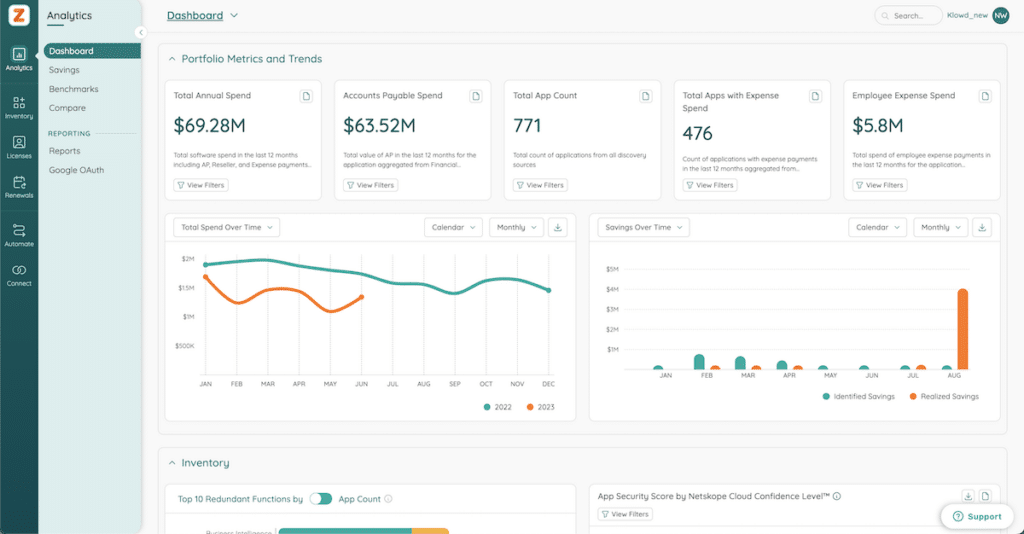
8 SaaS Management Metrics to Watch as a Software Asset Management Pro
SAM pros should monitor metrics that help them gauge the performance of their software management program and streamline processes. At Zylo, we break down Software Asset Management metrics into three categories:
- Inventory – Metrics that help monitor shadow IT, redundancies, and security.
- Licensing – Key data that enables SAM teams to monitor license utilization and positioning.
- Renewals – Data to ensure proactive and strategic renewal management.
1) Apps with Expense Spend
Expensed applications, while accounting for less than 1% of total SaaS spend, still pose operational and security risks.
For instance, all of those apps – nearly half of your stack – have licenses sitting unmanaged. It’s also likely that their functionality overlaps with other tools or they’re a duplicate of an existing tool.
On the security side, expensed apps are riskier. Our data shows that, in the enterprise, 68% of expensed apps have a “Poor” or “Low” risk score – based on Netskope’s Cloud Confidence Index.
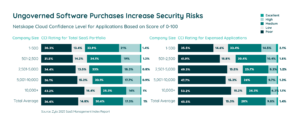
To combat these challenges, SAM pros must monitor applications that have expense spend tied to them. That way, you can suss out redundancies, consolidate duplicate contracts, and ensure licenses are optimized.
Zylo highlights this Software Asset Management metric right in the Analytics dashboard. Keep it high level for executive reporting, or click in to see the list of applications and determine the next step you want to take.
2) Top 10 Redundant Apps
Redundant applications take a toll on operational efficiency. When employees are working on multiple tools that do nearly the same thing, data ends up in silos and collaboration suffers. Not to mention, redundant apps result in unnecessary spending.
That’s why it is important to keep an eye on your top 10 redundant apps. These applications are prime candidates for rationalization. By starting with this list, you can break up your rationalization initiative into manageable parts.
For instance, Zylo surfaces this Software Asset Management metric right in the Analytics dashboard. You can examine redundancy by app count or spend.
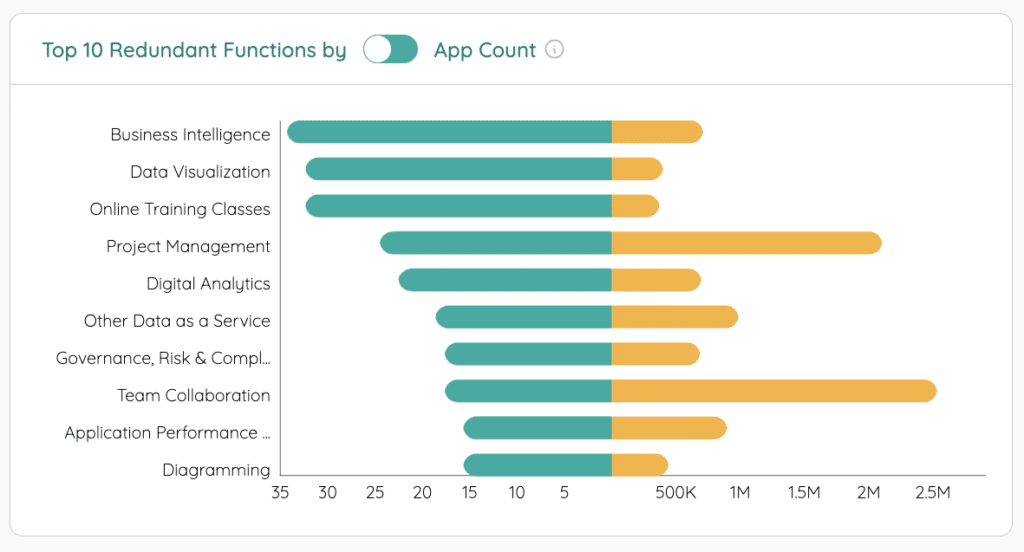
3) App Security Score
Because Software Asset Management is a critical role to help reduce risk to the business, SAM pros need to pay attention to security. Expensed applications are notorious for being the riskier apps in your stack. On top of that, only 13% of applications are secured behind single sign-on (SSO).
While security certainly isn’t your day job, this presents an opportunity to partner with your Security or IT team. Monitoring the security score of your apps helps you identify where potential vulnerabilities lie. Then, you can surface these insights and take action.
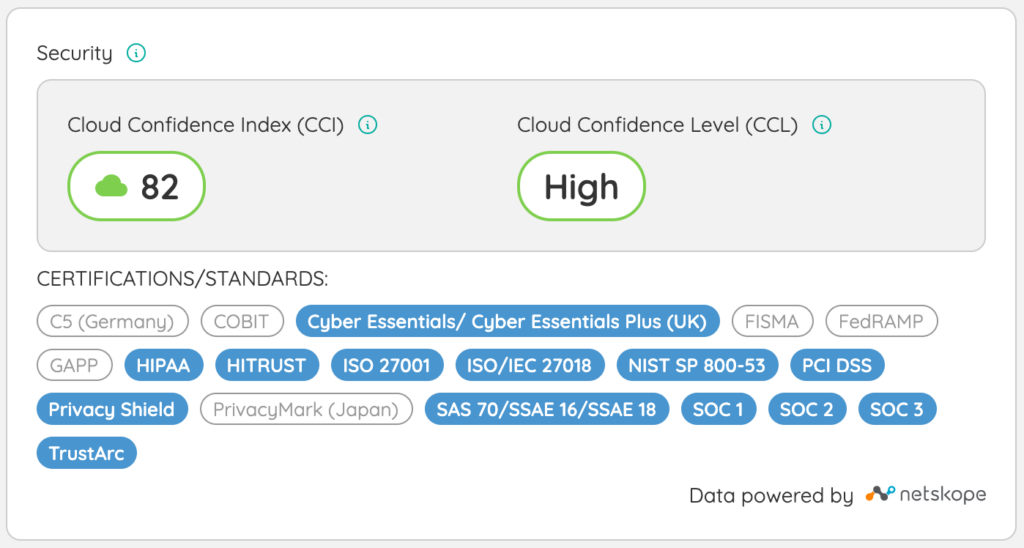
4) Recently Added Applications
SaaS discovery isn’t a one-time event. Rather, it must be continuous. Why? Decentralized purchasing means you’re not always privy to new software purchases. In fact, the average enterprise sees up to 12 new applications added every month.
By keeping an eye on recently added applications, you always know what’s in your inventory. With Zylo, you can even get this information sent automatically through Automatic Alerts so you don’t miss a beat.
5) Identified vs Realized Savings
As a SAM pro, reporting on cost savings is important for demonstrating program value to executives. To do so effectively, you need to watch identified and realized savings metrics.
What’s the difference between the two? Identified savings are opportunities to save money but haven’t been acted upon. Realized savings are those with tangible cost savings achieved by rightsizing licenses, canceling apps, and/or negotiating better pricing.
In Zylo, Savings Center serves as a centralized hub for SAM pros to manage their savings-driven activities. Many savings events are created automatically, like when you run a license workflow or benchmark pricing. However, you can also create and track custom savings events.
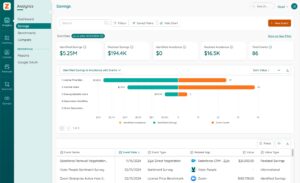
6) Provisioned Apps Percentage
When you let software licenses sit on the shelf unprovisioned, you’re wasted money. As a SAM pro, you’re responsible for ensuring that the organization uses what it pays for and pays for what it uses.
Watching your provisioned apps percentage is a Software Asset Management metric that helps you do just that. If you see that only 50% of the licenses for an app are provisioned, that’s an opportunity to investigate why. It could be a candidate for cancelation or moving those users to another similar application.
To do this in Zylo, simply look at the Analytics dashboard for a quick pulse on this metric. If you need to create a tailored view, the widget can be added to any dashboard you create.
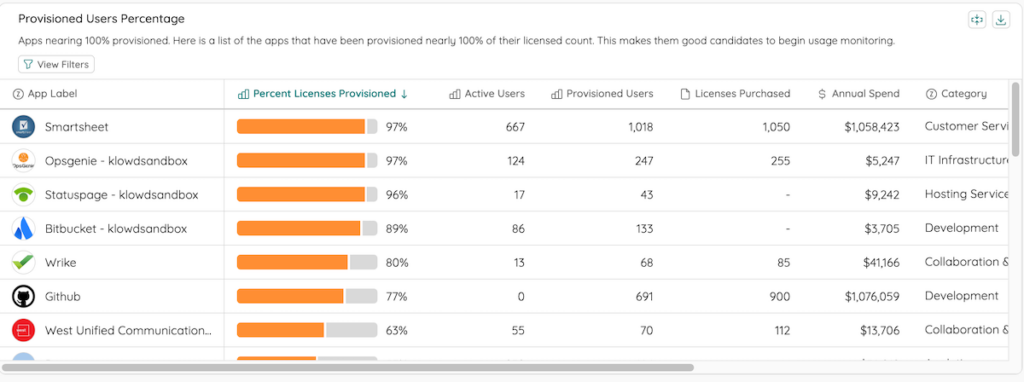
7) Active User Percentage
License waste plagues companies of all sizes. While some of that can be attributed to complex licensing structures, it also happens because companies don’t have a programmatic license management program in place. As a result, the average enterprise (10k+ employees) uses a mere 42% of their SaaS licenses – equaling $127M in wasted spending.
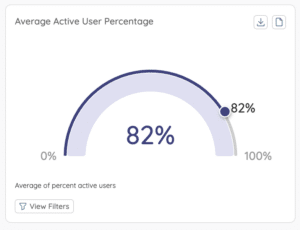 In today’s era of responsible business growth, there’s more scrutiny than ever before on spending. As such, tracking active user percentage is an important Software Asset Management metric to help reduce license waste.
In today’s era of responsible business growth, there’s more scrutiny than ever before on spending. As such, tracking active user percentage is an important Software Asset Management metric to help reduce license waste.
Zylo makes it easy to track this metric for your entire portfolio and on the application level. Leading enterprises like ModMed use Zylo to understand where the greatest opportunities to reduce license waste lie as a way to reduce software spending.
8) Upcoming Contract Renewals
A software renewal is the one time you can change your contract – and a prime opportunity to reduce spending. Without visibility into upcoming renewals, this becomes a challenge. If you don’t miss a renewal, you are caught on your heels with little time to prepare.
To stay proactive, you must have insight into upcoming renewals in the next 30, 60, 90, and 120 days. This Software Asset Management metric aligns with Zylo’s recommended renewal approach, which are key milestones to proactively manage renewals.
In Zylo, it’s easy to see upcoming renewals right in the Analytics dashboard and dynamic renewal calendar. Seeing what’s ahead makes it easy to stay proactive, engage the right stakeholders at the right time, and ensure a smooth renewal process.
Use a Software Asset Management Dashboard to Track Key SaaS Management Metrics
Without the right Software Asset Management metrics, you’re likely to overspend on software, experience inefficiencies, and introduce risk to your organization. It becomes difficult to determine effective license positioning, rationalize your portfolio, and identify cost-saving opportunities.
A Software Asset Management dashboard solves these challenges by providing a single, centralized view of all key SaaS metrics. The dashboard includes real-time data that makes it easy to report license utilization, security scores, and cost savings – to name a few.
With Zylo’s Dashboards & Custom Widgets, using data to drive SAM initiatives around license optimization, renewal management, and cost savings is at your fingertips. Zylo offers the most flexible configuration of dashboards and widgets available, making it easier than ever to:
- Cut Through the Noise: Focus on the metrics that matter most, reducing the time spent analyzing data and increasing operational efficiency.
- Streamline Dashboard Creation and Assignment: Ensure that the right people have access to the right information exactly when needed.
- Personalize the Experience: Tailor each user’s dashboard to their specific needs and role within the SaaS Management ecosystem, enhancing relevance and effectiveness.
Ready to see how Zylo can transform SaaS Management reporting for your SAM team? Request a demo today and start making better-informed decisions that drive your business forward.
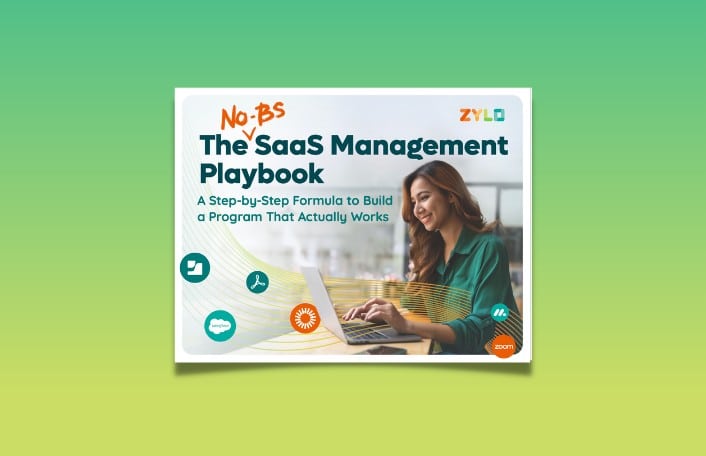

What to Consider When Building a SaaS Management Executive Dashboard
Table of Contents ToggleSuccessful SaaS Management Requires Executive Prioritization and Commitment5...

Securing Executive Buy-In for SaaS Management in the Enterprise with Siroui Mushegian…
Table of Contents ToggleEpisode SummaryGuest SpotlightEpisode HighlightsBuild Rapport & Use Data...

Collaborate with These Stakeholders for SaaS Management Success
Table of Contents ToggleCIOProcurement/SourcingFinanceLegalBusiness Unit LeadersITEnsure Collaboration Among Key Stakeholders for...


