Table of Contents
When I talk with IT, software asset management (SAM), and procurement pros about Microsoft 365, I hear the same frustration on repeat: “We’re paying for way more than we use, but we can’t keep up with the sprawl.”
They’re right to worry. Microsoft 365, sometimes referred to as M365, anchors daily operations for nearly every enterprise. Email, collaboration, cloud storage, and advanced security are bundled into a maze of plans and add-ons that constantly evolve.
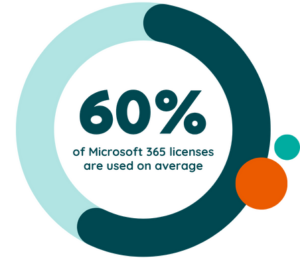 Despite their angst, many organizations still treat software license management as a one-time task. That complacency opens the door to overprovisioning, redundant modules, unused subscriptions, and costly surprises at renewal. Zylo’s data shows that on average, companies use just 60% of what they pay for in Microsoft 365, leaving $293k wasted each year per org.
Despite their angst, many organizations still treat software license management as a one-time task. That complacency opens the door to overprovisioning, redundant modules, unused subscriptions, and costly surprises at renewal. Zylo’s data shows that on average, companies use just 60% of what they pay for in Microsoft 365, leaving $293k wasted each year per org.
Meanwhile, Microsoft’s push into premium AI tools like Copilot introduces new per-user costs and unpredictable consumption fees. Without active oversight, budgets get strained—fast.
As someone who’s spent my career helping organizations control SaaS sprawl, I’ll be clear: Microsoft 365 license management must be an active discipline, not an afterthought.
In this guide, I’ll unpack:
- Why Microsoft 365 licensing can be confusing, and how to simplify it.
- Hidden pitfalls that drain budgets silently.
- Tactical steps to cut waste, align spend to real usage, and stay audit ready.
- How Zylo’s license management solution and direct Microsoft 365 integration deliver the insights and workflows you need to control costs.
For most organizations, M365 is one of your largest SaaS expenses. Managing it intentionally protects your budget and reinforces IT’s value to the business.
What Is Microsoft 365 License Management?
Microsoft 365 license management doesn’t stop at assigning licenses. It’s the ongoing practice of tracking, aligning, and optimizing entitlements across the entire Microsoft 365 ecosystem.
At its core, this discipline means knowing:
- What licenses you own: E1, E3, E5—plus any add-ons like Power BI Pro or Copilot.
- Who holds each license: Which employees, teams, and contractors.
- How each license is used: Are premium features like advanced security or analytics actually being leveraged?
This sounds straightforward, but Microsoft’s licensing structure gets complicated quickly. There are dozens of plans, each tailored to different roles, from information workers to frontline staff. Each comes with built-in feature sets, usage caps, and bundled services that overlap.
Without clear oversight, it’s common to see redundant assignments. For example, a user holds an E5 license and a separate Power BI license they don’t need.
In my experience, the real value of license management lies in optimization—not just administration. Anyone can hand out SaaS licenses. The real advantage comes when IT and SAM teams continuously align what’s purchased to what’s truly used.
Managing vs. Optimizing
Think of it this way:
- Managing means keeping track of assignments and staying compliant.
- Optimizing means analyzing usage, rightsizing tiers, removing redundant add-ons, and reclaiming inactive seats before the annual true-up blindsides your budget.
And with Microsoft’s new consumption-based and AI-driven features, optimization now requires an even closer watch. For example, Copilot licenses are seat-based, while Copilot Chat charges by messages used and SharePoint agents charge by interaction.
Tying It Together with a SaaS Management Platform
Many companies try to do this with spreadsheets and built-in admin tools. But that approach breaks down fast at scale.
A SaaS Management Platform like Zylo connects directly to M365, pulls actual usage data, and highlights underused or misaligned licenses automatically.
Here’s the bottom line: Microsoft 365 license management demands precision. It’s how you keep Microsoft’s complexity from turning into unnecessary spend and compliance risk.
Why Microsoft 365 License Management Matters for IT Teams
I’ve seen this too many times: M365 eats up a significant share of the SaaS budget, yet teams struggle to keep it under control. Without a disciplined approach, costs creep up, audits become nightmares, and trust in IT erodes fast.
Here’s how I recommend tackling it and why it works.
Control Costs and Eliminate Shelfware
Every unassigned or underutilized license is shelfware: budget you could reclaim but haven’t. As I mentioned earlier, average M365 usage sits at just 60%. While it’s certainly better than the average utilization rate across an organization’s overall SaaS portfolio (47%), there’s clearly still an opportunity to optimize.
A solid license management practice:
- Identifies unused licenses before renewal.
- Highlights users on premium tiers who don’t need advanced features.
- Reclaims and reallocates seats to avoid unnecessary purchases.
This alone can recover tens to hundreds of thousands of dollars annually. For example, Modernizing Medicine (ModMed), a specialty-driven electronic health record provider, has operationalized a license management program to do just that. Over the course of 18 months, ModMed achieved $3M in cost savings and avoidance.
ModMed Drives Operational Excellence & Million-Dollar Savings with Zylo SaaS License Management
Discover how ModMed used Zylo’s powerful license tracking and optimization to save millions of dollars, drive operational excellence, and improve the employee experience.
Improve Visibility and Accountability
In Microsoft 365, shadow IT often means mismatched access—like contractors keeping full E3 or E5 entitlements after projects end. Without clear oversight, these leaks persist for months.
By centralizing license data and usage insights, IT and SAM teams gain a single source of truth. This enables better decisions about provisioning, reclaiming, and auditing access across every department.
Enable Smarter Renewals
True-ups are where many teams lose control. Microsoft will bill for every license provisioned—active or not. If you wait until renewal time to reconcile usage, you’ll pay for overages and may diminish your leverage in negotiations.
Proactive license management flips this dynamic:
- True usage data informs contract terms.
- Entitlement tracking keeps the real license position clear.
- IT enters renewals knowing exactly how many seats they actually need.
Reduce Manual Errors with Automation
Many IT teams still handle M365 tasks like offboarding or license reclamation manually, toggling settings in the Admin Center and hoping nothing gets missed. This invites mistakes, security risk, and wasted spend.
Automating with workflows ensures:
- The right license is provisioned from day one.
- Departing employees have licenses reclaimed immediately.
- Compliance gaps and idle seats are minimized.
Zylo’s direct Microsoft 365 integration and license workflows help operationalize this with zero spreadsheets and less manual effort.
Enhance Compliance and Governance
Regulatory audits are stressful enough without a messy license footprint. Misaligned entitlements or inconsistent records open the door to penalties and backpay.
A robust license management discipline enforces:
- Consistent access rights.
- Clear records for internal and external audits.
- Continuous alignment to company policy and security standards.
When IT teams take license management seriously, they transform M365 from a cost center into a controllable investment.
Different Microsoft 365 Licenses Explained
Understanding Microsoft 365 license types is step one to managing them wisely. Microsoft’s lineup may look straightforward on paper, but in practice it involves layered add-ons, bundled features, and naming conventions that keep even seasoned IT pros guessing. Let’s break it down clearly.
Common Types (E1, E3, E5) and When to Use Them
Most enterprises rely on three core plans:
- E1: Ideal for light users who only need web and mobile versions of Office apps, email, and basic file storage.
- E3: The standard choice for knowledge workers. Includes full desktop Office apps, more security tools (i.e., Intune, DLP), and compliance features.
- E5: The most comprehensive plan. Adds advanced security, analytics like Power BI Pro, and extra compliance options such as audio conferencing and Defender.
Frontline licenses, designed for shift-based or deskless workers (e.g., retail clerks, field service reps) include:
- F1: Limited Teams and intranet, with web-only Office apps and 2GB mailbox.
- F3: Includes full access to Teams, limited desktop Office installs, and 2GB mailbox.
To get the most value:
- Choose E1 for part-time staff, seasonal workers, or contractors who don’t need full capabilities.
- Assign E3 for knowledge workers or everyday corporate roles that require desktop apps and collaboration tools.
- Use E5 only for users who truly need advanced security or analytics.
- Select F3 for deskless users who need essential tools with basic desktop access.
- Only assign Copilot to E3 and E5 users with a clear productivity use case.
Many organizations default to E5 for everyone, which drives up costs without matching business needs. Don’t assume all employees need the same type of license.
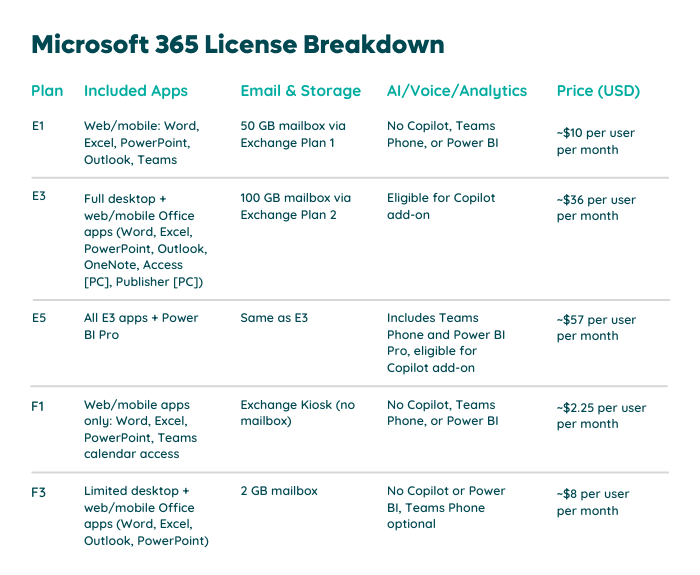
Cost Considerations: How Much Does a Microsoft 365 License Cost?
Pricing varies by plan and agreement. On average:
- E1: about $10 per user per month
- E3: about $36 per user per month
- E5: about $57 per user per month
- F1: about $2.25 per user per month
- F3: about $8 per user per month
Add-ons vary with seat-based and consumption-based pricing. On average:
- Power BI Pro add-on (for E1/E3): $10 per user per month
- Copilot add-on (for E3/E5): $30 per user per month
- Audio conferencing add-on: $4 per user per month
- Teams phone standard add-on (for E3/F3): $8-$12 per user per month
- Security Copilot (requires Azure subscription): $4 compute unit per hour with overages costing $6 per compute unit per hour
When multiplied by hundreds or thousands of users, the impact of unnecessary licenses can quickly become significant. Let’s say you have 5,000 employees, all on an E5 license. Annually, that would add up to $3.42M.
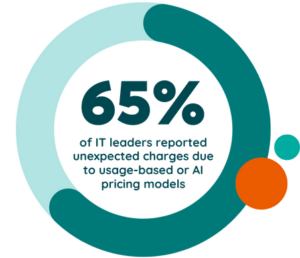
With this hybrid pricing model, it’s critical to remain vigilant so you don’t get blindsided by unexpected costs. Our survey of IT leaders found that 66.5% of respondents reported surprise charges due to AI and usage-based pricing.
And it’s not going away. By 2027, Gartner predicts that 70% of the top 20 SaaS vendors by revenue will offer consumption-based pricing for a portion of their product portfolio. That includes Microsoft.
Feature Comparison: What You Actually Get
Higher tiers deliver more than just Office apps. Premium add-ons for Microsoft 365 include:
- Security: E5 includes advanced threat protection and security analytics.
- Analytics: Power BI Pro comes with E5 but is also sold separately. Watch for redundant licenses.
- Copilot: Microsoft’s AI assistant requires its own seat-based license, with usage fees on top.
- Communication: Audio conferencing and phone system to keep teams connected. Note that Teams is no longer bundled in. In the near future, I predict that companies grandfathered in will be required to buy it as an add on.
Tracking which users need which features is nearly impossible with manual methods. Accurate usage data and automated workflows make this practical at scale.
Microsoft Office vs. Microsoft 365: Clearing Up the Confusion
One more point of confusion that I think deserves clarity:
- Microsoft Office is the traditional suite (Word, Excel, PowerPoint) purchased once and installed locally.
- Microsoft 365 is a subscription bundle that includes the Office suite plus cloud services, storage, collaboration, and security tools, with continuous updates.
Many business stakeholders still mix these up, which can complicate budget discussions. Educate teams so they understand what they’re paying for and why subscriptions require ongoing oversight.
My key takeaway for you: Different roles require different tools. Matching the right plan to the right user is the foundation for cost savings and compliance.
How to Manage Microsoft 365 Subscriptions Effectively
The Microsoft 365 Admin Center and PowerShell scripts are helpful starting points, but they fall short for managing licenses at scale. Relying on these tools alone regularly leads to license sprawl, redundant seats, and surprise costs at renewal.
Successful IT and SAM teams pair Microsoft’s built-in controls with a dedicated SaaS Management Platform. This combination unlocks deep usage visibility, continuous optimization, and automation that manual tracking can’t match.
Here’s how to build a repeatable approach that works.
Use Microsoft’s Native Tools to Their Full Potential
Microsoft provides powerful admin capabilities:
- Admin Center: The central hub for managing users, assigning licenses, and reviewing usage at a basic level.
- PowerShell: Enables bulk actions and scripting for large user updates or license changes, but it requires expertise to avoid costly errors.
- Reports: Standard reports in the Admin Center can show usage trends, but they often lack the depth to make proactive decisions.
These tools handle the basics—but they should feed into a central license management strategy, not operate in isolation.
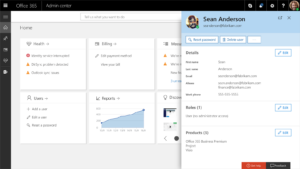
Automate Group-Based Licensing
Manually assigning licenses increases the chance of costly mistakes. Group-based licensing uses rules to grant the right license automatically based on attributes like department or job title.
For best results, I recommend:
- Creating security groups in Azure Active Directory—or your preferred identity provider.
- Mapping groups to the correct license types.
- Reviewing and adjusting groups regularly to reflect real job changes and new hires.
Done well, this reduces human error and keeps entitlements up to date as people join, leave, or change roles.
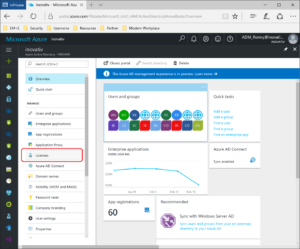
Apply License Optimization Techniques
Rightsizing Microsoft 365 licenses shouldn’t happen just once a year. It must be an ongoing discipline:
- Check usage continuously: Find inactive users and low-use premium features.
- Reclaim inactive seats: Remove unused entitlements and return them to the license pool.
- Downgrade when possible: If an employee doesn’t need E5-level security or analytics, move them to E3 or E1.
Zylo customers often pair usage insights with automated workflows to trigger reclamation at 30, 60, or 90 days of inactivity—so seats don’t sit idle until renewal time.
“Zylo Workflows is a critical piece to automating and scaling our license reclamation efforts.”
— Trenton Cycholl, VP of IT and Digital Business at ModMed
Stay Ahead of Microsoft True-Ups
A Microsoft 365 true-up occurs when you exceed the licenses that were included in your agreement. When this happens, you pay retroactively at the next reconciliation.
To stay ahead:
- Understand your contracted license count
- Regularly monitor how many licenses you’ve provisioned
- Set alerts to notify you when M365 approaches a license threshold
- Proactively reclaim licenses from inactive users—at least monthly
Strengthen Onboarding and Offboarding Workflows
One missed offboarding step can leave expensive licenses active for months.
Strong workflows should:
- Confirm new hires receive the correct license right away.
- Use HRIS data to automatically flag exiting employees for license removal.
- Trigger alerts if a former employee still holds access.
This keeps your license count tight and your security posture strong.
Level Up with a SaaS Management Platform
While Microsoft’s native tools cover the basics, they stop short of giving you complete visibility and automation. A dedicated SaaS Management Platform (SMP) with an Office 365 integration (like Zylo’s) closes that gap.
Zylo connects directly to Microsoft 365 to:
- Pull detailed usage data and compare it to entitlements.
- Identify underutilized seats and redundant add-ons.
- Automate license reclamation and enforce governance rules.
- Provide a single source of truth alongside all other SaaS spend and renewals.
Managing M365 licenses well means less wasted spend, fewer surprises at true-up time, and more time back for IT teams to focus on higher-value work.
Integrating Microsoft 365 License Management with Other Systems
Relying on M365 alone to manage licenses creates blind spots in your data, which increases costs, invites security risks, and makes true-ups stressful. To effectively manage M365 licenses—and close those gaps for good—it’s critical to centralize license, usage, and spend data in a SaaS Management Platform.
Why Integrated Data Changes the Game
Reliable license management starts with accurate context about people, access, usage, and contracts. Too often, this data lives in silos—buried in the Admin Center, HRIS, SSO, and disconnected spreadsheets.
Without a single source of truth, staying in sync becomes a manual burden and errors slip through. Using a SaaS Management Platform like Zylo pulls this scattered information into a single source of truth.
Connect Microsoft 365, SSO, and HRIS Data in One Place
Zylo connects directly to Microsoft 365 and syncs with SSO and HRIS platforms. Combining these data streams adds critical context about each user’s role, access rights, and status.
This unified view enables teams to:
- Pinpoint who holds each license, check when they last used it, and confirm whether it still fits their job.
- Trigger license reclamation or downgrade workflows based on HR status or usage.
- Align entitlements with actual system access to prevent redundant or orphaned seats.
Layer in Spend and Procurement Insights
When license and usage data is overlaid with spend, contract, and renewal data, it becomes a powerful tool for Procurement. Teams can compare actual usage to what they pay for and walk into renewals with facts instead of assumptions. Instead of juggling multiple reports, teams see spend, usage, access, and lifecycle data in a single dashboard.
“Centrally managing our SaaS contracts has enabled us to better prepare at contract milestones and avoid nasty surprises such as auto renewals and true-ups.”
— Callum Brown, IT Procurement Manager at REA Group
How Zylo Supports Microsoft 365 License Management
M365 ranks among the largest and most complex SaaS costs in any organization. Relying on basic admin tools or annual clean-ups can’t keep licenses aligned to actual usage. Zylo solves this gap with purpose-built visibility, workflows, and automation.
Designed for Continuous Control
Zylo’s License Management Solution provides continuous oversight for Microsoft 365 alongside your entire SaaS portfolio. Unlike spreadsheets or static reports, Zylo pulls live usage and license data, maps it to entitlements, and flags where spend and risk hide.
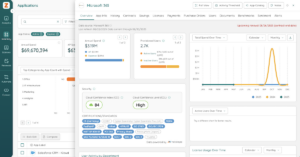
Direct Integration with Microsoft 365
Zylo connects directly to M365 to gather license details, user assignments, and real activity. Combined with SSO, HRIS, and spend data, this creates a single, accurate view of how M365 is used across the business.
Key insights include:
- Who holds each license
- When they last used it
- Which features deliver real value
This removes blind spots that the native Admin Center misses.
Turn Insights Into Savings
Data alone doesn’t reduce costs. Zylo helps you take action with automated insights:
- Pinpoint inactive or low-use licenses.
- Spot redundant add-ons and overlapping entitlements.
- Identify cost savings and cost avoidance opportunities.
Teams reclaim budget quickly without manual license audits.
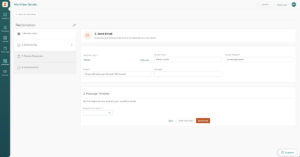
Automate License Governance
Repetitive license checks and offboarding often slip through the cracks. Using automated workflows help eliminate human error, speed up provisioning, and ensure no seat stays idle for long.
Here’s how Zylo helps close those gaps:
- Survey users to verify license needs.
- Reclaim idle licenses on a rolling schedule.
- Alert IT when former employees still hold Microsoft 365 access.
Automation reduces manual work and enforces consistent license hygiene year-round.
Confidence at Renewal and True-Up
When Microsoft sends the renewal or true-up, Zylo arms teams with more than just usage facts. Price benchmarking data shows how contract rates compare to peer organizations, so you negotiate from a position of strength.
No more last-minute overages or vague renewal conversations. Enter every negotiation with usage numbers and market rates to back every line item.
Precise license management saves money, reduces risk, and earns IT credibility with the business. Zylo makes this possible, with purpose-built tools and clear workflows for Microsoft 365 and beyond.

Take Control of Microsoft 365 Licenses Today
If Microsoft 365 sprawl, surprise renewals, and underused premium seats feel inevitable, they’re not. With the right data, workflows, and oversight, IT and SAM teams can reclaim budget, improve compliance, and strengthen vendor relationships—without drowning in manual tasks.
I’ve seen it firsthand: organizations that treat M365 license management as a continuous process consistently spend less, negotiate smarter, and prove the ROI of SaaS Management back to the business.
Ready to see where your M365 waste is hiding—and take it back? Book a demo to see Zylo in action. Or dig deeper into real benchmark data in the 2025 SaaS Management Index Report.
Frequently Asked Questions about Microsoft 365
What are the different types of Microsoft 365 licenses?
Microsoft offers core plans like E1, E3, and E5. E1 covers basic web and mobile apps for frontline workers. E3 adds full desktop apps, security, and compliance tools for knowledge workers. E5 includes advanced security, analytics, and compliance. Add-ons like Power BI Pro or Copilot cost extra.
What is the difference between Microsoft Office and Microsoft 365?
Microsoft Office refers to the traditional suite (Word, Excel, PowerPoint) purchased once and installed locally. Microsoft 365 is a subscription that includes these apps plus cloud storage, collaboration tools, security, and automatic updates. It’s designed for ongoing productivity and flexible, centralized license management.
How do I assign or unassign licenses in Microsoft 365?
Use the Microsoft 365 Admin Center to assign or remove licenses for users manually. For larger groups, automate this with group-based licensing in Azure Active Directory. For precise control and savings, pair Microsoft’s native tools with a SaaS Management Platform like Zylo to handle assignments at scale.
How much does a Microsoft 365 license cost?
Costs vary by plan and contract. On average, E1 licenses run about $10 per user per month, E3 about $36, and E5 about $57. Add-ons like Power BI Pro or Copilot add extra fees per seat. Actual pricing depends on contract terms and negotiation.
How do I manage Microsoft 365 licenses?
Combine Microsoft’s Admin Center and group-based licensing with a SaaS Management Platform for full control. Use live usage data to align licenses with actual needs, reclaim unused seats, automate offboarding, and track entitlements across departments. This proactive approach cuts waste and supports cost-effective renewals.
How do I find Microsoft 365 license details?
In the Admin Center, go to Users > Active Users, select a user, and review assigned licenses and apps. For a clearer, organization-wide view, connect Microsoft 365 to a SaaS Management Platform like Zylo to see license assignments, usage trends, and spend in one dashboard.
How do I check my Microsoft 365 license usage and history?
In the Admin Center, use Reports > Usage to see general activity. For deeper insights, a SaaS Management Platform pulls detailed usage history, reveals inactive seats, and surfaces redundant add-ons. This data helps teams adjust license counts before renewals and true-ups hit budgets.
How do I free up Microsoft 365 licenses?
Regularly review usage data to spot inactive users or low-use features. Reclaim these licenses and reassign them as needed. Automate user surveys to confirm who truly needs a seat. A SaaS Management Platform like Zylo makes reclamation a routine process, not a last-minute scramble.
How can I renew my Microsoft 365 subscription?
Most renewals happen annually through Microsoft or a reseller. Enter negotiations with accurate usage data and price benchmarks to rightsize entitlements and avoid overpaying. A SaaS Management Platform provides clear insights and contract context, ensuring you pay only for what’s used.
ABOUT THE AUTHOR

Ben Pippenger
Ben Pippenger is Staff Product Manager and Co-Founder of Zylo, where he helps enterprises maximize the value of their SaaS investments. With more than 20 years of experience in B2B software, Ben is a recognized thought leader in SaaS Management, license optimization, and IT strategy. Before founding Zylo, he held product and account leadership roles at Salesforce and ExactTarget. A self-proclaimed SaaS geek, Ben regularly speaks on topics like shadow IT, SaaS ROI, and software lifecycle management.

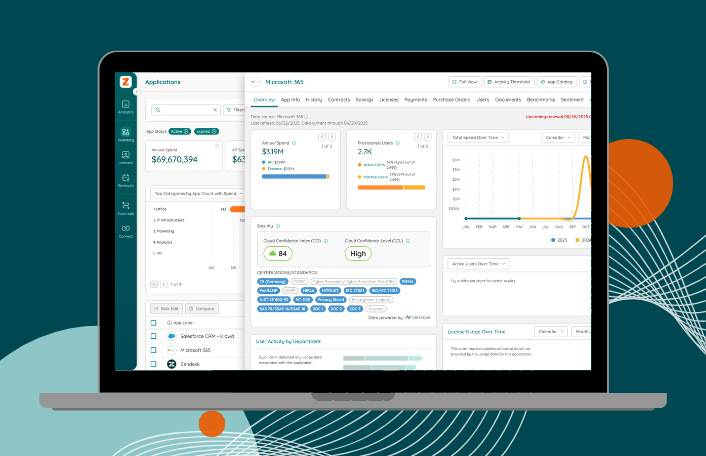
 — Trenton Cycholl, VP of IT and Digital Business at ModMed
— Trenton Cycholl, VP of IT and Digital Business at ModMed