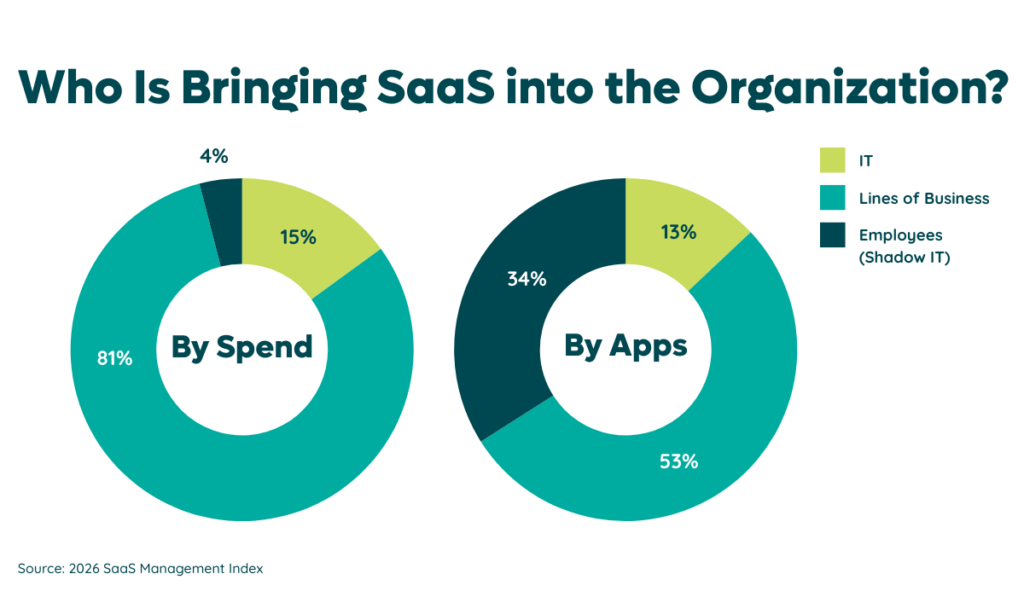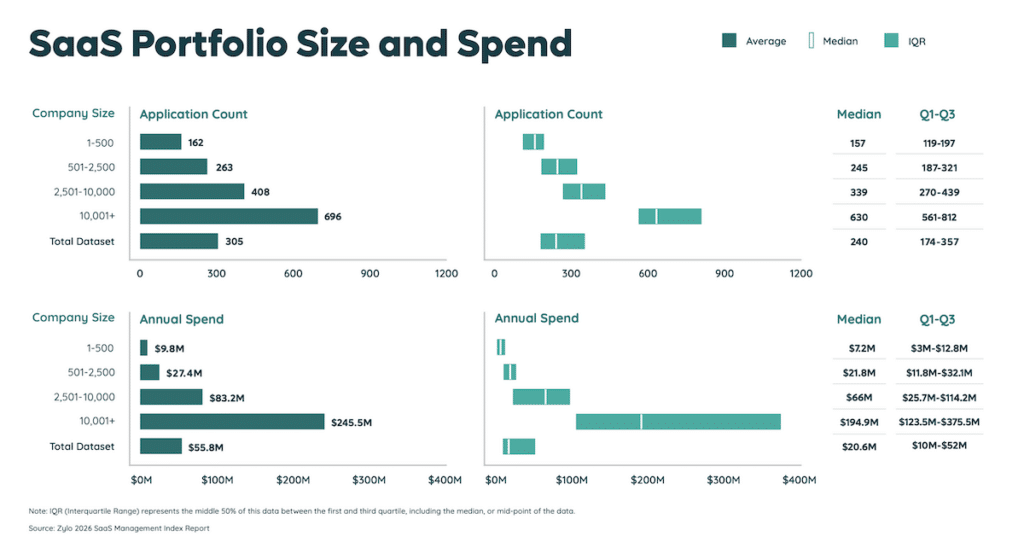Table of Contents
Decentralized SaaS Purchasing Requires A New Approach to Software Management
In the not-so-distant past, the landscape of IT management was vastly different. Before Software as a Service (SaaS) emerged, IT departments held centralized oversight and control over an enterprise’s software ecosystem. However, a significant paradigm shift occurred with the advent of SaaS solutions, leading to a more decentralized approach to software procurement and management.
According to the 2025 SaaS Management Index, the ownership model of SaaS applications within organizations has undergone a dramatic transformation. In 2024, IT departments accounted for only 26.1% of SaaS spend and 15.9% of total applications. On the other hand, business units took on the lion’s share of responsibility, contributing to 70% of SaaS spend and 50.5% of application quantity. Individual employees also wielded influence, with 3.8% of spend and a staggering 33.6% of application quantity attributed to them.
This decentralization of software ownership has ushered in a new era of challenges, contributing to what we call modern tech stack chaos. Organizations now grapple with SaaS sprawl, excessive spending, security and compliance risks, license waste, and missed renewals. The need for comprehensive visibility and effective management strategies has never been more pressing.
Visibility Is the New Centralized IT
The average portfolio contains hundreds of applications, ranging from 275 for the typical organization to a staggering 660 for enterprises. As these numbers show, traditional hands-on management by IT teams is no longer feasible. Despite the impossibility of managing every application individually, IT departments must possess visibility into the entirety of their organization’s software ecosystem.
Implementing robust SaaS inventory management practices is central to achieving this visibility and fundamental to managing and optimizing your software.
It starts by centralizing key application data, such as usage, licenses, compliance certifications, renewal dates, and user access. Centralization provides IT teams with a clear view of software assets, supporting better decisions and planning. You can see what you have, what you’re spending, who’s purchasing software, and what risks may be at play.
Good SaaS inventory management also includes continuous software environment monitoring to spot trends, usage, and risks. Continuous monitoring helps prevent unauthorized installations, optimize licensing costs, and uncover security or compliance issues, allowing timely responses.
With SaaS inventory management, organizations can enforce governance policies and set frameworks for access control, data privacy, usage policies, and compliance. This minimizes security risks and promotes efficient software utilization.
Evolving Your SaaS Governance Framework for the Digital Workplace
Learn MoreScaling IT Support for Hundreds of Apps
Before SaaS came on the scene, all the software within the enterprise was on-premises. Typically, IT and Software Asset Management (SAM) teams would have something like 15-20 software titles to manage.
After SaaS, IT remained responsible for these core enterprise-wide apps. But a bigger challenge emerged: larger software portfolios. As we mentioned before, the average SaaS stack today has 269 applications – and 650 for enterprises.
Given the sheer volume of applications within modern tech stacks, IT leaders face the daunting task of scaling support to meet their organization’s diverse needs. This necessitates a strategic approach akin to triage in a hospital setting, where applications are categorized based on their importance and support requirements.
Gone are the days of providing full support for every application. Instead, IT departments have been forced to adopt a scaled approach, allocating resources based on each application’s criticality and impact. IT can optimize resource allocation and enhance overall efficiency by prioritizing support for core, enterprise-wide applications while offering more limited assistance for peripheral tools.
“[We need to] get involved at the right level, because IT is never staffed at the level to be 100% involved with all technology. We have to pick and choose the ones that are going to be the biggest movers for the company and invest IT resources in those first.”
— Trenton Cycholl, VP, Digital Business at Modernizing Medicine
Let’s look at how the old way of providing full support for all applications compares with the new approach of scaled support. This dichotomy highlights the evolution in IT management practices and the recognition of the need for resource optimization. Here’s how they differ:
The Old Way: Full Support of All On-Premises Software
- Resource-Intensive: Full support for all organizational applications demands substantial resources. IT teams must address all software-related issues and requests, regardless of their business impact.
- One-Size-Fits-All Approach: Traditionally, IT departments applied a standard support model to all applications, ignoring their importance or usage. This led to wasted resources on non-critical applications.
- Limited Scalability: With the growth of the application portfolio, the traditional approach is unsustainable. IT teams face challenges scaling their efforts, resulting in service delays and operational inefficiencies.
The New Way: Scaled Support of All SaaS Applications Across the Enterprise
- Resource Optimization: The new approach focuses on resource optimization and strategic prioritization by allocating support based on the criticality and usage patterns of applications.
- Tailored Support Levels: IT teams implement a tiered support system, offering different service levels according to an application’s importance, with core applications receiving full support and less critical ones having limited or self-service options.
- Enhanced Scalability: A scaled support model increases the enterprise’s scalability and flexibility, allowing IT to adjust to application usage changes and prioritize support to meet business needs efficiently.
Aligning IT Support by Application Tier
Modern IT management is best described as a tiered approach to support, addressing the varied needs and importance of applications. This strategy allows IT departments to distribute resources, prioritize support, and provide services tailored to each application tier. An IT leader may classify apps into tiers of importance based on the resources they require to manage.
Tier One: Core Applications
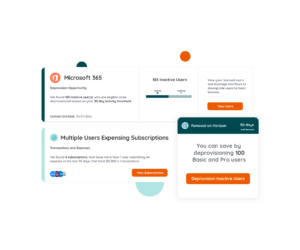
Examples of Tier One Applications:
- ERP Systems: Such as SAP, Oracle, or Microsoft Dynamics for managing business functions.
- CRM Software: Like Salesforce, HubSpot, or Microsoft Dynamics CRM for managing customer data and sales.
- Collaboration Tools: Like Microsoft Teams, Slack, or Google Workspace for organization-wide communication.
Support Model: Tier-one applications receive comprehensive support, including proactive monitoring, issue resolution, strategic planning, and security compliance.
Tier Two: Integrated Applications
Integrated applications enhance core systems’ functionality or support specific business tasks. They require support for integration, configuration, and user management.
Examples of Tier Two Applications:
- Financial Software: Like QuickBooks or Xero for accounting integration with ERP systems.
- Project Management Software: Such as Asana or Jira for project organization and task management.
- Document Management Systems: Like SharePoint or Dropbox Business for document handling and sharing.
Support Model: Tier two applications get administrative IT support for setup, configuration, user access, and troubleshooting.
Tier Three: Business-Specific Applications
Tier three applications are chosen by individual departments for their specific needs and do not directly integrate with core systems.
Examples of Tier Three Applications:
- Marketing Automation Software: Tools like Marketo or Mailchimp for marketing tasks.
- Analytics Platforms: Such as Google Analytics or Tableau for data analysis and insights.
- Specialized Tools: Like Adobe Creative Cloud or Zoom for department-specific functions.
Support Model: IT provides consultative support for tier three applications, ensuring they align with overall IT strategy and governance.
Aligning IT support to application tiers ensures optimal resource use, efficiency, and service alignment with each application’s criticality and integration level.
The IT Leader’s Guide to Software License Management
Learn MoreCollaborating with Line of Business Leaders Becomes Imperative
Effective SaaS Management requires collaboration between IT and line-of-business leaders to align software usage with company goals. Leaders need insight into their application portfolio to make effective decisions about tool effectiveness and contract negotiations.
Decentralized SaaS Management has changed the IT landscape, bringing challenges and opportunities. Emphasizing visibility, scaling support, and enhancing cross-department collaboration helps organizations manage their tech stacks and maximize software investment returns.
Ready to Get Your SaaS in Gear? Explore Zylo’s SaaS Visibility and Inventory Management solution to gain comprehensive insights into your organization’s software ecosystem and optimize SaaS management practices.