Table of Contents
The rise of Software as a Service (SaaS) has revolutionized software procurement with its subscription-based model, offering a more flexible and scalable solution compared to traditional perpetual licenses. This has made advanced software more accessible and changed how businesses use technology to foster innovation and efficiency.
However, this shift has introduced challenges in managing SaaS licenses. Cloud-hosted applications, while offering agility and accessibility, also bring governance and oversight complexities. The decentralized nature of SaaS means organizations often depend on vendors for insights into usage and compliance. This data siloing can lead to issues like application overlap, unused licenses, and unmonitored subscriptions—causing financial and operational waste.
That’s why effective SaaS license management is crucial. Organizations must implement strategies and tools to improve visibility and control over their SaaS usage and ensure alignment with business goals. Doing so will help them maximize the benefits of cloud applications, achieve cost savings, and improve their agility in a competitive market.
Why Usage Data Is Important
The mismanagement of SaaS licenses poses a serious risk to both operational efficiency and financial health. Companies must commit to continuous monitoring and strategic management to mitigate risks, improve software use, and succeed in the digital age.
Underutilized SaaS
The rise of Software as a Service (SaaS) has introduced a significant problem: the waste of unused or under-used SaaS licenses. Recent data highlights the costly impact of unused licenses on businesses worldwide. Data shows that a shocking 53% of SaaS licenses remain unused in the average company, leading to an average loss of $21M annually. In large enterprises, the situation is worse, with only 55% of licenses being used and an average of $127.3M wasted each year.
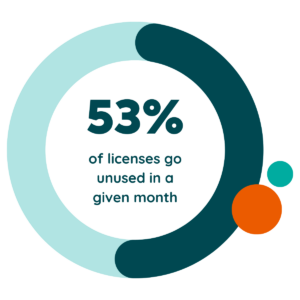 Unlike traditional software assets, SaaS subscriptions require ongoing management due to variable usage and renewal terms. Proper oversight ensures licenses are used efficiently and meet business needs. Regularly reviewing SaaS usage allows companies to repurpose or renegotiate licenses and predict future requirements, avoiding unnecessary purchases. Good license management also ensures compliance with vendor contracts and regulations, preventing fines, security risks, and damage to reputation.
Unlike traditional software assets, SaaS subscriptions require ongoing management due to variable usage and renewal terms. Proper oversight ensures licenses are used efficiently and meet business needs. Regularly reviewing SaaS usage allows companies to repurpose or renegotiate licenses and predict future requirements, avoiding unnecessary purchases. Good license management also ensures compliance with vendor contracts and regulations, preventing fines, security risks, and damage to reputation.
Rationalizing Overlapping Apps
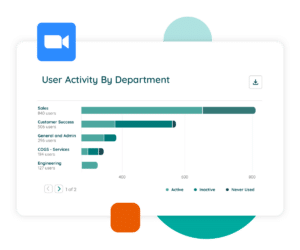
Organizations navigating the digital landscape often struggle with overlapping SaaS applications. Understanding how these tools are used is crucial for streamlining the software ecosystem.
By evaluating usage data, organizations can pinpoint users who have access to multiple SaaS applications with similar functionality. This user overlap can illuminate the pervasiveness of redundancy and inform your decisions on consolidating them.
Identify Users with Unnecessary Access
Usage data helps organizations track user activity to detect over-licensing or unneeded access. Analyzing engagement and license usage, IT teams can identify users with non-essential access to SaaS applications or features and take action. This allows for better license management, cost reduction, and enhanced security.
Reducing Risk by Managing Access
Managing access rights is essential for reducing security risks in SaaS applications. Usage data helps organizations understand user access patterns, detect vulnerabilities, and apply the principle of least privilege. Limiting access to sensitive data based on roles minimizes the chance of unauthorized access, data breaches, and compliance issues.
How to Tell If Employees Are Using SaaS Tools
Start by understanding which users have access to your company’s tools. Effective user management means centralizing this data in a SaaS Management platform. Often, this information is sourced from your single-sign-on provider. With a SaaS Management platform that has access to SSO logs, organizations can gain a comprehensive view of user activity.
 Once you know who has access to an app, you can drill down into usage. But how do you get usage data? While direct integrations between SaaS Management platforms and specific apps are often the preferred method for accessing usage data, they are not the only option available. Other methods include Single Sign-On (SSO) authorization logs, API connections, admin panels, and usage report imports. Each method has its advantages and drawbacks.
Once you know who has access to an app, you can drill down into usage. But how do you get usage data? While direct integrations between SaaS Management platforms and specific apps are often the preferred method for accessing usage data, they are not the only option available. Other methods include Single Sign-On (SSO) authorization logs, API connections, admin panels, and usage report imports. Each method has its advantages and drawbacks.
While direct integrations offer benefits such as real-time data updates and out-of-the-box insights, they may also present challenges such as inconsistency in data provided by third-party SaaS APIs and security concerns. Thoroughly evaluate your integration options, considering factors like data scope, permissions, and compatibility with your organization’s security policies.
- Single Sign-On (SSO) Authorization Logs serve as centralized records managed by Single Sign-On providers, offering insights into user activity and access across various applications. While providing quick visibility into user actions, these logs may suffer from data misrepresentation, particularly with just-in-time provisioning or direct app logins bypassing the SSO provider. Additionally, they often lack granularity in reporting license types or user roles within applications.
- API Connections enable custom integrations between SaaS provider APIs and central data repositories, facilitating automated retrieval and synchronization of user, licensing, and usage data. Although offering real-time data updates and flexibility in data retrieval, API connections require dedicated development resources for maintenance and may depend on the availability and reliability of SaaS provider APIs.
- Admin Panels, provided by SaaS vendors, offer direct access to application-specific usage data and metrics. While ensuring high reporting accuracy, they rely on manual reporting processes. This leads to potential data staleness and reliance on coordination efforts with application administrators for data interpretation. Despite their scalability limitations, admin panels enable ad hoc reporting and analysis.
- Usage Report Imports streamline the process of centralizing usage data by exporting it from admin panels or other sources into a central data repository. Although they provide a structured approach to data consolidation and improve accuracy through automation, they may require initial setup and ongoing maintenance to ensure data consistency. Despite dependency on manual data extraction, usage report imports offer organizations centralized visibility into SaaS usage with existing reporting mechanisms.
- Reclaiming Licenses from users who do not require them allows organizations to avoid the expense of purchasing new licenses. Moreover, they facilitate rightsizing licenses during renewal, potentially resulting in cost savings or achieving greater economies of scale on pricing. That’s because per-user costs often decrease with the acquisition of more licenses.
Now that you have access to the data, how can you tell if employees are using your SaaS tools? Tracking SaaS application usage provides insights into tool and feature adoption and frequency of use. As a starting point, we suggest 90% utilization within a 30, 60, or 90-day period. However, that may not be ideal for every application. Often, benchmarks are tailored to the app’s expected use.
“If you find that you’re using far less than what was purchased, it is certainly an opportunity to reduce that spend. And here at AbbVie, we start at the 50% threshold as a starting point.”
– Renee Turco, Technology Asset Manager at AbbVie
Monitoring feature usage can uncover underutilized areas, informing the improvements you need to focus on.
Why You Need a SaaS License Management System
From optimizing spend and driving value to streamlining license management, a SaaS license management system is critical. Here’s how a tool like Zylo can support this initiative within your organization.
ROI Optimization and Budget Management
- Analyzes license utilization and spending.
- Pinpoints unnecessary expenditures and identifies cost-saving opportunities.
- Recommends contract renegotiations and license consolidation.
- Provides insights for informed decision-making on SaaS investments.
- Offers actionable recommendations to maximize ROI.
- Helps IT and SAM leaders track spending across departments for better budget allocation and management.
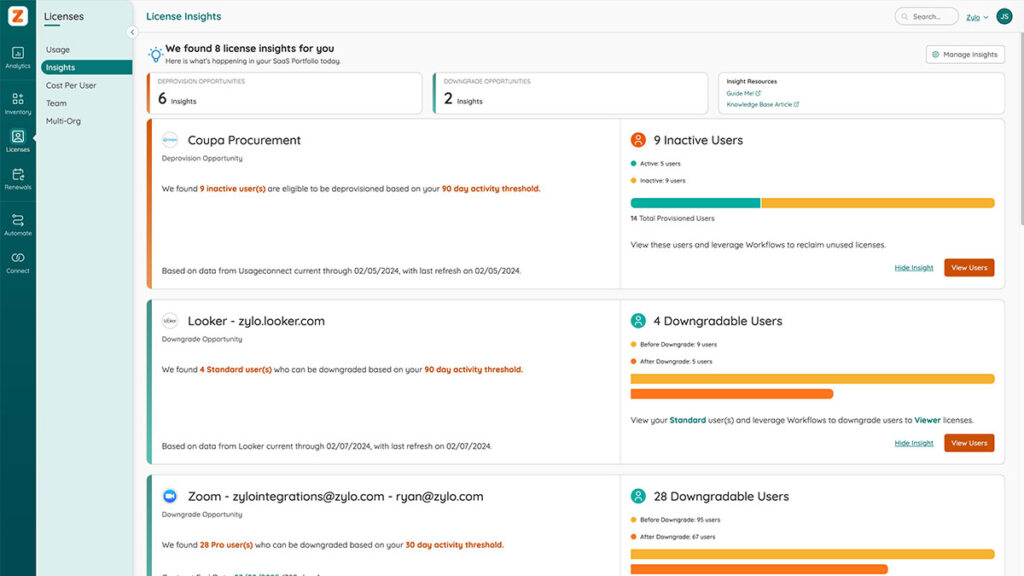
Streamlining Software Portfolio and License Management
- Centralizes dashboard for real-time visibility into the SaaS ecosystem.
- Monitors all software subscriptions, license entitlements, and usage metrics.
- Helps in identifying redundant applications and eliminating unnecessary expenses.
- Tracks license utilization to ensure optimal resource allocation.
Our platform provides visibility, insights, and automation for managing the SaaS ecosystem. Leveraging Zylo helps organizations streamline operations, enhance compliance, and extract strategic value from their SaaS investments. Ready to get started?


 –
–