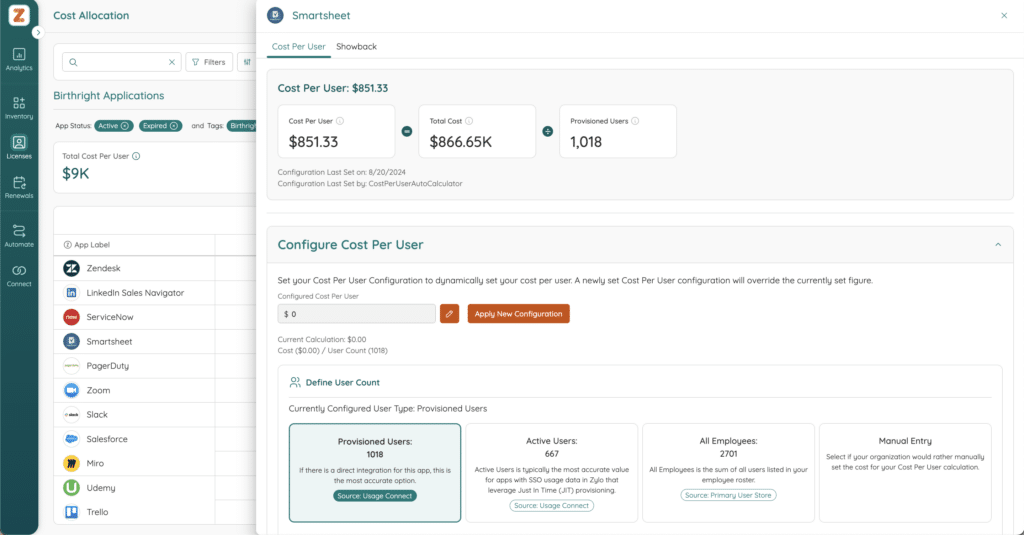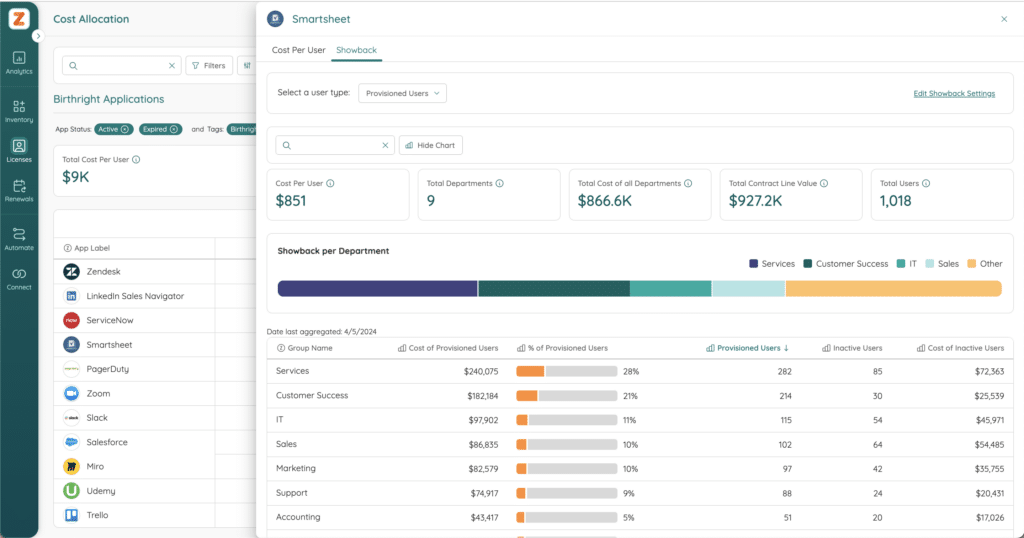Table of Contents
With software spend averaging $49M annually – and up to $284M for large enterprises – it’s no surprise that managing those costs is a challenge for businesses. Scattered data across departments complicates budgeting and accountability, making it hard to track and manage expenses effectively.
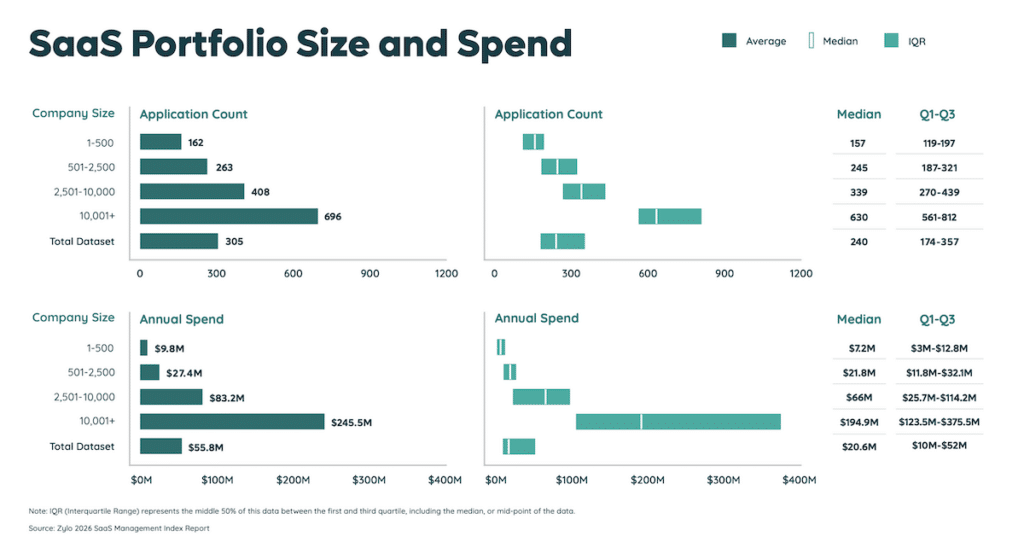
Your IT department often bears the brunt of SaaS costs, yet business units commonly drive usage. They frequently use software without understanding how much it costs the company, leading to significant waste.
The challenge is compounded by a lack of data. And even if you have some data, it’s unreliable. As a result, companies are forced to make assumptions or rely on opinions for decision making. Without solid data, IT spending and waste discussions can become highly contentious and political.
The solution? IT cost allocation that provides a clear, accountable mapping of software costs to their business drivers.
What Is IT Cost Allocation?
Cost allocation is a strategic process that involves identifying, aggregating, and assigning IT and software-related expenses to relevant departments, projects, or cost centers. It ensures that expenses correlate directly with actual usage or the specific assignment of licenses.
The primary objectives of IT cost allocation include minimizing expenditures, enhancing accountability, increasing financial visibility, and refining the accuracy of budget forecasts. Organizations can implement this through showback and chargeback models — each tailored to reflect usage costs to the consuming department.
What Problems Does IT Cost Allocation Solve?
There are six primary problems that IT cost allocation solves.
Unallocated Costs: Many organizations incur expenses for software licenses or cloud services that multiple departments or teams utilize. Traditional billing methods often fail to assign which team is accountable for specific costs. This lack of precise cost allocation means that the departments driving the expenses might not recognize their impact.
Uninformed Decisions: Without a clear understanding of the costs associated with software usage, teams may not realize the financial weight of their software decisions. This can result in budget overruns as teams continue to use costly software without considering cheaper, equally effective alternatives.
Poor Cost Awareness: IT cost allocation helps departments understand how their software choices affect the organization’s budget by making costs visible and attributable to specific teams and their activities. This awareness encourages teams to choose more cost-efficient solutions, aligning their software choices with budgetary constraints.
Inaccurate Budgeting: Organizations can allocate funds more effectively with a more accurate view of their use across various software platforms. This improved insight helps you plan future expenditures better and send funds to areas of necessity.
Inefficient Spending: Using showback models highlights areas where software usage may be inefficient, prompting departments to reassess their needs. This can lead to consolidating software licenses, reducing costs and simplifying IT management.
Lack of Accountability: Significant IT expenditures often occur on behalf of business users who may be unaware of their associated costs. Implementing cost allocation means IT departments can communicate these costs to business leaders, enabling shared responsibility for managing license usage. This shift fosters a cost-conscious culture and proactive budget management.
The IT Leader’s Guide to Software License Management
Learn MoreDrive Budget Accountability, Demonstrate Value, and Recover IT Costs with Zylo Cost Allocation
No business leader wants to see their department labeled as the primary driver of software waste. And IT doesn’t want those costs to impact its budget.
With Zylo Cost Allocation, powered by Cost Per User and Showbacks, IT can drive budget accountability to other departments, demonstrate the value of an app to the business, and recover technology costs. Importantly, it removes subjective elements from spending conversations, saves money, and aligns departmental spending with organizational goals.
With Zylo Cost Allocation, you can:
Define meaningful groups of apps in your inventory, allowing targeted cost analysis.
- Solve issues related to cost per user where data quality or gaps are a concern, ensuring accurate financial assessments.
- Calculate the cost per user by app grouping, getting detailed insights into specific expenditures.
- Show which departments (or other user attributes) utilize an application for increased transparency and accountability.
- Spread the cost of an app based on usage, ensuring fair billing across departments.
- Report the cost per user for an app group by common user attributes, enabling refined financial reporting.
Benefits of Zylo Cost Allocation:
- Drive department accountability: Employ precise, actionable data to hold department heads accountable for their software expenditures and wastage.
- Improve budgeting accuracy: Use detailed cost per user and showback data to construct accurate and realistic budgets for each department.
- Quickly spot savings opportunities: Pinpoint departments overspending on unused or underutilized licenses, enabling swift adjustments to cut significant costs.
- Remove the politics from spend discussions: Utilize factual, data-driven insights to streamline discussions about software costs, eliminating subjective arguments and political maneuvering.
Automated Cost Per User, Configured Your Way
Managing the cost per user of an application becomes complex and time-consuming when your company’s spend, contract, and user data aren’t centralized.
Consider a widely-used application at your company that is outside of your direct control. Gathering the necessary contract details from Procurement, spending data from Finance, and usage insights from IT can take days or weeks.
Now, imagine doing this for hundreds of applications. Could you effectively repeat this process for all of your apps? And how quickly would that data become outdated?
Cost Per User enables you to have a clear understanding of your software costs. It calculates the CPU of each application using data already in Zylo – your existing contracts, transactions, and spending records – unlike other platforms. Even when new contracts take effect or user numbers fluctuate, your data stays accurate and up to date.
Since businesses often have differing CPU methodologies, Cost Per User is built with flexible global and application-level configuration. Rules set at the global level cascade down to applications, which can be customized further.
Benefits of Cost Per User
- Streamlined Data Automation: Never hunt for data again. Zylo eliminates the need to manually retrieve data, because it’s already centralized in the platform. It dynamically populates your cost per user, giving you up-to-date information.
- Customizable Rule-Based Logic: Maintain consistency in CPU calculations by applying global configurations with rule-based logic that align to your business’s cost management strategy.
- Detailed Cost Aggregation: Ensure every dollar you spend is driving value to the business. Improve budgeting and resource allocation by understanding the cost per user of an app by segment – such as geographic location, department, or team.
Powerful Showbacks Drive Budget Accountability
Once you’ve calculated your CPU, Zylo transforms this data into a detailed showback for each application. Showbacks give your departmental leaders clear insights into specific usage patterns and cost drivers within their teams, enhancing budget accountability and adherence to financial guardrails.
Because every company has a different reporting, finance, and organizational structure, it’s essential that you’re able to view and analyze data through that lens. That’s why Zylo incorporates usage data and user metadata into showback reporting – unlike other solutions. By incorporating these specific elements, the insights provided are relevant and actionable for your business.
Benefits of Showbacks
- Powerful Showback Capabilities: Enhance accountability and promote responsible software usage by providing transparency into cost allocation across departments, cost centers, and geographical locations.
- Identify Primary Cost Drivers: Understand which groups drive the greatest costs for an application. This data enables you to assign application or budget ownership, enhance financial accountability, and empower responsible software management.
- Business Accountability: Hold business leaders accountable for eliminating unused licenses by providing visibility into the cost of inactive users.
Get Started with Zylo Cost Allocation
Managing software costs in large enterprises is challenging due to scattered data and unclear departmental spending. Zylo Cost Allocation addresses this by centralizing and automating cost calculations, enhancing transparency and accountability. With features like detailed showbacks and customizable settings, Zylo aligns your IT spending with your strategic goals.
Ready to streamline your IT cost management? Request a demo today and explore how Zylo Cost Allocation can transform your operations.
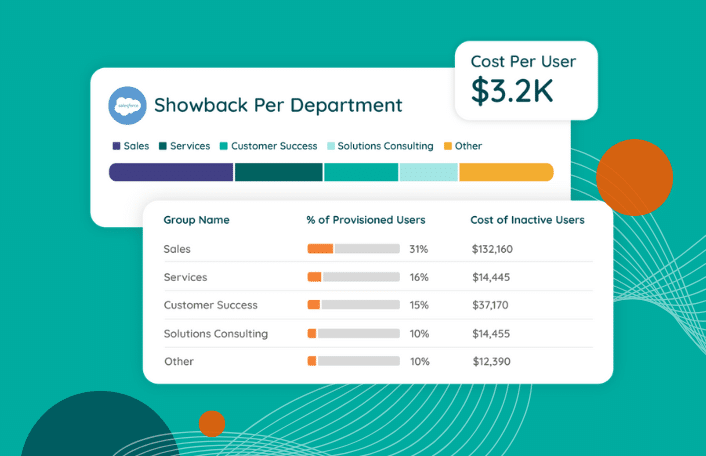
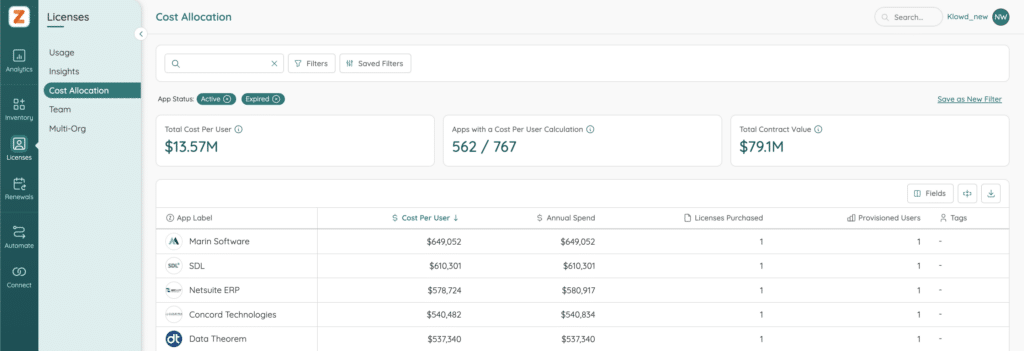
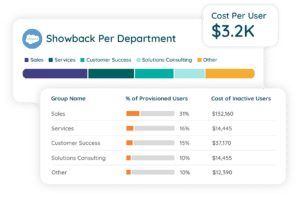 Define meaningful groups of apps in your inventory, allowing targeted cost analysis.
Define meaningful groups of apps in your inventory, allowing targeted cost analysis.