Table of Contents
Regardless of the position or company, starting a new job often feels like an intimidating, whirlwind experience. There are piles of paperwork to fill out, new people to meet, policies to learn, and a million new things to remember.
It’s also a busy time for hiring managers. You want to get employees up to speed in their new roles as fast as possible, introduce them to their new teammates, and get them set up with their desktop computer or laptop, amongst a hundred other tasks.
A seamless onboarding experience helps new hires excel from the get-go, and it needs to include onboarding SaaS software, too. Organizations spend millions on SaaS annually to help employees do their best work. Yet, a sizable chunk of the investment goes to waste if employees don’t know about or use their available SaaS licenses.
To ensure new hires hit the ground running and also reduce ramp time, use these tips to create a SaaS onboarding checklist.
Why Is SaaS Onboarding Important for New Hires?
Consider how the average organization today pays for over 275 SaaS tools, and roughly 53% of all SaaS licenses remain unused in any given 30-day period, according to Zylo research. Even more, the average company spends over $4,830 on SaaS applications per employee per year, meaning nearly 53% of that investment essentially goes to waste.
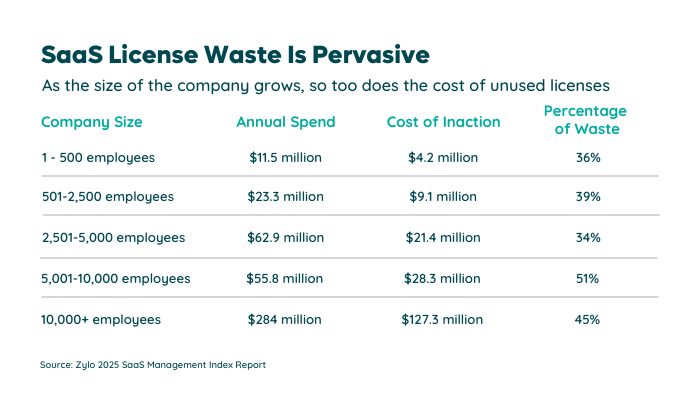
When you strategically make onboarding a key component of the new-hire process, you not only help employees ramp up quicker, but also boost performance, productivity, and employee satisfaction.
According to Gartner’s 2021 Onboarding Checklist, “successful onboarding can increase an employee’s discretionary effort by more than 20% and drive employee performance by up to 15%. Furthermore, committed employees work 57% harder and are nine times less likely to leave.”
To streamline the SaaS onboarding experience, Zylo IT Analyst Sara Zerkel suggests establishing a list of standard tools for each team.
“I meet with each department head to discuss what apps they use that are specific to their team,” Zerkel says. “Then, we try to curate it, so we have particular apps that serve each department.”
She says creating a list of tools allows her to quickly provide access to a department-specific suite of apps in Okta with the click of a button.
5 Steps to Create a SaaS Onboarding Checklist
Your SaaS onboarding checklist will vary depending on your organization’s makeup and needs, but you want to keep it simple, applicable, and relatable. As a manager, think of the SaaS onboarding experience as an on-going process, taking into account new hire feedback, and building on key learnings.
Consider this broad framework for developing a SaaS onboarding checklist:
- Inform new hires of available SaaS: Sure it seems obvious, but every new hire needs to know about all of the SaaS applications at their disposal. Ideally, consider combining the SaaS onboarding experience with the new hire’s larger orientation, and consider asking your IT team or SaaS manager (even better!) to lead the SaaS onboarding experience.
- Explain how each tool directly applies to their specific role: Remember, your organization likely holds hundreds of applications, but the average employee only uses a handful of tools in their day-to-day work. There’s no need to overwhelm the new hire with an exhaustive list of SaaS. Instead, work with your IT team or SaaS manager to determine your standard toolset, and then communicate how each applies to the new hire’s unique role. Bottom line: Keep it simple.
- Provide documentation and support: This will depend on the application, its complexity and use cases, but you need to help new hires become familiar with their new tools. Consider creating a Loom video to walk the hire through the application’s key features, or designate a super-user on your team to provide additional support. Zerkel stresses the importance of making new hires feel comfortable asking for help. Otherwise, they’ll quickly fall behind in the onboarding process.
- Create a task or challenge: Many people learn by experience, so create a task or challenge within each SaaS application, so the new hire can quickly gain some hands-on experience. For example, if your team uses a project management platform, say Asana, you can assign specific onboarding tasks (they don’t even need to relate to SaaS) and require the new hire to track their progress, upload files, and use other features to complete their assigned tasks.
- Check-in and provide support: After a week or two, check in with each new hire to specifically inquire about their SaaS onboarding experience. Do they need additional support? Are they confused about how each tool helps them do their job? Are there any applications they want but you currently don’t offer? Do they have any feedback? All of these questions help to ensure you catch any problems early, so you can provide support and ensure a successful onboarding experience.
Evaluate the Effectiveness of Your Plan
Use your SaaS Management platform to measure the effectiveness of your onboarding plan. Are employees getting the most out of the applications? Are they using their licenses, and all the features? If you notice certain tools frequently go unused, take the opportunity to retire them, and use the savings to invest in new and exciting SaaS for your team or organization. SaaS Management requires ongoing surveillance and monitoring, so make sure to use all of your SaaS management insights to continuously adapt your SaaS onboarding checklist and processes.
Managing users and subscriptions is key to successfully onboarding SaaS software and the ongoing optimization of your SaaS portfolio. Set up a demo today to learn more about how Zylo can help your business level up your SaaS onboarding processes.

