
The Enterprise Software Management Tool Missing from Your SAM Program
Table of Contents ToggleDefining SaaS vs. On-Premises SoftwareOn-Premises SoftwareSaaS (Software as...
Back
Back
Search for Keywords...
Blog

Table of Contents
Traditional Software Asset Management (SAM) tools have helped organizations manage on-premises software for more than twenty years, rooted in the belief that management is primarily about handling installed software. SAM tools have been crucial within the IT Asset Management (ITAM) ecosystem, yet they weren’t created to tackle the nuances of Software-as-a-Service (SaaS).
SaaS differs significantly from on-premises software regarding purchase, delivery, access, and usage, necessitating a different management approach. According to estimates from Gartner, organizations risk overspending by at least 25% on their SaaS applications without a dedicated SaaS Management Platform.
How do you begin to compare a SaaS Management Platform vs a SAM tool? Let’s start by defining SaaS and on-premises software.
To grasp the distinctions between managing SaaS and on-premises software, it’s crucial to understand their inherent differences, shaped by decades of technological evolution and market demands.
On-premises software originated in the early 1980s with the advent of personal computers. As the internet gained traction, this software began to connect to the web via on-site servers, and it continues to be managed within company-owned environments today.
The financial commitment starts with a hefty initial purchase of software licenses. While the annual cost tends to decrease over time, businesses can still expect to pay maintenance fees up to 25% of the original investment annually. Vendors often commit to semi-regular updates to ensure these systems provide value over time.
On-premises software is installed machine-by-machine, usually requiring the expertise of IT professionals for setup. A critical task for Software Asset Management teams is meticulously managing these installations to prevent overprovisioning, which can lead to substantial penalty fees during audits.
One significant limitation is that on-premises software operates within a closed system. This makes integrating with other applications cumbersome, often requiring IT professionals to engage in complex coding. For external applications or third-party vendors to integrate, they must have specific server access, which can stifle agility and elevate security risks.
Furthermore, without effective license management, there is no safeguard against over licensing, exposing businesses to the risk of substantial true-up costs during compliance reviews.
Cloud-based software represents a significant shift from traditional on-premises software. Developed and maintained in an environment controlled entirely by the software provider, it liberates IT managers from hardware management and upkeep concerns.

The adoption of SaaS offers distinct financial advantages. Many providers offer freemium versions and Proof of Concept (PoC) trials, lowering entry barriers and encouraging exploration and adoption across various business sectors. This accessibility has led to a rapid proliferation of SaaS within organizations, with lines of business and individual employees now responsible for purchasing approximately 84% of an organization’s software.
This shift in purchasing not only democratizes the use of software within companies but also introduces new dynamics in software management and utilization, starkly contrasting with the traditional models bound by rigid licenses and machine-specific installations.
Legacy Software Asset Management (SAM) tools have been the backbone of traditional software management systems, specifically designed to tackle a range of crucial tasks:
Each of these functionalities highlights the traditional focus of SAM tools on managing and optimizing on-premises software environments, which contrasts with the evolving needs driven by the rise of SaaS.
SaaS Management Platforms (SMPs) are crafted to meet the unique challenges posed by cloud-based software, expanding beyond the scope of traditional SAM tools to include:
SMPs are tailored to the dynamic and distributed nature of SaaS environments, addressing the need for direct control over software accessed remotely and often on a subscription basis.
4 Need-to-Know SaaS Stats for Software Asset Management
Learn MoreSaaS Management Platforms and traditional Software Asset Management tools diverge significantly in their focus and capabilities, primarily due to their foundational approaches and the technological landscapes they were designed to manage.
SAM tools originated in an on-premises software environment, fundamentally shaping their capabilities. While they include SaaS Management as part of their broader structure, it is more of an add-on than a core feature. This mismatch arises because many of the capabilities native to SAM tools—designed to manage on-premises assets—do not seamlessly apply to SaaS. Consequently, integrating SaaS Management adds complexity from both a data and configuration standpoint.
While SAM tools possess native workflow capabilities, these are often not user-friendly and typically require the involvement of Service Implementations (SIs) to set up and maintain. This necessity can create barriers to efficient operation, particularly for organizations without extensive IT support.
Regarding renewals, SAM tools generally offer basic notification features but lack comprehensive tools for managing the renewal process effectively. They do not include calendars, price benchmarks, dashboards, or milestone tracking as standard features. While organizations can develop these capabilities internally using the tools available within SAM platforms, this requires significant additional effort and customization.
A key area where SMPs excel over SAM tools is their deep integration with usage data. SMPs are designed to provide detailed insights into how SaaS apps are used across an organization, allowing for more effective license management and optimization of software spend. In contrast, SAM tools typically provide only basic usage integration, which may not be sufficient for the nuanced needs of managing SaaS applications.
Compared to the heavier lift of implementing a traditional SAM tool, SMPs typically require less investment and offer a faster implementation timeline compared to traditional SAM tools. SMPs offer pre-built integrations and automated workflows, enabling quick wins like cost savings and improved compliance in weeks rather than months or quarters.
While SAM tools provide robust solutions for managing traditional software assets, SMPs are essential for organizations heavily using SaaS, offering tailored tools that address the unique challenges of cloud-based software management.
In the battle of SaaS Management Platform vs SAM tool, which one comes out on top?
While traditional Software Asset Management (SAM) tools have evolved to bridge some gaps in managing SaaS, their modifications often fall short of the needs for effective and holistic SaaS Management. Legacy SAM tools are primarily designed to analyze software deployment, involving licensing metrics that vary by product, the application of licensing rules, product use rights, and other complex criteria such as product bundling rules and virtual operating environments.
Despite these capabilities, there’s still a strong case for using SAM tools, but they should be complemented by a SaaS Management Platform (SMP) for comprehensive coverage.
“You need to have both [an SMP and SAM tool] because you have two fundamentally different types of software in the enterprise.”
– Jason Owens, former Sr. Director, Global ITAM at Salesforce
The nature of SaaS allows departments, business units, and even individual employees to evaluate and purchase subscription-based software without traditional IT oversight. To ensure that software subscription spending delivers the intended return on investment, organizations must extend their capabilities beyond what traditional SAM tools can offer.
This means adopting an SMP specifically designed to handle SaaS applications’ dynamic and decentralized nature. This shift is beneficial and necessary for modern enterprises to maintain control over their software assets and optimize their technology investments.
Learn how Zylo works for Software Asset Management. Take a tour or request a demo.

Table of Contents ToggleDefining SaaS vs. On-Premises SoftwareOn-Premises SoftwareSaaS (Software as...
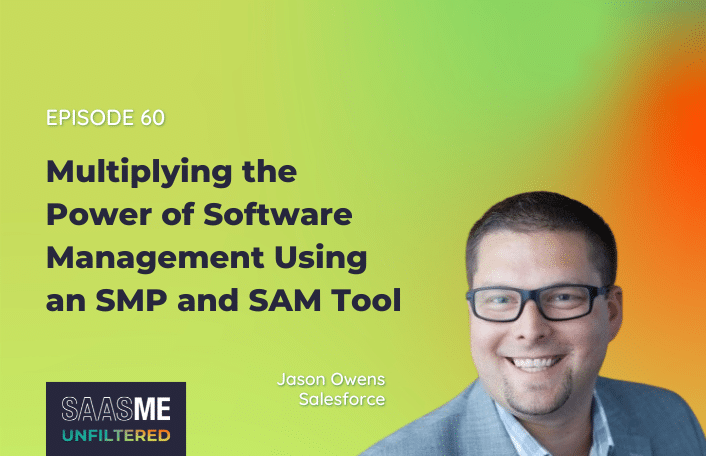
Table of Contents ToggleEpisode SummaryGuest SpotlightEpisode HighlightsSoftware Asset Managers Are Critical...

Table of Contents ToggleMyth #1: SaaS Is in the Cloud, So...
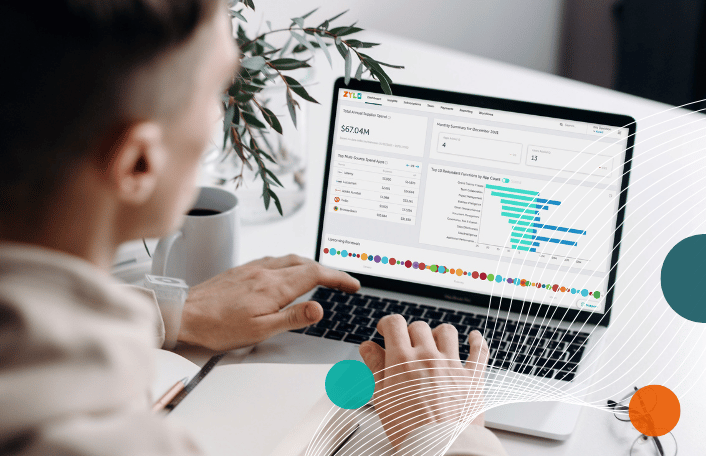
Table of Contents ToggleWhat SaaS Means for Your Software Asset Management...
| Cookie | Duration | Description |
|---|---|---|
| cookielawinfo-checkbox-analytics | 11 months | This cookie is set by GDPR Cookie Consent plugin. The cookie is used to store the user consent for the cookies in the category "Analytics". |
| cookielawinfo-checkbox-functional | 11 months | The cookie is set by GDPR cookie consent to record the user consent for the cookies in the category "Functional". |
| cookielawinfo-checkbox-necessary | 11 months | This cookie is set by GDPR Cookie Consent plugin. The cookies is used to store the user consent for the cookies in the category "Necessary". |
| cookielawinfo-checkbox-others | 11 months | This cookie is set by GDPR Cookie Consent plugin. The cookie is used to store the user consent for the cookies in the category "Other. |
| cookielawinfo-checkbox-performance | 11 months | This cookie is set by GDPR Cookie Consent plugin. The cookie is used to store the user consent for the cookies in the category "Performance". |
| viewed_cookie_policy | 11 months | The cookie is set by the GDPR Cookie Consent plugin and is used to store whether or not user has consented to the use of cookies. It does not store any personal data. |