Table of Contents
With SaaS now nearly a $300B industry, many businesses have started implementing SaaS Management best practices to control costs, mitigate security risks, and eliminate duplicate subscriptions.
The rise of software-as-a-service (SaaS) flipped the script on how enterprises of all sizes purchase cloud-based software. Traditionally managed by a centralized IT team or procurement manager, business-grade software quickly became so affordable and easily attainable that individual employees can now buy it on their own — often without giving a friendly heads-up to their teammates in IT or communicating with other departments.
While SaaS allows businesses to quickly obtain software at a low cost, it frequently causes a “Wild West” scenario where no one truly understands the company’s full inventory of SaaS applications and subscriptions or the total cost of the organization’s investment.
What Is A Duplicate SaaS Subscription?
The explosion of SaaS across business technology environments represents a mostly positive trend. SaaS tools typically feature relatively low costs, flexible scalability, and fewer requirements compared to on-premises software, allowing teams to move quickly and work independently.
However, the proliferation of SaaS applications offers some considerable drawbacks, including duplicate SaaS subscriptions.
- Duplicate subscriptions occur when multiple teams or employees purchase the same subscription-based software independently of each other.
- It’s often a result of the decentralization of software purchasing, fueled in part by product-led growth and land-and-expand software sales strategies. Today, business units and employees are responsible for a majority of software purchasing: 74% of spend and 84% of applications.
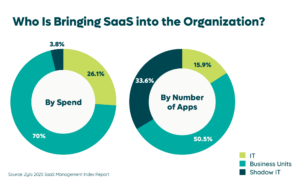
This often manifests in what we call multichannel spend. Multichannel spend is where a tool is purchased through more than one spend source. For instance, there’s an enterprise contract paid through Accounts Payable, but there are also expense charges from individual employees.
Consider a popular application like Adobe Acrobat Pro: An annual subscription costs $15 a month per license, so it’s highly affordable for individual business units. Now, expand those fees across hundreds of employees, and the costs quickly pile up. All the while, the organization already has a subscription in place for company use.
We found in the 2025 SaaS Management Index that the average organization has 23 applications with this kind of multi-channel spend.
If the software purchasing isn’t centralized through Procurement or a single point person, these employees don’t realize their organization already pays a discounted price for an enterprise-grade Adobe account — with plenty of available seats.
Why pay for a net new subscription to the same SaaS application twice — especially when the employee-purchased version comes at a higher per-user cost?
Common Problems Due to Duplicate SaaS Subscriptions
Besides the financial implications, duplicate SaaS subscriptions present several other drawbacks:
Shadow IT
 When employees or business units purchase a new subscription to an application that’s already present within the organization, it’s often done without central oversight. This is called shadow IT and can lead to additional costs, unvetted security profiles, and increased software-related administrative tasks such as renewals. And this can add up fast. Approximate one in 15 (6.6%) employees expense SaaS, accounting for 35% of total app purchases.
When employees or business units purchase a new subscription to an application that’s already present within the organization, it’s often done without central oversight. This is called shadow IT and can lead to additional costs, unvetted security profiles, and increased software-related administrative tasks such as renewals. And this can add up fast. Approximate one in 15 (6.6%) employees expense SaaS, accounting for 35% of total app purchases.
Diluted Buying Power
Businesses, corporations, and other large organizations hold tremendous negotiation power to lower costs and gain extra features from SaaS vendors. When teams or employees go outside centralized sourcing, the advantages disappear. That’s because individual employees and teams within your organization don’t have access to benchmarking to ensure they have the best app and price for the job.
Less Vetting and Review
SaaS bought individually by teams and employees undergoes less review than business-purchased applications, even for the same application. Large enterprises can use their buying power to request price discounts and security upgrades. This doesn’t happen when teams or employees purchase applications independently.
EULA vs. ELA
An end-user license agreement (EULA) differs greatly from an enterprise-level agreement (ELA). When an end-user accepts a click-through agreement or other terms of service, the language typically favors the seller. Organizations have much more buying power to leverage price discounts, feature upgrades, and custom contract language.
Inefficient Collaboration
When you run duplicate apps in your SaaS stack, it means that your employees are operating on different instances of the same application – and so is the data they’re using to do their jobs. Eliminating duplicate apps and unifying teams with a single instance enables efficient collaboration.
At the end of the day, a business with hundreds if not thousands of users can and will negotiate better per-user pricing than a single user. They possess more resources like procurement, finance, IT specialists, and most importantly — buying power.
How Do I Identify Duplicate SaaS Subscriptions?
As businesses increasingly recognize the urgency to control software costs and manage risks associated with the proliferation of SaaS applications, the logical next question to ask is – How?
The first step in developing SaaS management processes requires taking a comprehensive inventory to discover all of the existing subscriptions.
Most organizations significantly underestimate the number of applications operating across all business units. In fact, Zylo data shows an average organization maintains a dizzying 275 SaaS applications. This challenge is magnified by the fact that each of these SaaS applications can have multiple duplicate subscriptions.
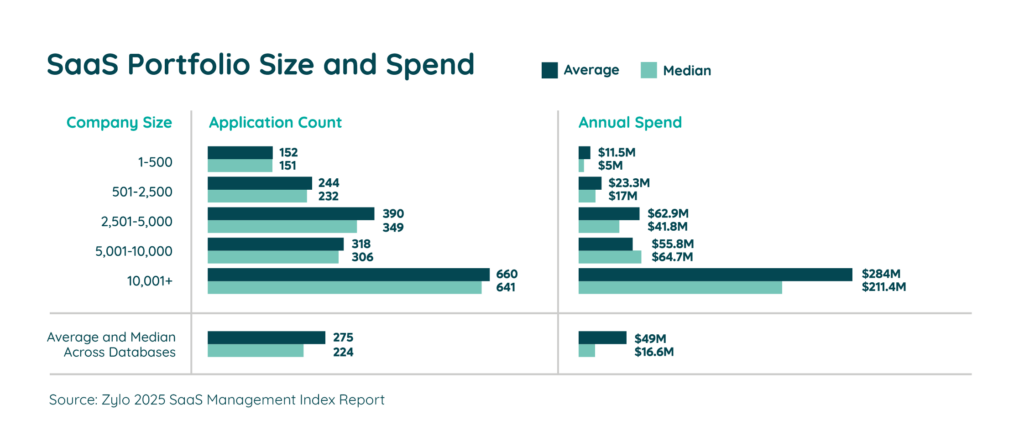
Fortunately, multiple methods exist for discovering SaaS applications and their subscription, including:
- Manual spreadsheet inventory: Although highly manual and time-consuming, some organizations ask employees to self-report their SaaS application utilization. However, there’s a high likelihood of inaccuracies, and self-reporting requires continuous monitoring to ensure inventory stays accurate and up to date.
- Single sign-on (SSO): SSO tools like Okta or 1Password can significantly improve SaaS application management as users can access a suite of applications via a single set of login credentials. SSO comes with downfalls, too. Only centrally -managed applications typically get added to an SSO platform. The remote use of personal devices to access SaaS applications can hinder full discovery.
- Cloud access security broker (CASB): CASBs monitor hardware data flowing between the company and cloud-based data centers. Similar to SSO tools, employees accessing applications on personal devices can limit full discovery.
- Web browser plugins: Browser plugins monitor application usage on company-managed devices, based on web browser activity. Plugins offer a relatively affordable and straightforward approach to SaaS management, but they’re easy for employees to circumvent via private browsing or incognito mode.
- Financial analysis: Finance-based SaaS discovery involves analyzing Accounts Payable and expense reimbursement records, along with SaaS spend through IT and individual business units. Financial discovery offers one of the most accurate views into SaaS acquisition. However, it requires access to financial and IT data and must be performed continually to catch any new applications and costs that may creep in.
How to Eliminate Duplicate SaaS Subscriptions
Eliminating and consolidating SaaS subscriptions requires a collaborative effort across every team and department. You might experience some initial pushback as you start a company-wide evaluation, so make sure to clearly articulate the reason behind the software audit and explain all of the financial and organizational benefits of SaaS optimization.
Make it clear that proactive SaaS Management isn’t a point solution, but rather a game changer for how your organization uses SaaS – enabling your organization as a whole to save money, reduce risk and deliver a better employee experience. Eliminating duplicate subscriptions is ultimately about building a better tech stack for everyone. But that only works when everyone is on board.
Follow these steps, and download your copy of our Rationalization and Rightsizing Checklists to use along the way.
Identify subscription ownership
Determine the business unit, team, or employee who made the SaaS purchase. Then, consider the following questions:
- How did they acquire the subscription? Did they expense it or use a corporate card?
- What purpose does the software serve for them in particular?
- How much does their subscription cost?
- What contract terms did they agree to when signing up?
- Do the software’s subscription services overlap with functionality provided by other existing applications?
Compare duplicate subscription instances and consolidate
After identifying duplicate SaaS subscriptions and their respective owners, compare the cost, feature value, and agreement terms. If all subscriptions appear comparable, consider consolidating and negotiating for an enterprise-level agreement that offers:
- Additional product features
- Consolidated subscriptions
- Reduced per-seat user costs
- Enhanced user and admin support
- Increased security or other contract concessions
Continue to identify and consolidate subscriptions
Just remember, SaaS management remains an ongoing process once implemented. It requires frequent discovery and regular maintenance. Many organizations rely on SaaS management software to monitor application adoption and usage, identify redundancies, and uncover savings.
Simplify Subscription Management by Using a SaaS Management Platform
The widespread adoption and flexibility of subscription-based software benefits enterprises of all sizes, but often leads to shadow IT, duplicate subscriptions, and security issues. To weed out duplicate SaaS subscriptions, many organizations use a SaaS management platform like Zylo to implement SaaS Management best practices.
 Zylo provides a comprehensive SaaS Management Platform to get complete visibility of your entire SaaS stack, including application usage and spend with ongoing monitoring. Our data-driven insights empower you to identify applications with overlapping functionality and ultimately optimize your spend on SaaS Licenses.
Zylo provides a comprehensive SaaS Management Platform to get complete visibility of your entire SaaS stack, including application usage and spend with ongoing monitoring. Our data-driven insights empower you to identify applications with overlapping functionality and ultimately optimize your spend on SaaS Licenses.
With a robust SaaS management strategy, organizations can:
- Control costs and optimize spending
- Identify underutilization of paid services
- Eliminate redundant applications
- Leverage enterprise-level agreements
- Reduce operational burden
- Manage renewals proactively
To understand how Zylo can power your organization’s SaaS management strategy to reduce duplicate subscriptions and increase buying power, schedule a demo today.

