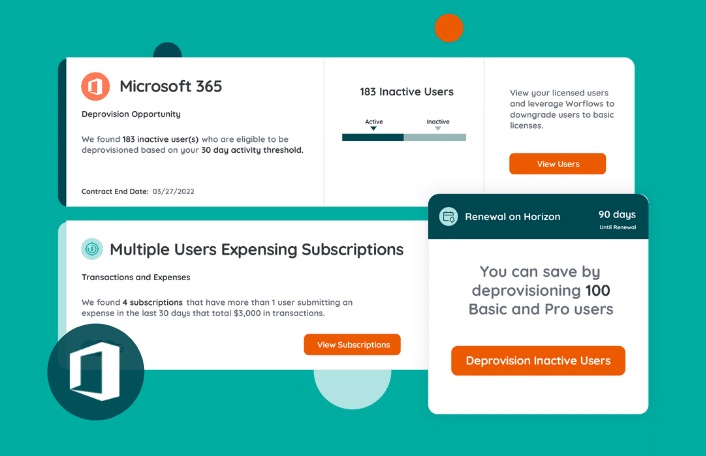11/30/2021
Table of Contents
We won’t bury the lede: in August, Microsoft announced a price hike for its 365 licenses. Knowing that the cost of most enterprise licenses for M365 is about to increase, now is the perfect time to take stock of your current licenses and find opportunities to optimize.
Microsoft 365: the end-all-be-all for plenty of businesses.
Loaded up with everything from Excel to Teams, the SaaS solution is a mission-critical platform for go-to-market teams, operations, IT, data and more. But there’s a flipside: for many orgs that use M365, it can be one of the largest SaaS expenses.
Currently at $57/month per user for its highest tier, the cost of the productivity apps contained within M365 can add up quickly—especially because it’s a tool that nearly everyone in the organization needs.
And now it may be getting even pricier. In August, Microsoft announced a price hike for its M365 subscriptions—”a reflection of the increased value Microsoft has delivered over the past decade,” according to the company’s statement.
The price hike could go as high as 25% for some licenses.
Because M365 is already a large expense for many organizations, and soon to get larger, it’s critical to ensure that your M365 licenses are being properly managed.
Here’s the good news: the price hike won’t go into effect until March 2022, so you have some time to plan accordingly.
The IT Leader’s Guide to Software License Management
Learn MoreOptimizing Your Microsoft 365 Licenses
In the wake of M365’s price hike, now is a great time to take a closer look at your M365 licenses and take this opportunity to optimize your IT costs based on who’s using what.
M365’s New Pricing
To be clear: M365 isn’t one-size-fits-all.
The solution offers a wide range of license tiers, allowing businesses to select licenses based on what their teams actually need. As you consider feature usage and downgrading licenses, here’s the full breakdown of the price hikes from Microsoft:
- Microsoft 365 Business Basic (from $5 to $6 per user)
- Microsoft 365 Business Premium (from $20 to $22)
- Office 365 E1 (from $8 to $10)
- Office 365 E3 (from $20 to $23)
- Office 365 E5 (from $35 to $38)
- Microsoft 365 E3 (from $32 to $36)
- Microsoft 365 E5 (from $57 to $72)
Two Ways to Optimize Your M365 Licenses: Rightsizing and Consolidation
For starters: are all of the licenses and features within those licenses being utilized by all the teams that have them assigned?
You may either have more M365 licenses than you need or you might be paying for a higher tier license than is necessary. Here are a handful of questions to guide you in the right direction:
- Are your M365 licenses being used?
- Are all the features within each license being utilized?
- Are there opportunities to reassign or downgrade licenses?
In short, you have the opportunity to rationalize your portfolio ahead of March 2022. You can rightsize your licenses by asking those three questions above—but there may be an opportunity to consider overlap with other platforms, too.
This requires answering another set of questions:
- Do you have other collaboration and communication suites in your portfolio?
- Are you paying for an M365 license that includes things like PowerBI and Teams, but still using other data and social tools?
- If so—is now the right time to consolidate?
You can optimize your M365 licenses both by considering individual licenses and getting the “big picture” of your SaaS stack.
Leverage Zylo’s Usage Insights to Optimize Your M365 Licenses
Answering the questions we outlined above around rightsizing your M365 licenses and consolidating your tools are key to reducing spend across the board—but how can you get both the granular usage data and wider context that you need to answer those questions?
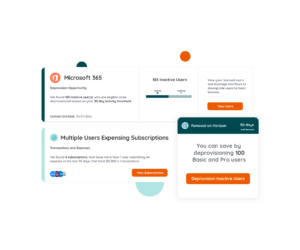
- Reclaim unused licenses for major savings. Zylo’s patent-pending technology helps you eliminate unnecessary spend by spotting and reassigning or canceling licenses that sit unused across your organization.
- Take high-impact actions to manage your licenses. Only Zylo shows you optimization opportunities at a glance and by priority, so you can right-size, reassign, or downgrade licenses for the most impact.
- Trigger workflows to make rightsizing easier. With easy-to-use workflows, Zylo enables you to collaborate with users at scale around their license usage and automate actions as appropriate.
By way of example, Coupa lowered their cost per user by up to 30% across their SaaS applications and reduced the number of SaaS applications they were using from 600 to 400—even as the number of employees quadrupled from 2018 to 2021.
How Coupa Leverages SaaS Management to Fuel Rapid Growth
Learn how Coupa’s IT team drives spend optimization, governance, and employee effectiveness with the help of SaaS Management.
Put another way: taking the steps described here to optimize your M365 licenses may be enough to recoup the cost of the price hike in 2022.
Are you ready for it?