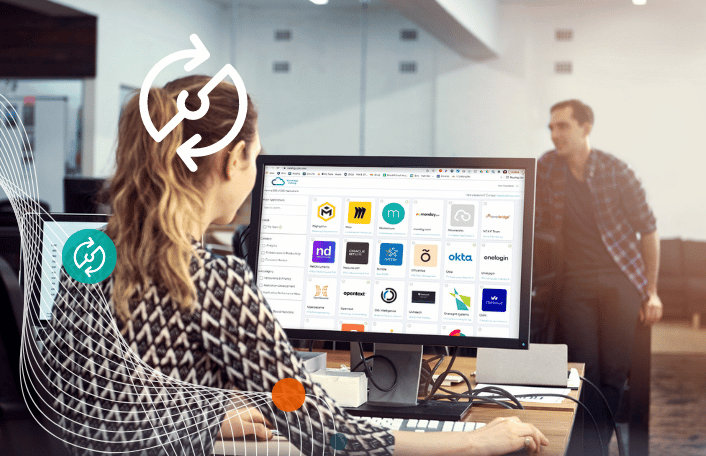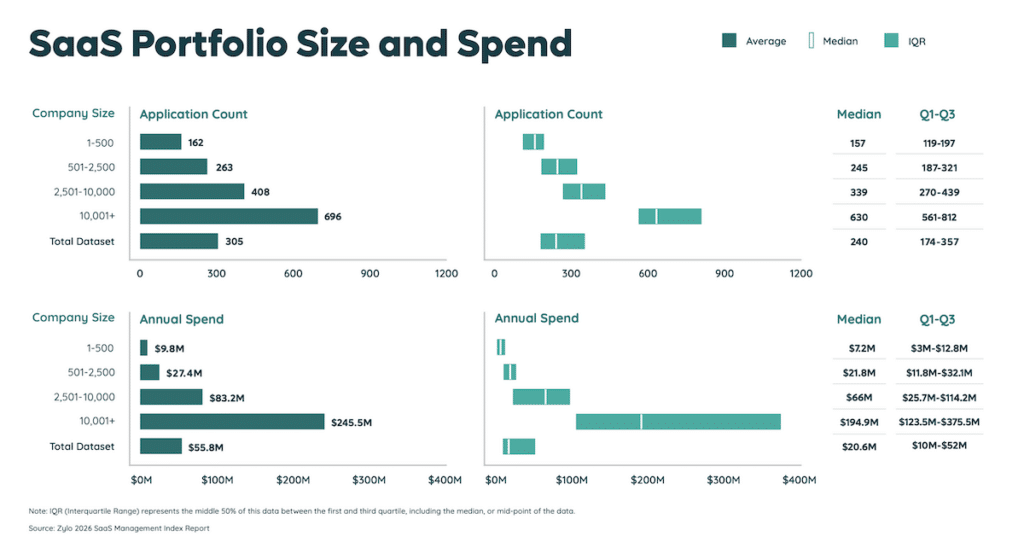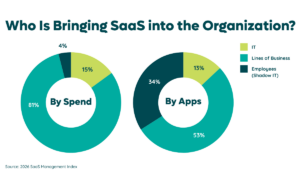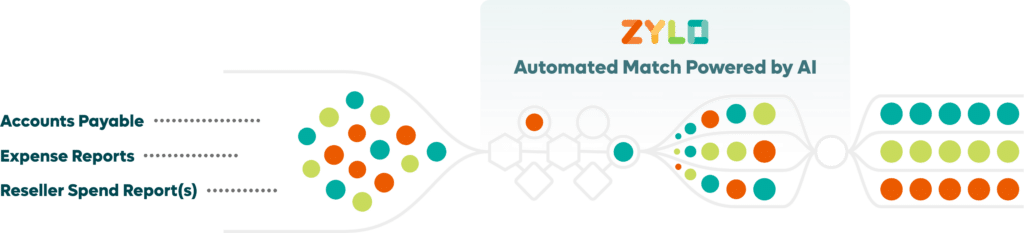Table of Contents
Have you ever worked for a team that utilizes Asana, Trello, and Monday.com? The average company maintains 275 SaaS applications — and, on average, adds seven new applications to their inventory every month.
What do you think the chances are that a good handful of these SaaS applications fulfill the same function?
Whatever the number, there’s no doubt that one of the biggest challenges in IT spending is around redundant SaaS applications. This functional redundancy can easily cost your organization tens of thousands of dollars.
But how can you identify and then mitigate redundant SaaS applications in your stack?
What Is A Redundant SaaS Application?
The short answer: Redundant SaaS applications are applications that fulfill the same function within an organization.
The long answer: Redundant functions are another negative effect of expensed SaaS applications playing an outsized role in overall SaaS quantity. When several applications effectively compete to fulfill the same function, it again robs the organization of purchasing power. It splits the user base amongst several applications rather than the entire company using one standard application.
Each application also carries a unique risk and compliance profile, which is typically unvetted as these applications have not undergone any software review.
But why are redundant SaaS applications so common?
Product-led growth, that darling of Silicon Valley and tech companies everywhere, has a dark side. Here’s how the decentralized acquisition of SaaS applications – that is, outside IT’s purview – can lead to redundant applications.
Employee-Led Acquisition
Freemium offerings for users and the land-and-expand strategies of Go To Market teams mean there are dozens of paths to adoption for SaaS applications. Zylo’s annual report revealed that the average IT team owns just 16% of the SaaS applications in the organization — in contrast, individual employees manage a full third of SaaS applications directly. As many as one in fifteen employees expense SaaS applications – often with little to no IT oversight.
Specialization
It’s not realistic (or even advisable) to simply standardize around one SaaS application for each functional category: one project management tool for the organization, one recruiting tool, and so on.
Specialization means that different teams within the org will require different applications — Asana for Marketing and Jira for Engineering, for example. The takeaway is that disentangling truly redundant SaaS applications takes a bit more thought.
Redundant SaaS applications are not always all bad. But it may surprise you just how common (and far-reaching) redundancy in your SaaS application stack is. For example, a Zylo customer with a global workforce recently discovered they maintained a whopping 48 different project management applications.
What Types of Applications Are Frequently Redundant?
As the graphic below illustrates, a wide range of SaaS application types can lead to redundant functionality.
Let’s take a look at some of the most common redundant SaaS applications, for example.
- Online Training & LMS Applications: With products like Lessonly, Skilljar and Cloud Academy, all of which may cater to different audiences or roles, training applications are ripe for redundancy. It’s a broad category, and difficult to manage with different use cases across sales, security, technical training, HR compliance, and so on.
- Team Collaboration Applications: Products like Slack, Monday, and Confluence can make collaboration straightforward in our new remote reality. But the low cost, specialization, and product-led growth of these applications, in particular, means they often fulfill the same needs at the same time. It makes adoption a kind of “Wild West.”
- Project Management Applications: – Asana, Airtable, and Smartsheet can all enable more effective project management, but they’re also all functionally similar and can be acquired for very little upfront costs. This makes it easy for unique teams to adopt their own project management applications that may be redundant when viewed in the wider context of the entire business or organization.
- Web Conferencing Applications: While Zoom may be the most predominant web conferencing application (especially with its meteoric rise during the pandemic), many other players exist including Google Hangouts, BlueJeans, and GoToMeeting. The fact that most of these applications offer freemium to consumers means there is a high likelihood in finding functional redundancy.
Related: 3 Common SaaS Sources of Shadow IT
How Can I Mitigate Redundant SaaS Applications?
Mitigating SaaS application redundancy can be broken down into two stages: Discover, then reduce.
How do I discover redundancy in SaaS application spend?
The primary goal is to discover, specifically identify and then catalog all SaaS applications within your business.
Without a SaaS management platform like Zylo, which automatically identifies SaaS applications and spending via its Discovery Engine, there are a few approaches.
- Manual spreadsheets: You could ask teams to self-report application usage and record your findings in a spreadsheet. It may seem easy at first blush, but this approach requires a high amount of manual effort — and your record will be quickly outdated, not to mention inexact.
- Cloud access security broker (CASB): Designed as a security tool for hardware, CASBs act as an intermediary between employees and cloud assets. As a result, they can be tapped for usage data as well. However, this approach can only account for compliant traffic to applications (employees going through the correct channels).
- Manual financial analysis: You could analyze financial records, from Accounts Payable and Expense reimbursements, to uncover previously unrecognized SaaS purchases. Again, this can turn into a tedious process especially on an ongoing basis.
Other methods, like assessing web plugins or simply looking at applications within your single sign-on (SSO) platform, may give only a partially accurate picture of your actual SaaS application inventory since they’re easy for users to circumnavigate.
How do I reduce functional application redundancy?
After you’ve completed an inventory of all of your SaaS applications, you can begin the work of actually cutting unused, underutilized, and redundant tools. Or, what we like to call application rationalization or tech stack consolidation.
This is the basic process Zylo’s SaaS Consultants use to help customers with eliminating redundant SaaS applications (among other SaaS management goals):
- Build a system of record: For each existing application, record total spend, source of purchase, ownership, category, and function, number of seats, compliance and security status, contract terms, and renewal date.
- Survey users about preferred applications: Add a ‘qualitative’ touch to your analysis by directly asking end-users across teams which applications they prefer (and why).
- Measure utilization and costs: Cross-check your user query by measuring actual utilization relative to application costs.
- Identify the ideal number of applications: With a full understanding of which applications are being used (and how), you can identify the right number of SaaS applications that will best serve your organization.
- Eliminate unnecessary apps: Armed with all this information, you can eliminate the applications that are costing too much, not being utilized, or fulfill the same function as a better tool.
Do you know which of your SaaS applications are redundant? What’s stopping you from finding out today? Follow this free Rationalization Checklist to ensure you don’t miss a step.
To see how Zylo’s SaaS management platform empowers businesses and technology leaders to optimize their SaaS portfolios and eliminate redundant SaaS applications, request a demo today.