
SaaS Predictions for 2026 Signal a Shift in Spend and Governance
Table of Contents ToggleWhat Is Smartsheet License Management?Smartsheet’s 2025 Licensing Model,...
Back
Back
Search for Keywords...
Blog
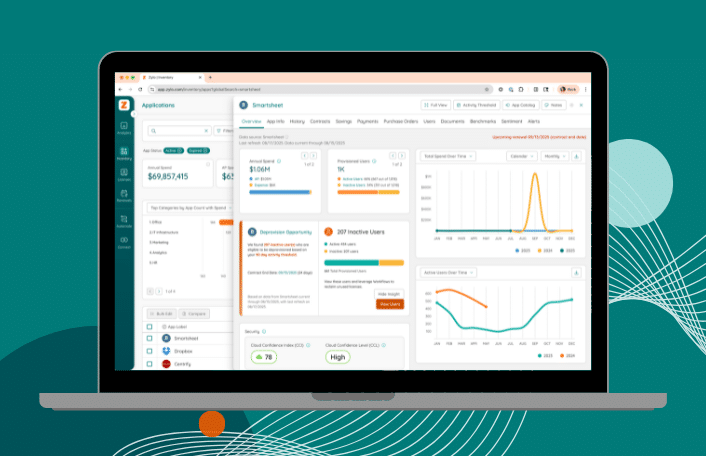
Table of Contents
If you’re responsible for managing Smartsheet in your organization and feel like you’re flying blind, you’re not alone. Smartsheet license management is notoriously difficult—thanks to a complex pricing model, evolving license types, and limited visibility into actual usage.
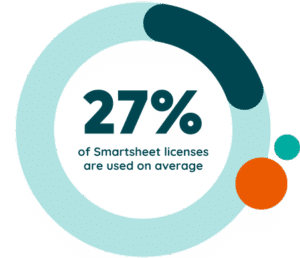 Without the right data and governance, it’s easy to overbuy, misallocate, or waste money. Zylo data shows that 73% of Smartsheet licenses go unused, and the average organization spends $224,000 annually. That’s shelfware hiding in plain sight.
Without the right data and governance, it’s easy to overbuy, misallocate, or waste money. Zylo data shows that 73% of Smartsheet licenses go unused, and the average organization spends $224,000 annually. That’s shelfware hiding in plain sight.
Cost is only part of the challenge. IT and Software Asset Management (SAM) teams also face a lack of visibility, limited controls, and growing compliance risk.
In this guide, you’ll learn:
Smartsheet license management means tracking who has access, how licenses are used, and whether they match real business needs. Its goal is to reduce costs, minimize risk, and improve visibility.
Effective Smartsheet license management includes:
Managing Smartsheet effectively takes coordination:
When these teams share a common view of Smartsheet usage, they can reduce waste, improve governance, and negotiate from a position of strength.
In early 2025, Smartsheet introduced a new licensing model—the User Subscription Model. It introduces stricter rules, more visibility into usage, and new risks for organizations that aren’t actively managing access. Here’s what you need to know:
In 2025, Smartsheet began enforcing several changes that directly impact license cost and governance:
These updates mean reactive license management is no longer viable. You need real-time visibility and processes in place to manage risk proactively.
Understanding Smartsheet’s role types is fundamental to license optimization:
Smartsheet determines user classification primarily through domain logic:
Relying on domain logic alone is risky. If you’re not regularly auditing collaborators, internal users may be operating under free Guest access, putting you out of compliance.
Each Smartsheet plan offers a different level of access, governance, and collaboration. Knowing what’s included helps ensure you’re not overbuying.
Smartsheet AI features are bundled into the Enterprise plan and available on a seat-based pricing model. Pro and Business plans do not include AI functionality.
Enterprise AI features include:
Smartsheet’s AI tools are designed to reduce manual work, accelerate task completion, and improve collaboration at scale. But simply having access doesn’t create value.
For IT and SAM leaders, it’s important to monitor AI adoption across licensed users. If Enterprise seats aren’t using the features included, that’s a missed opportunity—or a signal to adjust licensing strategy.
Below is a side-by-side comparison of features for each of Smartsheet’s current plan tiers.I recommend using this framework to assess whether your current plan fits actual usage—or if it’s time to renegotiate.
While features are important, choosing the right plan is about aligning functionality with user behavior. Instead of focusing on features, I suggest:
Many large organizations default to the Enterprise plan for its governance and security capabilities. The downside to overbuying is that you can burn through your budget fast.
In my experience, don’t accept the seat count or user mix as-is. By pairing your Smartsheet plan with real usage insights, you gain control over both cost and compliance.
Smartsheet’s 2025 licensing updates increase pressure on IT and Software Asset Management (SAM) teams. With licensing tied directly to user classification and usage behavior, mismanagement leads to overspending and audit risk.
Smartsheet license management should contribute to business outcomes such as cost reduction, risk mitigation, and operational efficiency.
In my experience, the most effective IT and SAM teams treat license management strategically. They reclaim licenses proactively, align entitlements with usage, and reduce exposure before it becomes a budget issue.
Smartsheet’s admin panel falls short when it comes to enterprise-scale license oversight. It offers access-level snapshots, but not spend and renewal insights required for optimization or governance.
What’s typically missing:
Without this context, data is siloed, decisions are delayed, and license waste builds quietly. A dedicated SaaS Management Platform (SMP) like Zylo fills these gaps by providing enriched data, actionable insights, and automation.
Optimizing Smartsheet licenses requires continuous insight into how licenses are used—and by whom. That means tracking:
With this data, SAM professionals can accurately report license positions, reduce over-assignment, and support compliance. Meanwhile, it gives Procurement leverage to negotiate renewals based on real demand instead of assumptions.
Smartsheet waste creeps in quietly. That’s because organizations pay for more than they need and miss opportunities to adjust license types before renewal.
Most IT and SAM teams uncover waste only after a budget spike or an audit prompt. But the real problem usually starts much earlier: misaligned roles, unchecked internal access, and a lack of visibility into how the tool is actually being used.
One of the most common waste patterns is over-assigning Member licenses to users who rarely log in or don’t use the tool at all. This often happens when:
Without usage-based license reviews, these seats stay active and billable. And since Member licenses are where the cost lives, the impact grows fast.
Unnecessary licenses drive hidden spending, which occurs when companies buy licenses “just in case” or overestimate future growth. These seats sit idle for months, taking up extra space in your budget.
This behavior leads to:
When no one’s reviewing that allocation quarterly, the cost becomes normalized—and invisible.
Smartsheet licenses internal users based on domain, or email address. Misclassifying users is common, where organizations assign full licenses to users who only view content. It gets further complicated when external vendors, consultants, and partners use corporate email addresses.
If you’re not regularly auditing users by domain:
From what I’ve seen with Zylo clients, misclassifying Smartsheet users can result in inflated bills and audit exposure. The good news? It’s preventable with domain mapping and governance rules but requires active oversight from IT or SAM.
“Free” user licenses—or Provisional Member licenses—lead many teams to assume they don’t need to act, putting them at risk for increased costs.
Here’s how it works:
At renewal, Smartsheet may bill for those provisional users based on usage history. This becomes a “true-up” trap, creating a “silent cost” that builds in the background.
Waste is almost always a visibility issue—not a usage problem. But once it’s baked into your renewal or contract terms, reversing it becomes difficult. That’s why high-performing IT and SAM teams prioritize proactive license reviews, role validation, and workflows to catch these issues early.
Reducing Smartsheet costs doesn’t mean taking access away from your users. It requires aligning licenses to actual usage—and automating the rest.
I’ve worked with teams that recovered thousands of dollars in value simply by fixing misassigned roles and eliminating manual license tracking. If you’re tasked with improving efficiency without impacting productivity, start here.
Reducing Smartsheet costs starts with comprehensive visibility into licensing, usage, spend, and contracts. To make informed decisions, IT, SAM, and Procurement teams need a unified view across:
When this data is siloed—spread across admin panels, spreadsheets, and ERP systems—teams operate on partial insights. It results in:
Centralizing your Smartsheet data in a SaaS Management Platform like Zylo gives you the complete picture you need to make informed and confident decisions that result in cost savings.
The biggest opportunity to reduce Smartsheet costs comes from reclaiming unused licenses. To do this at scale:
Automation tools in SMPs ensure these Smartsheet license management tasks happen continuously—without relying on IT or SAM teams to chase down data manually. That’s how you reduce waste without slowing teams down.
Reconciling provisional user licenses after the minimum 30-day grace period is essential to avoid unnecessary spending. To do this:
The license mix—how many Members, Guests, and Viewers you’re paying for—should reflect actual usage.
Use usage insights to:
License optimization works best when it’s collaborative. SAM provides the usage data. Procurement executes the negotiation.
Optimization isn’t a one-and-done effort. License usage shifts constantly. Consistent monitoring is essential to contain license sprawl.
Build a rhythm around:
Renewal is your biggest cost control opportunity—and often it comes just once a year. Come to the table prepared.
If you’re managing Smartsheet without full visibility, automation, or policy-driven workflows, you’re likely overspending and reacting instead of optimizing. Zylo helps IT, SAM, and Procurement teams move from manual clean-up to proactive license governance.
Zylo’s Smartsheet direct integration centralizes license, user, and activity data into a system of record alongside contract and spend information. It provides insights on:
With Zylo, you eliminate having to rely on Smartsheet’s limited admin views or disconnected spreadsheets.
While Smartsheet’s plans changed earlier this year, their API does not yet support this new model. Fortunately, Zylo’s Usage Connect makes it easy to import a user type report from Smartsheet’s admin panel.
Zylo’s License Management solution automates the heavy lifting of cost control. It eliminates manual tracking, making it easy to take action before renewals or budget reviews.
“If you consider something like a workflow that we use in Zylo, being able to have access to the information and automate the sending out of the emails to make sure that we’re re-harvesting the right licenses from the right people, it saves me hours.”
— Samantha Griffin, former Senior Software Asset Manager at Genesys
With Zylo, SAM and Procurement have the data needed to negotiate confidently and stay ahead of renewal timelines:
Smartsheet’s 2025 licensing model is stricter, costlier, and harder to manage without a SaaS Management Platform. License sprawl happens quietly—through misclassified users, inactive seats, and overlooked Guest access. And by the time renewals come around, the damage is already done.
But with an SMP in place, you don’t have to play defense.
Don’t let Smartsheet licensing become your next budget crisis. Take control of usage, roles, and renewals with Zylo. Request a personalized demo to learn how.
Smartsheet license management refers to the process of tracking, optimizing, and governing how licenses are assigned, used, and paid for. It involves aligning license roles with usage, reclaiming inactive seats, ensuring compliance, and using real-time data to support renewals and reduce unnecessary spend.
The 2025 Smartsheet license types include:
Understanding these roles—and ensuring they’re correctly assigned—is critical to managing access, avoiding overspend, and staying compliant with contract terms.
Members are licensed internal users with full access to create and manage content. Guests are external collaborators with limited, often free access. Misclassifying internal users as Guests may violate licensing terms and result in unexpected true-up charges at renewal if left unmanaged.
To reduce Smartsheet costs, focus on aligning license types with actual usage, reclaiming inactive seats, and using Guest or Viewer roles when allowed. Automate user offboarding, monitor usage regularly, and use internal data to drive smarter renewals and contract negotiations.
Auditing Smartsheet licenses involves identifying all assigned users, reviewing their roles and activity levels, and validating domain classifications. For deeper insights, use a SaaS Management Platform like Zylo to connect license, usage, and spend data, so you can act before renewals or compliance risks arise.
The 2025 Smartsheet licensing model classifies users by domain and access level. Internal users require paid Member licenses. Smartsheet now enforces role-based access, tracks usage more closely, and bills accordingly—making accurate user classification and proactive license management more important than ever.
Smartsheet pricing depends on plan tier, user count, and contract terms. Most organizations pay for licensed Members, with additional costs tied to feature adoption. The average annual enterprise spend is $224,000 per Zylo data, but unmanaged license sprawl and misaligned roles often inflate that total.
No. Smartsheet licenses are assigned to individual users and cannot be shared. Sharing credentials violates Smartsheet’s terms of service and introduces serious compliance, security, and audit risks. Each user requiring full access must be provisioned their own licensed Member seat.
ABOUT THE AUTHOR

Ben Pippenger
Ben Pippenger is Staff Product Manager and Co-Founder of Zylo, where he helps enterprises maximize the value of their SaaS investments. With more than 20 years of experience in B2B software, Ben is a recognized thought leader in SaaS Management, license optimization, and IT strategy. Before founding Zylo, he held product and account leadership roles at Salesforce and ExactTarget. A self-proclaimed SaaS geek, Ben regularly speaks on topics like shadow IT, SaaS ROI, and software lifecycle management.

Table of Contents ToggleWhat Is Smartsheet License Management?Smartsheet’s 2025 Licensing Model,...

Table of Contents ToggleWhat Is Smartsheet License Management?Smartsheet’s 2025 Licensing Model,...

Table of Contents ToggleWhat Is a SaaS Savings Pipeline?Why Managing SaaS...
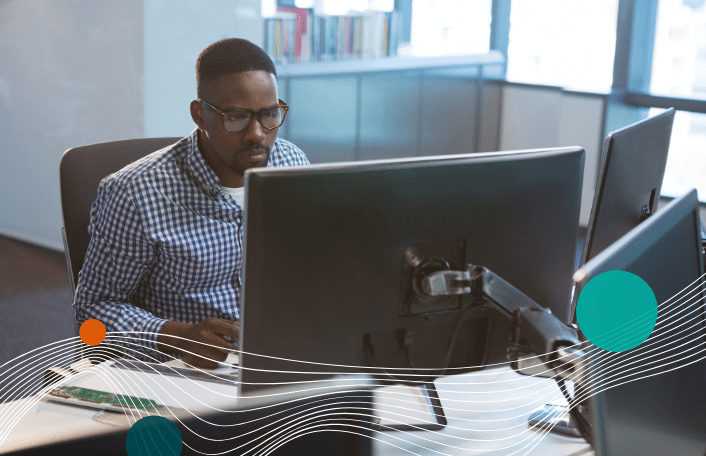
Table of Contents ToggleWhat FinOps Means in the Modern Cloud EnvironmentWhy...
| Cookie | Duration | Description |
|---|---|---|
| cookielawinfo-checkbox-analytics | 11 months | This cookie is set by GDPR Cookie Consent plugin. The cookie is used to store the user consent for the cookies in the category "Analytics". |
| cookielawinfo-checkbox-functional | 11 months | The cookie is set by GDPR cookie consent to record the user consent for the cookies in the category "Functional". |
| cookielawinfo-checkbox-necessary | 11 months | This cookie is set by GDPR Cookie Consent plugin. The cookies is used to store the user consent for the cookies in the category "Necessary". |
| cookielawinfo-checkbox-others | 11 months | This cookie is set by GDPR Cookie Consent plugin. The cookie is used to store the user consent for the cookies in the category "Other. |
| cookielawinfo-checkbox-performance | 11 months | This cookie is set by GDPR Cookie Consent plugin. The cookie is used to store the user consent for the cookies in the category "Performance". |
| viewed_cookie_policy | 11 months | The cookie is set by the GDPR Cookie Consent plugin and is used to store whether or not user has consented to the use of cookies. It does not store any personal data. |