Table of Contents
Let’s walk through a typical Monday morning work routine of an employee: maybe they log on and check Slack first for anything critical, then open up Superhuman to triage their inbox before jumping into a project.
Important messages out of the way, they open up Asana to grab that Dropbox link they need to get started on a project. They have a few questions, so they record a quick Loom video to send to their colleague. After a couple of hours of work, they get pinged with a calendar notification and jump on Zoom for the week’s standup.
Notice anything?
That’s six SaaS products before noon. (Seven, if you count the SSO they used to log in.) Businesses run on SaaS.
It’s never been more critical for IT, SAM, procurement, and finance professionals to manage SaaS licenses with specific insight into how employees use their tools (and when they’re not).
The “Why” Behind Understanding SaaS Usage
As employees’ dependence on SaaS to do their jobs grows, the amount companies spend on SaaS is growing in lockstep.
SaaS is your second highest operating expense, next to people. Companies spend an average of $4,830 per employee on SaaS. Not a super high price to pay for productivity, right? The problem is nearly 53% of SaaS licenses go unused in any 30-day period. On average, that’s $21M in wasted SaaS spend each and every year.
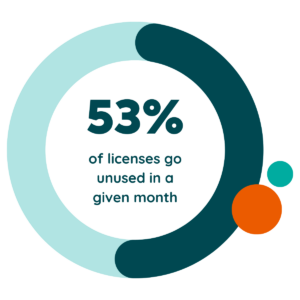 So what’s the answer? You could cut your SaaS spend in half by eliminating a hefty chunk of your applications, but you might eat the difference in productivity costs. You could let employees sign up for any app they need to stay productive—but then you’ll end up with a higher-than-average SaaS bill.
So what’s the answer? You could cut your SaaS spend in half by eliminating a hefty chunk of your applications, but you might eat the difference in productivity costs. You could let employees sign up for any app they need to stay productive—but then you’ll end up with a higher-than-average SaaS bill.
That’s why getting granular with how employees use your company’s SaaS tools is so important.
Manage SaaS Licenses with Data-Driven Insights
The first step is to understand which SaaS licenses you have across the entire organization—and then determine which apps and licenses are actually being used.
How often has an employee asked you for an app and then only used it once? Or have you failed to account for add-on licensing in your budget? Do you lack visibility into utilization data to reclaim licenses? Or perhaps you’ve had a former employee access business applications after their departure? Do any of these scenarios sound familiar? Don’t worry. You’re not alone.
Unfortunately, it’s not as simple as pulling everything into a Google Sheet. On average, a company adds seven new applications. If you consider the average portfolio has 275 apps, that means your portfolio would grow 33% in a year! You need a continuous process for taking stock of your SaaS licenses—and optimizing accordingly, week after week and month after month.

You can’t even rely on your own IT records since IT owns less and less SaaS. Typically, IT only owns 26% of SaaS spend and 16% of SaaS applications in an organization. (That number is trending down year over year, too.) In contrast, business units now own 70% of SaaS spend.
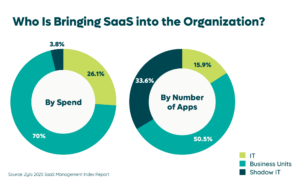
So what can you rely on for getting usage insights for your SaaS tools?
We’ll come right out and say we recommend a SaaS Management Platform. With a SaaS Management tool, you can discover and monitor all your spend and usage for your company’s SaaS applications. You can find every SaaS application, not just those purchased (or managed) by IT.
But that’s just the start. Too often, license management is neglected due to its cumbersome nature. Downloading reports from admin panels, sifting through mounds of data, emailing hundreds of users, and scrambling to field responses. Who has time for that?
Zylo proactively surfaces opportunities to optimize your SaaS spend on an ongoing basis. Zylo Insights delivers personalized, prioritized, and actionable usage and portfolio optimization recommendations to drive rightsizing and savings initiatives. In a single view, you can see all license optimization recommendations, prioritized by greatest return, so you can drill in to make appropriate corrections.
Get Proactive: Optimize SaaS Usage and Spend with Zylo
What are insights without action? With Zylo, you can set up automated workflows to deprovision or downgrade licenses. Set utilization thresholds, for example, 60 days. If someone has not used an application in the last 60 days, Zylo will proactively surface this insight and allow you to instantly deprovision or downgrade the license. Here’s how it works.
Zylo’s Usage Insights do the license usage analysis for you, delivering customized optimization recommendations based on application-specific and deep-feature usage data. You can instantly trigger workflows to downgrade or deprovision underutilized licenses right from the Insights dashboard.
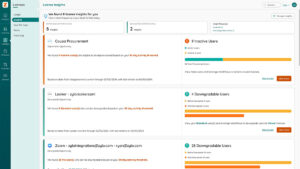
You have the option to request the license from employees when there’s inactivity via email (some Zylo customers like the ability to notify users before their access is revoked). If you elect to survey users, the employee gets a push notification to return their license or keep using it. Want to skip this step and automatically reclaim the license? You can do that too.
But that’s not all.
We recently launched Okta Actions, a powerful enhancement to Zylo’s Okta integration allowing you to utilize real-time usage data to reclaim licenses for any application behind Okta SSO automatically. These automated workflows will enable you to deprovision users via Okta or directly in applications and audit a greater number of SaaS apps in a fraction of the time. When you deprovision via Zylo, the user is excluded from the app group in Okta too – and will not be reprovisioned the next time they log into their Okta instance.
With Zylo, you can manage SaaS licenses with business outcomes in mind:
- Save time: No need to manually review application usage each month—Zylo delivers optimizations recommendations based on application-specific and deep feature-usage data.
- Save money: Easily downgrade or deprovision underutilized user licenses—and enter vendor negotiations informed with real-time usage data when it’s time to renew.
- Improve employee experience: Make it easy for employees to give back licenses they no longer need or are no longer using. (And give them the ability to choose new apps with a catalog.
- Secure your apps: Ensure only the right employees have access to SaaS applications in use at your organization.
With the help of tools such as Zylo, you can manage and optimize SaaS licenses without second-guessing the data or worrying about licenses going unused. Doing so is a win-win for your IT managers and employees alike. Request a demo today to streamline efficiencies with automated license management workflows.
ABOUT THE AUTHOR
Ben Pippenger
As Chief Strategy Officer, Ben is responsible for shaping and driving Zylo’s corporate strategy by monitoring and analyzing key market trends. As Zylo co-founder, he is passionate about the power of SaaS and helping organizations understand how they can manage, measure and maximize their investments for greater business impact. Ben is a self-proclaimed SaaS geek, with more than 20 years of B2B software experience, and a recognized SaaS and software management thought leader. Before founding Zylo, Ben held leadership roles in product and account management at Salesforce and ExactTarget.

