
What Is FinOps Cloud Cost Management? (+ Framework and Tools)
Table of Contents ToggleWhat Is Tech Stack Optimization?The Importance of Tech...
Back
Back
Search for Keywords...
Blog
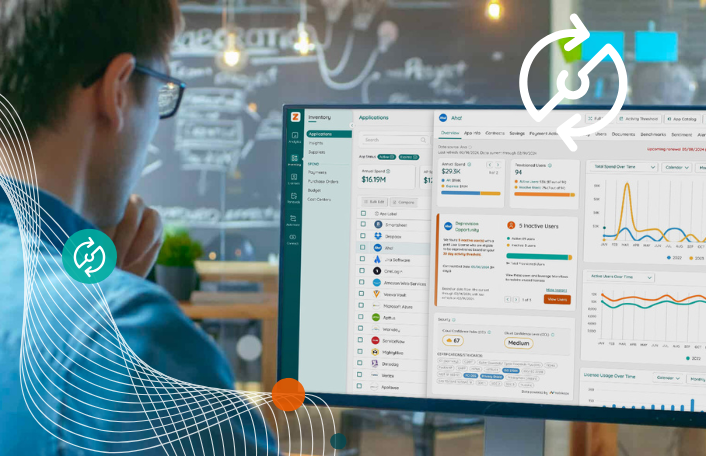
Table of Contents
Updated February 9, 2026 with new data.
Modern business tech stacks are bloated, as tools pile up, perform the same functions, or end up forgotten entirely. In fact, Zylo’s 2026 SaaS Management Index shows that the average organization juggles 305 applications—with many going unmanaged or underutilized. Each year, this adds up to an average of $55M. It’s both an incredible waste and a missed opportunity.
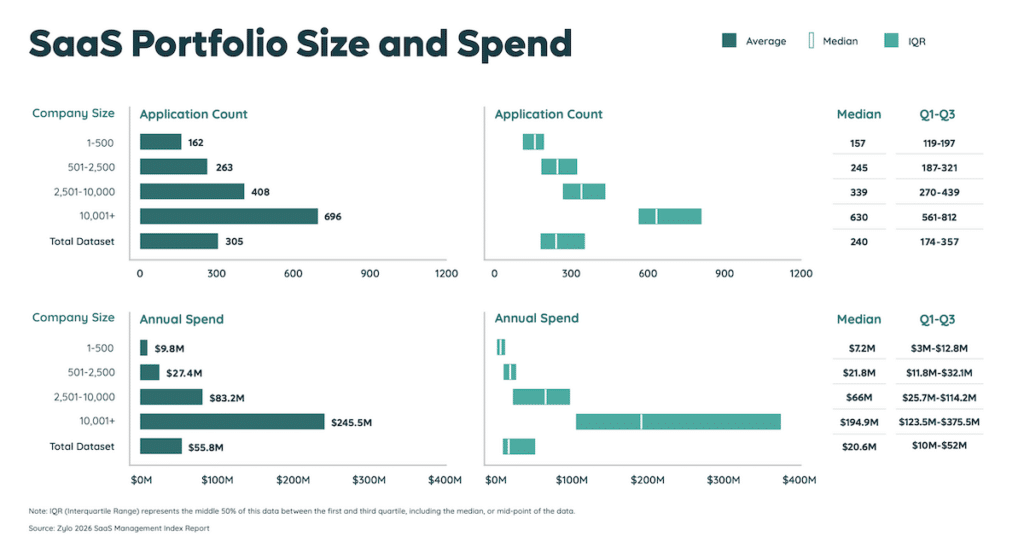
To take control, companies must optimize their tech stack by aligning tools with business goals, improving team workflows, and preparing for future growth. This process can lead to improvements in productivity, system performance, and scalability, all while reducing unnecessary complexity and risk.
Tech stack optimization is a process that involves evaluating and improving the tools, platforms, and technologies a business uses. The goal is to ensure that tech stack investments support a company’s business objectives from both a cost and efficiency standpoint.
By optimizing your tech stack, you can:
Tech stacks include all of the digital tools your teams rely on for work, such as CRM platforms, finance software, collaborative apps, or analytical tools. Over time, as companies scale and adopt new tools, these stacks can become bloated and disjointed. Without an adequate strategy, businesses may end up paying for overlapping tools or programs that aren’t even used.
Companies that optimize their tech stack can achieve greater operational efficiencies, which saves time, reduces manual work, and frees up resources for more strategic activities.
An optimized tech stack streamlines your business’s ability to operate efficiently, scale sustainably, and reduce unnecessary costs. When your tools are both integrated properly and aligned with your goals, teams work faster, smarter, and with fewer setbacks.
Below are key areas where optimization enhances real value:
Optimizing for efficiency means consolidating software overlaps, improving adoption, and integrating systems in your stack.
Using the right tools the right way reduces friction across departments. When software overlaps or goes underutilized, workflows slow down. Employees might waste significant time switching between platforms or contending with inconsistent data.
On top of streamlining daily tasks, an optimized stack ensures that employees have access to accurate data when they need it, which makes decision-making quicker and more reliable.
Many organizations lack visibility into which tools used, how they are being used, and by whom. Optimization starts by identifying each tool and what functions they serve.
From there, IT leaders can eliminate redundancies and improve integrations between systems. A stack with clear intentions helps employees focus on work instead of workarounds.
Tech stack optimization is essential for reducing waste and saving money. The opportunity is huge, with our data showing an average of just 54% of licenses being used—equating to an average of $19.8M in wasted spend per organization.
Redundant applications, unused licenses, and poorly tracked renewals inflate software spending. Without optimization, companies often pay for far more than they truly need.
By auditing your tech stack, you can reduce waste and negotiate better terms with vendors. Zylo’s SaaS Spend Management tools provide businesses with real-time visibility into software costs, which helps them make smarter decisions.
Eliminating unused subscriptions is one opportunity, but cost savings also come from negotiating better contract terms, consolidating licenses, and finding more effective, efficient tools.
While speed is important, a well-rounded tech stack ensures that the right tools support the right outcomes. It enhances business performance by aligning tools with relevant processes to enable faster decision-making, cleaner data, and better collaborative efforts.
When employees use tools that don’t meet their needs, productivity and morale both tend to suffer. Worse yet, poorly integrated systems cause delays, data inconsistencies between platforms, and security risks.
As your company grows, your tech stack needs to grow with it. At the same time, though, it can’t be left unmanaged.
An optimized stack is designed to be flexible and easy to integrate. It should be simple to scale users, features, or platform specifics without having to rebuild the system from scratch every time. That means choosing tools that support open APIs, modular growth, and standardized implementation.
Establishing scalable practices early on makes future growth more predictable and less chaotic. A scalable tech stack ensures that your business can keep pace with changing demands and opportunities, especially as you expand into new markets or adopt new business models.
Zylo’s SaaS Governance and Risk Mitigation tools can help you scale securely by reducing shadow IT and enforcing policy compliance as you grow.
Artificial intelligence has reshaped how organizations develop and manage their tech stacks. It’s a growing category within software, with Zylo data showing a 108% increase in spending on AI-native apps in 2025.
AI-powered automation, predictive analytics, and intelligent integrations make it so that businesses need to scrutinize every tool they use. It’s important to carefully evaluate which tools are necessary, how each one integrates with others, and whether they’re actually adding value to the tech stack.
AI is now influencing what goes into a tech stack and how those components interact. AI tools can replace or adjust existing systems. For example, chatbots not only reduce burdens for human customer support specialists, but corresponding AI-powered CRMs collect and analyze data to provide deeper insights into customer behaviors.
Teams that adopt AI with a strategy involved often simplify their stacks by consolidating multiple capabilities into one platform.
AI also calls for a more integrated, flexible architecture. Tools now need to connect in real time, share data between programs, and support machine learning models. The rush to adopt AI has also introduced risks, some akin to what we see with SaaS.
For instance:
AI creates an urgent need for tech stack optimization, requiring businesses to rapidly integrate new tools while minimizing disruption.
Optimizing for AI means building a stack that is transparent, adaptable, and designed with long-term business goals in mind. Organizations must also adopt and govern AI responsibly.
Organizations should schedule a tech stack review on a regular basis, and trigger audits during key transitions (such as mergers, team restructures, or the adoption of new technologies). Being proactive helps businesses avoid performance gaps, reduce spending, and maintain alignment with business goals.
You should audit your tech stack when:
Routine audits help you stay ahead of waste and redundancy by uncovering issues like shadow IT, poor integrations, and tools that no longer serve your teams. For example, a merger or team restructuring may reveal different departments using duplicate systems for the same function.
Organizations that pair regular audits with continuous monitoring are more likely to maintain control over their tech investments and avoid inefficiencies.
Zylo’s SaaS Discovery and Inventory Management solution helps organizations centralize this process, which makes audits far easier and more actionable.
Even well-designed tech stacks can become inefficient, expensive, or chaotic over time. Look out for these red flags, which often signal it’s time to review or optimize your tech stack:
As businesses grow, technology choices made early on may no longer serve the company’s needs. Being aware of common challenges in your tech stack can help you address these issues before they affect performance.
When these signs appear, it’s often because the tech stack grew organically without a clear strategy. Over time, tools pile up, costs balloon, and workflows slow down.
Here are some of the most common tech stack challenges that can derail operations:
When tech tools are selected with little to no input from marketing, sales, or customer success teams, gaps can form quickly. A disconnected stack makes it difficult to track results, share data, or deliver a consistent customer experience. Tools need to be chosen based on how well they support business processes and team goals rather than individual preferences or quick-fix options.
Integrations hold modern tech stacks together, ensuring data connectivity and supporting collaboration across the business.. When systems do not work well together, it leads to duplicated work, inconsistent data, and missed insights. For example, having analytics disconnected from CRM tools can cause reporting delays or misalign the team’s sales efforts.
Failing to track software contracts can result in surprise renewals, overpayment for tools, or missed opportunities to negotiate terms. A lack of oversight makes it easy for renewal dates to fly under the radar, especially with decentralized purchasing.
As mentioned before, organizations are spending tens of millions of dollars on SaaS annually, and a significant portion of that is wasted. Without regular optimization, businesses pay for several tools that do the same thing, or tools that no one is using at all. By identifying and eliminating this waste, optimization cuts unnecessary costs and frees up budgets so that they can be reinvested into higher-impact areas of the business.
Even the best tools fail if your team doesn’t know how to use them. Many tech stacks lack proper onboarding, training, or supportive resources, which leads to low adoption and wasted investment. These challenges highlight why software stack management needs to be proactive instead of reactive. Visibility, alignment, and accountability are essential when it comes to maintaining efficient, scalable tech ecosystems.
Tech stack optimization requires strategy, visibility, and cross-departmental collaboration. For a stack that provides value to your organization, prioritize business needs, employee adoption, and continuous improvement.
Before making any changes, clarify what you want your tech stack to achieve. Is the priority to reduce spending? Improve workflows? Support growth?
Start by uniting stakeholders on key business objectives, then define the tech requirements needed to meet such goals. This helps ensure that any changes made are intentional instead of reactive.
Questions to ask:
“You have to be very clear on why you’re doing this.”
— Ksenia Kouchnirenko, VP of Enterprise Operations & Technology at Verkada
A tech stack audit provides the data you need to make informed decisions. Review each tool used in your organization, including department-specific and shadow IT purchases.
Key areas to evaluate:
Removing or consolidating overlapping applications can reduce costs and greatly simplify business operations. Our data shows an estimated $477K to $2.8M in potential savings just by rationalizing the top most redundant tool categories.
Common redundancy areas include:
Integrated tools increase efficiency, reduce data silos, and improve user experiences. Make sure your systems can connect with through APIs or native integrations.
Evaluate:
A tool only delivers value if people use it. Effective adoption begins with onboarding and continues with education and support.
Best practices for adoption:
Automation helps reduce repetitive tasks and improves accuracy. Many SaaS tools offer built-in automation features, but these are often underused.
Areas where automation can make an impact:
Establishing and maintaining standards keeps your tech stack manageable over time. This includes naming conventions, documentation protocols, access control policies, and onboarding procedures.
Examples of best practices:
Optimization efforts should deliver measurable results. After making changes, track performance over time to see what’s working.
Metrics to monitor:
For help tracking the right metrics, this guide to SaaS reporting outlines the KPIs that matter most.
Tech stack optimization isn’t a one-time event. Set up a recurring schedule to go over tools, costs, and performance regularly.
Recommended cadence:
The right strategies help teams get more from their existing investments while creating a more agile and scalable system.
Every tool in your stack should serve a clear purpose and match your overall strategy. Avoid adding software just because it’s trending or easy to adopt.
When evaluating tools, consider:
Also consider whether a platform offers multiple features or replaces multiple point solutions. While all-in-one platforms can simplify your stack, make sure they don’t sacrifice functionality or performance.
Your employees are the ones using these tools daily. Their feedback is a must when it comes to selecting the right platforms and ensuring successful adoption.
How to collect input:
Rolling out changes to your tech stack calls for a thoughtful approach. Poor communication or rushed implementation can lead to confusion, low adoption, and resistance.
Strong change management includes:
Before adding AI tools to your stack, determine whether your organization is ready for them—ensuring data access, compliance, integration needs, and employee understanding.
Evaluate:
For more on building a future-proof stack, check out this article on preparing for AI and SaaS evolution.
While point solutions can offer exceptional functionality, all-in-one platforms simplify administration and combat integration challenges. However, these trade-offs have to be evaluated carefully.
All-in-one platforms are often ideal for:
Low adoption is one of the most common reasons tech investments fail. In addition to training, it’s important to examine what’s preventing people from using tools effectively.
Common barriers include:
Remove these friction points with better onboarding, internal documentation, and peer support systems.
Creating a roadmap helps align stakeholders, avoid ad hoc purchases, and ensure long-term stack health. It also keeps your organization focused, not on what just happens to be available, but on what’s actually needed.
Your roadmap should include:
A business systems council includes leaders in IT, operations, finance, and procurement, who collectively make decisions about the tech stack. Multi-departmental involvement helps prevent siloed purchases and encourages shared accountability among teams.
Responsibilities include:
If your internal team is stretched thin, managed IT services can help implement, maintain, and secure your company’s stack. This is especially useful for small and mid-sized businesses that don’t have a dedicated systems team.
They can support:
Older systems may work, but they also limit your organization’s ability to grow or integrate. Legacy tools tend to require manual workarounds, lack support for automation, and don’t integrate well with newer platforms.
Tech stack optimization is a must for reducing waste, improving performance, and remaining relevant in a competitive industry. That said, the task can become overwhelming without the right tools and visibility.
That’s where Zylo can help.
Zylo’s SaaS License Management solution helps businesses identify unused licenses, manage SaaS spend, and gain visibility into usage and performance. Our solutions streamline software management to help businesses cut costs and improve efficiency, all while driving innovation and scalability.
Ready to take your tech stack to the next level? Request a demo to learn more.
Improving your tech stack starts with a clear understanding of your goals and current inefficiencies. Here’s how you can take action:
There are several warning signs that can determine whether your tech stack is underperforming:
Tech stack optimization is ongoing. Growing companies should review quarterly, while stable businesses may only need annual checks. On-demand reviews are wise after major shifts like mergers, scaling, or new product launches. Frequency depends on growth, tech changes, and evolving priorities.
Optimizing a tech stack involves several key steps, including:

Table of Contents ToggleWhat Is Tech Stack Optimization?The Importance of Tech...

Table of Contents ToggleWhat Is Tech Stack Optimization?The Importance of Tech...

Table of Contents ToggleWhat Is Tech Stack Optimization?The Importance of Tech...

Table of Contents ToggleWhat Is Tech Stack Optimization?The Importance of Tech...
| Cookie | Duration | Description |
|---|---|---|
| cookielawinfo-checkbox-analytics | 11 months | This cookie is set by GDPR Cookie Consent plugin. The cookie is used to store the user consent for the cookies in the category "Analytics". |
| cookielawinfo-checkbox-functional | 11 months | The cookie is set by GDPR cookie consent to record the user consent for the cookies in the category "Functional". |
| cookielawinfo-checkbox-necessary | 11 months | This cookie is set by GDPR Cookie Consent plugin. The cookies is used to store the user consent for the cookies in the category "Necessary". |
| cookielawinfo-checkbox-others | 11 months | This cookie is set by GDPR Cookie Consent plugin. The cookie is used to store the user consent for the cookies in the category "Other. |
| cookielawinfo-checkbox-performance | 11 months | This cookie is set by GDPR Cookie Consent plugin. The cookie is used to store the user consent for the cookies in the category "Performance". |
| viewed_cookie_policy | 11 months | The cookie is set by the GDPR Cookie Consent plugin and is used to store whether or not user has consented to the use of cookies. It does not store any personal data. |