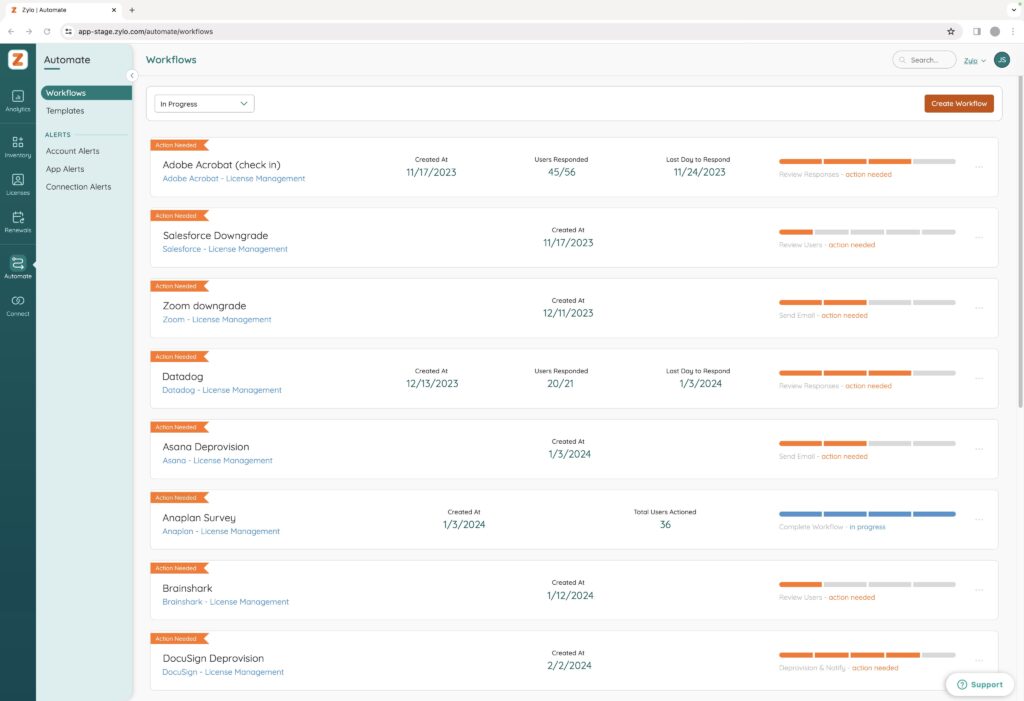Table of Contents
Ever feel like you’re paying for software seats that nobody is using? You probably are. In fact, our data shows that 53% of licenses are unused, averaging $21M in waste each year. Zylo Workflows can help you reclaim those inactive licenses, and save you time and your company money.
What Are Workflows?
Think of Workflows as an automated way to get back unused licenses assigned to inactive users. Using direct integrations, Usage Connect, or SSO, Zylo centralizes utilization for your applications, making it easy to identify your inactive licenses. Then, Workflows helps track and reclaim licenses from your users by sending them a custom survey based on their activity.
When Should I Run Workflows?
Workflows are a powerful tool, but timing is key to maximize their impact. Here are three ideal scenarios to run workflows and reclaim unused licenses.
Renewal Time (90 Days Ahead)

- Reclaim those licenses through workflows.
- Notify the vendor you don’t want to auto-renew for the unused licenses.
Low on Licenses? Wait Before You Buy More!
It’s easy to underestimate how many licenses you truly need. Before you hit “buy” on additional licenses mid-cycle, take a pause. Run workflows to see if there are inactive licenses you can reclaim. This can save you money and prevent unnecessary purchases.
Regular Retrieval
Many enterprise customers deal with large quantities of licenses. For those applications, a set schedule for running workflows makes the most sense. Consider weekly, monthly, or quarterly workflows depending on your license usage patterns. This proactive approach ensures you continually optimize your license count and avoid overspending.
What Will Users See?
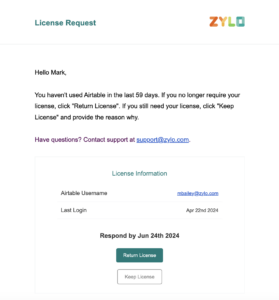
Depending on your company, you may want to include other information, such as the cost of a given license, a policy, or point to a company initiative to reduce waste. Whatever the message that makes sense for you, you can build it.
What Are the Benefits of Using Zylo Workflows?
Workflows is a critical part of SaaS license management with several benefits.
- Save Time: Avoid time-consuming manual user surveys to identify inactive licenses.
- Save Money: Reduce renewal costs by reclaiming unused licenses.
- Improve Efficiency: Ensure your helpdesk always has licenses available for active users.
Get Started Using Zylo Workflows
Learn more about workflow best practices in our knowledge base, or reach out to your Customer Success Manager (CSM) for help!
ABOUT THE AUTHOR

Thom McCorkle
As Zylo's Director of Product Marketing, Thom is responsible for leading Zylo's product marketing strategy and execution with a passion for aligning customer needs and Zylo's value into everything we build and launch. He brings 7+ years of experience working with Zylo's customers and prospects with various roles from leading Customer Success to enablement and sales/solution strategy.