
Zoom License Cost 2026: Which Plan Offers the Best Value for Your…
Table of Contents ToggleIndustry Leaders Share What You Need to Begin...
Back
Back
Search for Keywords...
Blog

12/10/2024
Table of Contents
If 2024 had a theme song, it would be “I’m Coming Out” by Diana Ross. That’s because SaaS Management has put an official stake in the ground. And this year, it let the world know.
With the release of the Gartner® Magic Quadrant™ for SaaS Management Platforms, we believe 2024 was a key inflection point for SaaS Management. More and more, we’re seeing enterprises recognize it as the critical and strategic business practice it is.
To put this into perspective, we’ve put together Zylo’s version of 2024 Wrapped. It’s the year in review with a compilation of the best SaaS Management quotes from real-life experts, our top content, and Zylo’s biggest product innovations.
What better way to understand the importance and impact of SaaS Management than hearing from the experts themselves? We frequently speak with these leaders on our SaaSMe Unfiltered podcast and at our annual SaaSMe event. Here is their advice.
 Siroui Mushegian, CIO at Barracuda Networks
Siroui Mushegian, CIO at Barracuda Networks
“How do we get this in front of our executives and make this a really important corporate objective that we need everybody’s eyes on? What I did was I developed a great rapport with the executive team, and they knew that when I joined the executive leadership team meetings, I was going to be bringing a problem that I needed them to be aware of. And I developed a single slide that’s got nine boxes on it, and I put in every box some interesting metric that’s going to be an attention-grabbing metric.
One metric will be the number of SaaS applications in the enterprise. I’ll be able to tell them the exact dollar amount that we’re spending across all tools in the enterprise. I’m able to tell them how much in cloud spend, how much we spend in expensed applications, and a whole bunch of other things that I’m able to surface that grabs their attention. If they see that we have hundreds of SaaS applications, they’re wondering, how is that even a thing? If we’re spending tens of millions of dollars on SaaS applications, that’s confounding. They don’t get it.
So this leads them to wonder, why are we talking about this? You must have some reason why we’re talking about this. And of course the reason is I want us to be more efficient, I want us to save some money and I want us to be able to scale as a result of that. And then there are also some security gains. So yes, that’s the way that I got everybody’s attention.”
Learn more from Mushegian in this podcast episode.
 Gordon Atkin, VP, Technology & Business Platforms at Salsify
Gordon Atkin, VP, Technology & Business Platforms at Salsify
“Doing an inventory of all of our SaaS applications was my trigger point [for starting SaaS Management]. We did our own inventory and came up with about 150 applications. Then we engaged with Zylo and discovered we had well over 300 applications. Once I had visibility into the real SaaS inventory, I realized we had to do something differently, because we obviously couldn’t identify our apps. If we only found 150 applications and Zylo’s identifying another 150, something’s wrong. We’ve got to change how we manage our SaaS. That was the precipice in my first experience and the other two I had. Doing that inventory exercise makes it easy to demonstrate why you need to change the status quo.”
Learn more from Atkin in this SaaSMe session.
 Trenton Cycholl, VP, Digital Business at Modernizing Medicine
Trenton Cycholl, VP, Digital Business at Modernizing Medicine
“I’ve done it the hard way. I’ve kept things in a spreadsheet and I update them and I play whack-a-mole with technology, trying to find and keep updated with everything. But the fact is there’s automation that’s necessary, which is in that data collection step. So once you have the initial inventory, an ongoing inventory has to continue. We’ve leveraged the Zylo platform to automate a lot of the management and the ongoing maintenance of our program here. So everything from, do we have enough licenses? Do we have too many licenses? Do we need to be ready for that renewal? Are we seeing new tools being bought that are redundant? Do we need to optimize some of the current tech stack that’s there? I spent hours and hours keeping up with spreadsheets only to find out, when I’d go to present to our executive team in a former life, that my data was out of date. It was both embarrassing as well as not a real good career step and getting in front of executives with the wrong information.”
Learn from Cycholl in this podcast episode.
 Jason Owens, former Sr. Director, Global ITAM at Salesforce
Jason Owens, former Sr. Director, Global ITAM at Salesforce
“You need to have both [an SMP and SAM tool], because you have two fundamentally different types of software in the enterprise. You need to be able to manage them both… I think the fastest way to business value is with a SaaS Management platform. If you’re looking at the maturity model, and you’re at a zero, one, or even an early stage two, it probably makes sense to invest in a SaaS Management platform first, because you’re going to be able to show value realization to your executives on a much quicker timescale. And then you can use that to say, ‘This is why we also need to capture and manage on the other side.’ It’s not an either-or question. They’re very complementary platforms. At the end of the day, the answer is you need to have both. And how you fit that into your specific situation is highly dependent on where you need to deliver business value and on what timeframe.”
Learn more from Owens in this SaaSMe session.
Because SaaS Management is a newer business practice, it’s natural to not know where to start — and you may have a lot of questions. How do I get executive buy-in? Who needs to be involved? What steps do I need to take?
In 2024, we released two new guides to help you understand the framework for executing SaaS Management and provide the steps to build your program.
Most enterprise companies underestimate their SaaS spend by 304%, which can lead to significant financial, security, and operational challenges. To take back control, a SaaS Management program is critical. The Definitive Guide to SaaS Management breaks down what SaaS Management is, its importance, and introduces Zylo’s proven framework for structuring your program and driving business outcomes.
By reading the guide, you’ll learn:
The Definitive Guide to SaaS Management
Learn MoreSince pioneering SaaS Management 8+ years ago, Zylo has helped hundreds of customers successfully implement a SaaS Management solution and program. The No-BS SaaS Management Playbook distills our experience, offering a step-by-step approach to building an effective, programmatic practice — and avoiding the most common pitfalls we’ve seen.
By reading the playbook, you’ll learn:
The No-BS SaaS Management Playbook
Learn MoreWhile you need to have the right people and processes in place for SaaS Management to work, you also need the right SaaS Management Platform. In 2024, Zylo released several product innovations to improve usage tracking, streamline reporting, automate SaaS Management, and drive cost accountability.
When you don’t have complete visibility into software usage, controlling costs, maintaining efficient operations, and ensuring compliance becomes a daunting task. The reality is that data lives in silos across your organization or buried in admin dashboards, or technical and security challenges prevent you from connecting data between systems.
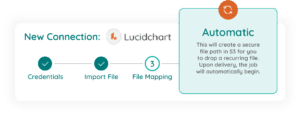
Zylo launched Usage Connect so that this is no longer a problem. Now, you can connect thousands of apps and control your data with a no-code app connection experience. Did security deny a direct integration? Don’t have technical resources to set up an API? Experiencing data limitations with SSO? Finally, it’s possible to get the license and usage data you need in one place with just a few clicks.
SaaS Management reporting is critical to help you demonstrate the value of your program, identify opportunities for improvement, and monitor overall performance. If the report contains too much data and/or is not organized clearly, it’s hard to understand and takes time to consume. Then, your audience may lose interest or start questioning the data’s relevance.
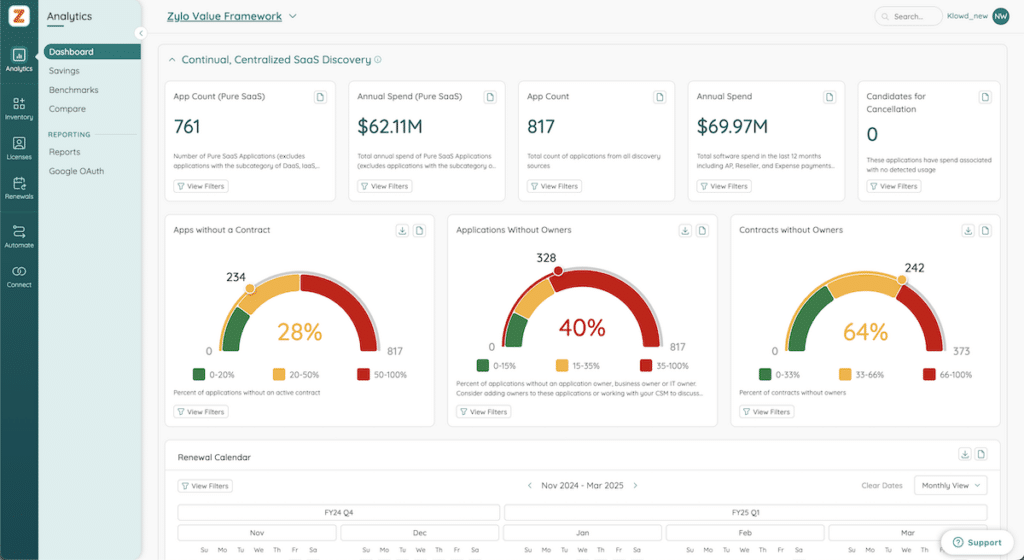
That’s why Zylo released Dashboards & Custom Widgets. Its flexible configuration makes it easy to streamline and personalize dashboards—no matter your audience on your SaaS Management program. Use Dashboards to reduce time and increase efficiency analyzing the data, get insights into the right hands, and tailor reports to your use cases. Learn what to include in dashboards for the following audiences:
The renewal date for an application is one of the most critical data points to track for SaaS Management. After all, it’s the point in time in your contract where you can make a change and drive cost savings—whether adding new features, adjusting licensing, or even canceling altogether.
Knowing renewal dates for all of your applications is critical for operationalizing your SaaS Management program, allowing you to begin the renewal management process well in advance.
Zylo users have long taken advantage of automated renewal alerts. We created the Renewal Calendar to make it easier to see what renewals are coming up and prioritize the renewals with the greatest impact to the business. It all adds up to making more informed renewal decisions and ensuring a smoother process for all stakeholders involved.

How do you ensure the right people get the right data at the right time? The truth is that you don’t have the time to manually send out reminders or build presentation slides to share information. The last thing you want to do is babysit processes or set undue burdens and expectations on your business leaders.
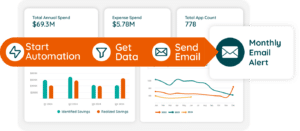
That’s why we created Automated Alerts and Reports. Whether you want to notify stakeholders to take a specific action or send a digest of information, you can ‘set and forget’ using automation. You can configure these automations to suit your needs — from time zone settings to branding and personalizing email templates.
Your IT department often bears the brunt of SaaS costs, yet business units commonly drive usage. They frequently use software without understanding how much it costs the company, leading to significant waste. Without reliable data, decision making often gets based on assumptions or opinions, making spending and waste discussions highly contentious and political.
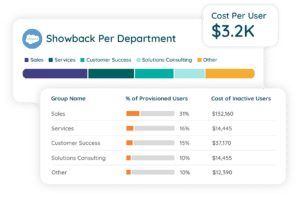
Zylo’s Cost Allocation provides clear, accountable mapping of software costs to their business drivers. Automatically calculate cost per user based on contract, transaction, and spending data in Zylo — configured in alignment to your organization’s CPU methodology. Then, transform this data into a detailed showback for each application or use it to perform chargebacks in your accounting system. Now, it’s easier to remove subjective elements from spending conversations, save money, and align departmental spending with organizational goals.

Table of Contents ToggleIndustry Leaders Share What You Need to Begin...

Table of Contents ToggleIndustry Leaders Share What You Need to Begin...
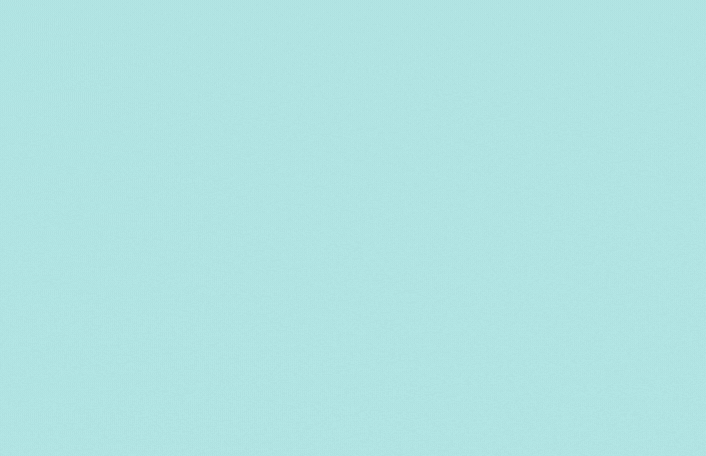
Table of Contents ToggleKey Themes That Shaped SaaS Management in 20251....
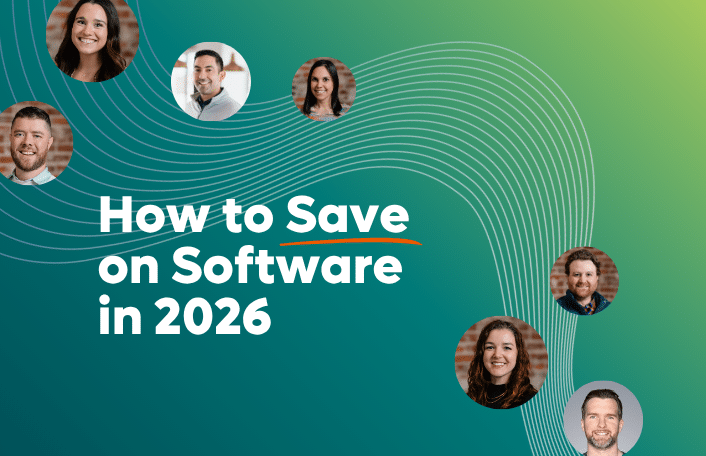
Table of Contents ToggleIndustry Leaders Share What You Need to Begin...
| Cookie | Duration | Description |
|---|---|---|
| cookielawinfo-checkbox-analytics | 11 months | This cookie is set by GDPR Cookie Consent plugin. The cookie is used to store the user consent for the cookies in the category "Analytics". |
| cookielawinfo-checkbox-functional | 11 months | The cookie is set by GDPR cookie consent to record the user consent for the cookies in the category "Functional". |
| cookielawinfo-checkbox-necessary | 11 months | This cookie is set by GDPR Cookie Consent plugin. The cookies is used to store the user consent for the cookies in the category "Necessary". |
| cookielawinfo-checkbox-others | 11 months | This cookie is set by GDPR Cookie Consent plugin. The cookie is used to store the user consent for the cookies in the category "Other. |
| cookielawinfo-checkbox-performance | 11 months | This cookie is set by GDPR Cookie Consent plugin. The cookie is used to store the user consent for the cookies in the category "Performance". |
| viewed_cookie_policy | 11 months | The cookie is set by the GDPR Cookie Consent plugin and is used to store whether or not user has consented to the use of cookies. It does not store any personal data. |
