
Shelfware Explained: The Hidden Cost in Your SaaS Stack
Table of Contents ToggleShelfware DefinedWhy Shelfware HappensPoor Organizational OversightShadow IT and...
Back
Back
Search for Keywords...
Blog

Table of Contents
The role of procurement has changed drastically in the last decade, mostly due to the introduction of SaaS and other cloud-based delivery models that have completely changed the way organizations select and deploy technology.
In the past, procurement teams sent out lengthy RFPs and reviewed all of the responses, often requiring weeks or months of evaluation before they presented their findings and recommendations to the executive team or other internal stakeholders.
As the SaaS delivery model for software was introduced almost two decades ago, the procurement team has shifted its focus and priorities. It’s had no choice but to adopt the SaaS way of doing things, which also means adopting a more expedient process for internal evaluation of new technologies.
A recent article in a UK publication called Spend Matters, explains, “If you do work in Procurement, chances are that you care less about server virtualisation and multi-tenant architecture, and more about delivering business benefits to your organisation i.e. you’re after business outcomes and hitting your targets, not making sure you can get a system live quickly and effectively.”
The article goes on to say, “Until a few years ago, business technology seemed to lag behind the consumer experience – the elusive ‘Amazon’ experience. One of the main reasons was software vendors’ long development cycles, followed by long testing and then long upgrade. This all equals an online business experience that is several years behind the consumer one.”
Now, procurement teams are changing their focus to the benefits of SaaS and other cloud-based applications. With SaaS, procurement teams and IT teams together can accomplish a fast and seamless integration, and no long-term commitment if the software isn’t adopted.
These reasons are among countless others that organizations are transitioning from traditional on-premise software to cloud-based solutions.
One reason why choose SaaS procurement solutions is the model’s relatively low cost, especially in comparison with on-premise software. While organizations are spending more than ever on cloud-based applications, these costs are spread among many different solutions across departments – sometimes hundreds for enterprise companies.
The SaaS model is typically based on users or usage, where the company pays per expected user or for the amount of technology consumed. And if the organization uses a cloud cost containment solution to track utilization of licenses and they discover that the product isn’t being utilized as intended, they can easily remove or reprovision licenses to reduce costs.
An article by Hillary Ohlmann explains the low cost of SaaS like this: “With SaaS solutions, there are no pricey hardware purchases nor are there expensive local installations. Lower upfront costs mean a quicker ROI. Costs savings don’t end after implementation, either. You won’t have to pay for additional upgrades or maintenance since all of that is taken care of once on the vendor’s end.”
For procurement teams, the cost benefits of SaaS and cloud-based solutions are crucial to consider as they are weighing the pros and cons of each new software purchase.
In a recent interview we conducted with Andy MacMillan, CEO of Act-On Software, he explained, “Ten years ago companies would have what we called ‘failed deployments’ where a software installation and roll-out could take years… or fail altogether. The cost of these failed deployments was exorbitant. In today’s SaaS world, we don’t run into that issue and there’s much less risk if a product doesn’t perform as expected.”
While the word “implementation” never sounds fun, the world MacMillan describes no longer exists when it comes to SaaS solutions.
Procurement teams and IT leaders are no longer heads down on a single application implementation for months or even years, but rather they can work directly with the vendor’s services team for the implementation in order to be as hands-off as possible.
The SaaS model allows them to focus their attention on third-party integrations and internal interconnectivity needs so systems can share necessary data.
In the world of on-premise software, procurement teams would spend significant amounts of time evaluating new software, sitting through demos, and even visiting the vendor’s location to see the solution up close.
But only after the implementation process was complete and the software was installed could the team actually put the software to use to ensure it met its standards and operated in an efficient and effective way. There was no “try before you buy” option.
But in today’s SaaS world, it’s very common (almost required at many enterprise companies) that they get to test drive the software usually via a sandbox in their own organization’s environment. This is to ensure that the solution is a fit and that it will work seamlessly with other applications before committing to the purchase.
Ohlmann’s article explains the massive benefit of SaaS like this: “Since SaaS solutions can be accessed through a web browser, vendors frequently offer limited access to their solution before you pay for a monthly or yearly subscription. Being able to try before you buy is a big advantage. This way you can test several possible solutions and find one that truly fits your organization’s needs.”
What happens if an organization is scaling quickly, but its software can’t keep up? Procurement teams know that this was the case for on-premise software when it was the primary vehicle for software delivery. Not only was it a huge hassle, but it took significant time for the IT team to reconfigure the components and infrastructure to allow for growth, and also had to be manually installed for every employee upon every new software update.
In today’s SaaS world, though, when a department or team needs to add more seats, they can facilitate the additional users or licenses themselves, rather than disturbing the procurement and IT teams as no on-site needs or team members are required.
In addition, relating to point No. 1, the cost of scaling is much less, and can easily be controlled if growth doesn’t occur as originally expected. Using a SaaS license management tool makes it even easier to control user licenses as well.
With new subscription-based applications being added to organizations on a much more rapid basis than previous on-premise solutions that could take months or even years, procurement leaders are able to spend their time on larger, more strategic initiatives.
But with many subscriptions being managed and even purchased at the departmental level, leaders across procurement and IT along with executive team members need a new way to better manage SaaS applications across the organization while gaining complete visibility into spend, utilization and feedback.
Without insight into how SaaS applications are being used and how they are performing, how can organizational leaders ensure that their SaaS tech stack is what it needs to be — both now and in the future?
For more on the digitization of procurement, listen to this SaaSMe Unfiltered podcast episode with ProcureTech founder Lance Younger.

Table of Contents ToggleShelfware DefinedWhy Shelfware HappensPoor Organizational OversightShadow IT and...
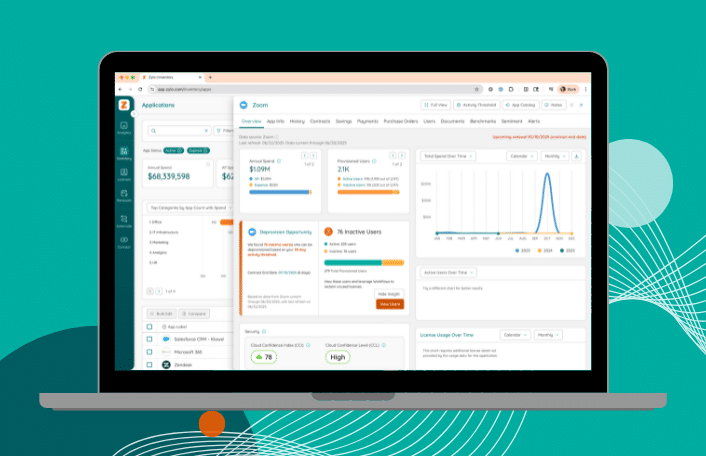
Table of Contents ToggleSaaS Is Forcing Procurement to Shift to the...
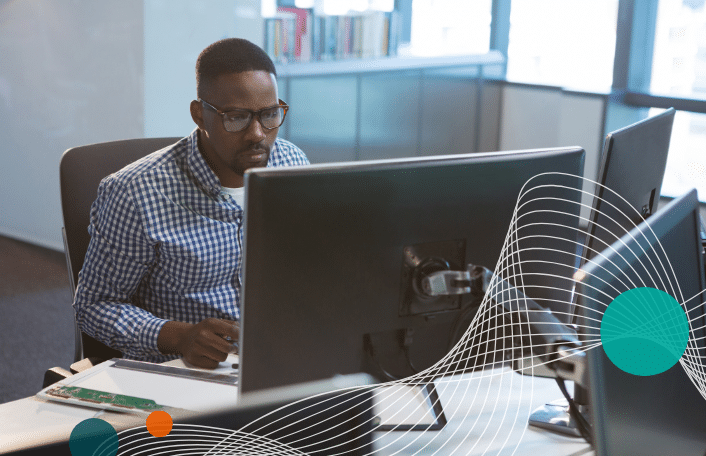
Table of Contents ToggleHow FinOps Teams Commonly Understand SaaS—and What’s MissingSaaS...

Table of Contents ToggleWhat Is an E-Commerce Tech Stack?Why Your E-commerce...
| Cookie | Duration | Description |
|---|---|---|
| cookielawinfo-checkbox-analytics | 11 months | This cookie is set by GDPR Cookie Consent plugin. The cookie is used to store the user consent for the cookies in the category "Analytics". |
| cookielawinfo-checkbox-functional | 11 months | The cookie is set by GDPR cookie consent to record the user consent for the cookies in the category "Functional". |
| cookielawinfo-checkbox-necessary | 11 months | This cookie is set by GDPR Cookie Consent plugin. The cookies is used to store the user consent for the cookies in the category "Necessary". |
| cookielawinfo-checkbox-others | 11 months | This cookie is set by GDPR Cookie Consent plugin. The cookie is used to store the user consent for the cookies in the category "Other. |
| cookielawinfo-checkbox-performance | 11 months | This cookie is set by GDPR Cookie Consent plugin. The cookie is used to store the user consent for the cookies in the category "Performance". |
| viewed_cookie_policy | 11 months | The cookie is set by the GDPR Cookie Consent plugin and is used to store whether or not user has consented to the use of cookies. It does not store any personal data. |
