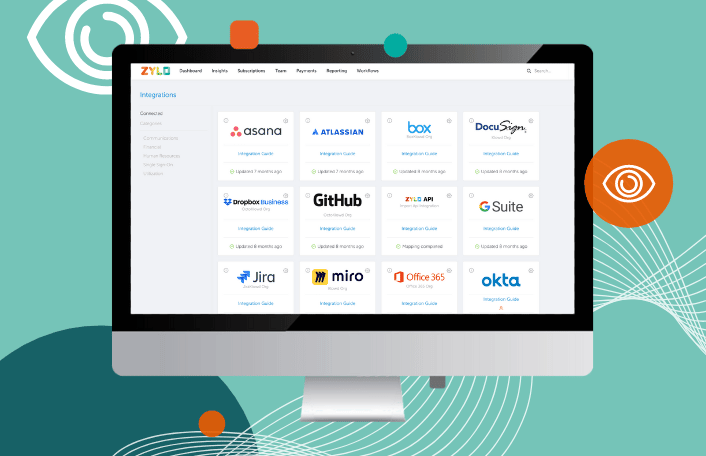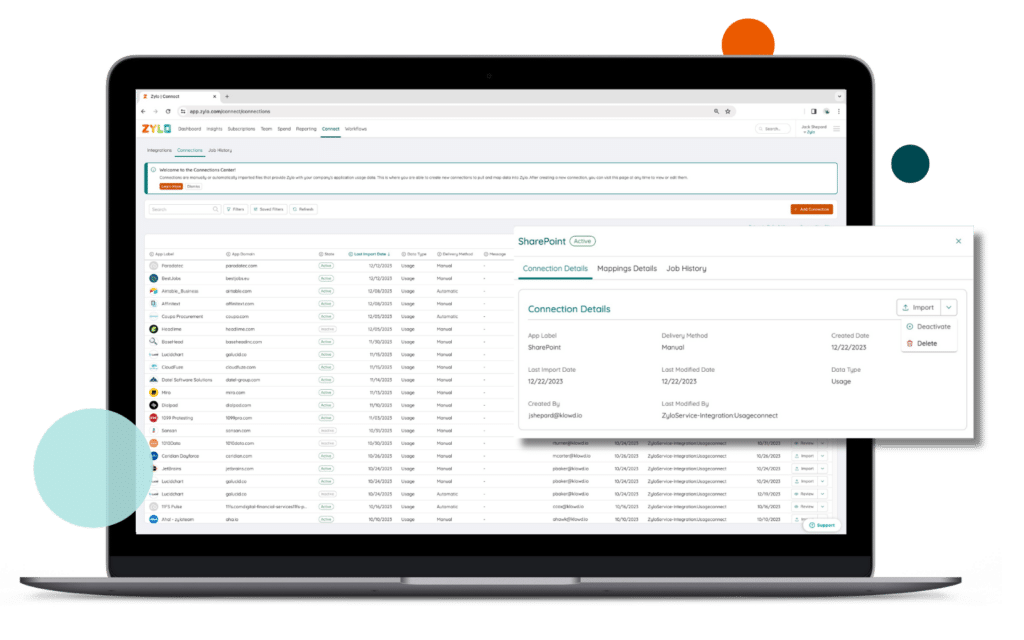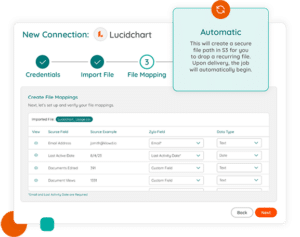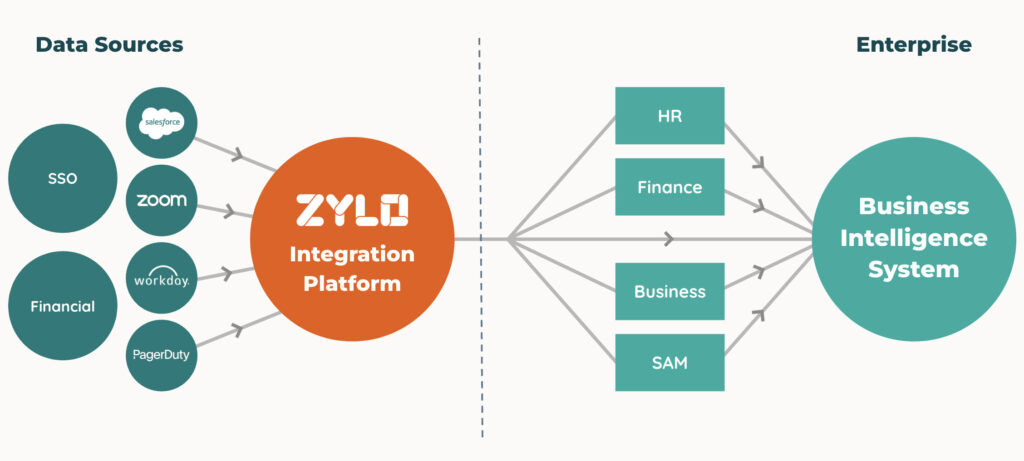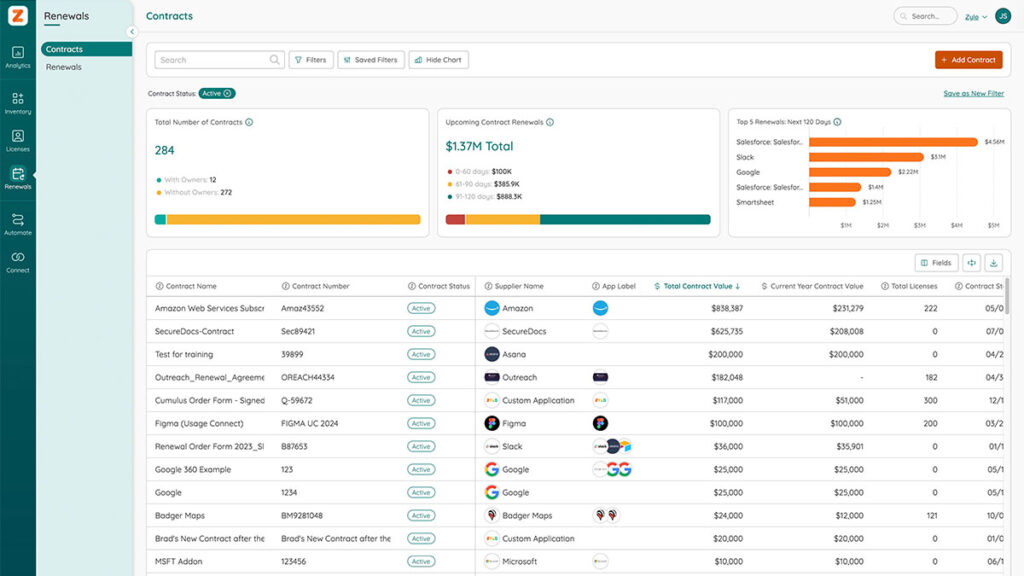Table of Contents
In the world of SaaS Management, integrations are extremely important. They connect you to the data you need to be able to manage ALL your SaaS in a single platform. While many SMP vendors tout their many integrations, not all of those integrations are created equal.
I sat down with our Director of Product Integrations, Joan Schrenkel, to get an inside look at how Zylo approaches integrations and the way they power greater visibility for IT and Finance leaders.
Inside Zylo Integrations: Q&A with Joan Schrenkel
Let’s start off nice and simple. How do you define integration?
In the simplest of terms, it’s just connecting or synchronizing data between two adjacent systems.
How does Zylo’s SaaS management and optimization platform integrate with other tools?
There’s a multitude of different ways to integrate with Zylo, and we continue to expand upon them. In fact, we spent the last several months expanding this technology. We really want to enable customers to connect their data from across our library of applications, however they can. So no matter what level of technical sophistication they’re at, we want to help.
What are all the ways we can do that? Let’s talk through it!
Integration Type #1: Usage Connect
The most simplistic way to load or integrate data into another platform is with a file import or secure transfer.
I mentioned before that we’ve expanded Zylo’s technology. Now, there’s Usage Connect, which allows you to connect tens of thousands of apps and control your data with a no-code app connection experience.
There are two ways to do this, depending on where your company is on its SaaS management journey.
Manual Connection
Customers early in their SaaS management journey are typically decentralized, working off a lot of spreadsheets, not very technical, and may only have access to run a report. That’s no problem.
Work with your providers and/or application owners to retrieve data from the Admin panels of your SaaS tools. Then, it’s as simple as uploading to Zylo.
This method may be preferred if your team has any technical limitations or other integration methods do not comply with your data control and security policies.
Automatic Connection
The other option with Usage Connect is more sophisticated. It may be the right approach if you can get access to a system and a technical resource who can push data. Often, we see this among enterprise organizations or those with more mature SaaS management practices.
For instance, you want to schedule a secure data push, and you want to deliver it on a certain cadence. The automatic connection takes the previous approach one step further.
Instead of uploading a file, you can automate the data transfer in the SaaS app itself or using third-party automation or RPA engines.
Integration Type #2: Direct Integration
Our second inside look at Zylo integrations brings us to direct integrations. Often, we see customers at slightly more mature organizations using this type of connection.
A direct integration defined as a one-to-one connection between your SaaS management platform and a specific app. Two systems programmatically talking to each other and exchanging data.
For example, let’s talk about direct integration with a single sign on provider. This is a one to many sync of data we’re taking in. We’re connecting with that SSO provider, and it’s giving us access to many different applications in a customer’s portfolio that are behind that SSO provider.
Or, from a usage standpoint, a direct integration will provide deeper insights, pending they’re available from the provider. For instance, integrating with Zoom means you can see users, what license tier they’re on, and how long their hosted meetings are.
Integration Type #3: Zylo API
And last, for customers who have their own custom applications or ones that aren’t supported by any of these other integration types, we have our robust Zylo import API. This is where you can post data from you application to Zylo.
The bottom line: our platform helps you discover and monitor your SaaS application usage and spend. Getting that data – it can be a challenge. So we’ve got a multitude of different ways to help.
What different types of data does Zylo ingest and help businesses make sense of?
There are five different types: user, usage, behavior, spend, and contract data.
User data
The first is user data – meaning employee information plus any key attributes like cost center, business unit, and department. Zylo gives you the flexibility to bring in that data and you can even define your own custom user fields that you find relevant and want to report on.
For example, maybe you want to include geographical location or department. Organizations can bring that in, map it, and report on it.
Usage data

Capturing things like when they last log in, it’s important to know if users are actually using the apps that are being paid for. The best way to do that is seeing the last time someone logged in. This is essential for cost control. If someone isn’t using it, can we find a way to repurpose or provision a license, or maybe just reduce that spend all together by deprovisioning and saving that cost.
Behavior data
Number three is behavior data. This runs hand-in-hand with usage, but it means bringing in additional data of what functions are being used with an application. It’s not just did they log in, but how are they using it?
For instance, how many DocuSign envelopes are being used? Or, when’s the last Zoom meeting you had? And was that Zoom meeting under 40 minutes? Because for Zoom licenses, you don’t pay if you use it for up to 40 minutes. So maybe you can identify an opportunity to downgrade a license because someone’s just not using it for what they’re paying for.
Spend and financial data
Next, is one of my favorites – spend and financial data. This involves bringing in spend information across your AP or expense systems, like a NetSuite or a Concur.
It’s going to run through our Discovery Engine. It uses our AI & Machine Learning technology and helps identify SaaS apps that are out there, the charge types, and what’s the charge description of that.
Then, we can categorize that as SaaS. We’ve processed over a trillion dollars in spend, so you can imagine how robust and advanced our technology really is here.
How the Zylo Discovery Engine Powers the Most Comprehensive SaaS Management Platform
Zylo brings in those data details like charge date, charge type, charge name. We can even report those records down to the user and cost center, allowing you to aggregate that data and identify some outliers within that data set. In addition, we even allow you to bring in a little bit of that richer metadata, like the date approved and memo description, to help you evaluate that spend record to the best of your ability.
Last but not least, our integration with Coupa Purchase Order Management unifies all your SaaS-related spend data in one place, unlocking an unprecedented forward-look at SaaS spend. In addition, it provides organizations with visibility into SaaS purchases as early as several months before their payment hits, empowering them to take a more proactive approach to their SaaS spend management.
Contract data
And then last, we have contract data. It’s important to have visibility into the terms, the owners of the application, start and end date, what department those are billed to. Details like that where we can pull that information and then identify your spend a little bit sooner in the process.
Zylo’s Contract Center provides customers with a more streamlined and effective way to manage their SaaS contract data. At the end of the day, that leads to an improved contract experience, proactive discovery of your SaaS, and cost savings.
Once you have all this valuable information, how do you make sense of it all?
We make sense of all of this data together through our Insights engine. It gives companies a flexible way to classify and gain 100% visibility into their spend. But then what do you do with all that data? We organize it.
Zylo gives you insights that tell you things like, “Hey, these users haven’t used this application in over 90 days, so, you might want to downgrade or de-provision these right now.”
We aggregate that data for you, and then surface recommendations so you can make a quick decision. And, maybe that kicks off an automated action to add value right there, giving you really that flexibility and ease of use to make a decision and achieve your business outcome.
What types of automated actions can users take based on the data captured through Zylo’s integrations?
We have a powerful workflow engine that allows our customers to do everything from alerting users to downloading a report of those users, to kicking off anything from a de-provision or a downgrade of a license. All so they can reclaim some of that cost. At Zylo, we do everything in our power to enable our customers. We want to make them look good.
Power SaaS Management and Optimization with Zylo Integrations
And that’s the inside scoop on Zylo’s flexible integration options! No matter which type you choose, integrations into your SaaS management platform are key to enabling visibility into and the optimization of your SaaS portfolio. It goes without saying that if you don’t know everything you have, it’s impossible to manage.
Zylo’s Discovery Engine is unmatched in the market, powered by more than seven years of data and $1 trillion in spend under management.
- Find and classify all of your SaaS applications with an AI-powered matching model
- Get a clear view of application license spend and usage
- Track, understand, secure, and govern all of your SaaS licenses
Find 100% of your SaaS applications and hidden spend. See how it works; request a demo today.
ABOUT THE AUTHOR

Thom McCorkle
As Zylo's Director of Product Marketing, Thom is responsible for leading Zylo's product marketing strategy and execution with a passion for aligning customer needs and Zylo's value into everything we build and launch. He brings 7+ years of experience working with Zylo's customers and prospects with various roles from leading Customer Success to enablement and sales/solution strategy.