
From Chaos to Control: Applying FinOps Thinking to SaaS
What happens when a cloud FinOps expert takes on the unruly...
Back
Back
Search for Keywords...
Blog

03/11/2020
The aggressive spread of coronavirus has made sharing physical office space a risk, driving many firms to consider or outright order that employees work from home.
For most organizations, fully remote workforces were unthinkable ten years ago. But, with advances in cloud computing and SaaS, now large swathes of workers can contribute to their organizations regardless of location, with the only requirement being a reliable Internet connection.
But if you’re new to the remote work game, figuring how to transform the IT asset policies that make sense at the office into your employees’ living room, kitchen, or spare bedroom can be a challenge.
At Zylo, we work with the full range of businesses, from enterprises steeped in history and tradition (including companies established more than 100 years ago) to digital natives (including multi-billion dollar firms founded in just the last decade). No two companies’ workforce or technology inventories are identical, but when remote work or a distributed workforce is concerned, recurring themes present themselves.
A sound SaaS management strategy can enable IT to manage risk, create more effective employee collaboration, and drive cost savings – no matter where employees work. Here’s how to manage SaaS assets in the fast-coming age of the fully distributed workforce and remote work.
One of the first keys to making remote work effective is standardizing the tools that employees use. Take video conferencing, for example; There are more than 100 tools on the market today that offer video conferencing.
And while most employees know a few big brands, in the age of SaaS, a large organization’s departments and teams’ tech stacks in large organizations frequently become “tribalized” with unique tools.
Your Sales teams may prefer a video conferencing tool like Zoom, while Engineering uses GoToMeeting. But now that your entire workforce is remote, it’s essential to standardize.
Selecting a standard tool and explicitly communicating that to employees eliminates confusion about what tools to use when. Tool standardization can also create overall savings by consolidating duplicate purchases into enterprise license agreements with volume discounts and other more enterprise-friendly pricing.
Remember those applications conveniently standardized for your teams? Put them in a place where employees can find them easily. The easier you make it for employees to view and request access to vetted applications, the less likely they are to turn to acquiring new software subscriptions on their own and creating shadow IT.
This “place” can be an easily accessible shared spreadsheet or another document that lists applications by function and owner with clear instructions on how to request access to a license or seat.
RELATED: Zylo’s App Catalog for Empowered Employee Productivity
A shared view of application inventory also reduces support ticket requests by allowing employees to self-direct new application requests. New hire employee on-boarding time can also be reduced.
Unsanctioned and unapproved applications (aka shadow IT) can prove an even higher risk in a remote work setting. Detecting these applications can prove more difficult when monitoring a single workplace network is not an option.
Why do you need to detect shadow IT? You can’t manage or secure what you can’t see.
Discovery methods for shadow IT vary. The most basic form of discovery and inventory to request employees and teams to list out every application they own or use. But the spotty accuracy and limited timeliness of this information generally don’t provide a complete picture.
Network-based monitoring may be deficient when workers log on to remote Internet connections or if they fail to use a VPN. Browser-based detection may fail in remote environments for similar reasons.
Application discovery based on financial data provides a unifying view of your company’s software inventory. By connecting directly into financial reports or spend management systems, a SaaS management platform like Zylo can parse all recorded transactions and identify any SaaS-related purchases.
This discovery method helps identify one of the most common sources of shadow IT: Employee expensed software. Recent Zylo data shows that as many as one in three employees now regularly expense software. This trend proves problematic, however, because more than half of these transactions do not get categorized as software.
Remote work introduces additional security risks, as it’s nearly impossible to effectively monitor or manage the Internet connections or networks your team uses. If you haven’t already implemented it, single sign-on (SSO) is an effective layer of security that can help mitigate risk.
The average American worker uses more than 150 online accounts. While that may not be remarkable on its own, 80 percent of hacking-related breaches involved compromised or weak passwords.
Single sign-on (SSO) capabilities have given businesses a way to ensure higher security by allowing employees to manage everything under a single password. No more sticky notes to compromise your data security.
Lastly, it makes sense to continue to monitor your now-distributed software environment on an ongoing basis. The discovery method mentioned above should be activated regularly (Zylo recommends monthly recurring discovery at a minimum for its customers) to ensure the identification of new applications in real-time.
Ongoing monitoring also ensures that any expressly prohibited applications don’t make their way back into the tech stack (tools that don’t meet regulatory or security compliance, for example).
It remains to be seen whether the lasting impacts of coronavirus will usher in a new age of fully remote work. However, the actions and processes that comprise effective SaaS management are here to stay, no matter where your workforce’s work takes place.

What happens when a cloud FinOps expert takes on the unruly...

Table of Contents ToggleWhy Data Integrity Breaks DownWhat Does Data Integrity...
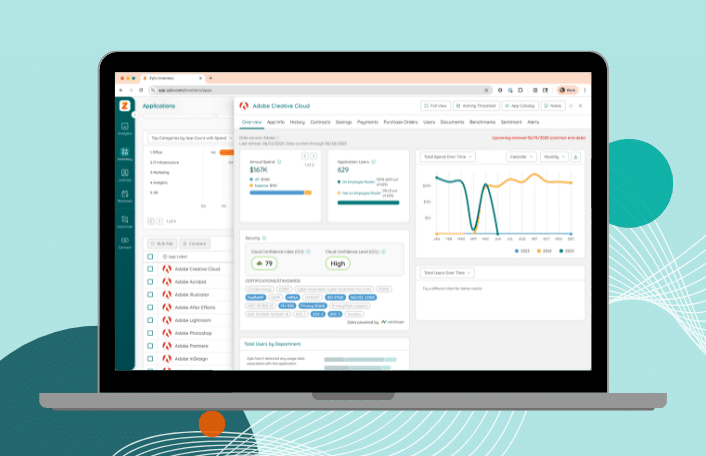
If you’re managing Adobe licenses, you know the pain. You’ve got...

Table of Contents ToggleShelfware DefinedWhy Shelfware HappensPoor Organizational OversightShadow IT and...
| Cookie | Duration | Description |
|---|---|---|
| cookielawinfo-checkbox-analytics | 11 months | This cookie is set by GDPR Cookie Consent plugin. The cookie is used to store the user consent for the cookies in the category "Analytics". |
| cookielawinfo-checkbox-functional | 11 months | The cookie is set by GDPR cookie consent to record the user consent for the cookies in the category "Functional". |
| cookielawinfo-checkbox-necessary | 11 months | This cookie is set by GDPR Cookie Consent plugin. The cookies is used to store the user consent for the cookies in the category "Necessary". |
| cookielawinfo-checkbox-others | 11 months | This cookie is set by GDPR Cookie Consent plugin. The cookie is used to store the user consent for the cookies in the category "Other. |
| cookielawinfo-checkbox-performance | 11 months | This cookie is set by GDPR Cookie Consent plugin. The cookie is used to store the user consent for the cookies in the category "Performance". |
| viewed_cookie_policy | 11 months | The cookie is set by the GDPR Cookie Consent plugin and is used to store whether or not user has consented to the use of cookies. It does not store any personal data. |
