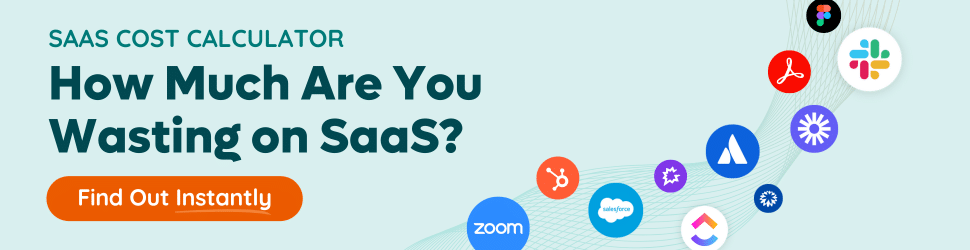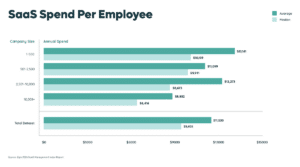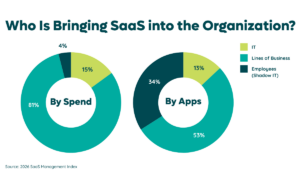Table of Contents
Quick, off the top of your head: do you know how much your company spends on SaaS every month? From our research, we know it’s most likely higher than you’d think. In fact, companies spend an average of $49M annually on SaaS. A cost management system makes it easier to both optimize what you have in place now and effectively plan for the future.
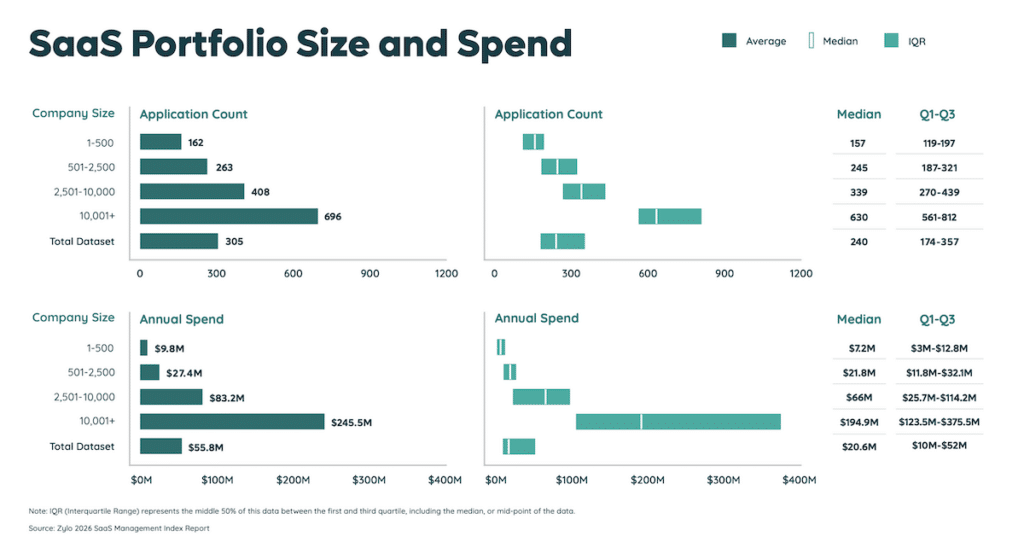
Here’s why: While SaaS has made adoption a breeze for companies of all sizes, it also presents a challenge for IT and finance teams. Core operations teams have lost a good amount of control over both the number of applications in their tech stack and how much it’s costing the company.
This article will help you understand the challenges of budgeting for SaaS without the right tools, what a cost management system is, and how it makes budgeting significantly easier.
What Is a Cost Management System?
Cost management is exactly what it sounds like: creating a system of record to be able to report, plan, and control your budget (both IT more generally and SaaS spend, specifically).
TechTarget defines cost management as “the process of planning and controlling the budget of a business. [It’s] a form of management accounting that allows a business to predict impending expenditures to help reduce the chance of going over budget”. For IT and SaaS Management professionals, it’s about ensuring the applications your organization has in place are benefiting the business to the fullest extent—both now and into the future.
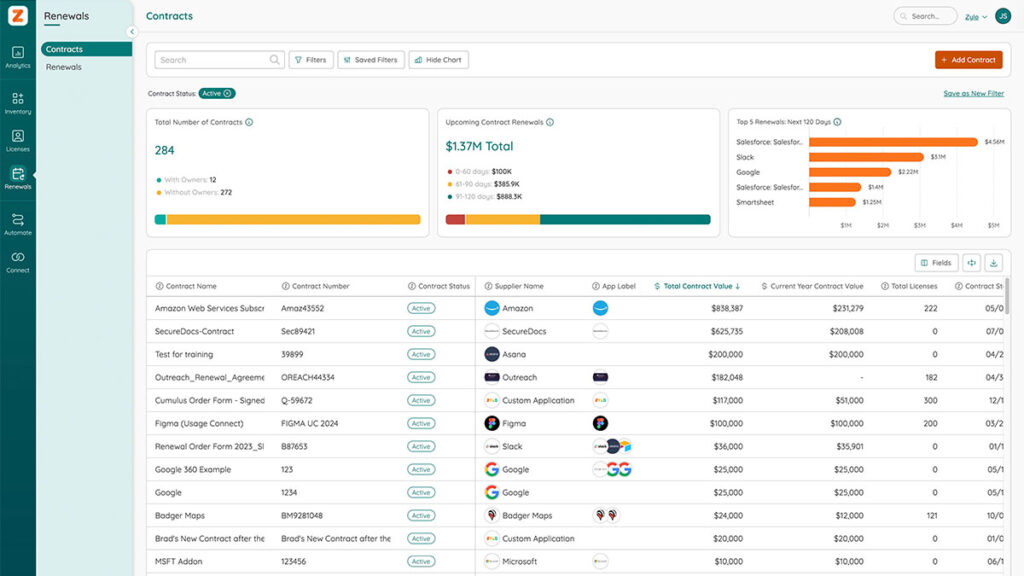
As it relates to SaaS, cost management is the practice of managing software-as-a-service (SaaS) applications and cloud-based subscription software with a focus on reducing and optimizing costs. This practice includes the processes of:
- Identifying all costs associated with SaaS applications
- Right-sizing licenses and entitlements for optimal value
- Reducing unplanned expenses due to automatic subscription renewal
- Leveraging corporate buying power.
A robust cost management platform doesn’t simply track topline SaaS spend, either. For SaaS Managers and IT leaders, the system of record should include:
- Basic application info: Application title, supplier name, primary use category, and specific function for the organization.
- Cost and spend details: Total contract value (including platform and implementation fees), billing frequency, payment method, and billable consumption metrics or billing units (like storage limit caps, contact list sizes, or maximum meeting capacity).
- Ownership information: Principal business unit, department, and team, cost center, and specific employee owner.
- Licenses, entitlements, and features: Total number of licenses purchased, number of licenses under each plan (for upgrade or downgrade), per-unit license fees, and planned future purchases.
- Term and renewal information: Agreement start date, renewal date, and notification period.
Taken altogether, these metrics give you what you need to not only optimize SaaS costs now, but also effectively plan for upcoming quarters and fiscal years.
Why Do You Need a Cost Management System?
Putting a cost management system in place is just as important (or even more important) for SaaS-dominant tech stacks as it was for on-prem and purchased licenses.
While SaaS means it’s easier than ever to implement the tools you need for your organization, it also means it’s easier than ever to overlook the applications you don’t need or aren’t using. It’s much easier to increase SaaS spend than it is to optimize it; and an increase in SaaS spending makes it more challenging to manage your overall IT budget.
According to Zylo’s SaaS Management Index, the average company spends about $4,830 per employee on SaaS software. Whether you have 100 employees or 1,000, that’s a lot of SaaS-specific budget to management—especially given the fact that IT no longer has complete oversight of your company’s SaaS budget.
This is even further complicated when employees expense their own apps. Zylo data has found that as many as 51% of transactions involving SaaS applications are not tagged as “software” in expense systems.
Employee purchases are on the rise, too. Today, expensed apps represent 3.8% of all SaaS spend but 33.6% of your total apps. That makes it difficult to see the full picture (let alone manage and optimize those costs).
In short, a cost management tool helps you gain full visibility into what you’re spending on SaaS and identify savings opportunities.
How Will It Make SaaS Budgeting Easier?
Between end-user acquisition, increased specialization of SaaS tools, and multi-sourced spending, getting an accurate and up-to-date picture of your software spending has become more difficult than ever.
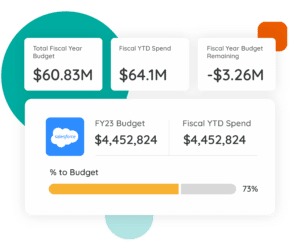
- Identify redundant applications. Are you using both Box and Dropbox? Both Asana and Trello? In early stages, a cost management tool will help you identify which applications you really need.
- Standardize approved applications. With the redundancy identified, you can move toward consolidating your tools and then standardizing the way you bring in new tools to the organization. This takes time—and conversations with all your teams and business units—but will pay off in the long run.
- Get on top of renewal dates and billing terms. Proactively manage your upcoming renewals each quarter (or month), looking for opportunities for rightsizing or negotiation on pricing.
- Prune unnecessary applications. The most robust cost management tools will help you identify application usage—you can eliminate applications that either have functional overlap with another tool, or those that have low overall usage.
That’s the big picture on how a cost management system makes SaaS budgeting and management much easier. Looking for how to get started? Check out our guide to managing SaaS costs.