
From Chaos to Control: Applying FinOps Thinking to SaaS
Table of Contents ToggleSaaS Management Methodology: DiscoverSaaS Management Methodology: GovernSaaS Management...
Back
Back
Search for Keywords...
Blog

Table of Contents
Founded in 2016, Zylo has been continually at the forefront of developing the practice SaaS management.
Gartner projects that in 2023 global SaaS spend will exceed $197 billion, a 17.9% increase from 2021. Companies, on average, maintain about 291 subscription software applications within their environments. And the sector growth in SaaS translates to increased spending per employee.
We see about $4,600 per employee per year spending on SaaS. When you factor in the total cost of investment, platform fees, services, and the like, spending can represent as much as $10,000 per employee per year. As context, large businesses spend slightly more than $11,000 per year per employee on health care benefits.
When Zylo works with clients to implement a SaaS management strategy, the initial questions are remarkably similar: How do we start? How do we do it? What’s the priority? What does SaaS management look like within our business? How should we think about it?
Today, we’re excited to share the five concepts that illustrate how Zylo thinks about SaaS management today – our methodology. Within each pillar, there are three action items that every business can use to take control of managing their SaaS tools.
RELATED: Zylo Conduct: Best Practices for Deploying SaaS Management
One of the most valuable aspects of deploying a SaaS management tool is the ability to scope out the complete subscription software footprint across your company by discovering all SaaS applications in your business. It’s essential to understand all applications, the entire footprint they create, how dollars are committed across the business to know what you’re looking at in terms of subscription software, SaaS, and the cloud.
The first step of this SaaS Management methodology is genuinely discovering and cataloging everything across your business. That’s a tough challenge because subscription software behaves very differently than on-premises software. You can’t go to your network and monitor everything to figure out what you’ve got. You can’t go to a solution or an agent you’ve installed previously because subscription-based software can be accessed anywhere from mobile phones to personal laptops that are online but offline to your company’s network.
That’s what makes the ability to discover all the SaaS tools your organization uses vital. Whether it’s being procured through traditional channels or acquired through resellers or employee expense cards or corporate cards, SaaS can be brought into your organization in a lot of ways. The first step is understanding exactly what you have within your four walls.
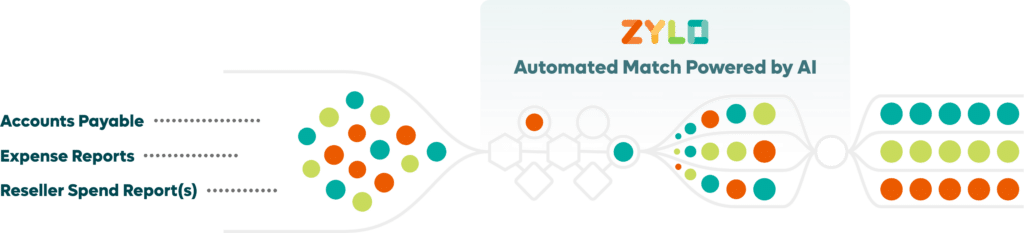
The next step in the SaaS management methodology – monitoring – we consider almost as important as discovery. Monitoring the inventory you discovered and cataloged in the step previous is a hugely important part of the overall Discover pillar of SaaS management. You certainly have to know what you have currently in your four walls. Still, if you aren’t looking at the SaaS applications that are coming into your environment and leaving your environment, you’re missing the entire picture.
Many Zylo customers turn over the majority of their subscription stack over the course of two years. That means understanding what you have in your business – and how it enters and exits your environment – is critical to managing SaaS. Many Zylo customers acquire six net new applications every 30 days.
Once you figure out what you have, and you’re actively monitoring the flow of new tools both inbound and outbound, then you must emplace an effective onboarding structure. This is a process that should account for the essential questions software managers (and the business) must ask when a new application comes into the environment.
These questions include: Has the application gone through vetting and review with stakeholders like Legal, IT Security, Procurement, and Finance? Has it been budgeted for? Is it compliant with regulatory requirements for our business or customers? What kinds of protections does it feature for company or customer data? Who will be responsible for managing provisioning, entitlements, and licenses? Who owns responsibility when it comes time to renew the application? Where are you tracking this kind of information in an accessible and auditable way?
When you’re working with cloud software, it’s exciting, it’s innovative, and it’s fun. But something not-so-exciting like governance is core to any SaaS management program you start. This next piece of the SaaS Management methodology begins in a few different ways.
The first way governance starts is by understanding who your stakeholders are and putting together a cross-functional team that cares about how software is brought into the business.
Traditionally, that function remained the responsibility of the IT team, business application managers, enterprise architects, or software asset managers. But you may also need to add IT Procurement, Security, Finance, Internal Audit teams – anybody that’s involved in software needs to be a part of that cross-functional stakeholder team.
The next step is rolling out new policies that address modern software because old school policies won’t work. What these policies need to be informed by is understanding how employees are buying SaaS applications today.
The policies should then document and define the acquisition process to ensure that employees are buying software via approved channels and ensuring that you’re buying software that’s relevant and productive for your business.
Defining your overall strategy for approaching SaaS management is a concept that we’re working on for a lot of our customers today. What do you want to manage, and what do you want to leave as unmanaged? Which applications will get controlled by your central IT team? Who will be in charge of working through all applications as they’re introduced and deprecated by your company?
Management approaches run the spectrum from very heavily controlled environments to more flexible organizations that simply want employees to have unhindered access to new tools.
One example is a Zylo customer that’s a very fast-growing SaaS provider out in the Bay area. You would think that would be the type of organization like that would allow the software to be procured and used however employees need it to be – regardless of utility or cost. But that company today is looking to place 95% of their software under their IT team’s monitoring and management.
While other organizations may say that software is personal and must be managed within business units and teams, they don’t want to manage SaaS from a granular level, and those business units can purchase, deploy, manage, and renew that software on their own. Companies that all in that camp still need visibility into what they’re doing so they can execute operational aspects of owning that software.
RELATED: Modern CIOs Must Professionally Manage SaaS
The next component of the SaaS Management methodology is optimizing your application inventory, which is an exciting concept right now. A core functionality to what Zylo does is providing a way to determine ROI and value for every application. Typically you can anticipate spending the first 12 months of introducing a SaaS management platform to be heavily focused on cost optimization.
 Much of that first year will be focused on finding all of the inefficiencies throughout your business. In the last decade, companies and people have purchased software in a variety of different ways. We often see with our customers that although they have corporate agreements in place for the software, they still find employees buying software from resellers or buying on expense or corporate cards, or their P-card.
Much of that first year will be focused on finding all of the inefficiencies throughout your business. In the last decade, companies and people have purchased software in a variety of different ways. We often see with our customers that although they have corporate agreements in place for the software, they still find employees buying software from resellers or buying on expense or corporate cards, or their P-card.
Typically, you’re going to find a lot of inefficiencies that you can pull together to drive improved purchase efficiency. If you use this information to leverage yourself appropriately, as a company, you can drive better legal terms, close risk gaps, drive better pricing terms, and implement the best contract structure to move forward.
The second item is more of a strategic view of all of the applications across your business. A typical Zylo customer sees twice as many apps in their inventory than they estimated following the Zylo discovery process. So if they expect they’ll see a couple of hundred applications, and they discover more than 400, immediately the next question is, “How do we need to approach this?”
That means identifying overlaps by assessing the primary category, the subcategory, and the functionality for each application. Many times you can find some significant overlap, such as having 15 different project management applications or ten various forms of file storage and sharing applications. One Zylo customer today is using nearly 45 different project management solutions!
At the top, there should be some sort of initiative to reduce those applications and drive to a strategic or preferred partner and leverage yourself appropriately as a business, and most importantly, close those risk gaps for third-party solutions.
If you have 600 apps across your business, it’d be ideal to have a central team that cares about licensing and managing licensing at a granular level with the ability to go in and see every application, see the number of licenses purchased, and see the number of licenses provisioned. This would give you the ability to see how many of those licenses are active. You could then remove or eliminate inactive licensing for each of your applications, as you update through renewals, or perhaps even mid-cycle.
Right-sizing is critical to any team implementing SaaS management because it drives values across all software titles. This means having the visibility of knowing where your applications are, knowing how you can turn licenses on and off, and knowing the different levers to pull back licenses that are being used.
For many of the IT leaders, managing software has always been reactive. Somebody buys a SaaS application they didn’t know about; maybe somebody in Marketing implements a new tool, and now they need IT to fix it. Six months later, they need IT’s help supporting an integration into that product.
Practicing SaaS management helps ensure you’re getting ahead and forecasting the software purchases occurring throughout your organization and therefore forecasting future spending activity. We know that forecasting software spend can be a struggle. You buy an application, and then you add new product add-ons, new licenses, new features and functionality over the course of the year, or the three-year term.
The ability to take historical data trends from your SaaS management platform and build that into your budget going forward is extremely valuable.
 Managing renewals is difficult for everyone. On average organizations experience 204 renewals per year, or nearly one per business day. The more apps you have, the more renewals you have.
Managing renewals is difficult for everyone. On average organizations experience 204 renewals per year, or nearly one per business day. The more apps you have, the more renewals you have.
By pulling everything together in a central view, you gain an understanding of who’s buying it and if it’s efficient or inefficient. When you can view utilization, you can begin to understand what value can be pulled back out of those applications by executing renewals with data-driven insights.
The way that many people renew today is by blindly going back to vendors and asking for utilization data that they know is helping you toward executing your renal. By approaching renewals with your own data-driven insights is a core fundamental to SaaS management.
RELATED: SaaS Renewal Checklist
Lastly, effective SaaS management means alerting lines of business owners about the rules for renewals and driving compliance to solutions you’ve already selected.
This revolves around pulling the business units into compliance because SaaS primarily means that software is democratized; it’s not owned by one organization in the business, everybody owns it.
Once you understand everything you’ve got in your organization’s SaaS application inventory, you’ve rolled out governance around it, you’ve optimized it, and become more proactive on renewals, now you need to get visibility out to your business.
The first way you can do this is to give your business views of software that they’ve got today. You’ll want to enable team-specific views of software. And usually, you’ll want to start with teams that use a lot of software, such as Marketing, or Sales Ops, or maybe your Dev teams.
Each organization will vary within its ability or the need to raise the visibility of applications and provide each business unit with their own single view of the software they need and allow them to execute their own rules as they need to.
The goal is to push and distribute the visibility out to your business and enable teams to drive their own success via software.
RELATED: Enable Team-based Views and Permissions with Zylo
The next step is building more of that self-management muscle. So, providing the business with tools that allow them to execute renewals and manage software comprehensively on their own.
The last step toward complete SaaS management is closing the communication and visibility loop with employees. We frequently hear from customers, “Employees don’t have a trusted place to go buy software, so they go out to the Internet, find what they want and buy it with a credit card.”
Once you start putting in place decisions that standardize organization-wide solutions for whole categories of software – like file storage or project management tools – you want to drive your employees back to an approved list of whitelisted applications.
Providing a catalog of vetted and approved applications helps users understand what’s available to them and enables them to request licenses. This is the way you can ensure your SaaS management process forms a closed loop that includes understanding everything in the business on the front end to providing the right tools at the right time to the company so they can do their jobs.

Table of Contents ToggleSaaS Management Methodology: DiscoverSaaS Management Methodology: GovernSaaS Management...

Table of Contents ToggleWhy Data Integrity Breaks DownWhat Does Data Integrity...
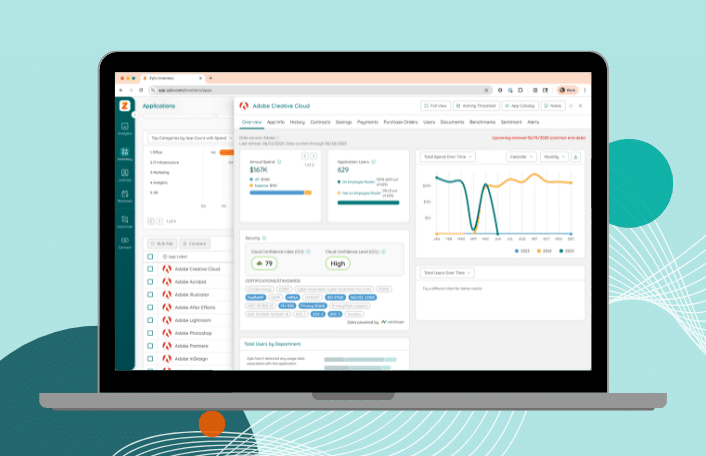
Table of Contents ToggleSaaS Management Methodology: DiscoverSaaS Management Methodology: GovernSaaS Management...

Table of Contents ToggleShelfware DefinedWhy Shelfware HappensPoor Organizational OversightShadow IT and...
| Cookie | Duration | Description |
|---|---|---|
| cookielawinfo-checkbox-analytics | 11 months | This cookie is set by GDPR Cookie Consent plugin. The cookie is used to store the user consent for the cookies in the category "Analytics". |
| cookielawinfo-checkbox-functional | 11 months | The cookie is set by GDPR cookie consent to record the user consent for the cookies in the category "Functional". |
| cookielawinfo-checkbox-necessary | 11 months | This cookie is set by GDPR Cookie Consent plugin. The cookies is used to store the user consent for the cookies in the category "Necessary". |
| cookielawinfo-checkbox-others | 11 months | This cookie is set by GDPR Cookie Consent plugin. The cookie is used to store the user consent for the cookies in the category "Other. |
| cookielawinfo-checkbox-performance | 11 months | This cookie is set by GDPR Cookie Consent plugin. The cookie is used to store the user consent for the cookies in the category "Performance". |
| viewed_cookie_policy | 11 months | The cookie is set by the GDPR Cookie Consent plugin and is used to store whether or not user has consented to the use of cookies. It does not store any personal data. |
