Table of Contents
Updated on February 20, 2026 with new data.
Spreadsheets are fantastic—when you want to plan a vacation, track your household budget, or perform simple data analyses. But when it comes to SaaS Management, a spreadsheet just doesn’t cut it.
Decentralized software purchasing across the business has led to SaaS sprawl, where the average organization now has 305 applications. As a result, those applications contribute an equal share of financial, security, and operational risks. With large portfolios comes large and disparate data sets. To effectively manage those risks, you need something more advanced.
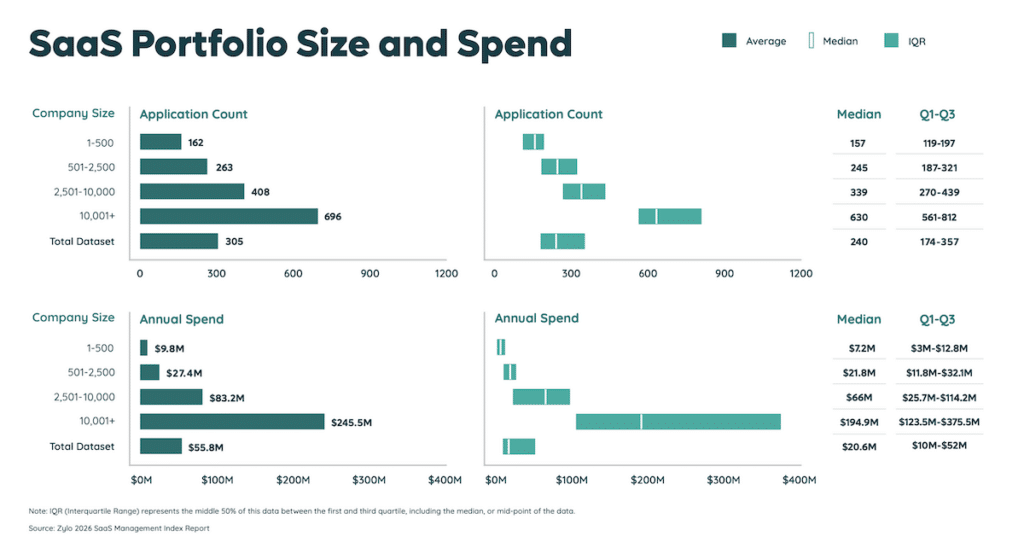
6 Reasons a SaaS Management Spreadsheet Is Ineffective
While SaaS may have started out with an expensed app here or there, today’s SaaS landscape requires increased management. A spreadsheet will no longer suffice as a system of record and managing your SaaS inventory. Let’s examine six reasons why.
Reason #1: Lack of Details
Each SaaS application comes with a trove of information:
- How much did the application cost?
- How many seats does it come with?
- Is the organization using all the seats?
- When is the renewal date?
- What budget does it impact?
Tracking down these details is time consuming, and often a manual process. Consider this: Your CMO wants to know how their team is utilizing a project management tool. Without usage data, you have to hunt for answers. You may find yourself conducting internal surveys and digging through expense reports and your ERP system in search of insights. And that’s only for apps you are actually tracking.
With SaaS, everyone within your organization is a buyer. Our data shows that employees and business units are responsible for bringing in 87% of the company’s applications. Oftentimes, expensed apps don’t get added to a tracking spreadsheet.
In fact, nearly half of applications are considered shadow IT, according to Zylo data. And 51% of those expensed apps are miscoded – meaning they fly even more under your radar.
Reason #2: Inaccurate Data
While spreadsheet formulas conduct advanced calculations and slice and dice data in countless ways, a human inputs the initial numbers, making the data prone to errors. One copy/paste mistake or misplaced formula has the ability to throw off an entire workbook. When you ask the CMO to turn in their budget forecast for the next quarter or year, inaccurate data could result in significantly underestimating your upcoming software spend.
Reason #3: Inefficient Use of Time
From tracking down the owner of an app to finding usage and renewal terms, building and maintaining spreadsheets wastes valuable time that could be spent on more strategic work. And with an average of 9 new apps entering the environment every month, the process never ends.
To put that into perspective, 7 new apps per month adds up to 91 each year. If you consider the average portfolio contains 305 apps, that means your portfolio would grow by 34%!
Shadow IT also contributes to a lack of productivity, because without usage metrics, it’s difficult to know what tools are and aren’t working for your team. Visibility proves key to ensuring employees are equipped with the right tools to perform their best work.
“I think a beauty of Zylo is on a Monday morning, open it up and I can see new spend right away. Within 10-15 minutes, I can see the trend this year for our budget and allocate that to a different tool request that we’re getting. These are things that we would spend months aggregating, going through different spreadsheets.”
— Gibson Schnurr, IT Ops Lead at Juni
Reason #4: Collaboration Breakdowns
SaaS Management is most effective when you have cross-functional collaboration. Unfortunately, tracking software in spreadsheets is often a roadblock to collaboration—especially if there’s more than one in use.
Understanding the logic and data becomes complicated when multiple parties input data, add rows, or delete formulas. Spreadsheets often become hidden or forgotten, and collaborators don’t grant access to new hires, creating siloes.
Reason #5: Compliance and Privacy Issues
The use of spreadsheets is concerning when it comes to compliance and privacy, especially when it contains sensitive data. Often, securing a spreadsheet starts and ends with password protection. Limiting certain users within the business from accessing information helps. But that requires you to manually manage user access, which can easily fall through the cracks.
In addition, it allows potentially risky apps to fly under the radar. That’s because spreadsheets don’t help you discover unknown applications. When you don’t know what apps are potential compliance and security risks, you can’t address them. And you continue to put your business at risk.
Reason #5: Challenging to Manage
For all the reasons above and more, employing a SaaS Management spreadsheet just doesn’t cut it. A spreadsheet won’t provide the rich utilization and benchmark data required to make informed business decisions around SaaS acquisition, rationalization, and renewal. No matter how often you update a spreadsheet, it remains out of date, because you lack complete SaaS visibility.
Check out this clip from our podcast, SaaSMe Unfiltered, to hear procurement pro Brittney Linville’s disastrous experience with spreadsheets.
Replace Your Spreadsheet with a SaaS Management Platform
If spreadsheets don’t work, what does? A SaaS Management Platform (SMP). To build an effective, impactful, and holistic SaaS Management program, you need a tool that’s purpose built for SaaS. Here are a few reasons why.
- Complete, always-on discovery: You’ll discover all existing and new apps and spend, not just what you know about. Spreadsheets are manual and don’t find shadow IT.
- Automated SaaS system of record: Manually building an inventory is cumbersome and time consuming. A SaaS Management Platform uses automation to simplify this process, creating economies of scale.
- Enriched data: An SMP makes data collection more efficient and tracks a greater depth of data, which can then enrich the data in your configuration management database (CMDB).
- Cross-functional collaboration: A SaaS Management Platform is suited for all stakeholders—IT, Software Asset Management, Procurement, executives, and business leaders. Collaboration improves when you’re all working from the same tool.
- License optimization: A SaaS Management Platform’s integrations provide user, license, and usage data with insights to understand how your team actually uses software. That information enables you to analyze, identify, and act on opportunities to optimize licensing. The SMP then automates license optimization at scale — deprovisioning unused licenses or downgrading where possible.
- Proactive renewal management: SMPs make it easy to plan ahead for renewals by centralizing key data, providing visibility into and alerts for upcoming renewals, and offering benchmarking tools.
- Quick time to value: With a SaaS Management Platform, time to value is achieved in weeks or months.
“I’ve done it the hard way, which is I’ve kept things in a spreadsheet. I update them and play Whack-a-Mole with technology, trying to find and keep everything updated. But the fact is automation is necessary [for SaaS discovery].”
— Trenton Cycholl, VP of Digital Business at ModMed
Learn more about the tooling you need and how to get started with SaaS Management in The No-BS SaaS Management Playbook.
Ready to ditch the spreadsheets? Take a quick interactive tour of Zylo to learn how it helps you establish a SaaS system of record and get granular visibility into all of your apps.
The No-BS SaaS Management Playbook
Learn More
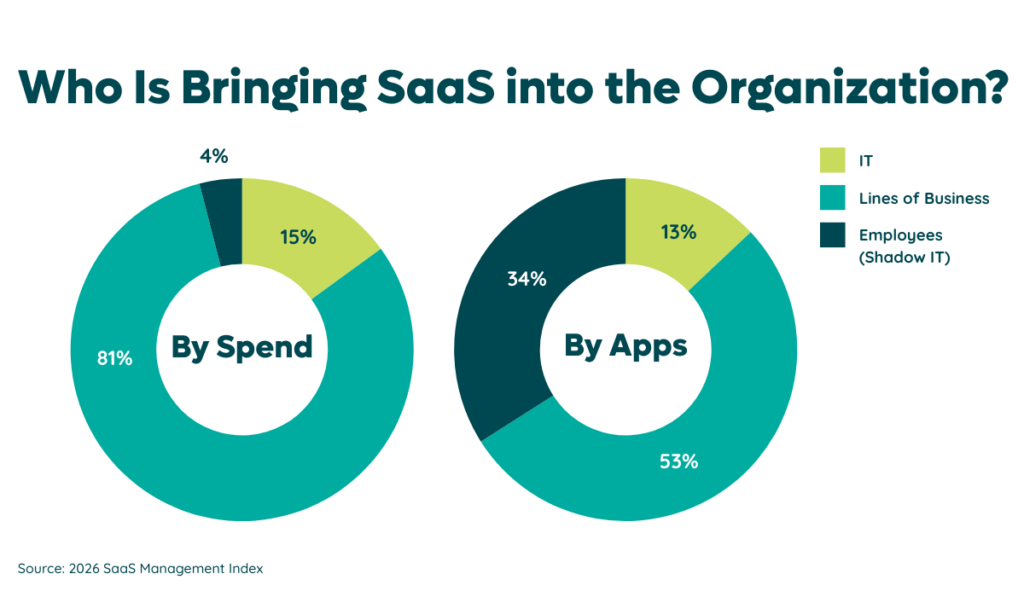
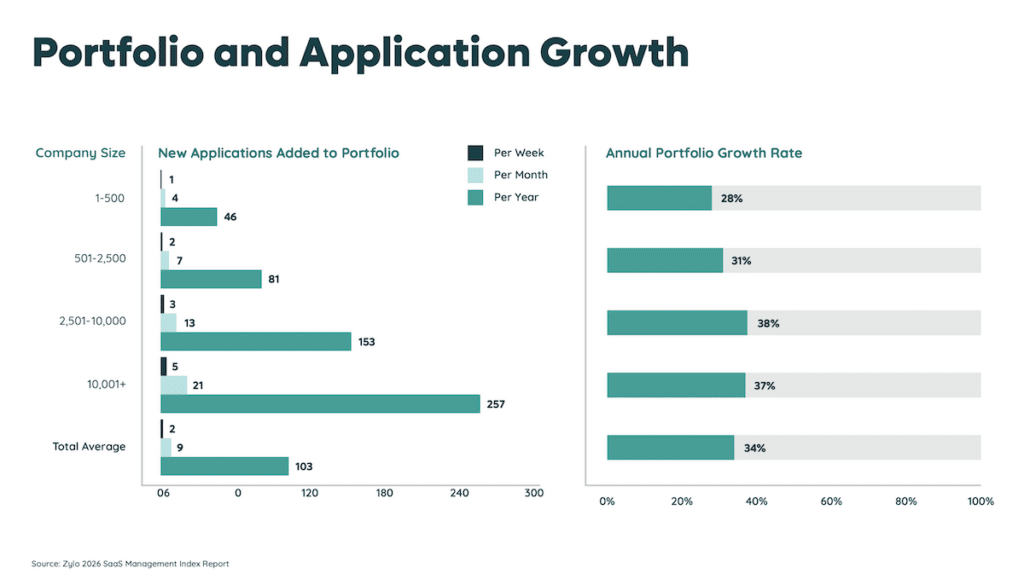
 —
—  —
—