Table of Contents
If you use Salesforce as your CRM, odds are it’s the backbone of your entire go-to-market organization. Sellers rely on it to keep track of conversations, marketers use it to track campaigns, and customer success managers use it to ensure they’re working with the most up-to-date information in conversations with your customers.
In short, Salesforce is a mission-critical tool for many organizations, largely because it’s used by so many different business units.
But it’s not exactly a straightforward tool. Salesforce is highly customizable in configuration and flexible in pricing tiers (think SELAs). That means you get to use Salesforce exactly how you need to use Salesforce. But (and here’s the rub) it also means managing users and optimizing your Salesforce licenses can be an especially difficult challenge for IT and Salesforce admins.
If left unmanaged, Salesforce costs can quickly add up, especially in large organizations. And without proactive management, some team members can be left in the dark.
Here’s your quick guide to getting the basics right.
Salesforce User Management Basics
There’s no way we can cover everything Salesforce offers at every price point in this article. The platform offers a wide range of license types for sales, service, marketing and analytics. Not to mention, even Sales Cloud has license tiers ranging from $25 to $300 per user.
You’ll need to talk to your Salesforce rep to figure out which license and features are right for you. That said, we know from talking to our own customers that managing Salesforce users can be difficult even after you get it up and running.
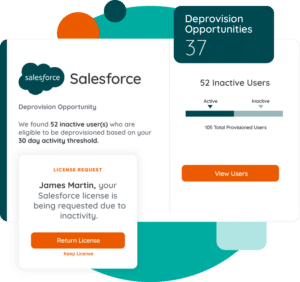 Why?
Why?
- License and Feature Diversity. Your needs will likely change over time, and identifying the right license from all that Salesforce has to offer is an overwhelming task. It’s made even more difficult by unique individual licenses, unique features within each license, and the need to structure permissions appropriately.
- Siloed License Information. Multiple teams can also create multiple instances of Salesforce environments. On one hand, this is a great way to get business units and teams up and running independently with the core features they need to perform well. On the other hand, this customization frequently creates opaque silos or islands of licensing information within a business with no single dashboard or reporting tool for all licenses.
- Lack of Standardized User-Level Reporting. Even when licenses are identified within their respective property, business unit, or application, utilization data is typically not normalized or standard across the deployment. In short, visibility on how your teams are (or aren’t) using Salesforce is relatively low, at least natively within the software. More than that, the lack of standardization makes “apples to apples” comparisons of license information such as usage data difficult.
It’s time to stop reviewing your Salesforce licenses manually, making user management an even more difficult task than it already is. Instead, we suggest using a SaaS Management Platform to make your role simpler and more effective. After all, it’s a critical tool when it comes to software license management. This includes:
- Identifying active users and getting a complete picture of your licenses across one or all of your Salesforce instances.
- Determining if your users have the appropriate license, based on page views, user events and other activity insights.
- Automating license management decisions to downgrade or deprovision (based largely on a SaaS Management Platform’s integration with Salesforce).
- Discovering your contracted Salesforce apps (an entirely different beast, typically) to identify underutilized tools.
- Getting ahead of renewal decisions by optimizing your licenses before signing up for a too-high number.
The IT Leader’s Guide to Software License Management
Learn MoreTaking Action on Effective Salesforce User Management
In short, effective Salesforce User Management requires a SaaS management tool that integrates closely with the CRM and its associated apps.
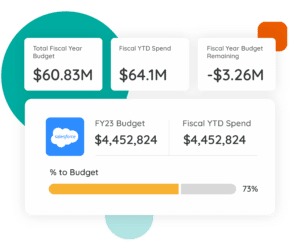 Zylo’s integration makes it possible to see Salesforce utilization in one central dashboard, instead of having to go to each Salesforce instance to pull the same metrics manually. With this data at your fingerprints, you can turn the insights into action with the right workflows to optimize licenses and users.
Zylo’s integration makes it possible to see Salesforce utilization in one central dashboard, instead of having to go to each Salesforce instance to pull the same metrics manually. With this data at your fingerprints, you can turn the insights into action with the right workflows to optimize licenses and users.
Zylo’s deep integration into Salesforce simplifies license management by making all license information and utilization data visible in one centralized platform.
With Zylo’s Salesforce integration, you can report on the the license position of:
- User Licenses
- Feature Licenses
- Permission Set Licenses
- Package Licenses
Using a collection of integration points, the integration powers visibility into individual users’ actions and pages they are viewing within Salesforce. This is exactly what you need to make the best decisions for your Salesforce user management process.
 In general, we recommend that our customers follow four steps to getting the most out of their Salesforce instances, without overpaying:
In general, we recommend that our customers follow four steps to getting the most out of their Salesforce instances, without overpaying:
- Discover All Applications. Uncover full visibility into SaaS application spending and ownership across the entire organization—including shadow IT—from a single view.
- Optimize Utilization and Costs. Identify ways to cut SaaS spend and increase efficiencies including utilization monitoring, automated workflows for deprovisioning and downgrading users, combining contract data with utilization metrics.
- Plan SaaS Renewals. Proactively manage SaaS renewals and forecast future SaaS spending with automated and data-driven insights.
- Govern SaaS Applications to Reduce Risk. Provide visibility and control across the organization to accurately manage all SaaS applications.
And, of course, make it a great experience for your teams, too. Zylo’s advanced License Optimization Workflow allows for admins to create a custom branded experience that engages with employees to request the return of underused licenses. Employee responses are then centrally managed in Zylo where actions can be quickly taken to optimize and save on Salesforce licensing.
Learn more about Salesforce user management and how Zylo can support your SaaS license management program. Get in touch.

