
How to Crawl-Walk-Run Managing SaaS in IT with Trenton Cycholl (ModMed)
Table of Contents ToggleEpisode SummaryGuest SpotlightEpisode HighlightsUsing a Tiering Framework Helps...
Back
Back
Search for Keywords...
Blog
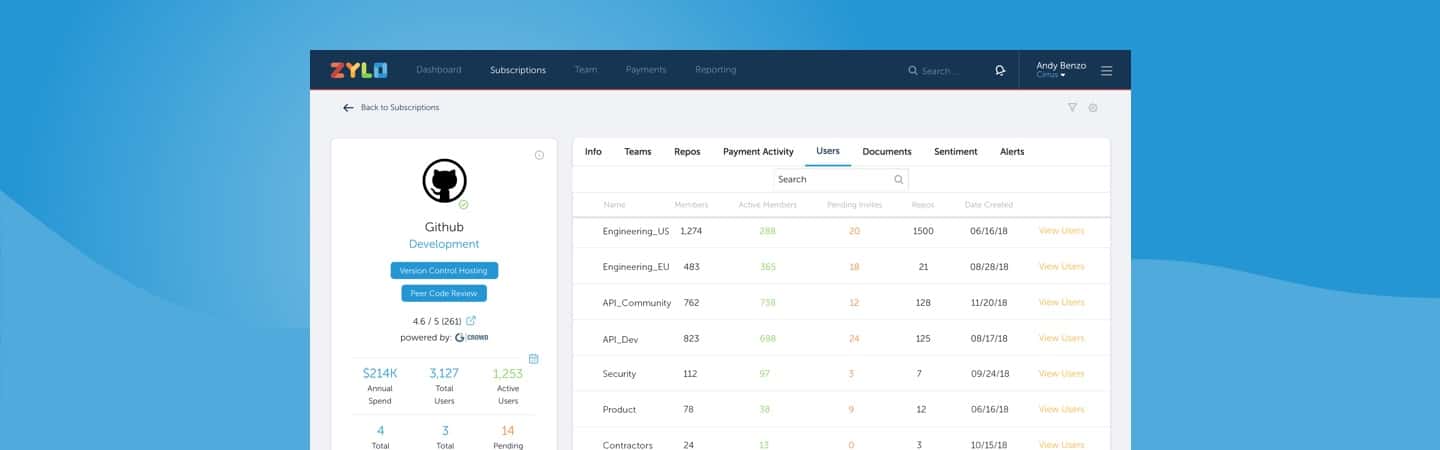
Table of Contents
In the enterprise, it’s easy to have hundreds – if not thousands – of repos and users within an organization. What’s not so easy is knowing where important code lives, keeping up with who has access to what, and understanding which teams and users are the most active. But, with so much of your business dependent on this tool, it just made sense for us to find a way to help you better analyze and act on your company’s Github activity. So today, we are excited to announce the Zylo Github integration.
With this new integration, Zylo users can:
Repos are where your company’s code lives…which makes them something you definitely want to have a handle on! But when there are dozens, hundreds, or even thousands, it can be hard to get a grasp on who all has access, where the most important code is stored, and which repos are effectively “dead” and can be cleared out.
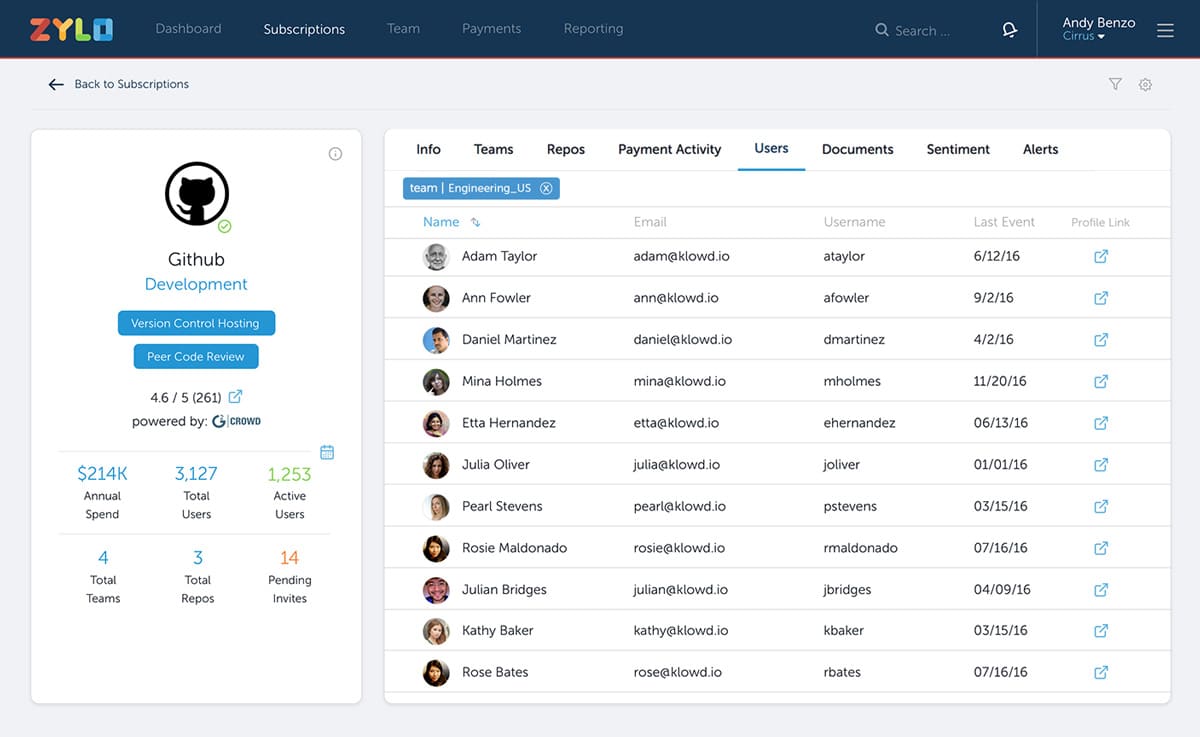
Zylo enables to you to see all of this relevant data at just a glance. Not only are you able to sort by repo name, but you can also search through the list of names to target exactly the repos you want to know more about. Additionally, we bring the number of teams associated with the repo to light, as well as the date of last activity for the repo as a whole and the individual users within it. This makes it extremely simple to filter by most and least used, so you can decide on the appropriate next steps. We’ve even included a direct link to the repo, enabling you to access it right from the platform.
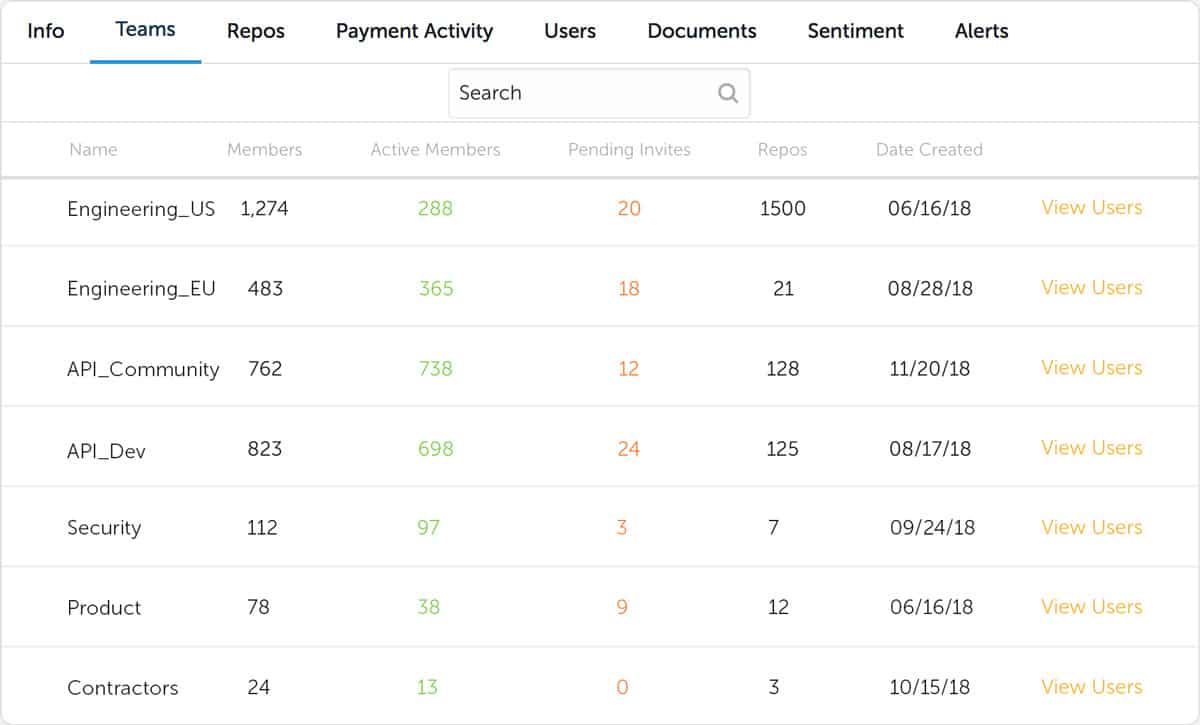
The Teams tab within your Github app details is easily one of the most powerful aspects of this integration. It allows you to see, at a glance, the size, activity, and membership of each team. Sorting on all columns – by active members, pending invites, repos it contributes to, and date created – helps you to get to the bottom of what you want to know quickly. Plus, the View Users click through takes you directly to a filtered view of the members within each team, allowing you to get a handle on active and inactive users by name so you can better assess license utilization and reclaim those licenses that are sitting dormant. And, by connecting to Github via a webhook, events flow into Zylo seamlessly, meaning that your data is always up to date!
With Zylo’s Github integration, never again will you have to wonder if critical code is overexposed, how many dead repos are floating around in your org, or which teams and team members are inactive. And, with reporting capabilities on both pending users and individual user event activity within the org, you can drill down into what really matters.
To learn more about the Zylo Github integration and how it could benefit your company, request a demo today!

Table of Contents ToggleEpisode SummaryGuest SpotlightEpisode HighlightsUsing a Tiering Framework Helps...

Table of Contents ToggleDrill down to individual users to view activity...

Table of Contents ToggleSaaSMe 2024 Takeaway #1: Change Your Mindset, Or...

Table of Contents ToggleWhy Usage Data Is Important Underutilized SaaS Rationalizing Overlapping AppsIdentify...
| Cookie | Duration | Description |
|---|---|---|
| cookielawinfo-checkbox-analytics | 11 months | This cookie is set by GDPR Cookie Consent plugin. The cookie is used to store the user consent for the cookies in the category "Analytics". |
| cookielawinfo-checkbox-functional | 11 months | The cookie is set by GDPR cookie consent to record the user consent for the cookies in the category "Functional". |
| cookielawinfo-checkbox-necessary | 11 months | This cookie is set by GDPR Cookie Consent plugin. The cookies is used to store the user consent for the cookies in the category "Necessary". |
| cookielawinfo-checkbox-others | 11 months | This cookie is set by GDPR Cookie Consent plugin. The cookie is used to store the user consent for the cookies in the category "Other. |
| cookielawinfo-checkbox-performance | 11 months | This cookie is set by GDPR Cookie Consent plugin. The cookie is used to store the user consent for the cookies in the category "Performance". |
| viewed_cookie_policy | 11 months | The cookie is set by the GDPR Cookie Consent plugin and is used to store whether or not user has consented to the use of cookies. It does not store any personal data. |
