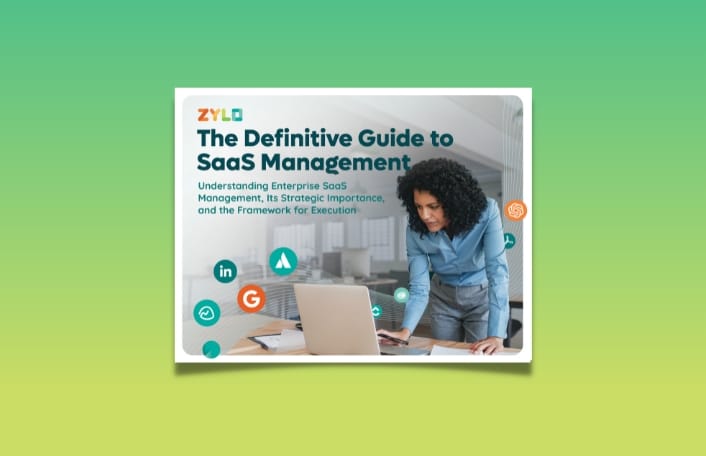
Table of Contents
Quick—what’s the first thing you think of when you hear the word ‘SaaS’? For most of the companies we talk to, that word is ‘chaos.’ It’s appropriate considering SaaS sprawl is a major concern for IT leaders. And the chaos it wreaks manifests in the form of unmanaged financial, operational, and security risks.
But how bad is it really?
On average, Zylo’s data shows that 7.6 new unique applications enter a company’s software environment every month. In the enterprise (10,000+ employees), that number jumps to 12.1 applications. While that does not seem like many apps, over the course of a year, it adds up to 91 and 145 apps respectively.
Considering that the average company has 275 apps, the addition of these new apps contribute to 33.2% portfolio growth. For large enterprises with an average of 660 apps, the growth rate is 22% annually.
If you’re alarmed by this potential growth, you’re not alone. Let’s take a closer look at SaaS sprawl: what it is, the urgency to manage it, and the steps you can take to rein it in.
What Is SaaS Sprawl?
SaaS sprawl is the proliferation of software applications across a business. It occurs because everyone across the organization is essentially now a buyer of software. As a result, IT no longer has visibility into all the software in use—nor the risks associated with each app.
While SaaS sprawl can raise the anxiety levels of any IT leader, it’s not inherently evil. Employees buy software because it helps them improve productivity and efficiency in their work. When the proper controls aren’t in place, that’s when sprawl becomes a problem.
Other Types of Tech Sprawl to Know
SaaS sprawl is part of a broader issue known as technology sprawl, where tools, platforms, and data expand without centralized management. Here’s how other types of tech sprawl tend to manifest:
Cloud Sprawl
Cloud sprawl occurs when an organization uses an array of cloud providers, accounts, or services without centralized visibility or governance. This can result when departments provision cloud resources independently, and over time, it leads to redundant infrastructure, inconsistent configurations, and increased costs. Cloud sprawl also strains compliance and security efforts, as scattered workloads are difficult to monitor.
Application Sprawl
Application sprawl takes place when a business accrues an excessive number of software programs, usually with overlapping functionalities, across different departments. Sprawl like this can stem from decentralized purchasing, lack of visibility, and the ease of acquiring new programs. The result is often a bloated and defragmented tech stack that gets in the way of productivity and overwhelms IT teams.
Data Sprawl
Data sprawl refers to the uncontrolled spread of data across platforms, tools, and storage environments. As SaaS adoption grows, so too does the volume of decentralized and duplicated data. This not only makes reporting and analysis more difficult but also creates security and compliance risks. Without a clear data management strategy, organizations tend to lose control of sensitive data.
What Causes SaaS Sprawl and Why It’s Out of Control
Today, lines of business and individual employees are responsible for the majority of an organization’s software purchases—84% of applications and 74% of spending. While SaaS sprawl is a result of this decentralization, it’s really a leading indicator of a larger problem. And those issues are why SaaS portfolios continue to grow unhindered.
Not Having a Software Purchasing Policy
When you lack a formal software purchasing policy, your software environment becomes a breeding ground for sprawl. An employee may purchase a new tool without understanding what tools already exist that they could use instead. As more and more employees or business leaders buy SaaS, you can see how quickly new app purchases can add up. It’s not only the portfolio growth you have to worry about but also the redundancy and inefficiencies that can arise as a result.
Poorly Communicating Your Purchasing Policy
Let’s say you do have a purchasing policy. If it’s poorly communicated to the organization, it may as well not exist. Employees may forget what process they need to follow. Worse, they may not even know there’s a policy in place. The business will continue to purchase software with abandon unless you enable them on the appropriate way to do so.
Failing to Remove Apps No Longer in Use
Giving the organization freedom to purchase software is essential for driving innovation and business outcomes. But if you’re not removing the apps no longer in use, SaaS sprawl will continue. Removing outdated or old tools provides the checks and balances to keep portfolio growth at bay.
“At Netflix, we don’t like the idea of guardrails preventing employees from creating great content because they don’t have the software they need to do their job. You can imagine, with this model, the SaaS sprawl. In my experience, I knew we needed visibility first to address it. How could we make informed decisions without data to tell the story?”
— Lindsay Stokes, IT Asset Program Manager at Netflix
Rise of Cloud-Based Solutions
The rising availability of cloud-based software has made it easier than ever before to select new tools. Nearly every business function, including HR, finance, sales, and IT, has a list of cloud-based solutions available. Employees and departments can deploy new apps with just a credit card and bypass traditional procurement processes. Though this flexibility supports small businesses where they are, it also enables unmonitored software growth and creates an ideal environment for SaaS sprawl.
AI-Driven Tool Adoption
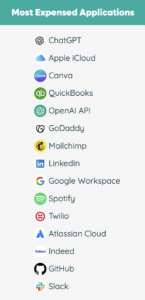
Unfortunately, many of these decisions happen without IT involvement or any strategic efforts. Tools with AI capabilities are often acquired quickly for experimentation or productivity gains, but they may not integrate well or meet the organization’s security standards.
In addition, AI tools that make decisions or generate data autonomously can bring about compliance risks and even lead to shadow AI.
Why SaaS Sprawl Needs to Be Managed
While the sheer number of apps in your portfolio may give you heart palpitations, it’s the risks you really need to look out for. More apps, especially those outside of IT’s purview, mean more financial, operational, and security risks that must be addressed.
Financial Risk
Today, the average company spends $49M annually on SaaS—and $284M at large enterprises. With software often being a top three operating expense, you’re already spending a ton. On top of that, Gartner only expects spending to increase, predicting a 19% increase to $299B globally by the end of 2025.
Unfortunately, when SaaS sprawl runs unhindered, you end up with financial waste that negatively impacts your bottom line. For example:
Duplicate Spending
If you’re suffering from SaaS sprawl, it’s likely that multiple instances of the same application exist within your environment. Often, this happens when software is purchased through different channels like expense and accounts payable (multi-channel spend) or within the same channel via separate contracts. Our data shows that the average company has 23 applications with multi-channel spend.
Duplicate spending dilutes your purchasing power and ability to secure enterprise pricing. You may experience higher per-user rates from the vendor. Applied across multiple contracts, you can see how costs quickly add up.
Wasted Spending on Redundant Applications
One reason companies have difficulty containing SaaS sprawl is because they don’t remove redundant and abandoned apps after purchasing a new and/or replacement app. Consider the top three most redundant app functions: online training classes, project management, and team collaboration. Our data shows that if the average company removed 50% of those applications—the bottom half of their inventory by apps with the lowest spend—there’s $2.8M in potential cost savings.
Wasted Spending on Unused Licenses
Another unfortunate output of SaaS sprawl is licensing waste. When IT doesn’t have oversight into the company’s full inventory, license utilization goes unmonitored. Usually, it suffers as a result. Our data shows that the average organization only uses 47% of its provisioned licenses. This equates to $21M in wasted spend on average per company.
Inaccurate Budgeting and Forecasting
When you have SaaS sprawl, budgeting and forecasting costs becomes a nightmare. Because you don’t know about many of these apps, it’s impossible to account for them in your budget. It’s hard enough to forecast accurately now that consumption pricing is growing in prevalence. Not knowing the apps you have in the first place makes it that much harder—putting you at risk for being over budget and/or overspending.
As CFOs and CIOs continue to prioritize cost savings, visibility into all your SaaS applications and spending will be critical.
Operational Risk
SaaS sprawl is a red flag for operational risks. When employees and lines of business leaders lack visibility into existing software, it leads to poor collaboration, increased administrative burden for IT, and data silos.
Poor Collaboration Due to Redundant Apps
Applications with overlapping or similar functionality crop up in your portfolio due to decentralized purchasing. The most redundant functions tend to be:
- Online Training Classes (average 14.2 applications)
- Project Management (average 9.9 applications)
- Team Collaboration (average 9.5 applications)
While we mentioned the financial risk of redundant apps earlier, they are also an operational liability, hindering cross-functional collaboration. For instance, if Sales and Marketing are working on a project, but Sales uses Monday.com and Marketing uses Asana, there’s not a unifying project management tool that helps them track timelines, assign tasks, and approve work.
Increased Administrative Burden for IT
More apps means a greater administrative burden on IT. It becomes impossible for IT to manage each application—if they even know about it in the first place. That’s because, without a solution in place to track applications, everything is done manually.
You’re pulling expense report data to piece together a picture of all your apps, which is like finding a needle in a haystack. Even if you know about the app, it takes time and effort to track down contracts, renewal dates, and app owners. It’s easy to get up to your eyeballs with manual tasks, diverting your attention from strategy and execution.
Data Silos Across the Company
Each app in your portfolio houses some sort of data. Often, the systems purchased outside of IT’s purview are not well integrated—if at all. As a result, that data is siloed among hundreds of different tools. Employees may not have all the information they need to do their jobs or inform decision making. Alternatively, they may waste time searching for that information manually, delaying the next step in their project.
Security Risk
Finally, SaaS sprawl increases the number of potential security risks to your business. By not having complete, centralized visibility into your apps, Gartner predicts that companies are five times more likely to experience a cybersecurity incident if they don’t have centralized visibility of their SaaS environment.
Applications Not Vetted by Security
Apps purchased outside of policy often bypass security reviews. Our data shows that a majority of the applications in the average portfolio have poor risk scores—as you can see in the chart below. Reducing your SaaS footprint makes it easier to manage your security posture and reduce the chances of security and compliance risks coming to fruition.
Fewer Apps Behind Single Sign-On
Single sign-on (SSO) is an excellent way to bolster user access and improve your security posture. However, if you don’t know about an app, which often occurs with sprawl, you can’t put it behind SSO. Our data shows that only 21% of apps at the average organization are behind SSO.
Increasing Shadow AI and Compliance Gaps
Similar to shadow IT, shadow AI is the unapproved purchasing or use of artificial intelligence tools. Employees who experiment with AI tools may unintentionally expose sensitive data or violate regulatory policies.
How to Identify SaaS Sprawl
Being aware of key signs early helps organizations take action before small problems grow into major issues.
Signs You May Be Affected
Pinpointing the early signs of SaaS sprawl is important in order to minimize its impact. Indicators include rapidly increasing software expenses, unclear usage tracking, and inconsistent user access protocols. If employees frequently request new tools or options to duplicate workflows on other platforms, it may suggest current software is overlapping and lacks centralized visibility.
Shadow IT, frequent security reviews, and audit findings also often signal sprawl.
Audit Your SaaS Inventory
A full inventory audit is the foundation of managing and preventing SaaS sprawl. Begin by identifying all of the SaaS tools currently in use, whether they’re employee-expensed or procured centrally. Don’t forget about free trials, browser-hosted tools, and applications only available to specific teams.
Then, collect and review usage, license, and cost data for each tool. With this baseline, IT and procurement can assess redundancy, uncover savings opportunities, and identify tools that need better governance or replacement.
7 Steps to Contain SaaS Sprawl
There are seven steps to contain SaaS sprawl:
- Getting visibility into all of your applications
- Implementing a software purchasing policy
- Consolidating vendors
- Creating an enterprise application catalog
- Removing unnecessary or redundant app functions
- Training employees
- Conducting regular SaaS audits
Step 1: Get Visibility into All Your SaaS Apps
Before you can address SaaS sprawl, you must have visibility into all of your applications. It begins with discovery—finding the apps you don’t know about. Then, you must centralize all the information about each app, such as licensing, usage, contracts, app owners, and more.
The result? A centralized SaaS system of record that provides complete visibility of your entire portfolio to all the stakeholders involved in your program. It’s an essential component of Inventory Management, which is the foundational first step to SaaS Management.
Gaining visibility means you can answer the following questions:
- What applications do we have?
- What are we spending?
- Who is using our apps?
How to Get Visibility
There are a few ways you can go about gaining visibility into your SaaS apps. You can try and tough it out yourself, compiling an inventory on your own and maintaining it with manpower and grit. Often, companies use a spreadsheet or legacy software management tool to do this and store relevant information about each app.
The downside to spreadsheets and legacy tools is that they don’t discover applications. Rather, they’re a repository of information you already have access to. In short, these solutions provide a static snapshot of limited information that are rife with inaccuracies and quickly become out of date.
“Spreadsheets for SaaS Management are a bad idea. The information becomes outdated quickly. Data remains static. It’s a full-time job to manage. Spreadsheets just aren’t a reliable single source of truth.”
— Adam Carpenter, Enterprise Program Manager at Zylo
The most efficient way to discover and inventory your stack is with a SaaS Management Platform (SMP). That’s because it has a robust discovery mechanism. For example, Zylo uses AI-based discovery, powered by a library of 24,000+ apps (the Zylo Zybrary), to find and categorize all the SaaS apps in your environment.
In a nutshell, these are the steps required for discovery:
- Choose your preferred SaaS Management Platform.
- Ingest data from multiple sources, such as financial systems and single sign-on.
- Let the discovery engine do its work, sorting SaaS from non-SaaS.
- Categorize each identified app by functionality, category, and subcategory.
- View your full list of applications in your SMP.
Discovery is just the first step. Though, it’s important to note that discovery is never really finished. It should be always-on to account for and catch new purchases throughout the year.
To truly have complete visibility, you need to centralize all the data related to each app. This process is called application onboarding and involves connecting usage integrations, adding contracts, and tracking other business-critical data you may want to include.
The No-BS SaaS Management Playbook
Learn MoreStep 2: Implement a Software Purchasing Policy—Or Re-enable the Business on Your Existing Policy
Having a software purchasing policy for your organization is essential for containing SaaS sprawl. But your policy will not be successful if it is not well communicated.
What to Include in Your Software Purchasing Policy
A software purchasing policy outlines the procedures and guidelines for buying software to ensure the process is efficient, cost-effective, and compliant. It’s an effective tactic for ensuring governance over your tech stack.
A software purchasing policy should include the following elements:
- The purpose of your policy and why it’s in place
- Process for purchasing new software from identifying needs and selecting vendors to negotiating contracts and onboarding.
- Who needs to be involved in the process and their roles and responsibilities
- How software may be purchased. If expense and reimbursement is permitted, include the specific spend thresholds at which they’re allowed.
How to Communicate and (Re-) Enable Employees
Change management is non-negotiable when it comes to SaaS Management and is most effective when it comes from the top down. Your message should encompass the following on the communication channels (yes, more than one) preferred by your company.
- Help employees understand why you’re implementing a software purchasing policy and how it supports your company-wide objectives.
- Outline the steps employees must take to purchase new software and who to involve in the process.
- Ensure employees have visibility into the applications in your inventory and know where to go to request a license from an existing tool.
If you already have a policy but aren’t seeing the level of compliance you need to drive results, it’s time to re-enable your team. As the Rule of 7 suggests, it takes seven times of repeating your message to get a desired action. Establish a communication plan that regularly reminds employees of your policy and where they can find additional resources.
Even better, add this as a step to your onboarding process when new team members join the company. That way they understand your expectations from Day One.
Step 3: Consolidate Vendors and Adopt Integrated Platforms
One of the most effective ways to reduce SaaS sprawl is through vendor consolidation.
- Identify redundant applications and review their use cases.
- Look for platforms that provide multi-functional capabilities (such as a suite for collaboration, communication, and project management).
- Standardize on integrated platforms to simplify IT management, improve user experience, and reduce licensing costs.
- Negotiate enterprise-wide agreements to enhance consistency and compliance.
Step 4: Create an Enterprise Application Catalog
An enterprise application catalog helps prevent unnecessary software purchases before they happen, curbing portfolio growth. It does this by centralizing all of your apps into a story for users, making it easy to see what’s available. Users then have a clear pathway to request a license.

Upon inspection, Marcus sees that they already have five project management tools. Good news: one of those apps is Asana! Now, from the app catalog, Marcus can put in a request for a license and work with IT to get set up as a user.
But what if his company didn’t have Asana? Marcus could evaluate the other project management tools and decide which one would work instead. Then he could request a license as he did in the previous example.
Ultimately, the goal is to use an existing tool, but there may be cases where you need to buy a new app. Sometimes, there’s a new business problem that requires a new purpose-built tool. Or you may buy a redundant tool because you have a unique use case that isn’t solved by your existing toolset (yes, some redundancy is okay).
Step 5: Remove Unnecessary or Redundant Applications
At this point, you know the extent of your SaaS sprawl, have a purchasing policy, and created an application catalog. The next step—both cathartic and challenging—is to remove unnecessary and/or redundant applications. This process is called rationalization.
Application rationalization is essentially a bath for your portfolio, cleansing out the grime and dirt. The first noticeable outcome is that rationalization reduces SaaS sprawl. Secondarily, that’s also where you begin to realize hard cost savings, improve efficiency, and strengthen your security posture.
How to Rationalize Your Applications
App rationalization can be a contentious topic, as employees are often reluctant to say goodbye to their favorite applications. Removing apps from your stack should be done judiciously and intelligently.
We recommend following this framework:
- Define your objectives and scope such as the timeframe, app parameters, and KPIs.
- Assess the applications in your portfolio to determine if a tool is necessary, redundant, or misaligned with company needs.
- Analyze your applications based on business value, cost, and usability to help prioritize next steps.
- Categorize and group applications based on what you can eliminate, consolidate, or replace.
- Plan and execute a phased implementation that ensures that software changes happen smoothly with minimal disruption.
- Establish an ongoing review process so that rationalization isn’t a one-time effort.
Eventually, once you’ve removed the unnecessary and redundant apps, you can standardize the technologies in your app catalog.
Adobe Drives Innovation and Massive Savings with Zylo
In the past 4 years, Adobe has rapidly scaled from $9B to $18B. This growth has made an already complex environment even more complex. Learn how they leveraged Zylo to get complete visibility into their SaaS portfolio, unlock millions in cost savings and avoidance and improve the employee experience.
Step 6: Train Employees
Employees are essential when it comes to accelerating or controlling SaaS sprawl. Provide regular training sessions to help teams understand the consequences of using unauthorized tools as well as how they can contribute to inefficiencies.
Inform them about approved procurement channels, available tools within the application catalog, and explain how you evaluate new software requests. Ongoing education encourages communication and responsibility, both of which reduce shadow IT.
Step 7: Conduct Regular SaaS Audits
Audits are an important component of SaaS Management, and they keep sprawl in check. Perform audits quarterly to reassess inventory, keep an eye on license usage, and explore new tools. Reviews like this also ensure ongoing compliance with security standards and tech stack policies.
Automated review processes through a SaaS Management Platform can significantly improve accuracy and reduce manual effort.
The Future of SaaS Management & Controlling SaaS Sprawl
Predictions for the SaaS Landscape
The SaaS market is expected to grow quite rapidly, as more specialized and AI-powered tools are entering the scene. As this growth continues, organizations will need to adopt more mature SaaS Management practices. Expect to see greater focus on centralization, real-time visibility, and automated license optimization.
In addition, collaboration efforts between IT, procurement, and finance teams will become incredibly important when it comes to controlling spend and reducing redundancy.
Rise of AI Agent Sprawl
As AI agents become more sophisticated, organizations will likely face a new form of sprawl. These autonomous tools can perform tasks, make decisions, and purchase services on behalf of users.
Without strict governance, AI agents could act outside of compliance frameworks, interact with unapproved apps, or create unmonitored data flows. Managing this new challenge calls for robust policies, real-time monitoring, and close coordination across departments.
Prevent SaaS Sprawl with SaaS Management
SaaS sprawl increases financial, operational, and security risks to your business—an unhappy side effect of decentralized purchasing. The thing is, no one wants to stop employees from being productive or innovating. By default, that means software purchasing will continue. Implementing a SaaS Management program helps you put the proper controls in place to keep portfolio growth at bay, while ensuring employees have the tools they need.
Wondering how to get started? Learn about the framework and fundamental steps you need to take to get your program off the ground in the No-BS Saas Management Playbook.
SaaS Discovery and Inventory Solution by Zylo
Zylo’s SaaS discovery and inventory solutions empower organizations to discovery and track software across the business, optimize spend, and maintain compliance.
This article is brought to you by Zylo – the enterprise leader in SaaS Management. Companies such as AbbVie, Adobe, Atlassian, Intuit, Salesforce, and Yahoo leverage Zylo’s AI-powered platform and unparalleled professional services to fuel centralized SaaS inventory, license optimization, and renewal management.
Ready to reduce SaaS sprawl? Contact Zylo for a demo.
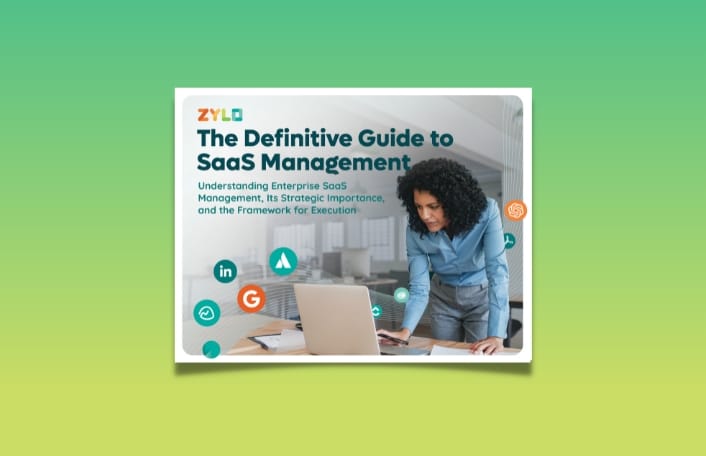

How to Build an Enterprise SaaS System of Record
Table of Contents ToggleWhat Is SaaS Sprawl?Other Types of Tech Sprawl...

How Zylo Uses AI to Power Comprehensive SaaS Discovery
Table of Contents ToggleWhat Is SaaS Sprawl?Other Types of Tech Sprawl...

Adobe Drives Innovation and Massive Savings with Zylo
In the past 4 years, Adobe has rapidly scaled from $9B to $18B. This growth has made an already complex environment even more complex. Learn how they leveraged Zylo to get complete visibility into their SaaS portfolio, unlock millions in cost savings and avoidance and improve the employee experience.

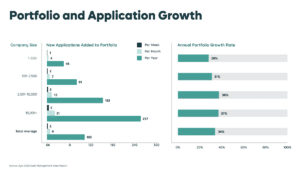

 —
— 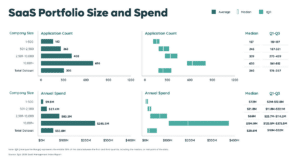
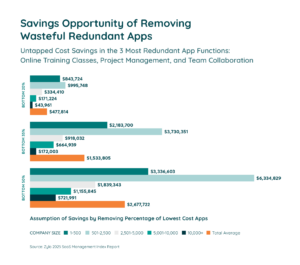
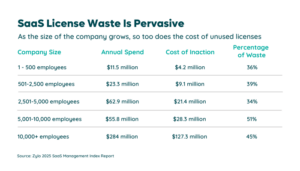
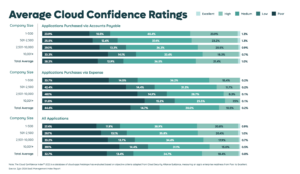
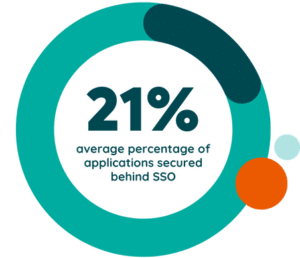
 — Adam Carpenter, Enterprise Program Manager at Zylo
— Adam Carpenter, Enterprise Program Manager at Zylo