
Understanding SaaS Procurement: A Complete Process & Best Practices
Table of Contents ToggleWhat Is Zendesk License Management?Zendesk Licensing Models ExplainedSeat-Based...
Back
Back
Search for Keywords...
Blog
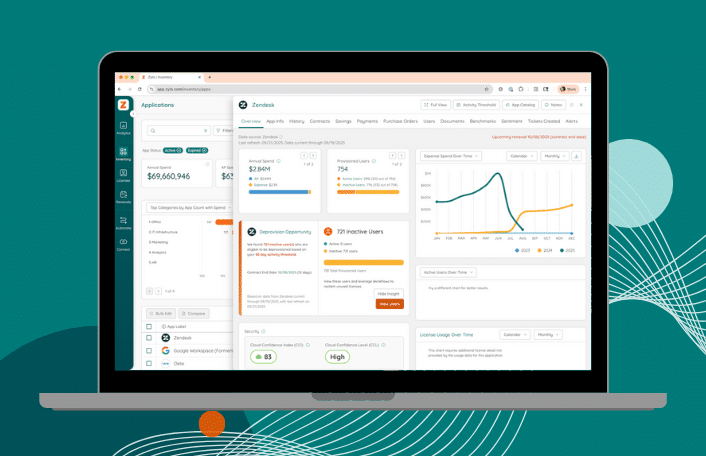
Table of Contents
Zendesk powers critical customer support operations, but its licensing complexity creates major headaches for IT teams. Roles overlap, Suite tiers include features few use, and AI resolutions are billed on top of seat costs. Managing licenses requires precision: IT must balance cost control with governance, compliance, and operational efficiency.
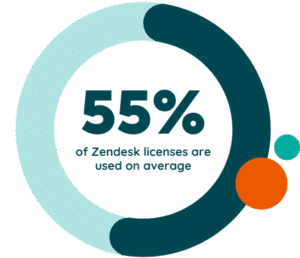 Zylo’s data shows 45% of Zendesk licenses go unused, with enterprises spending more than $509,000 annually. For IT leaders, that translates into wasted budget, idle access points, and unnecessary governance risk. Without continuous visibility into seats, roles, and add-ons, IT loses the ability to rightsize access, streamline workflows, and negotiate renewals effectively.
Zylo’s data shows 45% of Zendesk licenses go unused, with enterprises spending more than $509,000 annually. For IT leaders, that translates into wasted budget, idle access points, and unnecessary governance risk. Without continuous visibility into seats, roles, and add-ons, IT loses the ability to rightsize access, streamline workflows, and negotiate renewals effectively.
In this guide, I’ll share how to:
Zendesk license management is the discipline of tracking, optimizing, and governing seats, roles, and add-ons within the Zendesk platform. Done well, it helps IT leaders:
For IT, license management is an ongoing operational practice that keeps customer support tools efficient, secure, and cost-controlled.
Why it matters today:
Understanding Zendesk’s licensing structure is the first step toward managing it effectively. Costs can vary widely depending on how you buy seats, which roles you assign, and whether you add optional products. For IT leaders, clarity here is essential to avoid overspending and ensure the right users have the right level of access.
Historically, Zendesk licensing has been seat-based: every named agent who works on tickets requires a paid license. This model is predictable, but it often leads to over-provisioning when part-time or occasional users are given full seats.
Earlier this year, Zendesk introduced usage-based and outcome-based pricing. For example, AI resolutions are billed per successful conversation. While this aligns spend to outcomes, it makes forecasting more difficult, especially for IT teams already managing seasonal fluctuations in ticket volume.
Roles drive much of the complexity in Zendesk license management:
Beyond core licenses, Zendesk offers multiple add-ons to enhance your plan:
Zendesk bundles its support tools into tiered Suite plans, each layering on more functionality and cost. While the all-in-one approach simplifies purchasing, it often drives organizations to pay for features they don’t need. For IT leaders, understanding what’s included at each tier—and where hidden costs show up—is critical for effective Zendesk license management.
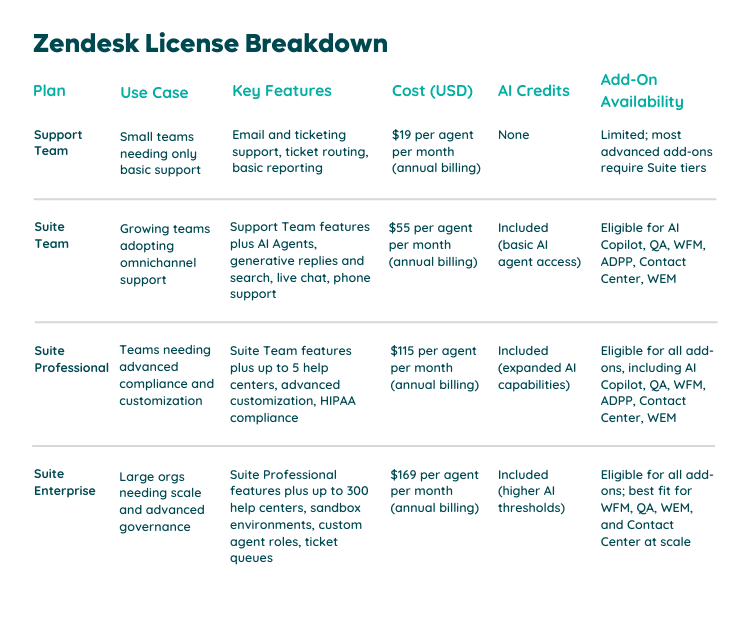
Each Suite tier includes “essential” AI agents and automated resolutions. You can customize your automation needs by adding more resolutions in your contract.
This outcome-based pricing ties spend to results but adds unpredictability. Without controls in place, IT leaders risk runaway AI charges that dwarf seat-based costs.
Zendesk does not publish strict seat minimums for Suite tiers.
The operational risk comes not from a stated minimum, but from being locked into more seats than you need. Zendesk may reduce discounts or adjust rates if you attempt to downsize licenses at renewal. For IT, this makes accurate usage data and proactive renewal planning essential.
Zendesk positions itself in the middle of the market:
For IT and SAM leaders, the takeaway is clear: Zendesk pricing may look predictable at the seat level, but bundled features, rising tiers, AI consumption, and contract commitments create variability that requires careful license management.
In my work helping enterprises optimize SaaS portfolios, I see the same Zendesk challenges surface again and again:
These issues compound quickly if they aren’t addressed with the right data and workflows.
The single biggest driver of waste is over-licensing. As I mentioned earlier, Zylo’s data shows 45% of Zendesk licenses go unused. I often find this comes from:
With ongoing usage visibility, IT leaders can rightsize roles and reclaim seats before they sit unused for months.
Zendesk add-ons often show up in contracts but end up underused after purchase. Common patterns include:
IT teams should regularly audit usage to determine whether add-ons are actively used or simply inflating the bill.
Zendesk contracts are not always flexible. When organizations attempt to reduce license counts at renewal, I’ve seen:
Without proactive renewal planning, what should be a chance to optimize often becomes another cost increase.
Zendesk’s roles look simple but often create misalignment—one of the fastest ways unnecessary spending adds up. I frequently uncover cases where:
Zendesk licensing touches multiple stakeholders. Without governance across IT, SAM, finance, and procurement, organizations experience:
Governance gaps are avoidable, but they require central data, consistent workflows, and cross-team accountability.
Zendesk’s licensing model is shifting, and with it comes new risks that IT and SAM leaders need to anticipate. Costs and commitments that felt predictable a few years ago are now harder to manage. The biggest risks I see include:
Zendesk’s shift toward outcome-based AI pricing introduces a new layer of unpredictability. Unlike fixed per-seat licenses, AI costs fluctuate with usage and can easily exceed expectations. I’ve seen organizations surprised by sudden spikes in spend when ticket volumes rose or when AI was enabled across more workflows than originally planned.
Without proper monitoring, AI consumption becomes a budget liability instead of the efficiency driver it’s meant to be.
The way I guide teams to think about Zendesk AI is the same way FinOps leaders think about cloud consumption. It requires controls, forecasting, and accountability. Best practices include:
Treating AI like a consumption-based cloud service is the only way to keep costs predictable.
“Playtime is over. We can’t afford to let AI grow unchecked. Structure is what keeps speed from turning into risk.”
— Jez Back, Cloud Economist & Global Offer Leader at Capgemini
The market is shifting. Zendesk’s growth among SMBs is slowing, while enterprise adoption is climbing. That changes the dynamic:
For IT leaders, this means stronger negotiation is essential at renewal, and benchmarks are critical to validate pricing.
Based on broader SaaS trends, I anticipate Zendesk experimenting with:
Each model adds new complexity to forecasting and license optimization.
One risk leaders often overlook is vendor lock-in. Zendesk houses sensitive support data, making switching costly. I recommend:
This safeguards leverage in negotiations and prevents being trapped by unfavorable terms.
Zendesk license management doesn’t have to be a guessing game. The most effective IT and SAM leaders treat license management as an ongoing discipline, not a once-a-year renewal event. Follow these best practices:
Most organizations only audit licenses ahead of renewal, but that leaves months of waste unchecked. Quarterly audits allow you to:
This rhythm keeps your license footprint aligned with actual business needs year round.
Light agents are one of Zendesk’s most underutilized cost-saving levers. I often find full agent licenses assigned where lighter roles would suffice. Rightsizing helps you:
Zendesk licensing spans IT, support, finance, and procurement. Without governance, licenses drift out of alignment. Strong governance practices ensure:
Cross-functional alignment turns license management from a siloed task into a coordinated business practice.
“We couldn’t keep absorbing surprises. Governance gave us control, but more importantly, it gave us foresight.”
— Siroui Mushegian, CIO at Barracuda Networks
Zendesk is actively pushing AI adoption, and that can be used as negotiation leverage. During renewals, leaders who come prepared with usage data and an understanding of Zendesk’s strategic priorities are better positioned to:
AI can drive real productivity, but without limits, costs escalate quickly. To keep AI predictable, I recommend:
Treating AI usage like a cloud consumption model (with guardrails) prevents overspend.
Renewal is where license management turns into hard-dollar savings. The most effective strategies include:
Renewals shouldn’t be reactive. With the right preparation, they become one of the biggest levers for cost reduction and governance improvement.
Every quarter, I recommend running through this quick set of actions to keep Zendesk licensing efficient and predictable:
Zendesk license management becomes more predictable and cost-efficient when powered by a SaaS Management Platform (SMP). With Zylo, organizations gain:
With Zylo’s direct Zendesk integration, you can see exactly how licenses are being used. The integration surfaces:
Beyond Zendesk, Zylo delivers visibility across the entire SaaS stack. This broader context allows IT, SAM, and procurement teams to connect Zendesk usage patterns with overall SaaS adoption, redundancy, and spend.

Zylo connects visibility directly to action through automated workflows. With predefined rules, organizations can:
Zylo offers access to the industry’s most robust SaaS benchmarks, built from $40B+ in SaaS spend and 40M+ licenses under management. For Zendesk contracts, this means:
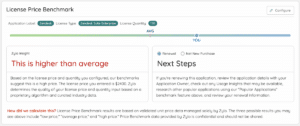
Zylo centralizes and streamlines renewal management by:

Zendesk is the front line of customer experience. Every support ticket, chat, or call shapes how customers view your brand. That makes Zendesk mission critical—and why unmanaged licenses pose such a risk.
The organizations I work with that succeed don’t wait for renewals to clean up licenses. They treat Zendesk license management as an operational discipline. With the right visibility and governance, costs stay aligned to usage and licenses deliver measurable value.
This is where Zylo makes the difference. By turning license management into a continuous practice, Zylo helps leaders cut waste, control costs, and walk into renewals with confidence.
Now is the time to take control. Learn more about Zylo’s SaaS License Management solution or book a demo to see it in action.
The fastest way is to reclaim unused seats and rightsize roles. Many teams assign full agents where light agents are enough. Quarterly audits keep waste in check, and reviewing underused add-ons prevents hidden spend. Together, these steps align license costs directly to real usage.
Full agents can respond to tickets, update fields, and close cases. Light agents only view tickets and add private notes. They work best for experts or managers who need visibility but don’t handle daily support. Shifting occasional users to light agents is a proven way to lower Zendesk costs.
Zendesk AI resolutions are billed after credits run out, and charges rise with ticket volume. To control costs, set usage thresholds, track adoption, and assign budget accountability. Treating AI spend like cloud consumption—with guardrails in place—helps avoid surprise invoices and keeps budgets more predictable.
SaaS Management brings the visibility and automation native tools lack. With a platform like Zylo, IT can track license activity in real time, automate reclamation, and use benchmarks in negotiations. This turns license management into a proactive business discipline, reducing waste, strengthening governance, and making renewals more cost-effective.
ABOUT THE AUTHOR

Ben Pippenger
Ben Pippenger is Staff Product Manager and Co-Founder of Zylo, where he helps enterprises maximize the value of their SaaS investments. With more than 20 years of experience in B2B software, Ben is a recognized thought leader in SaaS Management, license optimization, and IT strategy. Before founding Zylo, he held product and account leadership roles at Salesforce and ExactTarget. A self-proclaimed SaaS geek, Ben regularly speaks on topics like shadow IT, SaaS ROI, and software lifecycle management.

Table of Contents ToggleWhat Is Zendesk License Management?Zendesk Licensing Models ExplainedSeat-Based...

Table of Contents ToggleWhat Is a SaaS Savings Pipeline?Why Managing SaaS...
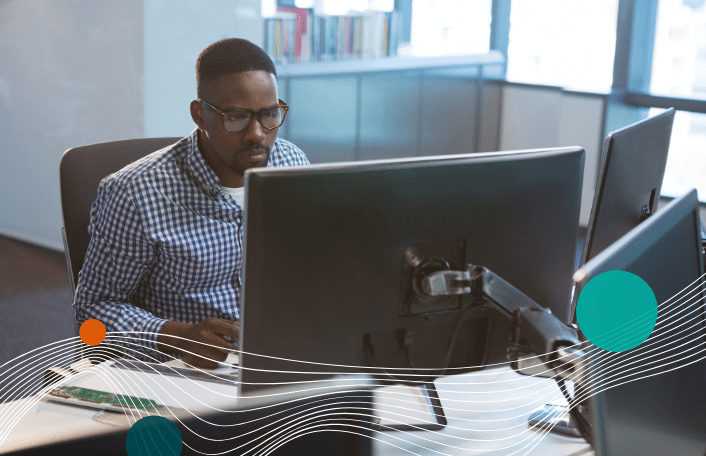
Table of Contents ToggleWhat FinOps Means in the Modern Cloud EnvironmentWhy...

Table of Contents ToggleWhat Is Zendesk License Management?Zendesk Licensing Models ExplainedSeat-Based...
| Cookie | Duration | Description |
|---|---|---|
| cookielawinfo-checkbox-analytics | 11 months | This cookie is set by GDPR Cookie Consent plugin. The cookie is used to store the user consent for the cookies in the category "Analytics". |
| cookielawinfo-checkbox-functional | 11 months | The cookie is set by GDPR cookie consent to record the user consent for the cookies in the category "Functional". |
| cookielawinfo-checkbox-necessary | 11 months | This cookie is set by GDPR Cookie Consent plugin. The cookies is used to store the user consent for the cookies in the category "Necessary". |
| cookielawinfo-checkbox-others | 11 months | This cookie is set by GDPR Cookie Consent plugin. The cookie is used to store the user consent for the cookies in the category "Other. |
| cookielawinfo-checkbox-performance | 11 months | This cookie is set by GDPR Cookie Consent plugin. The cookie is used to store the user consent for the cookies in the category "Performance". |
| viewed_cookie_policy | 11 months | The cookie is set by the GDPR Cookie Consent plugin and is used to store whether or not user has consented to the use of cookies. It does not store any personal data. |
