Table of Contents
The software-as-a-service (SaaS) business model experienced tremendous growth over a short period, and projections show cloud-based subscription services will continue to gain popularity in the years to come. Today, more than 15,000 companies offer cloud-based subscription software services, while 80% of businesses use at least one SaaS application.
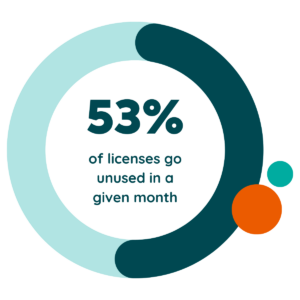 For many organizations, SaaS represents an ever-growing line item that impacts every business unit and budget. The problem arises, however, when SaaS growth remains unchecked.
For many organizations, SaaS represents an ever-growing line item that impacts every business unit and budget. The problem arises, however, when SaaS growth remains unchecked.
With SaaS licenses so easy to acquire and deploy by teams or individual employees, SaaS costs can quickly spiral out of control. Underutilization of purchased applications also adds unnecessary expense. According to Zylo data, up to 53% of all SaaS licenses in a typical company go unused each month.
In the recent past, IT managed nearly all software spending and acquisition for a given organization. Today, it’s more common for teams — and individuals — to buy their own SaaS applications. In fact, together they’re responsible for 73.8% of SaaS spend and 84.1% of applications.
When multiple teams purchase software independently, SaaS growth quickly becomes unmanageable, causing uncontrolled costs and risk, duplicative purchases, and unused (or underused) tools. If your organization lacks a comprehensive understanding of how employees use cloud-based applications and how often, you’re most certainly wasting some of your software budget.
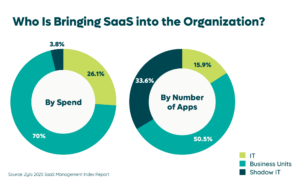
To recoup some of the wasted spend, many organizations now actively monitor SaaS utilization and look for opportunities to rightsize SaaS licenses. But to make impactful decisions, you first need to understand your complete SaaS inventory and utilization.
Discover Existing SaaS Applications
If SaaS management starts to grow unruly at your company, you’re certainly not alone. It’s a common problem for enterprises — and small businesses, too. The key to understanding full SaaS utilization begins with discovery.
While it may feel like an overwhelming challenge, rest assured you can take proven actions to rightsize SaaS licenses and keep spending (and risk) in check. Unsure where to begin? Start with the low-hanging fruit.
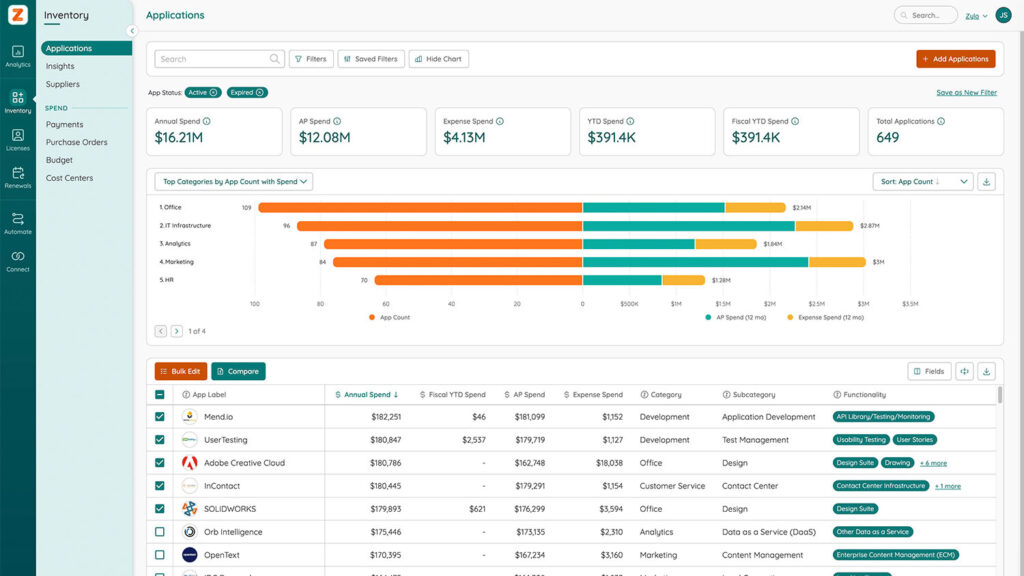
Using a SaaS management platform like Zylo enables prioritization of SaaS applications using details such as spending, user counts, and license quantity.
Examine top categories and prioritize discovery by:
- SaaS with the highest amount of spending
- SaaS with the highest number of users
- SaaS with known inefficiencies
This initial discovery gives a clear picture of your most expensive SaaS tools, spotlights applications with a high potential for underutilization, and amplifies already-known issues.
Understand SaaS Utilization to Find Rightsizing Opportunities
Next, examine SaaS utilization at the employee level using the last log-in date as a benchmark. If an employee hasn’t logged in for a month or longer, consider it a rightsizing opportunity. Remember the 38% underutilization stat? You’ll likely uncover an abundance of unused tools (and potential savings).
Consider the following approaches to examining SaaS utilization:

Application administrator dashboards: An application’s administrator dashboard provides utilization insights on each license. While effective, manually checking each application can quickly become overwhelming for companies with hundreds of existing SaaS tools. At a minimum, check the top 10 most costly applications for license rightsizing opportunities.
Single sign-on (SSO): SSO tools like Okta or 1Password actively monitor SaaS utilization for centrally managed applications. But keep in mind that many applications can go undetected as shadow IT, or users may log in outside their SSO, hindering full discovery.
Direct integrations: If you use a SaaS management platform that directly integrates with your most important SaaS tools (such as Zylo’s integrations for Salesforce, Zoom, PagerDuty, and others), check license utilization data of each application, including the date of the last login.
Query the User Base
With a clear understanding of your full SaaS utilization, rightsize your SaaS licenses beginning with deprovisioning underused or inactive licenses. But don’t just yank the license out from under a user’s feet. Set up a workflow to first query the user base.
- Identify users who no longer need a license: Most users will self-report unused licenses. Often, an employee receives a SaaS license when they start their job and no longer use it, or their job role no longer requires the SaaS license.
- Identify users who no longer need premium features: You’ll likely discover employees who hold a premium license for a service they don’t need or use. Consider Zoom’s tiered pricing, for example. Zoom offers a free license for video calls under 40 minutes. If an employee only uses Zoom for quick check-ins, downgrade their premium license to a free license.

Zylo’s License Optimization Workflow feature makes it easy to quickly get feedback from users who may be under-utilizing SaaS applications, then downgrade, deprovision, or reprovision surplus licenses – leading to significant savings.
Eliminate Unnecessary SaaS Licenses
Before you remove or downgrade licenses, look for opportunities to redeploy them to other employees across the organization. It makes good use of an unused license, prevents future duplicative purchases, and ultimately reduces spend.
After redistributing the licenses:
- Eliminate unnecessary licenses immediately: If possible, eliminate unnecessary licenses right away. However, make sure to check contractual agreements to ensure you won’t face penalties for early termination. Typically, you can instantly turn off monthly subscriptions.
- Downgrade to less costly or free licenses: When applicable, move users from premium features to less costly (or free) seats. For example, downgrading from Zoom’s Pro account to a Basic account can save $15 a month per user. In 2020, ViacomCBS cut its annual Zoom expenditure by more than 32% by downgrading and removing underutilized Zoom licenses.
If contract terms prevent downsizing license quantity or features immediately, proactively prepare for license reduction opportunities before the next renewal date.
The Ultimate Guide for Wildly Effective SaaS Renewals
Learn MorePlan for the Next Renewal
Proactive management of SaaS renewals ensures you never miss an auto-renewal. It also provides a key opportunity to leverage a better deal or feature upgrades. First, establish a centralized calendar listing renewal dates and notification periods for all of your SaaS agreements.
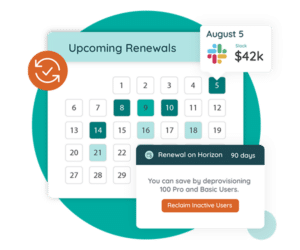 With the SaaS renewal calendar in place, make plans to work with the appropriate business units, teams, or employees to make data-driven decisions and proactively tackle each SaaS renewal.
With the SaaS renewal calendar in place, make plans to work with the appropriate business units, teams, or employees to make data-driven decisions and proactively tackle each SaaS renewal.
Critical considerations for managing SaaS renewals:
- Ensure plenty of time to negotiate with the SaaS vendor before notification periods
- Meet timing obligations of notification periods
- Use the renewal process to leverage upgrades or a lower price
On a final note, understand that license renewals can creep up if you aren’t mindful. SaaS licenses frequently include automatic renewal clauses. If you aren’t actively managing licenses, it becomes relatively easy to accidentally re-up for software your company doesn’t want or need.
For more on how to rightsize your SaaS portfolio, take a look at our Practical Guide to Rationalizing, Rightsizing, and Renewing SaaS, or download this free quick-start Rightsizing Checklist.


