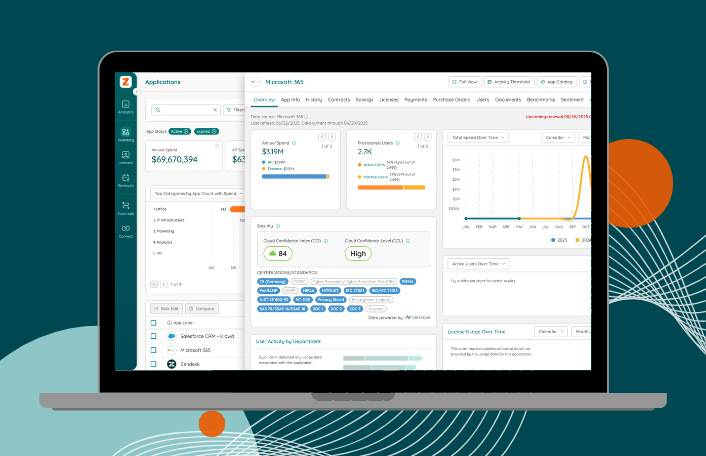
Get Microsoft 365 License Management Right with Zylo
Table of Contents ToggleCost Containment and License VisibilityLicense Reassignment and Provisioning...
Back
Back
Search for Keywords...
Blog
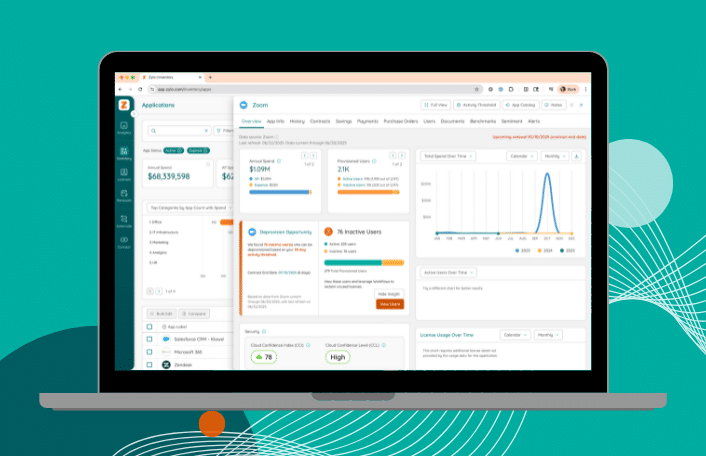
Table of Contents
Zoom is a business-critical tool—but managing Zoom licenses across an enterprise? That’s where things get messy.
From complex license tiers to constant pricing changes, IT and procurement often get stuck in reactive mode. They are overpaying for unused licenses, scrambling to track ownership, and racing against renewal deadlines. I’ve seen organizations surprised to discover how many licenses sit idle, draining budget with zero return.
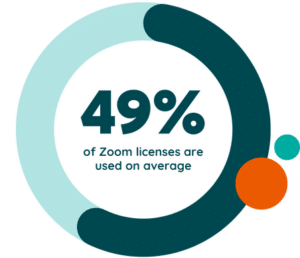 Zylo’s data confirms this: More than half of Zoom licenses go unused—a massive source of waste in today’s cost-conscious environment.
Zylo’s data confirms this: More than half of Zoom licenses go unused—a massive source of waste in today’s cost-conscious environment.
With average Zoom spend topping $330k annually, missteps in license management are more than operational headaches—they’re budget risks. And with Zoom clamping down on free users and expanding offerings like Zoom Phone and AI Companion, the pressure to manage licenses strategically is only increasing.
This blog is your tactical guide to doing just that. I’ll show you how to assign, manage, and optimize Zoom licenses with precision—and how IT, SAM, and procurement teams can use data and automation to turn license sprawl into measurable savings.
Zoom license management is the process of assigning, tracking, and optimizing Zoom licenses across an organization. It ensures users have the appropriate access based on their needs—without overpaying or creating risk.
Key tasks include:
In my work with Zylo clients, I’ve seen firsthand how quickly Zoom license costs grow when left unmanaged. But I’ve also seen how quickly teams can regain control. Once they replace manual tracking with clear data and automation, they shift from reactive cleanup to proactive optimization.
With Zoom’s license models growing more complex, centralized license oversight is critical to control costs and keep systems aligned with business needs.
Zoom is easy to deploy, but without deliberate license management, it becomes a hidden source of waste and risk. Enterprise IT teams need more than basic visibility—they need ongoing control, compliance readiness, and scalable processes.
In my experience, Zoom license management consistently delivers three high-impact outcomes:
Without visibility, IT teams can’t identify inactive licenses or adjust plans based on real usage. With over 50% of Zoom licenses going unused, the cost of unmanaged access is significant. License optimization starts with a real-time view of who has access and how often they use it.
As roles change and employees exit, licenses often stay assigned unnecessarily. Automated provisioning and deprovisioning—such as through SSO groups—ensures timely reclamation. It also minimizes risk by eliminating manual gaps in user offboarding.
Zoom renewals come with risk: license minimums, add-on bundles, and limited downgrade windows. Without centralized renewal tracking, companies miss opportunities to rightsize. A license management solution gives IT access to usage trends and renewal timelines, enabling proactive decisions before contract lock-ins.
Zoom offers a variety of license tiers and add-ons, each with distinct features, user caps, and pricing. Understanding these options—and aligning them to user roles—is essential to avoid overprovisioning and wasted spend.
Unlike suite solutions with a matrix of plans and products (think: Microsoft 365), Zoom is more straightforward. Organizations select just one type of plan and receive a capacity of free licenses based on the number of users they have.
Moving from Pro to Business or Enterprise adds cost and complexity fast. My recommendation is to always start by mapping license types to actual roles and usage. License minimums and bundled features can quietly inflate spend if plans aren’t aligned. Usage data helps validate what each team truly needs—and what they don’t.
Zoom’s add-ons expand functionality, but only if they’re used. I’ve worked with teams that unknowingly paid for Webinars, Phone, or Rooms features assigned to inactive users. These add-ons are often over-assigned by default. Regular audits and smart reassignment help keep high-cost features where they deliver value—and out of places they don’t.
Zoom pricing varies by license type, add-ons, and contract structure. Here’s a general breakdown based on annual pricing:
Price jumps between tiers can appear incremental per user—but add up quickly across large teams. I’ve seen organizations get locked into higher tiers during renewals without reassessing actual feature use. Always evaluate utilization before committing to bundled pricing or long-term contracts. Negotiation leverage improves when you bring usage data to the table.
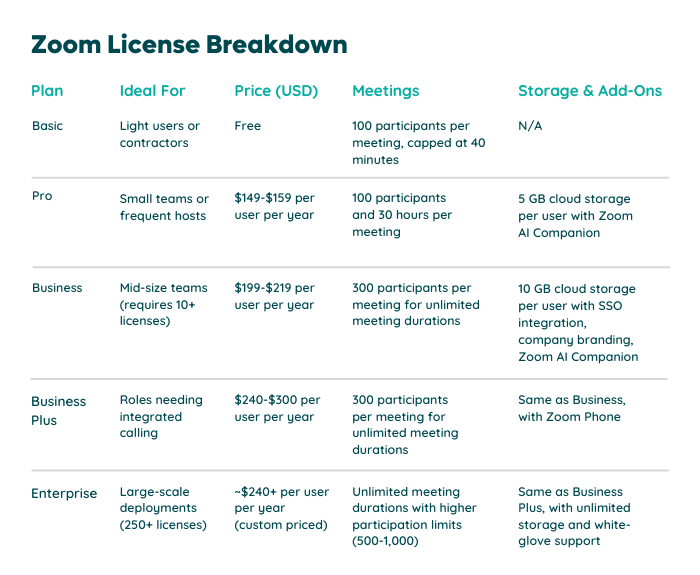
The most common issues with Zoom license management are manual tracking, poor visibility, and over-assignment of costly features. These gaps drive unnecessary spend and make it harder to manage licenses proactively at scale.
Many teams still manage Zoom licenses in spreadsheets. The problem? They don’t update in real time, can’t connect to usage data, and require constant manual effort. That makes it nearly impossible to make timely, informed decisions before renewals or reassignments.
Licenses are frequently assigned to users who rarely or never log in or have a Pro license but never host meetings more than 40 minutes. Worse, others sit as shelfware due to role changes or employee turnover. Without usage data, these idle licenses persist and inflate software costs with no return.
Decentralized purchasing makes license management even harder. Zylo data shows that 74% of SaaS spend and 83% of apps are purchased outside of IT—and Zoom is no exception. Business units and individual employees often acquire licenses directly, resulting in duplicate accounts, inconsistent license types, and limited visibility across the enterprise.

Zoom add-ons like Webinars, Large Meeting licenses, and Zoom Phone provide advanced capabilities—but only when used. Without clear criteria for assignment, these features often go to users who don’t need them, leading to bloated costs and missed downgrade opportunities.
To manage Zoom licenses effectively, organizations need to combine basic administrative steps with automated workflows and usage insights. This ensures licenses are only assigned when needed, easily reclaimed when unused, and always aligned to user roles.
Assigning a license manually via the Zoom Admin portal involves:
For assigning multiple users at once, Zoom allows bulk assignments via CSV upload. This works for small teams—but in enterprises, manual assignment is inefficient and prone to errors.
Deprovisioning and reassigning Zoom licenses is made more efficient with a SaaS Management Platform (SMP). For instance:
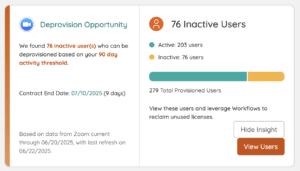
To optimize Zoom licenses, organizations must combine visibility, automation, and data-backed decision-making. These five steps create a repeatable framework to reduce waste and keep Zoom aligned with business needs.
Start by consolidating all Zoom license data in one place. Use a SaaS Management Platform to connect admin panel data, SSO activity, expense records, and HRIS systems. This gives you a complete view of:
Without this visibility, optimization is guesswork.
Define what “inactive” means for your organization—30, 60, or 90 days with no logins or meeting activity. Then, use those thresholds to automatically flag users who aren’t using or are under-using their licenses. This is the foundation for safe, scalable license reclamation.
Manual reclamation doesn’t scale. Instead, build workflows to automatically remove or reassign licenses based on inactivity. Effective programs:
Automation ensures ongoing optimization without burdening IT teams.
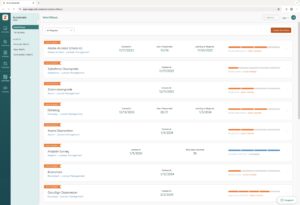
Not every user needs a paid license (e.g., Business Plus, Enterprise). If a user does not host meetings longer than 40 minutes, a Basic license likely will suffice. Use role and usage data to match users to the appropriate tier. The goal is to prevent over-licensing by default.
Don’t wait until a month before your contract renews to evaluate your needs. Use real-time data to forecast license demand and identify opportunities to rightsize. This enables IT and procurement to renegotiate based on facts, not assumptions.
One Zylo client came to us with a familiar problem: Zoom costs were climbing, but no one could say exactly why. Licenses were over-assigned, usage was unclear, and renewals felt more like guesswork than strategy.
By using Zylo’s SaaS Management Platform, the team transformed their approach to Zoom license management.
Here’s how they did it:
They saved $164,000 over two years, cut license bloat, and built a sustainable license management process. And because it runs on automation, they’re optimizing continuously.
ModMed Drives Operational Excellence & Million-Dollar Savings with Zylo SaaS License Management
Discover how ModMed used Zylo’s powerful license tracking and optimization to save millions of dollars, drive operational excellence, and improve the employee experience.
Managing Zoom licenses through the admin portal alone leaves too much to chance. Manual reviews, inconsistent assignments, and decentralized purchasing quickly spiral into overspend and risk.
Zylo is purpose-built to solve these challenges. With the industry’s most advanced SaaS Management Platform—and direct integration with Zoom—Zylo gives IT, SAM, and procurement teams continuous control and measurable results.
 Zylo unifies license, usage, and financial data in one system of record. It surfaces:
Zylo unifies license, usage, and financial data in one system of record. It surfaces:
Instead of relying on static spreadsheets or admin panels, teams get real-time visibility that scales across the enterprise.
Zylo integrates directly with Zoom to pull in license assignments, feature usage, and login activity. This eliminates the guesswork and ensures data stays accurate—without manual exports or uploads.
With Zylo’s Zoom integration, organizations can:
Zylo shows you where waste exists and gives you the tools to act on it. License utilization dashboards and cost benchmarks help prioritize which licenses to reclaim or downgrade. Customers regularly reduce Zoom costs by tens of thousands of dollars through informed reclamation alone.
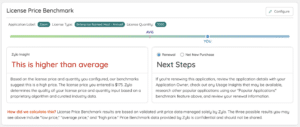
Manual reviews and license cleanup often fall behind. Zylo Workflows automate routine decisions, reduce risk, and keep your Zoom environment efficient.
Here’s how Zylo helps:
Renewal season is no time for guesswork. Zylo arms you with usage trends, license adoption rates, and benchmarks to:
By combining real-time data with renewal timelines, IT and procurement teams can partner more effectively—and avoid surprise costs at true-up.
2024 Gartner® Magic Quadrant™ for SaaS Management Platforms
Learn MoreZoom sprawl, unused add-ons, and license overages don’t have to be the cost of doing business. With visibility, automation, and clear workflows, IT and SAM teams can cut waste, improve governance, and take back control—without chasing spreadsheets or missing renewals.
I’ve seen it firsthand: organizations that manage Zoom licenses as an ongoing process save more, negotiate better, and strengthen their role as strategic partners to the business.
Ready to find your Zoom waste—and reclaim it? Book a demo to see how Zylo makes it possible. Or explore the latest trends in the 2025 SaaS Management Index Report.
Go to User Management > Users in Zoom’s admin portal. You’ll see assigned license types, but not usage. For deeper visibility—like login activity or inactive users—integrate Zoom with your SSO or a SaaS Management Platform like Zylo.
Yes. You can manually reassign licenses via the admin portal. For scale and accuracy, use automation to flag inactive users, reclaim licenses, and reassign based on actual usage.
Zoom plans range from Pro ($149/year) to Enterprise (custom pricing). Add-ons like Webinars or Zoom Phone increase cost. Pricing varies based on volume, contract length, and features bundled.
Zoom offers Basic (free), Pro, Business, Business Plus, and Enterprise. Each tier adds features like longer meetings, SSO, or phone integration. Choose based on role and usage needs.
AI Companion is now included in all paid Zoom plans. No separate license is required. Focus on adoption to ensure your teams get value from AI features already included.
Use the admin portal under User Management to assign, remove, or change license types. For large teams, automate these tasks through integrations with your SSO, HRIS, or a SaaS Management Platform.
In Zoom’s admin portal, go to Account Management > Billing > Current Plans to view total, assigned, and available licenses. For faster insights and license trends over time, use a SaaS Management Platform to monitor availability and automate alerts.
Zoom Basic is free with 40-minute group meetings and no cloud recording. Zoom Pro allows longer meetings (up to 30 hours), cloud storage, and additional admin controls.
ABOUT THE AUTHOR

Connor Mullaney
Connor is a Product Manager at Zylo with a background in customer service, having supported the company’s largest Enterprise clients. In his role today, he helps drive Zylo’s product strategy for SaaS licensing, usage, and consumption/capacity tracking. Before Zylo, Connor worked as a Software Asset Management (SAM) consultant, helping Enterprises build effective licensing positions (ELP) and manage audits for major software publishers. With firsthand experience of how manual SAM and SaaS Management can be, he’s passionate about building solutions that surface meaningful insights and cost-saving opportunities for clients.
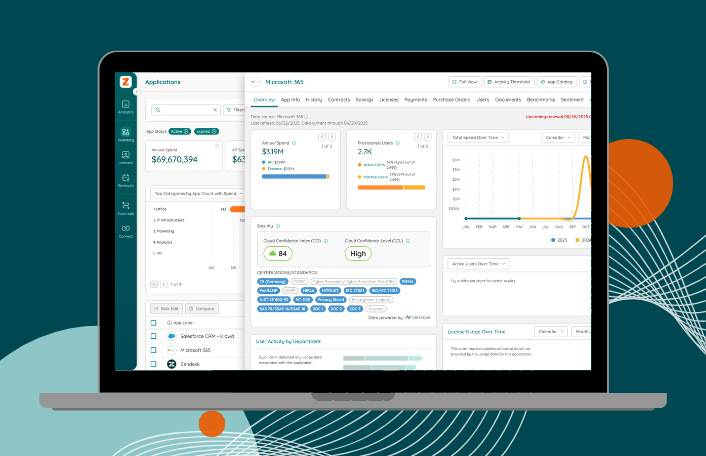
Table of Contents ToggleCost Containment and License VisibilityLicense Reassignment and Provisioning...

Discover how ModMed used Zylo’s powerful license tracking and optimization to save millions of dollars, drive operational excellence, and improve the employee experience.

Table of Contents ToggleCost Containment and License VisibilityLicense Reassignment and Provisioning...
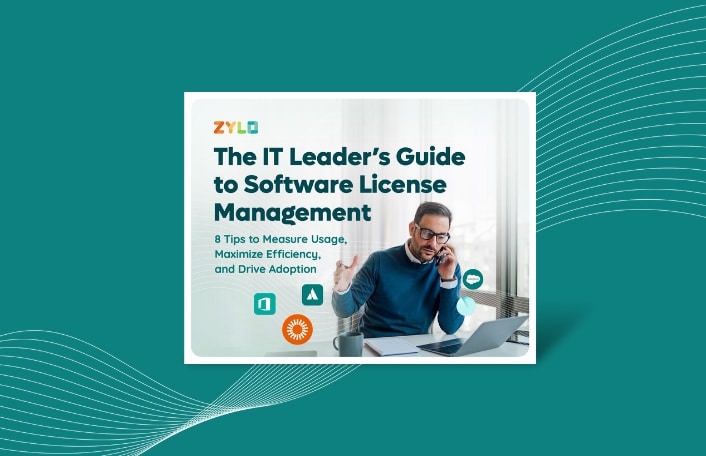
Wastage in your software stack screams inefficiency In fact, over 50%...
| Cookie | Duration | Description |
|---|---|---|
| cookielawinfo-checkbox-analytics | 11 months | This cookie is set by GDPR Cookie Consent plugin. The cookie is used to store the user consent for the cookies in the category "Analytics". |
| cookielawinfo-checkbox-functional | 11 months | The cookie is set by GDPR cookie consent to record the user consent for the cookies in the category "Functional". |
| cookielawinfo-checkbox-necessary | 11 months | This cookie is set by GDPR Cookie Consent plugin. The cookies is used to store the user consent for the cookies in the category "Necessary". |
| cookielawinfo-checkbox-others | 11 months | This cookie is set by GDPR Cookie Consent plugin. The cookie is used to store the user consent for the cookies in the category "Other. |
| cookielawinfo-checkbox-performance | 11 months | This cookie is set by GDPR Cookie Consent plugin. The cookie is used to store the user consent for the cookies in the category "Performance". |
| viewed_cookie_policy | 11 months | The cookie is set by the GDPR Cookie Consent plugin and is used to store whether or not user has consented to the use of cookies. It does not store any personal data. |
