
11 Best Practices for Accurate Cloud Cost Forecasting
Table of Contents ToggleWhy Adobe License Management Matters NowCommon Adobe Licensing...
Back
Back
Search for Keywords...
Blog
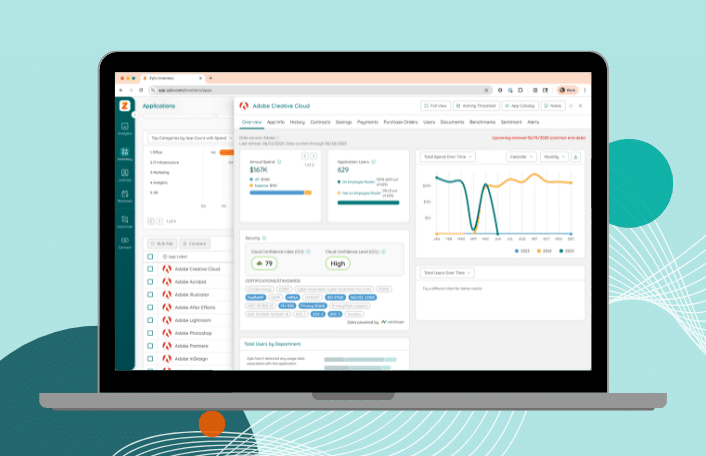
Table of Contents
If you’re managing Adobe licenses, you know the pain.
You’ve got hundreds of users across departments, each using different apps for different reasons. You’re constantly fielding questions about All Apps vs. Acrobat, who’s using what, and why the Admin Console doesn’t show the full picture. And with no clear ownership, offboarding gaps lead to shelfware you don’t discover until renewal time.
It adds up fast. Many enterprises spend millions of dollars per year on Adobe—but waste a ton on unused licenses (51% on average per our data). And Adobe’s shift toward AI features and consumption-based pricing has made budgeting even harder.
But I’m here to tell you: You’re not alone, and you’re not stuck. Adobe licensing is uniquely complex, but with better visibility, smarter workflows, and the right governance, there’s a way forward.
In this guide, I’ll cover:
Adobe license management is critical because it directly impacts your software costs, audit readiness, and employee productivity. Without visibility and control, overspend and inefficiencies grow quickly—especially as Adobe licensing and pricing models become more complex.
Today, Adobe is one of the most widely deployed—and expensive—software suites in the enterprise. But most organizations lack a centralized view of who’s using what or why.
The result? Teams continue to buy and assign licenses without knowing what’s already available or necessary. This lack of insight leads to wasted spend in the form of:
Wasted spend is only part of the equation. With Adobe’s AI-driven pricing shifts (like Firefly credit limits and Edition 4 pricing), unmanaged shelfware now brings hidden productivity costs too. Users get slowed down when they exceed credit caps, creating frustration that IT may never hear about until it’s too late.
Without a system to track and optimize Adobe usage, organizations will continue to overspend, miss reclamation opportunities, and fall behind on governance.
The most common challenges in Adobe license management are overprovisioning, overlapping licenses, limited usage visibility, and shadow IT—all of which drive up costs and risk. These issues compound over time, especially in large or decentralized organizations.
Overprovisioning is one of the biggest drivers of Adobe waste. Licenses are frequently assigned to users who never activate them, or who use only a fraction of their entitled features.
Some examples:
Many companies default to assigning the Creative Cloud All Apps license to simplify provisioning. But that convenience comes at a cost.
Most users don’t need access to 20+ Adobe apps. In fact, they typically use just one or two—often Acrobat or Photoshop. This is something to watch closely. Once a user has 2-3+ single apps provisioned, it often becomes more cost effective to upgrade to the full suite.
Without role-based provisioning, this one-size-fits-all model inflates software spend:
Rightsizing license types by job function is one of the fastest ways to cut waste.
License duplication is more common than you think. A user may have an Acrobat Pro license and also be assigned an All Apps license that already includes Acrobat. That means you’re effectively paying twice for the same product.
These overlaps often happen when:
The result: higher costs, zero added value.
The Adobe Admin Console gives you basic license information, but it doesn’t tell you who’s actually using what. There’s no activity or usage reporting built into the UI, no alerts for inactivity, and no automated reclamation tools.
For IT and SAM teams, this creates major blind spots. Without visibility into license usage, you can’t:
While usage data is not available with Adobe, there are still other ways to optimize your investment.
When employees leave or change roles, Adobe licenses aren’t always deprovisioned or reassigned. If your HRIS or SSO isn’t integrated with Adobe workflows, those licenses may sit unused, creating shelfware and increasing audit risk.
Even more problematic is shadow IT. Individual teams or employees can expense their own Adobe licenses outside of procurement. In fact, our data shows that Adobe Acrobat is often expensed by employees.
Adobe Acrobat is commonly expensed by employees
These rogue purchases:
Without a centralized system of record, shadow IT continues to grow unchecked and exacerbate the challenges shared above.
Adobe offers multiple buying programs and license types, each suited to different needs based on user type, deployment scale, and flexibility. Choosing the right mix is key to aligning cost with actual usage.
Let’s break down each of these plans:
The ETLA is Adobe’s custom, multi-year enterprise agreement. It bundles licenses and services into one contract and provides set pricing, even as user counts change.
Best for: Large enterprises needing broad coverage
Common in: Global organizations with centralized software procurement
Strategic advantages:
Important to know:
VIP is Adobe’s volume licensing program for annual or multi-year terms. It offers easier provisioning and renewal flexibility—with lower entry requirements than ETLA.
Best for: Mid-sized or agile teams needing annual flexibility
Common in: Marketing, agency, or departmental purchases
Strategic advantages:
Tradeoffs:
Adobe’s Creative Cloud for Teams licensing is designed for small to mid-sized businesses, but it’s also used by departments within larger enterprises. There are two key plan types: All Apps and Single App, each available with either Pro or Enterprise features, depending on the organization’s needs.
Adobe distinguishes between Pro and Enterprise capabilities across these plans, affecting security, support, and integrations.
The right Adobe business plan depends on your size, user roles, and governance maturity. Pro may offer enough for small teams, but Enterprise unlocks the control, security, and automation needed to manage Adobe at scale.
Enterprise Term License Agreements (ETLA) offer pricing predictability and scale, while the Value Incentive Plan (VIP) provides flexibility and annual seat adjustments. The right choice depends on your organization’s size, license governance maturity, and renewal strategy.
ETLA: A three-year contract with upfront commitments. You agree to a set number of licenses, pay in equal annual installments, and can true-up if you exceed usage.
VIP: A renewable annual subscription with the option for a multi-year commit. Seat counts can be adjusted each year—ideal for organizations with changing headcounts.
Use ETLA if:
Use VIP if:
ETLA:
VIP:
Strategic tip: Some organizations use VIP to establish initial usage patterns, then shift to an ETLA once governance, headcount forecasting, and license workflows are mature.
Adobe’s generative AI features, including Firefly, are reshaping license entitlements and cost models. If unmanaged, these changes can create hidden costs and user friction.
These AI features are introducing:
Starting in 2023, Adobe began bundling Firefly generative AI features (like Generative Fill in Photoshop) into Creative Cloud. But access isn’t unlimited—every user gets a set number of Firefly credits each month. Once those credits are exhausted, Adobe slows down AI performance rather than charging overages.
What that means for IT and SAM:
Adobe now offers two core enterprise plan editions:
Many enterprises are being pushed toward Edition 4 SKUs by default, especially in ETLA negotiations.
As a result, you may be paying for AI capacity your teams aren’t using or missing credits your designers need. Either way, it’s essential to align entitlements with real use.
Firefly consumption is unpredictable. One designer might use 1,000 credits a month, while others barely touch the features. Without usage baselines, forecasting is guesswork and performance impacts are invisible until they disrupt a project.
Best practices for governance:
Generative AI is no longer an experimental add-on. It’s now baked into Adobe’s pricing and performance. Organizations that fail to monitor credit consumption will miss opportunities to optimize spend, protect user productivity, and negotiate smarter contracts.
Adobe’s pricing is trending higher, making it harder to forecast renewals and control cost per user. A single license can range from $180 to over $1,000 per user annually, depending on product mix and contract terms.
This is driven by:
While pricing varies by agreement (ETLA or VIP), here’s a typical range:
Most IT and procurement teams don’t have line-of-sight into which users are on which SKU or whether they need the features included. Often, users get assigned the most expensive SKU (All Apps, Edition 4) by default—even if they only need one or two apps.
Generative AI features like Firefly now come bundled into many Adobe licenses, with usage metered by credits. But most contracts don’t let you opt out of this AI premium even if your teams aren’t using it.
The risk? You could be paying $100–$200 more per user/year for AI features that go untouched, or lead to productivity slowdowns when credit limits are hit.
Adobe is phasing out individual product SKUs in favor of bundles:
These bundles obscure true unit pricing, making it harder to rightsize without a SKU-level license audit.
Most enterprises lack visibility into:
This puts Procurement at a disadvantage in negotiations and prevents SAM and IT from aligning entitlements with real usage.
From what I’ve seen, I expect Adobe license costs to keep rising—especially with generative AI and bundling trends. To stay ahead, you need clear SKU-level data, usage-based license assignments, and a proactive renewal strategy.
To optimize Adobe licenses at scale, you need role-based provisioning, automated reclamation, license deduplication, and continuous usage monitoring. Manual audits and spreadsheet-driven license tracking are no longer enough.
Job titles don’t reflect software needs. A project manager in creative ops may need full Creative Cloud access, while a similar title in finance may only need Acrobat.
Instead, align licenses to roles and workflows:
This reduces All Apps sprawl and ensures high-cost licenses are assigned only when truly needed.
Improper offboarding is a major contributor of financial waste—especially under ETLAs. Without automation, former employees may still retain access to Adobe months after they’ve left the company.
Reclamation best practices:
Tools like Zylo’s automated workflows allow you to set policy once and recapture licenses continuously—without adding admin overhead.
Duplicate and overlapping licenses are silent cost drivers. Here’s what I recommend to fix it:
While shelfware is often thought of as unused licenses, it can also be licenses assigned to the wrong person or SKU. A single cleanup initiative can drive up to six-figure savings depending on Adobe footprint size.
Remember: Optimization at scale requires more than good intentions. It calls for structured license governance, automation, and the right data. As our clients would tell you: with the right systems in place, you can continuously optimize Adobe licenses—not just once a year at renewal.
ModMed Drives Operational Excellence & Million-Dollar Savings with Zylo SaaS License Management
Discover how ModMed used Zylo’s powerful license tracking and optimization to save millions of dollars, drive operational excellence, and improve the employee experience.
A strong Adobe governance plan gives you structure, accountability, and a framework to reduce waste—even when usage data is unavailable. Because Adobe doesn’t provide license usage tracking for its cloud products, organizations must build governance around roles, entitlements, and renewal timelines.
Define which Adobe products are appropriate for each team and standardize the license types accordingly.
How to do it:
This reduces overprovisioning and simplifies license allocation decisions—especially in the absence of granular usage data.
Since Adobe’s Admin Console doesn’t offer license usage reporting for cloud-based apps, traditional audits based on activity aren’t possible. Instead, conduct license reviews based on user status, function, and cost alignment.
What to review:
Align these reviews with quarterly procurement or finance cadences, not just annual renewal events.
Adobe license sprawl often results from unclear ownership. Assign cross-functional responsibility to manage licensing decisions:
Use a central system of record to coordinate across teams and avoid blind spots.
Even without Adobe usage metrics, you can automate many governance steps:
Automation reduces manual effort, ensures licenses are assigned intentionally, and prevents reactive renewal decisions.
While usage data would amplify optimization efforts, you don’t need it to govern Adobe effectively. With the right license policies, review cycles, and automation, you can stay in control and avoid unnecessary cost.
Managing Adobe licenses isn’t easy—especially with complex contracts, inconsistent provisioning, and no clear usage data. Zylo brings order to the chaos with centralized insights, automation, and governance at scale.
2024 Gartner® Magic Quadrant™ for SaaS Management Platforms
Learn MoreAdobe’s Admin Console gives you basic license assignments, but it stops there. You can’t see contract-level details, department ownership, or unmanaged spend.
Zylo gives you complete visibility into:
Everything is unified in one system of record—finally giving IT, SAM, Procurement, and Finance teams the same source of truth.
Zylo’s direct integration with Adobe connects your licensing data to real-world business context. Unlike the Admin Console, Zylo brings together:
This integration helps surface what’s assigned, what’s untracked, and where governance gaps exist without manual effort.
Zylo’s Offboarding Insights and Adobe Benchmarks make it easy to take action and make informed decisions.
With Zylo, you can:

Use Zylo to:
Automation ensures governance happens continuously, not just at renewal.
Adobe renewals are high-stakes for your bottom line. Without data, teams default to overbuying or rushing last-minute.
Zylo simplifies renewal prep with:
Instead of reacting at renewal, Zylo helps you walk in ready—with confidence and data.
Adobe licenses are too expensive and too easy to mismanage to be treated like a basic IT task. Without visibility, policy, and automation, costs climb, renewals get rushed, and shelfware quietly grows.
Zylo helps you break that cycle. With direct Adobe integration, automated workflows, offboarding insights, and real-world benchmarks, you can finally manage Adobe licenses with confidence, control, and measurable impact.
Whether you’re preparing for your next ETLA renewal, consolidating VIP subscriptions, or trying to stop rogue purchases, Zylo gives you the tools to make it simple and scalable.
To see how Zylo simplifies Adobe license management, request a demo.
If you haven’t reviewed your Adobe license assignments in the past 6-12 months, you’re likely overspending. Common issues include All Apps licenses for users who only need Acrobat, unassigned or duplicate licenses, and no process for reclaiming licenses after offboarding.
ETLA is a multi-year enterprise agreement with fixed pricing, ideal for large deployments. VIP is a more flexible annual program that allows seat changes at renewal. ETLA provides predictability, while VIP offers agility for organizations with changing headcount or decentralized procurement.
Adobe does not provide usage or activity data for its cloud-based apps. This limits your ability to audit consumption directly. Instead, focus on license assignment, user role, and offboarding signals from systems like SSO or a SaaS Management Platform to govern access and identify waste.
Use Zylo Workflows to trigger automatic license reclamation based on offboarding events from your SSO provider. Zylo detects when a user departs or changes roles and provides automation to support reclamation processes, helping reduce shelfware without manual audits.
Yes. Zylo integrates directly with Adobe to pull real-time license data across ETLA and VIP contracts. This integration enables IT and SAM teams to report on licenses assigned vs. license commitment, catch users with overlapping licenses, and survey users to reclaim licenses.
Effective Adobe license management requires visibility into assigned licenses, structured provisioning policies, and automated reclamation. Use a system like Zylo to consolidate data from Adobe, SSO, and finance—and automate workflows to prevent overspend and simplify renewal prep.
Use role-based provisioning to align licenses with job functions. With Zylo, IT can standardize and track which departments get All Apps vs. Acrobat. This prevents overprovisioning and ensures high-cost SKUs go only to those who need them.
SAM teams should start 120+ days before renewal by reviewing license assignments, identifying duplication, and checking entitlements against team needs. Zylo provides contract visibility, SKU-level breakdowns, and benchmarking data to guide renewal decisions so you enter negotiations with leverage and clarity.
ABOUT THE AUTHOR

Connor Mullaney
Connor is a Product Manager at Zylo with a background in customer service, having supported the company’s largest Enterprise clients. In his role today, he helps drive Zylo’s product strategy for SaaS licensing, usage, and consumption/capacity tracking. Before Zylo, Connor worked as a Software Asset Management (SAM) consultant, helping Enterprises build effective licensing positions (ELP) and manage audits for major software publishers. With firsthand experience of how manual SAM and SaaS Management can be, he’s passionate about building solutions that surface meaningful insights and cost-saving opportunities for clients.

Table of Contents ToggleWhy Adobe License Management Matters NowCommon Adobe Licensing...

Table of Contents ToggleWhy Adobe License Management Matters NowCommon Adobe Licensing...

Table of Contents ToggleWhy Adobe License Management Matters NowCommon Adobe Licensing...

Table of Contents ToggleWhy Adobe License Management Matters NowCommon Adobe Licensing...
| Cookie | Duration | Description |
|---|---|---|
| cookielawinfo-checkbox-analytics | 11 months | This cookie is set by GDPR Cookie Consent plugin. The cookie is used to store the user consent for the cookies in the category "Analytics". |
| cookielawinfo-checkbox-functional | 11 months | The cookie is set by GDPR cookie consent to record the user consent for the cookies in the category "Functional". |
| cookielawinfo-checkbox-necessary | 11 months | This cookie is set by GDPR Cookie Consent plugin. The cookies is used to store the user consent for the cookies in the category "Necessary". |
| cookielawinfo-checkbox-others | 11 months | This cookie is set by GDPR Cookie Consent plugin. The cookie is used to store the user consent for the cookies in the category "Other. |
| cookielawinfo-checkbox-performance | 11 months | This cookie is set by GDPR Cookie Consent plugin. The cookie is used to store the user consent for the cookies in the category "Performance". |
| viewed_cookie_policy | 11 months | The cookie is set by the GDPR Cookie Consent plugin and is used to store whether or not user has consented to the use of cookies. It does not store any personal data. |