
11 Best Practices for Accurate Cloud Cost Forecasting
Table of Contents ToggleCommon Atlassian License ChallengesOverlapping Renewal DatesUnderused and Unused...
Back
Back
Search for Keywords...
Blog
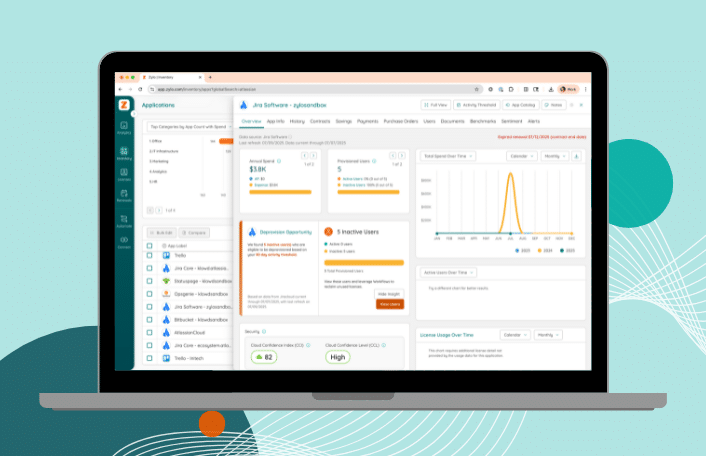
Table of Contents
Updated February 9, 2026 with new data.
The average organization uses just 54% of its software licenses. That’s not a typo. According to Zylo’s 2026 SaaS Management Index, this underutilization equates to $19.8M in wasted spend every year, per enterprise. And Atlassian is a common culprit.
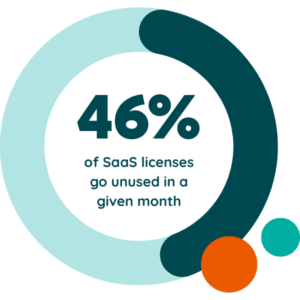 Licensing across Jira, Confluence, Jira Service Management (JSM) and a plethora of add-ons quickly becomes a mess. It results in overlapping instances, decentralized purchases, and disconnected renewal dates.
Licensing across Jira, Confluence, Jira Service Management (JSM) and a plethora of add-ons quickly becomes a mess. It results in overlapping instances, decentralized purchases, and disconnected renewal dates.
Layer in frequent pricing changes, AI upcharges, and rigid product tiers—and suddenly, Atlassian license management becomes a full-time job. Even then, most teams are still in the dark when it comes to actual usage, ownership, and opportunity.
Atlassian is indispensable for an organization’s operations. But its complexity makes it expensive. And without real-time visibility or automation, IT, SAM, and Procurement leaders are left overpaying, underutilizing, and reacting too late.
In this blog, I’ll outline how to:
If you’re responsible for managing Atlassian, chances are you’re spending more than you need to. And it’s not for lack of effort. The licensing model is built around flexibility for teams, not efficiency for IT, SAM, or Procurement.
In my experience, here are common pain points around Atlassian licensing:
Managing Jira, Confluence, and JSM often means juggling multiple renewal dates across departments, instances, and billing contacts. Without co-terming, teams end up renewing licenses in silos—sometimes at full price, sometimes with unvetted seat counts. That fragmentation leads to missed opportunities to negotiate volume pricing, reduce redundant apps, or even reclaim unused licenses before contract lock-in.
Most organizations don’t have clear visibility into who’s actively using Atlassian tools or how. A developer with full Jira access who hasn’t logged in for months? A Confluence user who only needs read-only access? These scenarios are common. And without usage insights tied to licensing, it’s easy to renew licenses that no longer reflect the needs of the business.
Like many other applications, Atlassian adoption often starts organically. Teams purchase their own instances with little coordination. That creates license sprawl: duplicate tools, siloed ownership, and fragmented contracts. Even if your organization is trying to centralize, legacy purchasing habits, limited admin access, and lack of a system of record make it difficult to get a full picture.
Our 2026 SaaS Management Index shows that IT is responsible for purchasing just 15% of an organization’s applications. Today, this level of fragmentation is inefficient and risky. Without accurate usage data, you can’t rightsize. Without centralized ownership, you can’t ensure compliance. And without a unified renewal strategy, you’re always on the back foot during negotiations.
Atlassian offers a range of licensing options at different price points. One of the most overlooked levers in Atlassian license management is choosing the right license type from the start. By understanding your options, you can align licensing to your business’s needs and avoid overspending.
Atlassian’s Cloud offerings follow a tiered model across Jira, Confluence, and JSM:
Atlassian pricing varies by product, tier, and user volume. Annual contracts typically offer 10–20% savings over monthly billing, and Enterprise pricing is custom-negotiated based on user count and feature needs.
For example, estimated Jira Cloud pricing (per user/month):
Note: Actual pricing may vary for Jira and other Atlassian applications. Always verify directly with Atlassian or your reseller.
Atlassian offers two AI-powered tools: Atlassian Intelligence (AI) and Atlassian Rovo.
AI features are bundled into Premium and Enterprise plans, not priced by consumption like other vendors are beginning to implement. They include:
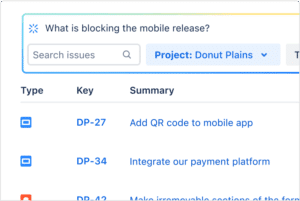 Premium: Includes access to core AI features, such as natural language queries, smart issue summarization, and AI-generated page summaries in Confluence.
Premium: Includes access to core AI features, such as natural language queries, smart issue summarization, and AI-generated page summaries in Confluence.There is no standalone AI SKU at this time. However, pricing pressure comes from the higher-tier requirements. Teams often upgrade to Premium just to access AI, even if the rest of the features aren’t needed.
Recommendations for Managing Atlassian Intelligence Licensing
Atlassian’s AI is powerful, but not universally necessary. Align access with usage, and be ready to remove it if adoption doesn’t justify the cost.
Rovo is an add-on feature available for Premium and Enterprise subscriptions—and for Standard plans in the future. In April 2025, Atlassian introduced usage quotas for Rovo, or limits on indexed objects (e.g., document, chat thread, webpage) and AI credits per user by app and plan type. Usage quotas are based on the number of active subscriptions.
Today, these quotas are not enforced. Atlassian stated, “In the future, usage beyond these quotas will incur additional charges based on consumption. We will provide at least 90 days of notice before enforcing quotas. This notice will include pricing for excess usage, dashboards, and controls to monitor and manage usage with confidence.”
Recommendations for Managing Atlassian Rovo
Atlassian does offer discount programs, but you need to act early and understand the fine print.
Negotiating with Atlassian can be tricky because of their low-touch, self-service model—they don’t operate like traditional enterprise software vendors. However, if you’re managing a sizable spend (usually $50K+ annually) or using enterprise products like Jira Software, Confluence, or Atlassian Access at scale, there is potential for negotiation and optimization. Your best bet for discounting is purchasing Atlassian through a reseller.
Choose a plan that aligns to your business needs. For example:
Without this level of scrutiny, organizations end up over-licensed, underutilized, and unable to scale spend efficiently.
One of the most underutilized tactics in Atlassian license management is using evaluation licenses strategically. Too often, I see teams rush into paid plans without fully understanding feature needs, actual usage patterns, or user count. The result? Overprovisioned licenses from day one and locked-in waste by the time the first renewal rolls around.
In short, evaluation licenses are trials. Atlassian offers time-bound evaluation licenses for its Cloud products—typically 14 to 30 days depending on the product and configuration. These trials give teams full access to functionality at a given tier (Standard or Premium), allowing admins and end users to:
Used intentionally, evaluation licenses provide more than a trial. They give your organization the data you need to make better licensing decisions.
I recommend using trials early in the adoption or migration process to:
Skipping this evaluation window often leads to unnecessary spend:
By aligning evaluation periods with strategic license planning, IT, SAM, and Procurement can make informed decisions and avoid paying for licenses or tiers that don’t drive value.
Atlassian license management requires a system that aligns spend with usage, avoids audit risk, and scales with your business. To do that, my advice is to treat license management as an ongoing process, including:
License ownership is often fragmented between admins, team leads, and finance. Without clear accountability, renewals are reactive, savings are left on the table, and waste adds up.
Fix it by:
License optimization is a team sport. It requires aligned workflows across IT, SAM, and Procurement—and systems that support shared ownership.
Without regular license reclamation, inactive users quietly drive up costs, increase security risk, and complicate renewals. To do this effectively:
When license reclamation is an ongoing process, it protects your budget, improves compliance, and ensures only active users retain access. My colleague, Rina Steinberg, explains more in the video below.
Co-termination means that all Atlassian licenses, including add-ons and support services, are set to expire on the same date.
Co-terming your Atlassian licenses:
Without co-terming, renewals happen ad hoc across different departments, instances, and fiscal cycles. That creates unnecessary complexity and missed opportunities to consolidate spend or negotiate better terms.
To get it right:
Zylo centralizes your Atlassian contracts, including renewal dates, eliminating the manual work of chasing scattered expiration timelines.
Manually tracking Atlassian renewal dates across tools, tiers, and teams is inefficient—and risky. One missed renewal can lock you into excess licenses for another year.
Automation improves:
With Zylo, you get renewal alerts tied to usage data and workflows that flag which licenses to reduce, retain, or reclaim.
Zylo gives IT, SAM, and Procurement teams the tools to take control of Atlassian licensing with automation, visibility, and insights that replace manual effort and guesswork.
Most teams base renewals on stale spreadsheets, outdated license counts, or no understanding of user activity. These assumptions lead to over-licensing and inflated renewal costs.
Zylo’s direct integration with Atlassian surfaces real-time usage data so you can understand:
Avoiding audit risk, reclaiming spend, and driving better license hygiene across Atlassian apps is difficult without proper analysis. Zylo does the work for you, highlighting optimization opportunities and automating the license reclamation process.
With Zylo’s automated workflows, you can take action before renewal, and ensure you’re only paying for licenses that are needed and used.
ModMed Drives Operational Excellence & Million-Dollar Savings with Zylo SaaS License Management
Discover how ModMed used Zylo’s powerful license tracking and optimization to save millions of dollars, drive operational excellence, and improve the employee experience.
Coming to your Atlassian renewal armed with data results in more effective negotiations. Zylo provides the data you need to renegotiate and drive real cost savings.
Without visibility into usage, license count, or historical trends, teams often renew by default, overspend, or miss cost-saving opportunities. Zylo tracks every Atlassian contract and license in one system and delivers alerts so you can:
With renewal insights tied directly to usage and cost data, Zylo helps shift renewals from reactive to proactive.
Atlassian isn’t going to get easier to manage on its own. License complexity, decentralized ownership, rising costs, and new AI add-ons are only accelerating. If you’re still relying on spreadsheets, admin panels, or siloed renewal processes, you’re leaving money—and risk—on the table.
Zylo changes that.
With direct integration into Atlassian, Zylo delivers real-time usage insights, automated license reclamation, and proactive renewal tracking—all in one platform. Whether you’re aligning contract dates, cutting inactive users, or preparing for an audit, Zylo equips IT, SAM, and Procurement with the data and workflows to stay ahead.
See how Zylo simplifies Atlassian license management. Book a demo today.
Or explore how Zylo’s SaaS License Management solution helps reduce costs, increase visibility, and keep you audit-ready.
Billing counts active users with access to a Cloud site regardless of activity. Users added even once in the billing cycle are counted toward license consumption. Inactive users still incur costs if they remain assigned to a Jira, Confluence, or JSM site.
When you exceed your licensed user count, features like issue creation are disabled for excess users. Users may still view and comment but cannot create new records until license compliance is restored.
Removing users requires manual removal from Jira groups or deactivating accounts in connected identity systems. To reclaim licenses effectively, you must monitor usage, flag inactive users, and automate removal workflows (e.g., via Zylo) to align seat counts with actual needs.
Evaluation licenses typically run 7-30 days depending on product and configuration. However, billing aligns with your subscription’s next renewal date, which can extend the visible duration, sometimes up to 59 days in reports.
Yes. Atlassian allows tier downgrades, but it must be done before renewal. If you skip evaluation or upgrade by default, you may pay for unused higher-tier features unless usage insights justify the switch. Use evaluation data and tools like Zylo to make informed decisions.
ABOUT THE AUTHOR

Connor Mullaney
Connor is a Product Manager at Zylo with a background in customer service, having supported the company’s largest Enterprise clients. In his role today, he helps drive Zylo’s product strategy for SaaS licensing, usage, and consumption/capacity tracking. Before Zylo, Connor worked as a Software Asset Management (SAM) consultant, helping Enterprises build effective licensing positions (ELP) and manage audits for major software publishers. With firsthand experience of how manual SAM and SaaS Management can be, he’s passionate about building solutions that surface meaningful insights and cost-saving opportunities for clients.

Table of Contents ToggleCommon Atlassian License ChallengesOverlapping Renewal DatesUnderused and Unused...

Table of Contents ToggleCommon Atlassian License ChallengesOverlapping Renewal DatesUnderused and Unused...

Table of Contents ToggleCommon Atlassian License ChallengesOverlapping Renewal DatesUnderused and Unused...

Table of Contents ToggleCommon Atlassian License ChallengesOverlapping Renewal DatesUnderused and Unused...
| Cookie | Duration | Description |
|---|---|---|
| cookielawinfo-checkbox-analytics | 11 months | This cookie is set by GDPR Cookie Consent plugin. The cookie is used to store the user consent for the cookies in the category "Analytics". |
| cookielawinfo-checkbox-functional | 11 months | The cookie is set by GDPR cookie consent to record the user consent for the cookies in the category "Functional". |
| cookielawinfo-checkbox-necessary | 11 months | This cookie is set by GDPR Cookie Consent plugin. The cookies is used to store the user consent for the cookies in the category "Necessary". |
| cookielawinfo-checkbox-others | 11 months | This cookie is set by GDPR Cookie Consent plugin. The cookie is used to store the user consent for the cookies in the category "Other. |
| cookielawinfo-checkbox-performance | 11 months | This cookie is set by GDPR Cookie Consent plugin. The cookie is used to store the user consent for the cookies in the category "Performance". |
| viewed_cookie_policy | 11 months | The cookie is set by the GDPR Cookie Consent plugin and is used to store whether or not user has consented to the use of cookies. It does not store any personal data. |