
Standard Salesforce Agreements vs SELAs + 10 Negotiating Tips
Table of Contents ToggleWhat Is Salesforce License Management?Types of Salesforce LicensesUser...
Back
Back
Search for Keywords...
Blog

Table of Contents
Managing Salesforce licenses can be complex, with multiple license types, user permissions, and renewal considerations to navigate. This article explores the key challenges of Salesforce license management, best practices for optimizing usage, cost-saving strategies, and ways to ensure compliance. By understanding how to track, allocate, and automate license management, organizations can reduce unnecessary spending, improve efficiency, and maximize the value of their Salesforce investment.
Salesforce license management refers to tracking, assigning, and optimizing different license types within an organization’s Salesforce environment. Because Salesforce offers a wide range of licenses, each with unique features and permissions, businesses must ensure they effectively manage license utilization to avoid unnecessary costs and inefficiencies.
Salesforce licenses fall into several categories, each serving a different purpose within the platform. Understanding these license types helps organizations optimize SaaS spending and ensure the right users can access the right features.

User licenses define the baseline level of access within Salesforce. These licenses determine which standard Salesforce features a user can access and are assigned based on job roles and responsibilities.
Permission set licenses extend a user’s capabilities beyond their base license by granting additional permissions without changing their primary license type. This flexibility allows organizations to customize user access while complying with licensing requirements.
Feature licenses provide access to specific functionality not included in a standard user license. They enable additional capabilities such as API access, mobile app usage, or advanced reporting tools.
Marketing Cloud licenses provide access to Salesforce’s suite of digital marketing tools, including email automation, customer journey mapping, and data analytics. Marketing teams often use these licenses to manage customer engagement and personalization.
Experience Cloud licenses allow organizations to create branded digital experiences for customers, partners, and employees. These licenses support portals, customer communities, and other external-facing applications.
Beyond these primary categories, Salesforce offers additional license types tailored for specific business needs, such as Salesforce Identity Licenses, Salesforce Einstein Licenses, and Pardot Licenses. These licenses provide enhanced security, AI-driven insights, and marketing automation capabilities.
Managing Salesforce licenses presents significant challenges for enterprises due to the platform’s extensive customization and broad range of products, services, and third-party applications. While this flexibility makes Salesforce a mission-critical tool, it also introduces complexity in tracking utilization and optimizing licenses.
Organizations often struggle to manage multiple Salesforce instances, measure platform utilization effectively, and ensure they are optimizing SaaS costs. Several key challenges contribute to these difficulties:
Salesforce provides multiple toolsets, including Salesforce CRM, Salesforce Marketing Cloud, and other products, each with distinct license types, features, and permission structures. Identifying and managing these licenses across an enterprise is complex, as each toolset operates under unique licensing terms and usage requirements. Without visibility into these details, businesses may overspend on redundant or underutilized licenses. Gaining centralized license visibility is critical to understanding and managing these complexities.
Multiple teams often create separate Salesforce instances, leading to fragmented license data across business units. This decentralized approach results in silos, making it challenging to track licensing information across the organization. Without a centralized dashboard, businesses lack a single source of truth for monitoring usage, leading to inefficiencies and unnecessary costs.
Even when licenses are identified, utilization data is often inconsistent across properties, business units, or applications. The absence of standardized reporting makes it challenging to compare license usage accurately. Without normalized SaaS data, organizations struggle to determine whether licenses are being fully utilized, making it difficult to optimize spend and reallocate resources effectively.
Many organizations struggle with underutilized Salesforce licenses, leading to unnecessary SaaS spend. Without real-time visibility into license usage, businesses may continue to pay for inactive or rarely used accounts. In fact, Zylo data shows that, on average, only 47% of licenses are used, leading to $21M in wasted spend annually per organization.
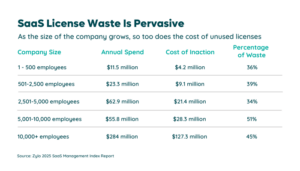
A lack of data-driven decision-making can result in overprovisioning, where companies purchase more licenses than they need. By leveraging automated license management, enterprises can track usage trends, reclaim inactive licenses, and optimize spending without compromising productivity.
Ensuring compliance with Salesforce licensing agreements is essential to avoid penalties, contract violations, or unexpected costs. Many organizations unintentionally violate Salesforce’s licensing policies by engaging in license sharing, which is against Salesforce’s terms of service. Without clear policy enforcement, companies risk being flagged for non-compliance during audits.
With proactive license monitoring, businesses can maintain contractual compliance, track license assignments, and avoid unexpected fees related to improper license usage.
Correctly assigning license roles and permissions is critical to maintaining security, efficiency, and compliance. Misaligned roles can lead to over-provisioning, where users have access to unnecessary features, or under-provisioning, where employees lack the tools they need to be productive.
With centralized license management, organizations can ensure the right users have the appropriate level of access, minimizing security risks and optimizing license utilization.
Failing to track license expiration dates can lead to unexpected disruptions, where critical Salesforce tools become unavailable due to expired licenses. Without a renewal strategy, businesses may overpay for unnecessary licenses or miss opportunities to rightsize their subscription.
Organizations can streamline renewals, prevent service interruptions, and negotiate cost-effective licensing agreements by implementing continuous license tracking.
Effective Salesforce license management requires a strategic approach to ensure optimal utilization, cost efficiency, and compliance. Organizations can streamline license assignments, reduce waste, and align licensing with business objectives by implementing proactive monitoring and automation.
A comprehensive audit of Salesforce licenses helps organizations understand who is using which licenses, whether they are active, and if their current license type aligns with their actual usage. Regular audits allow businesses to identify inactive or underutilized licenses and take action to optimize costs.
Automated SaaS discovery simplifies this process by providing real-time visibility into license ownership, utilization, and renewal timelines.
Manual license tracking is time-consuming and prone to errors. Organizations can create workflows that identify inactive users, send utilization surveys, and reclaim underused licenses by leveraging automation. Automating license provisioning and deprovisioning reduces administrative overhead while ensuring compliance with contract terms.
Businesses should thoroughly assess organizational needs before purchasing or renewing Salesforce licenses. This process involves analyzing historical usage data, evaluating departmental requirements, and aligning licenses with growth projections.
With data-driven license management, enterprises can ensure they invest in the right license types while avoiding unnecessary expenses.
Salesforce is a highly customizable platform, meaning different teams use it in unique ways. Mapping business workflows to appropriate licenses ensures employees have access to the right features without over-provisioning.
Companies can eliminate redundant licenses, consolidate tools, and improve operational efficiency by identifying process-specific licensing needs.
Not all users require the same level of Salesforce access. Aligning licenses with user roles and responsibilities prevents overspending on unnecessary high-tier licenses while ensuring employees have the functionality they need.
With role-based access management, businesses can implement tiered licensing structures to maintain security, optimize costs, and improve usability.
As organizations grow, licensing demands evolve. Planning ahead for scalability ensures that businesses can accommodate workforce changes, seasonal fluctuations, and expanding Salesforce usage.
Organizations can use forecasting models to predict future license requirements and negotiate cost-effective contracts based on projected demand.
Without proper training, employees may underutilize their assigned Salesforce licenses, leading to wasted investments. A structured user training program ensures teams maximize the value of their Salesforce access.
Maintaining clear documentation on license policies, role-based access, and compliance requirements helps prevent misuse and simplifies future license adjustments.
The IT Leader’s Guide to Software License Management
Learn MoreIntegrating your SMP with Salesforce provides real-time visibility into user license information and utilization data, making license management more efficient. With an advanced Salesforce License Management Workflow, admins can identify and deprovision inactive or underutilized licenses, then reharvest them to reduce costs or enhance security.
A user-centric approach maps individual users to their license types and utilization data across the entire deployment. This integration lets admins see which users can access Salesforce, what license types they hold—including features and permissions—and how they use them.
Organizations can uncover cost-saving opportunities by centralizing and automating license management while reducing the manual effort required to optimize Salesforce licenses.
The Zylo-Salesforce integration provides a comprehensive view of all employees with or without a Salesforce license, regardless of property, application, or business unit. By connecting directly to Salesforce, the integration pulls real-time licensing data across the organization, including multiple Salesforce instances under a single company. This ensures visibility into multi-org licensing, helping teams track and manage access across different divisions while identifying unused or duplicate licenses.
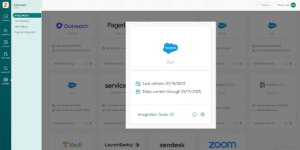
Zylo also pinpoints and documents each user’s license features and permissions. This additional information allows technology resource managers (such as IT, Procurement, or Salesforce admins) to create an accurate inventory no matter how broad the spectrum of their Salesforce deployment.
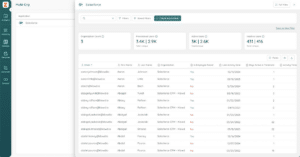
With direct integration into Salesforce that curates utilization data, Zylo eliminates manual tracking. This makes it easier to pull usage metrics from licenses across various toolsets in a typical Salesforce deployment. A centralized dashboard consolidates this information, providing visibility into user activity and utilization.
This visibility helps organizations implement effective SaaS license management, including deprovisioning inactive users, rightsizing total license counts, and removing unused features or permissions to reduce costs and improve efficiency.
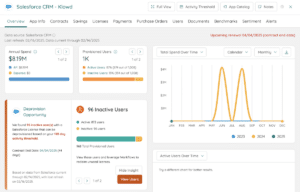
Zylo’s Salesforce integration makes it easy to enable automated workflows that streamline license management. The automation groups key steps into a customizable workflow:
 Identify Salesforce users who are inactive based on custom-defined activity thresholds (e.g., no user activity in the last 90 days).
Identify Salesforce users who are inactive based on custom-defined activity thresholds (e.g., no user activity in the last 90 days).By automating these processes, organizations can proactively optimize software licenses, reduce manual oversight, and improve overall SaaS governance.
Optimizing Salesforce license costs requires a strategic approach that goes beyond basic license management. Businesses can reduce spending by leveraging negotiation tactics, proactive monitoring, and cost-effective allocations while ensuring employees have the necessary access.
Enterprise Salesforce contracts often include opportunities for volume discounts, bundled pricing, and customized agreements. Organizations can maximize savings by conducting a thorough license utilization review before renewal negotiations. Understanding actual usage data helps strengthen bargaining power and ensures the company pays only for what it needs.
In addition, price benchmarks help you understand how your price compares to similar organizations. If you find you’re overpaying, you can use that data as leverage to negotiate the cost down. For instance, Zylo’s Benchmarks as a Service provides a structured playbook that includes custom price benchmarking, negotiation tactics, and renewal strategies to optimize contract discussions. By using the expertise of a trusted partner, companies can secure more competitive pricing and optimize their SaaS investments.
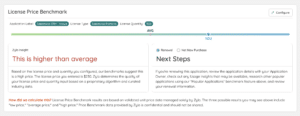
Many organizations overlook hidden costs associated with Salesforce licensing, such as inactive user accounts, unnecessary add-ons, and non-compliant license sharing. These factors can inflate spending without delivering additional value.
To avoid unexpected expenses, businesses should implement automated tracking tools that provide real-time insights into underutilized licenses and potential compliance risks. Proactive SaaS Management ensures that organizations only pay for what they use and remain compliant with Salesforce policies.
A strategic approach to license allocation can further reduce costs. Organizations should match license types to specific user needs instead of assigning expensive, high-tier licenses to all employees. Aligning licenses with actual usage patterns helps prevent overspending.
Additionally, companies should evaluate whether feature add-ons are necessary. Many advanced Salesforce features come at an additional cost, but not all users require access. Regular license audits and feature usage analysis help businesses determine which add-ons provide measurable value.
By leveraging data-driven cost management, organizations can streamline Salesforce licensing, prevent unnecessary spend, and ensure every dollar contributes to business value.
Beyond cost savings and compliance, strategic Salesforce license management delivers additional benefits that enhance security, productivity, and overall operational efficiency.
Assigning licenses based on user roles helps organizations limit access to sensitive data and reduce security risks. With role-based access management, businesses can ensure employees only have the permissions necessary for their responsibilities, minimizing unauthorized data exposure. Proper license allocation also helps maintain compliance with internal security policies and industry regulations.
Giving employees access to the right Salesforce features increases efficiency and eliminates bottlenecks. With a well-structured license management strategy, businesses can align licenses with actual user needs and remove unnecessary restrictions that limit workflow. Ensuring employees can access the appropriate tools allows teams to collaborate effectively and maximize their platform use.
This section provides quick, high-value answers to common questions about Salesforce license management.
Salesforce license management is the process of tracking, assigning, and optimizing user licenses to ensure efficient utilization and cost control. It involves monitoring license usage, deprovisioning inactive accounts, and ensuring compliance with contract terms.
Optimizing Salesforce licenses requires regular audits, automated workflows, and aligning license types with user roles. Businesses should leverage automation to identify underutilized licenses and proactively reallocate or remove them to avoid and reduce unnecessary costs.
The Salesforce License Management application helps businesses track and manage licenses for Salesforce products. It provides tools to monitor usage, assign permissions, and ensure compliance with licensing agreements. However, for enterprise-wide license visibility and optimization, organizations often use third-party SaaS Management Platforms.
Organizations can reduce Salesforce licensing costs by negotiating discounts, eliminating inactive licenses, and allocating the right license types based on actual usage. Proactive management and automation further help avoid unnecessary spending.
Ensuring compliance requires monitoring user access, preventing license sharing, and staying current with contract policies. Automated compliance tracking helps organizations avoid violations, unexpected fees, and potential legal risks.
Monitoring Salesforce license consumption requires real-time tracking of user activity, feature utilization, and license assignments. Businesses can use automated reporting tools to gain visibility into license usage, generate detailed reports, and identify opportunities for optimization. A centralized dashboard simplifies this process by consolidating license data across multiple Salesforce instances.
Exceeding available Salesforce licenses can result in unexpected costs, service disruptions, and compliance violations. Organizations may be forced to purchase additional licenses at a premium rate or risk losing access to critical Salesforce features. Additionally, non-compliance with Salesforce licensing terms could lead to audits and financial penalties. Using proactive license tracking helps prevent overages and ensures smooth operations.
Many organizations unknowingly overpay for Salesforce licenses due to redundant assignments, underutilized features, or inactive accounts. Conducting a license utilization audit helps identify areas where costs can be reduced by reclaiming unused licenses or rightsizing license allocations.
In addition to analyzing usage, using price benchmarks provides valuable insights into how an organization’s Salesforce pricing compares to similar organizations. By combining usage audits with benchmarking insights, businesses can make informed decisions about optimizing their Salesforce investment and negotiating better contract terms.
Renewing Salesforce licenses without assessing actual usage can lead to unnecessary spending. Organizations should implement continuous license monitoring to prevent this and automate renewal decision-making based on real-time data. By evaluating usage trends and user needs, businesses can adjust license counts before renewal periods.
As businesses grow and evolve, licensing needs change. A scalable licensing strategy should include flexible allocations, seasonal provisioning, and forecasting models that anticipate future license demands. A centralized SaaS Management Platform like Zylo ensures businesses can adapt their Salesforce licensing strategy without unnecessary costs or administrative burdens.
Zylo’s sophisticated integration with Salesforce enables advanced utilization tracking and license management across multiple Salesforce organizations.
Managing Salesforce licenses without real-time visibility often leads to wasted spend, redundant licenses, and last-minute renewal decisions based on incomplete data. Ad hoc tracking can leave organizations overpaying for unused seats or struggling with outdated information.
Zylo’s Salesforce integration solves this by providing continuous monitoring and proactive management of license usage. Instead of scrambling for insights before renewals, enterprises gain real-time visibility into utilization trends, making it easier to optimize spend, eliminate inefficiencies, and maximize the value of their Salesforce investment.
A proactively managed license and subscription inventory ensures that:
Zylo simplifies Salesforce license management by providing a centralized platform for tracking licenses, users, and utilization. To learn how, explore Zylo’s license management solution and usage integrations. Optimizing your Salesforce licenses starts today.

Table of Contents ToggleWhat Is Salesforce License Management?Types of Salesforce LicensesUser...
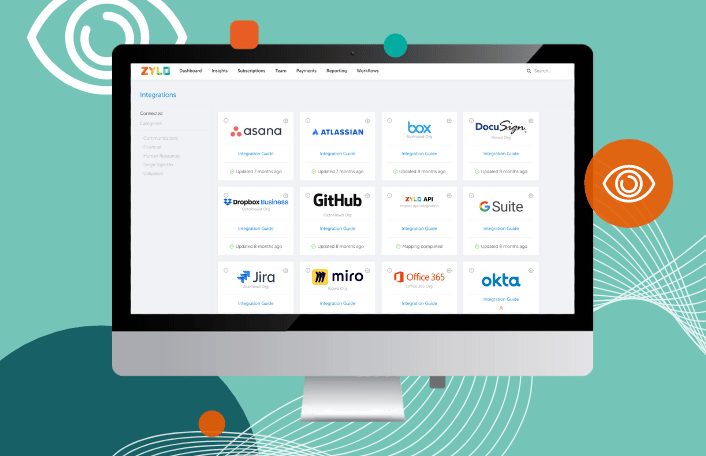
Table of Contents ToggleMyth #1: Direct Software Integrations Are the Only...
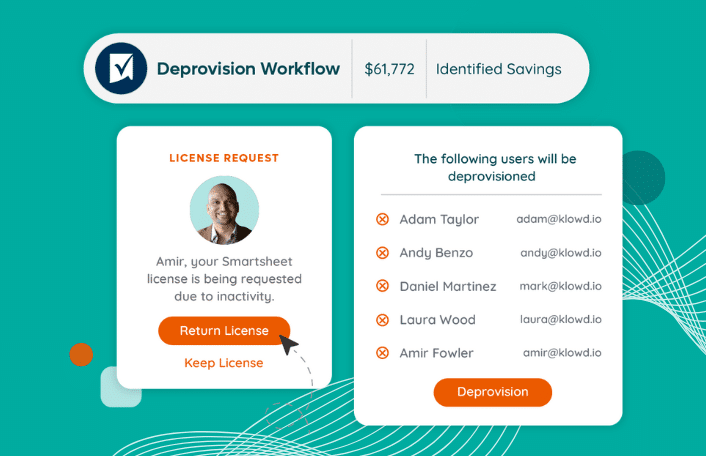
Table of Contents ToggleWhat Is Salesforce License Management?Types of Salesforce LicensesUser...

Discover how ModMed used Zylo’s powerful license tracking and optimization to save millions of dollars, drive operational excellence, and improve the employee experience.
| Cookie | Duration | Description |
|---|---|---|
| cookielawinfo-checkbox-analytics | 11 months | This cookie is set by GDPR Cookie Consent plugin. The cookie is used to store the user consent for the cookies in the category "Analytics". |
| cookielawinfo-checkbox-functional | 11 months | The cookie is set by GDPR cookie consent to record the user consent for the cookies in the category "Functional". |
| cookielawinfo-checkbox-necessary | 11 months | This cookie is set by GDPR Cookie Consent plugin. The cookies is used to store the user consent for the cookies in the category "Necessary". |
| cookielawinfo-checkbox-others | 11 months | This cookie is set by GDPR Cookie Consent plugin. The cookie is used to store the user consent for the cookies in the category "Other. |
| cookielawinfo-checkbox-performance | 11 months | This cookie is set by GDPR Cookie Consent plugin. The cookie is used to store the user consent for the cookies in the category "Performance". |
| viewed_cookie_policy | 11 months | The cookie is set by the GDPR Cookie Consent plugin and is used to store whether or not user has consented to the use of cookies. It does not store any personal data. |
