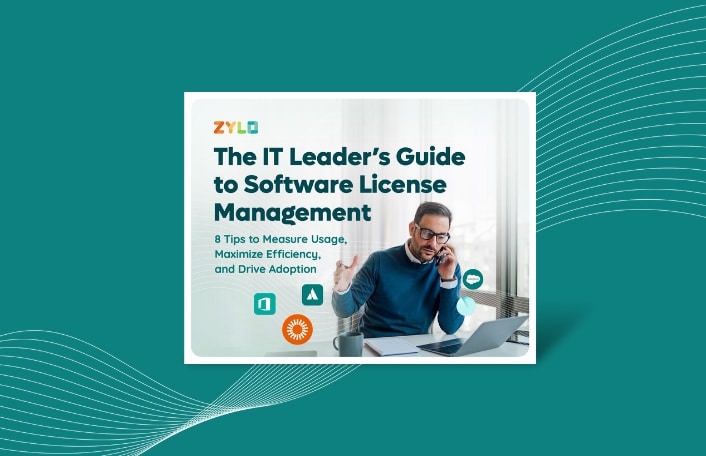
The IT Leader’s Guide to Software License Management
Wastage in your software stack screams inefficiency In fact, over 50%...
Back
Back
Search for Keywords...
Blog

Table of Contents
Imagine you’ve been asked to reduce license waste in your SaaS portfolio. But, it feels impossible to track down the usage data you need to make an informed decision.
A team member says the tool is behind SSO, so you look at the logs. Nope. While last login via SSO is good for some apps, you really need licensing information and usage details beyond last login. Next, you find a direct integration into your SaaS management platform. Nope, security gives it the no-go.
Accessing SaaS usage data is hard. Direct integrations aren’t always the best way and SSO often falls short. That’s why we created Usage Connect. It’s yet another way to get that data, in addition to our existing direct usage and SSO integrations, and public API.
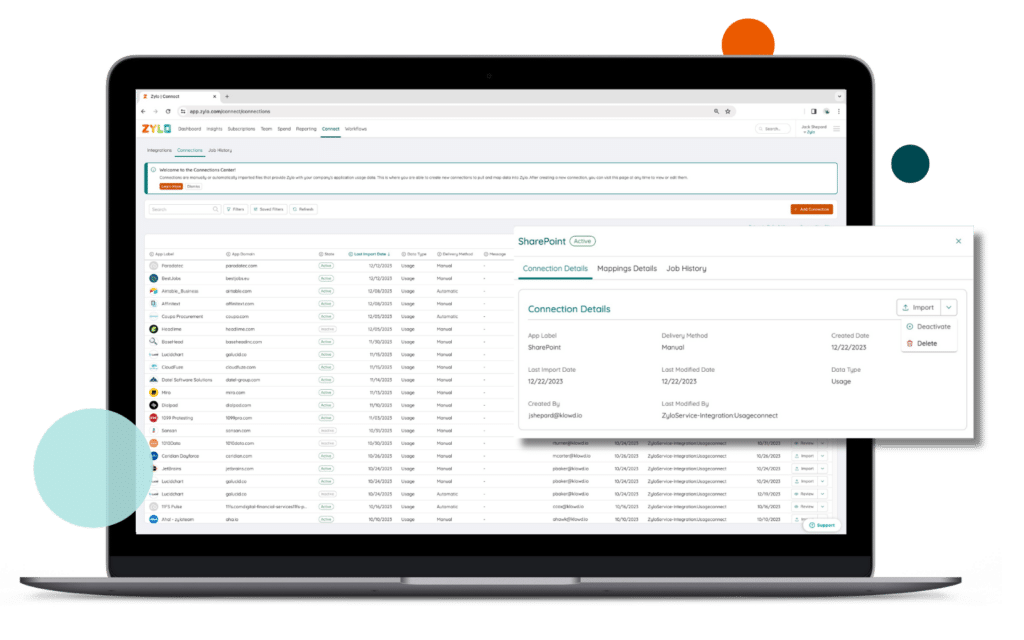
Now, it allows you to connect tens of thousands of apps and control your data with a no-code app connection experience. But, what do you do once you have the data?
Usage data allows IT, Software Asset Management, and Procurement professionals to:
Once you centralize usage data across all your applications, don’t miss the opportunity to take immediate action. Actions that could lead to saving money, reducing risk, and making your operations more efficient.
Let’s dive into the use cases for taking action on SaaS usage data.
ModMed Drives Operational Excellence & Million-Dollar Savings with Zylo SaaS License Management
Discover how ModMed used Zylo’s powerful license tracking and optimization to save millions of dollars, drive operational excellence, and improve the employee experience.
Powerful insights are unlocked the moment you set up a usage connection with an application, immediately identifying users who are inactive. The inactivity threshold can be refined based on the application. For instance, if 90 days of inactivity is correct for tool A, but 120 is more appropriate for tool B, this is an easy refinement in Zylo.
 For many applications, this is enough to jump straight into a workflow to reclaim inactive users. Workflows lets you flexibly survey your users and request to reclaim their license or downgrade it. Customizable email templates enable users to reference key data points important to your program, such as the cost of the license or your company’s software use policy
For many applications, this is enough to jump straight into a workflow to reclaim inactive users. Workflows lets you flexibly survey your users and request to reclaim their license or downgrade it. Customizable email templates enable users to reference key data points important to your program, such as the cost of the license or your company’s software use policy
Responses are easily reviewed and approved or rejected right inside the platform. Allowing employees to give a reason to keep their license, even if inactive, can reduce your help desk or admin time reallocating licenses when projects ramp up or the need for a license resurfaces.
Once complete, Zylo can natively deprovision users with features like Okta Actions. Or, you can provide a report to an administrator or your helpdesk team for license removal when an automated deprovision is unavailable.
Learn how companies like Abbvie remove wasted licenses leveraging workflows.
When should you remove inactive licenses, and what connections should you prioritize? There are a few schools of thought to this question. In practice, a mix of many are used. Deciding the approach often depends on:
Companies with mature SaaS Management programs like Adobe build programs around strategic initiatives to manage licenses across most or all of their applications. In practice, companies who programmatically manage their licenses are automatically reclaiming licenses throughout the year as soon as users meet the threshold for inactivity. This may be at a monthly, weekly, or even daily cadence.
Taking this approach ensures that you have a buffer of licenses available at all times should employees need them. Doing so eliminates the need to go back to the vendor and purchase more licenses. In short, avoiding new costs. It also makes renewals a breeze, because you already know the number of licenses you need.
“Through proactive software management, we have given ourselves the ability to rightsize our license purchases during renewals and contract extension,” said Ash Rai, Director, Software Asset Management and Vendor Relations at Adobe. “We don’t just go and harvest licenses. We take the data we get through Zylo and our SAM program to understand how to construct license agreements for the future.”
Adobe Drives Innovation and Massive Savings with Zylo
In the past 4 years, Adobe has rapidly scaled from $9B to $18B. This growth has made an already complex environment even more complex. Learn how they leveraged Zylo to get complete visibility into their SaaS portfolio, unlock millions in cost savings and avoidance and improve the employee experience.
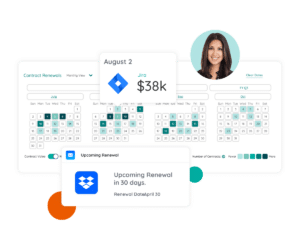 Not every team has the capacity to manage every application with the same level of scrutiny. Nor does every application warrant the same level of focus. Strategic applications such as your CRM or other birthright tools likely have a greater degree of focus than a business-owned tool.
Not every team has the capacity to manage every application with the same level of scrutiny. Nor does every application warrant the same level of focus. Strategic applications such as your CRM or other birthright tools likely have a greater degree of focus than a business-owned tool.
If you’re not regularly reclaiming licenses for certain applications, we recommend running a workflow at renewal. That’s because it is the most critical time to analyze your usage and reclaim inactive licenses. Most organizations are reharvesting licenses 90-120 days ahead of renewal to ensure they are only buying the seats they need and eliminating waste.
Defining an inactive user isn’t as simple as the last time an employee used that application. In addition to determining active and inactive users, Usage Connect helps you understand if a user needs a full license, or if a free/basic license is more appropriate.
For example, let’s look at Figma, a popular design tool used by many companies. Figma offers a free seat for their paid plans that allows a user to view and comment, but not make edits to designs.
SSO alone would only tell you if a user has logged in or not. Usage Connect can answer the question, “Are Paid Users making edits to files or not?” If they are not, they can be downgraded to a free seat, even if they are logging in every day.
Once your usage data is centralized in Zylo, you can conduct a deeper comparison of license usage and adoption across multiple applications. Using Zylo’s App Compare and User Overlap functionality, you get a clear picture of redundant applications and can make decisions of where to invest and what to deprecate.
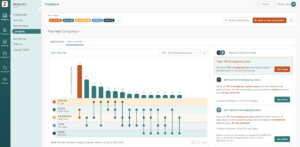
With App Compare, you can compare applications across user adoption, security posture, cost, and other key dynamics. The decision to reduce your number of tools and consolidate to one or fewer applications is often rife with politics and individual tool preferences. Bringing usage data to inform the conversation helps drive more objective decisions.
Taking that a step further, usage data unlocks visibility into users with access to multiple solutions for a given function. That’s where User Overlap comes in. It empowers you to take usage data (from Usage Connect, Direct Integrations, SSO, or API) and quickly identify those users.
Imagine being able to determine in a few clicks: what inactive Asana users have access to another project management tool? Then, imagine the optimization you can perform across all your applications.
You likely have an offboarding program for when employees leave the organization. But, do you have a mechanism to audit that process? When former employees retain access to your software, it opens the door to data security risks.
When license data is imported via Usage Connect, Zylo automatically compares the users of an application with your employee source of truth (HRIS or SSO). If a user is found to still be licensed for an application but they are no longer with your company, Zylo’s User Offboarding Insight automatically surfaces this security risk.
Once raised, you can quickly remove the user’s access and identify where your process fell short – a safety net for your offboarding program.
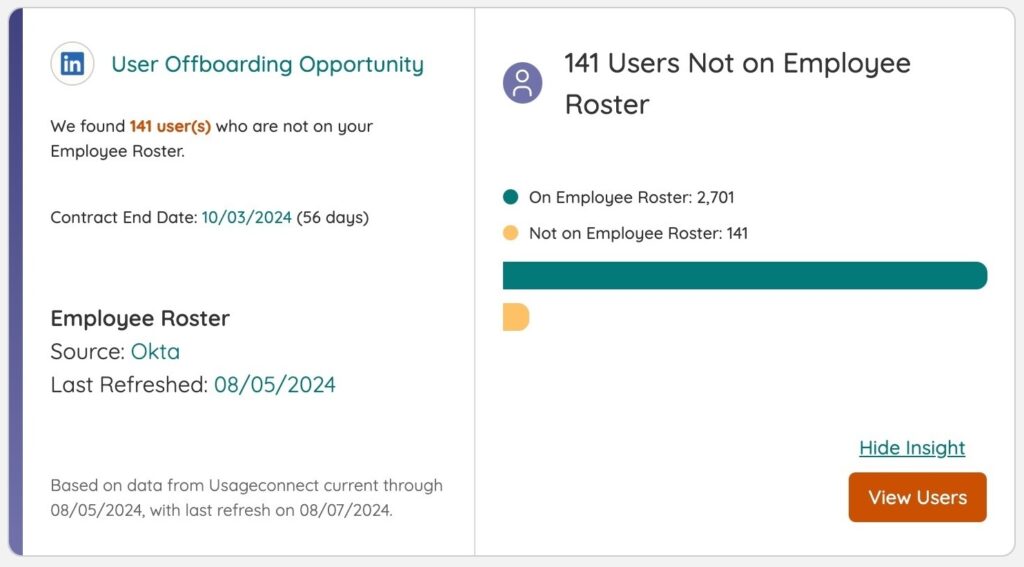
The hard truth is, companies waste an average of $21M annually on unused SaaS licenses. If we drill into that further, that 53% of licenses sitting unused. Visibility into usage data is critical to reducing those costs, creating efficiencies, and reducing risk.
Regardless of your approach, SaaS Management program maturity, or available resources, Usage Connect makes it easy for you to immediately unlock actionable usage data. And it’s robust enough for the most sophisticated teams to automate every SaaS application within your organization.
Schedule a demo to learn how to unlock the power of usage data and optimize your software investments.
ABOUT THE AUTHOR

Thom McCorkle
As Zylo's Director of Product Marketing, Thom is responsible for leading Zylo's product marketing strategy and execution with a passion for aligning customer needs and Zylo's value into everything we build and launch. He brings 7+ years of experience working with Zylo's customers and prospects with various roles from leading Customer Success to enablement and sales/solution strategy.
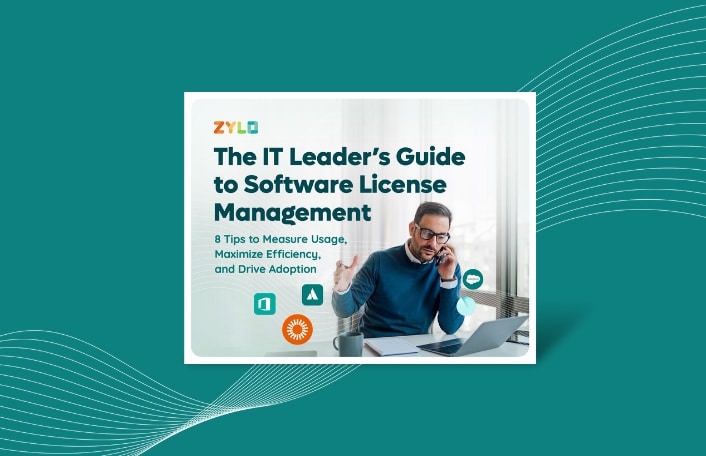
Wastage in your software stack screams inefficiency In fact, over 50%...
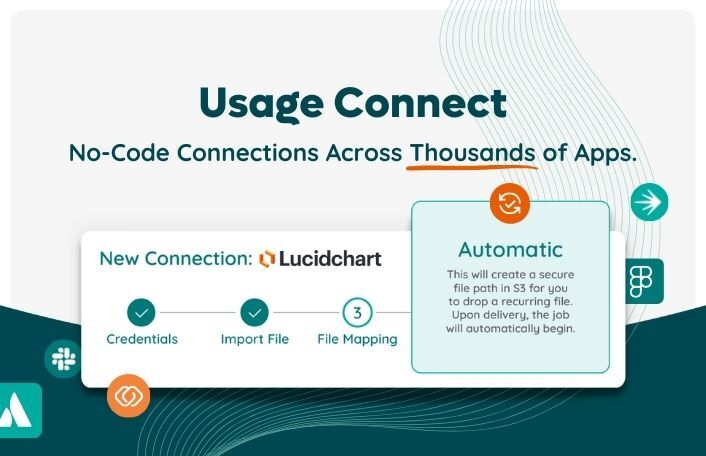
Table of Contents ToggleConnect with Ease Using No-Code ConnectionsHarness the Power...

Table of Contents ToggleImportance of SaaS VisibilityThe Downsides to SaaS Spreadsheet...
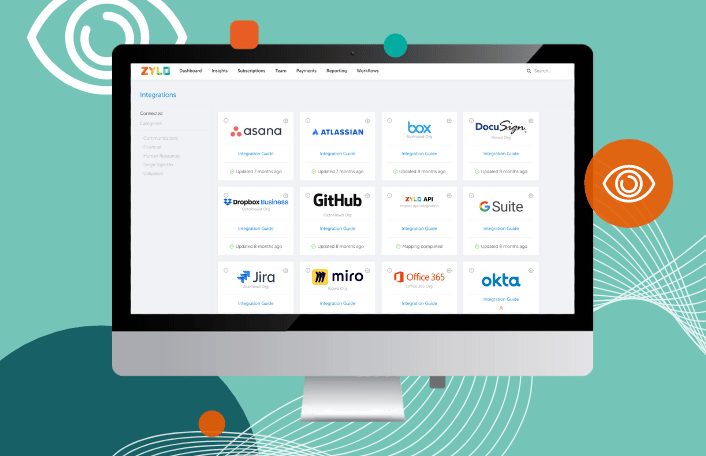
Table of Contents ToggleMyth #1: Direct Software Integrations Are the Only...
| Cookie | Duration | Description |
|---|---|---|
| cookielawinfo-checkbox-analytics | 11 months | This cookie is set by GDPR Cookie Consent plugin. The cookie is used to store the user consent for the cookies in the category "Analytics". |
| cookielawinfo-checkbox-functional | 11 months | The cookie is set by GDPR cookie consent to record the user consent for the cookies in the category "Functional". |
| cookielawinfo-checkbox-necessary | 11 months | This cookie is set by GDPR Cookie Consent plugin. The cookies is used to store the user consent for the cookies in the category "Necessary". |
| cookielawinfo-checkbox-others | 11 months | This cookie is set by GDPR Cookie Consent plugin. The cookie is used to store the user consent for the cookies in the category "Other. |
| cookielawinfo-checkbox-performance | 11 months | This cookie is set by GDPR Cookie Consent plugin. The cookie is used to store the user consent for the cookies in the category "Performance". |
| viewed_cookie_policy | 11 months | The cookie is set by the GDPR Cookie Consent plugin and is used to store whether or not user has consented to the use of cookies. It does not store any personal data. |
