
Table of Contents
Software Spending Is Out of Control for Most Organizations
SaaS spending continues to rise at an alarming rate, making it increasingly difficult to manage costs. In fact, Gartner expects SaaS spending to grow by 19% in 2025, reaching $299B. That’s a stark contrast to the $102B predicted in 2019 — just six years ago.
In addition to the strain rising costs have on software budgets, companies are also wasting money. Our data shows that enterprise organizations waste an average of $127M a year — just on unused licenses.
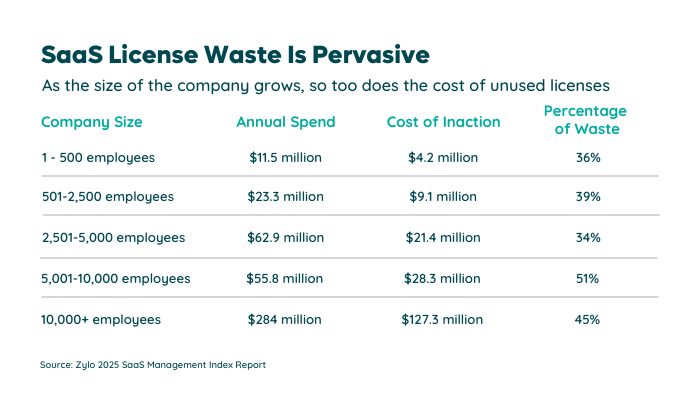
But financial waste is just one part of the picture. Companies are overspending, a challenge that will continue if they don’t address SaaS costs directly.
Gartner warns that “Through 2027, organizations that fail to attain centralized visibility and coordinate SaaS life cycles will overspend on SaaS by at least 25% due to unused entitlements and unnecessary, overlapping tools.”
When your organization fails to effectively control software spending, it drains company resources that could otherwise be reinvested in the business. Zylo addresses this problem head on, providing complete and always-on discovery of your SaaS spending and optimization tools to avoid costs and save money.
2024 Gartner® Magic Quadrant™ for SaaS Management Platforms
Why Is SaaS Spending Out of Control?
The root of uncontrolled software spending can often be traced to overspending on unused licenses, unnecessary subscriptions, and inefficient purchasing processes. While we alluded to these issues already, let’s take a closer look at them.
- Unused licenses: On average, 53% of software licenses in an enterprise organization go unused, commonly known as “shelfware.” This equates to a staggering $127M in wasted spend each year. Without a system to track and manage SaaS licenses, companies inadvertently lose money on tools that aren’t being utilized.
 Employee-expensed applications: Many organizations lack visibility into employee-expensed software, which accounts for nearly 45% of the total SaaS stack. This hidden expense often goes undetected, leading to overlapping purchases and inflated costs.
Employee-expensed applications: Many organizations lack visibility into employee-expensed software, which accounts for nearly 45% of the total SaaS stack. This hidden expense often goes undetected, leading to overlapping purchases and inflated costs.- Unnecessary spending: Redundant software applications are pervasive across all organizations. On average, companies have 14 online training class tools, 10 project management tools, and 9 team collaboration tools. These functional overlaps drive up expenses and create confusion and inefficiencies within teams.
- Inefficient spending: Another area of concern is multiple channel spending, which occurs when an application is purchased through both accounts payable and expense channels. Based on Zylo data, the average organization has 23 applications with multiple channel spending. Duplicative purchasing makes it difficult to track overall software spending – resulting in further waste – and dilutes your purchasing power with suppliers.
10 Ways Zylo Helps You Save Money on Software
While multiple factors contribute to runaway software spending, they also represent a substantial opportunity to contain and realize hard cost savings. There are ten ways Zylo helps you do this.
- Eliminate expensed applications
- Rationalize redundant applications
- Cancel risky applications
- Manage and limit new paid apps
- Reclaim unused software licenses
- Downgrade software licenses based on usage
- Enable fiscally responsible SaaS budgeting practices
- Drive accountability of license usage
- Optimize your renewal strategy and process
- Benchmark license pricing at renewal
Let’s explore how Zylo enables these cost-saving actions:
1. Eliminate Expensed Applications
One of the biggest drivers of overspending is shadow IT—software purchased and expensed by employees without IT oversight. While not inherently bad, expensed software often lies hidden. That’s because 51% of expensed apps are miscategorized or mislabeled in expense reports. When you don’t know about it, it’s hard to identify leakage and put a plug in it.
In addition, when IT already provides user licenses for an app but it’s also expensed, it’s a double whammy on cost. IT is paying for an unused license, and the employee is buying a redundant application.
Zylo provides the visibility you need to identify hidden costs and eliminate expensed software. Using an AI- and machine learning-powered discovery model, Zylo identifies all software spending, including miscategorized expenses.
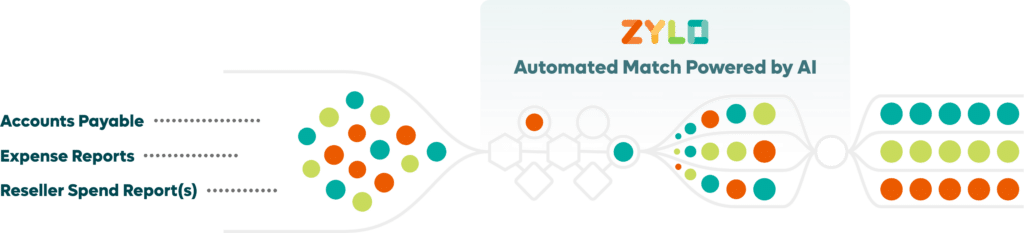
Then, you can use the data in Zylo to identify:
- All unknown expensed applications
- Apps already with an enterprise agreement in place
- Multiple applications that offer the same functionality
That way, when you cancel unnecessary expensed applications, you can migrate users to your enterprise agreement or to a similar tool that’s corporate standard. Not only do you get money back in your pocket, your potential for more favorable pricing may increase.
Getting rid of hidden software costs is all good and well. But it’s even better if you can keep them from crawling back in. In addition to informing what expensed apps to eliminate, the data in Zylo can validate the need for governance policies.
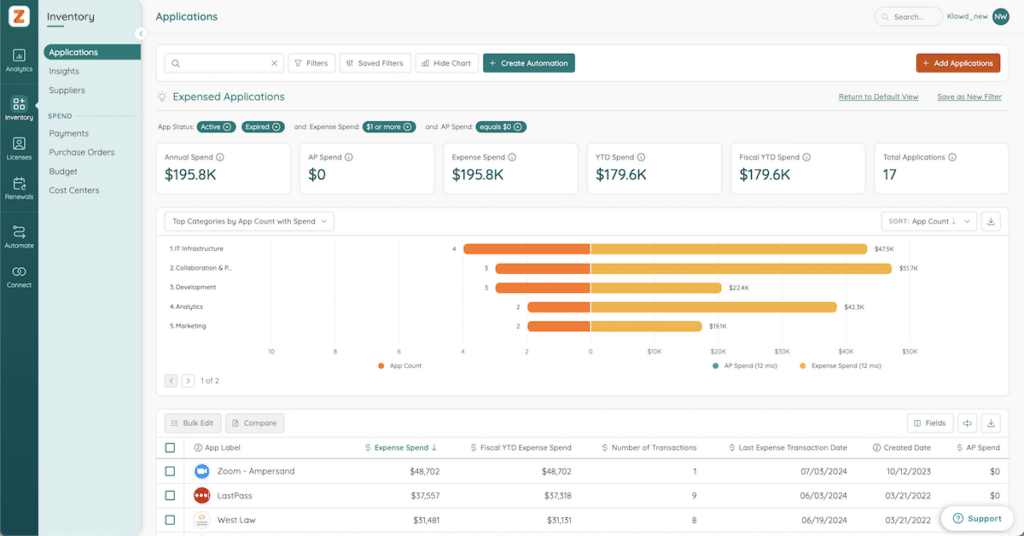
For instance, Zylo helped AbbVie discover that expense spending was high across the organization, informing the team’s decision to prohibit expensed software. As a result, they experienced a 47% reduction in expense spend and canceled 60+ apps that were against policy.
2. Rationalize Redundant Applications
While some application redundancy is okay depending on use cases, excessive functional overlap is a massive drain on company resources. No organization needs ten project management tools. By identifying and rationalizing redundant applications, you can drive significant cost savings.
It all starts with discovery in Zylo, where all of your applications are automatically categorized based on functionality. Insights right in the Zylo dashboard makes it easy to see which categories contain the most redundancy. But understanding where you have redundancy is just the start of the rationalization process.
To make the best rationalization decisions, you need to evaluate data such as spend, usage, user overlap, and functionality. Zylo centralizes all of this data for you.
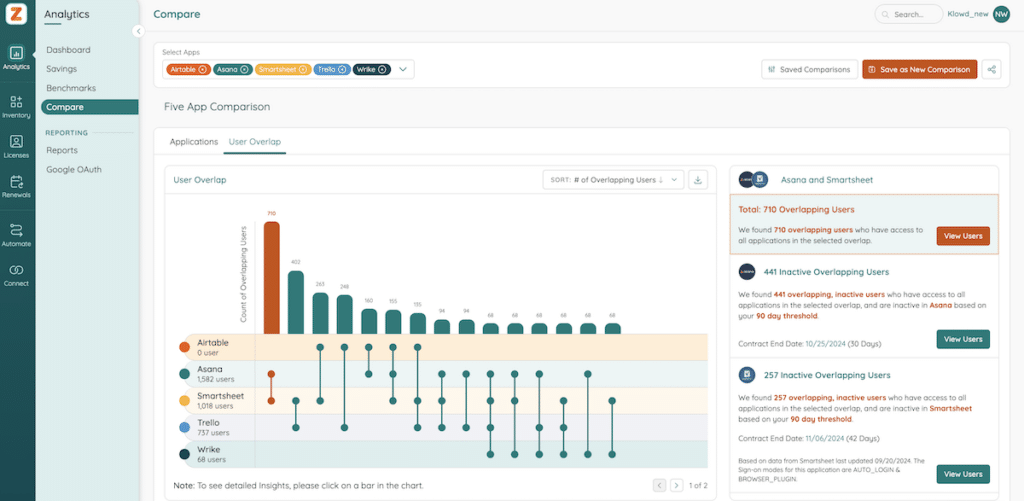
In addition, User Overlap is a powerful tool to pinpoint areas ripe for consolidation. It highlights where users have access to multiple applications for the same functionality. For example, if you’re looking at project management tools, you can compare Airtable, Asana, Smartsheet, Trello, and Wrike side by side and see where users overlap.
It’s important to note that rationalization has a broad organizational impact and cannot be done in a silo. Use data to drive conversations with key stakeholders so that you’re aligned on app consolidation and realize more cost savings for your business.
Adobe Drives Innovation and Massive Savings with Zylo In the past 4 years, Adobe has rapidly scaled from $9B to $18B. This growth has made an already complex environment even more complex. Learn how they leveraged Zylo to get complete visibility into their SaaS portfolio, unlock millions in cost savings and avoidance and improve the employee experience.
3. Cut Spending on Risky Applications
With hundreds of applications in your portfolio, you’re likely to find varying levels of risk. Even our latest report shows that 47% of apps in the average tech stack have “Poor” or “Low” risk scores.

This data comes straight from Zylo’s Security Detail powered by Netskope, which provides detailed risk scores and security accreditations like SOC2 for individual applications. It is a critical tool for assessing how each application impacts your organization’s security posture.
What if an application is riskier than you’d like or doesn’t comply with your security and compliance policies? It becomes a prime candidate for cancellation. By removing risky software, you not only strengthen your security posture but save money in the process.
4. Manage and Limit New Paid Apps Entering the Ecosystem
Controlling the influx of new applications into an organization is essential to cost containment. It’s not always easy when 6-10 new applications enter the software environment each month.
One of the most powerful tools in Zylo to stay ahead of this is Automated Alerts. By setting up alerts for new software purchases, key stakeholders are apprised of new acquisitions as they occur, enabling them to be reviewed promptly.
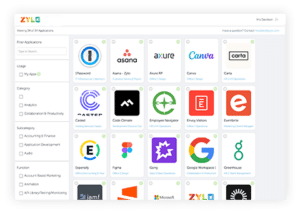
In addition, Zylo’s App Catalog further supports cost containment by providing employees with an easy-to-access directory of approved software. The catalog helps employees understand which tools are available and offers a straightforward way to request access to existing applications. By promoting the use of existing standardized tools, you can prevent the unnecessary purchase of new applications.
5. Reclaim Unused Software Licenses
As we mentioned, unused software licenses are a leading cause of financial waste. To prevent unnecessary spending and only pay for what you’re using, ongoing license management is essential.
That starts with visibility into the usage and licensing of your SaaS applications. Zylo relies on direct usage integrations to centralize this data. If a direct integration isn’t possible, Usage Connect provides another way to get usage data in Zylo.
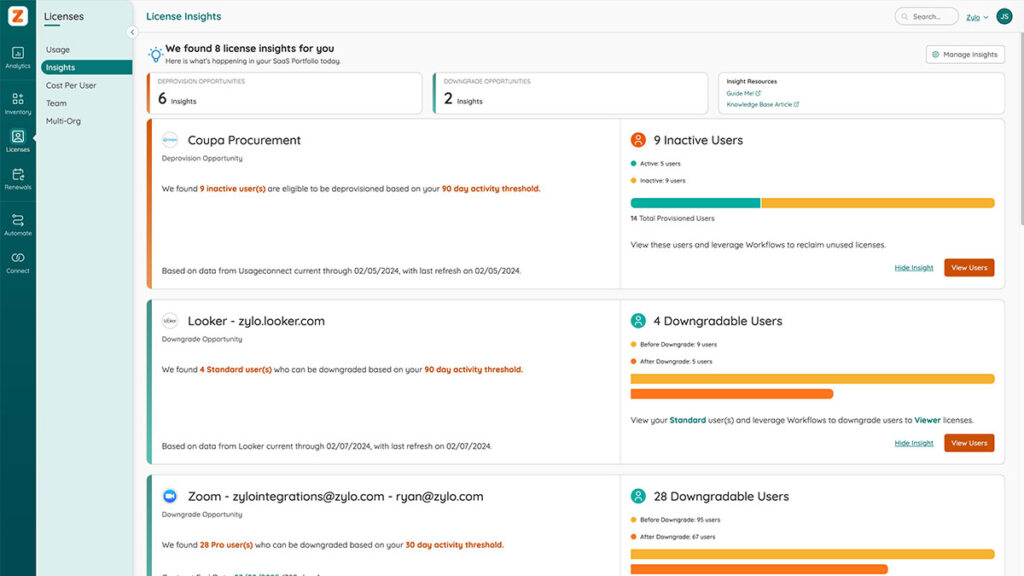
Centralizing your license and usage data makes it easier for you to make informed decisions around license reclamations. In Zylo, you can see usage data any time for any app. The power comes from Zylo Insights, which highlights opportunities to reclaim unused licenses and quantifies the value of your potential savings.
Let’s say you’ve reviewed the license reclamation opportunities at hand. You’ve chosen to take action on Asana, because there are 100 licenses unused in the last 30 days. Next, you’ll use Workflows to automate the process by sending users an email asking if it’s okay to reclaim their license. The email is customizable, so it’s easy to provide meaningful business context and/or a path to get the license back in the future.
Now, you have 100 licenses back in the bank. If you reclaimed these licenses ahead of renewal, you can rightsize your contract and potentially obtain cost savings.
ModMed Drives Operational Excellence & Million-Dollar Savings with Zylo SaaS License Management
Discover how ModMed used Zylo’s powerful license tracking and optimization to save millions of dollars, drive operational excellence, and improve the employee experience.
6. Downgrade Licenses Based on Usage
Enterprise license tiers are a significant cost to your business, especially when features may not be fully utilized, if at all. When this scenario comes up, downgrading licenses to a lower or even unpaid tier can reduce your SaaS costs.
With some solutions, surface-level license and usage data just don’t cut it. Zylo’s usage integrations are a differentiator that enables you to view licensing down to the SKU level. For example, if you have Zoom, you need to know not only who has a license, but whether they’re a Basic or Paid user. If Zylo highlights that 80 users have meetings under 40 minutes, then you know they’re a candidate for downgrading.
Similar to license reclamations, Zylo simplifies the process of downgrading licenses with its automated Workflows. By automating the downgrade process, you can eliminate the excess costs associated with over-provisioned licenses.
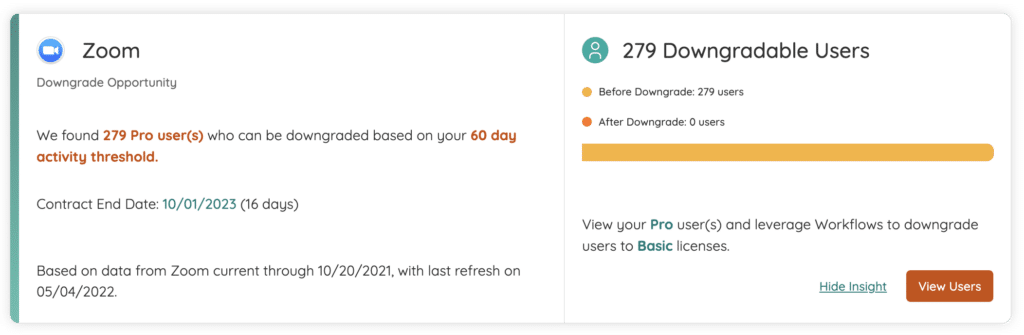
7. Establish Fiscally Responsible Budgeting Practices for SaaS
Organizations must establish responsible budgeting practices and continuously measure their spending to effectively manage software costs. Zylo helps in this area by offering tools to track budgets and monitor ongoing expenditures.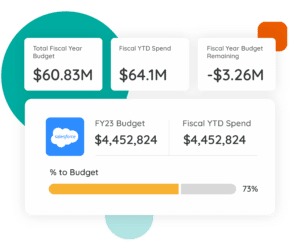
- Zylo’s continuous spending discovery ensures companies always know when new software purchases are made, keeping them up to date on all expenses. This ongoing visibility is essential for obtaining a complete picture of your SaaS spending and preventing surprise costs.
- Cost per user data helps improve budgeting accuracy and drive departmental accountability for usage. It helps business leaders make more informed decisions on software investments and understand the value software delivers to their teams.
- App Budgets helps you track your budget versus actual spend throughout the year. It provides a clear view of where money is allocated and pinpoints areas of potential risk. This real-time insight empowers organizations to make data-driven adjustments and maintain fiscal discipline.
How Versapay Leverages Zylo’s Platform and Managed Services to Take Control of SaaS Learn how Versapay’s IT team taps into the Zylo platform and a dedicated SaaS management resource to optimize its SaaS portfolio and drive cost and time savings.
8. Drive Accountability of License Usage
When the business isn’t held accountable for license usage, it puts a strain on budgets and lets spending go unchecked. Driving accountability and encouraging responsible software usage starts with providing business leaders transparency into spending.
This stems from applications where IT owns the budget for large applications but business user licenses are the primary cost driver. IT needs tools to demonstrate the overall cost and waste driven by a department or group within the business.
Zylo’s Cost Allocation makes this easy with powerful showback functionality. Leveraging cost per user data, configured and calculated automatically in Zylo, you can promote mindful financial stewardship. It also highlights opportunities for departments to optimize their software usage and identify potential cost savings.
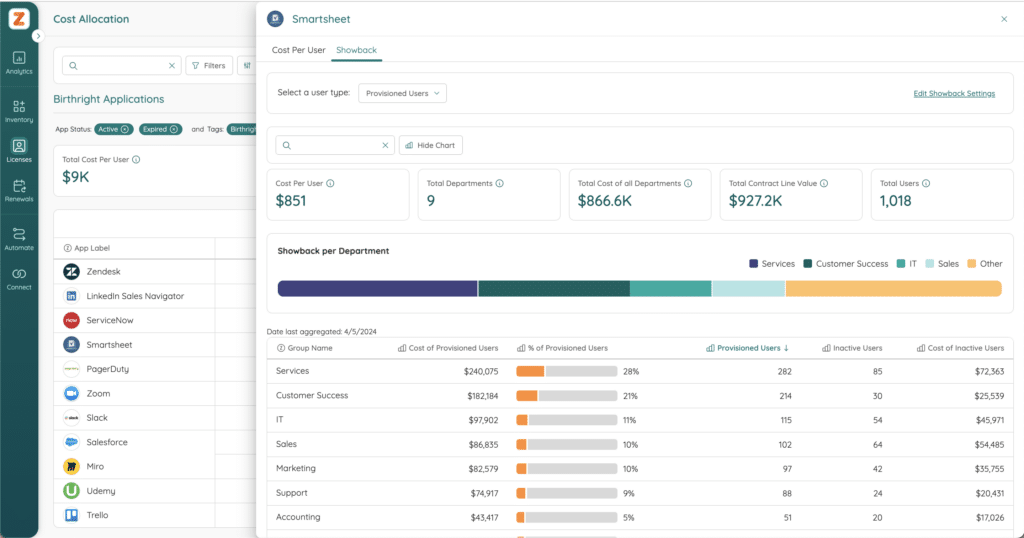
9. Optimize Your Renewal Strategy and Process
With the average enterprise experiencing 491 SaaS renewals a year – or two per business day – it’s easy to become overwhelmed. If you want to reduce software spending, you can’t boil the ocean. Instead, it’s important to strategically prioritize your efforts. By setting a spending threshold, you can focus on a manageable subset of applications that have the greatest impact on your overall SaaS spending.
Zylo’s financial discovery gives you visibility into all your SaaS spending so you can set the most appropriate threshold. For instance, let’s say Zylo discovers 425 applications and $20M in spending. You decide it’s important to oversee and optimize 80% of your total SaaS spend.
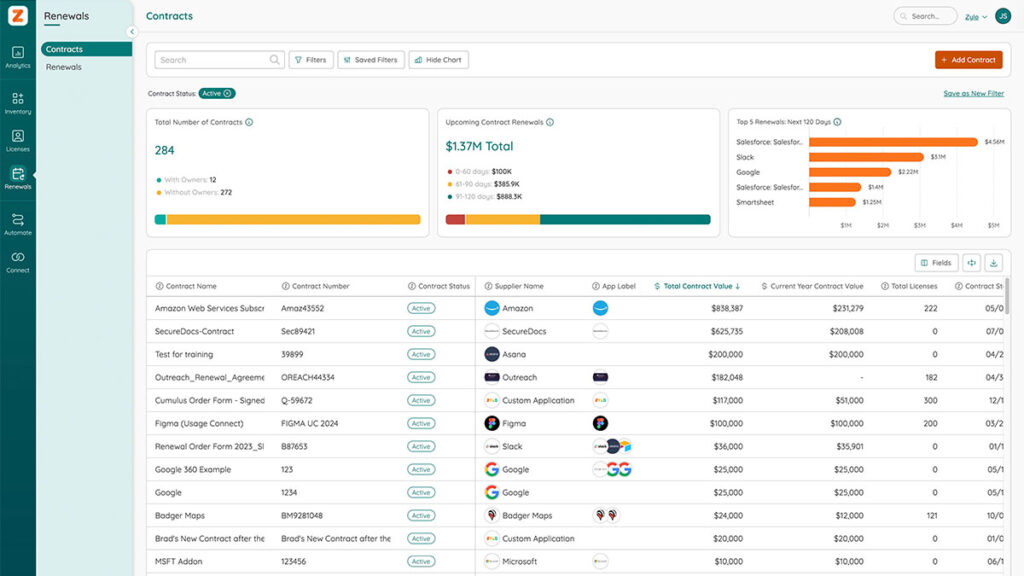
In Zylo, you can see that that equates to $16M, comprising your top 90 applications. Of those applications, your lowest-spend app is $125K. Now, that becomes your spending threshold for renewals going forward, allowing you to optimize a significant portion of your SaaS expenditure without getting bogged down by every single renewal.
10. Benchmark License Pricing at Renewal
Part of identifying potential cost savings at renewal is through price benchmarking. When you know what your peers are paying for the same tool, you can gain leverage at the negotiation table. Zylo offers a few ways to benchmark pricing in-app and with professional services.
- Benchmarks (in app): Zylo’s in-app pricing benchmarks tool provides real-time insights into how your current pricing compares to companies of a similar size or contract. It’s easy to see if you’re below, at, or above average pricing.
- Benchmarks as a Service: This benchmarking service offers custom price benchmarks and a strategic playbook for negotiation success.
- SaaS Negotiator services: Zylo’s team of experts work as an embedded member of your team to manage the renewal process end to end. They’ll benchmark pricing and negotiate directly with your vendors to secure the best possible terms.
Marigold Uses Zylo to Save on Sprawling SaaS Costs & Streamline M&A Technology Integration Discover how Marigold unlocked the door to nearly $1M in SaaS cost savings with Zylo, while undergoing a M&A tech integration and cutting software waste from their portfolio.
Save Money on Software with Zylo
After saving all that money, you better take credit for it! With Zylo’s Savings Center, track identified and realized cost avoidance and savings – and easily report back your wins to leadership. Before you know it, you’ll be dishing out a round of high fives to your executive team!
When it comes to managing your software spending and saving money, Zylo’s SaaS Management Platform is unmatched. From powerful financial discovery and centralized spending, usage, and risk data to actionable insights to cut and contain costs, Zylo is your HQ for saving money on software.
See why leading companies use Zylo to save money and drive business value. Or request a demo to see how we can help you optimize your software spending.


Adobe Drives Innovation and Massive Savings with Zylo
In the past 4 years, Adobe has rapidly scaled from $9B to $18B. This growth has made an already complex environment even more complex. Learn how they leveraged Zylo to get complete visibility into their SaaS portfolio, unlock millions in cost savings and avoidance and improve the employee experience.

Marigold Uses Zylo to Save on Sprawling SaaS Costs & Streamline M&A…
Discover how Marigold unlocked the door to nearly $1M in SaaS cost savings with Zylo, while undergoing a M&A tech integration and cutting software waste from their portfolio.

ModMed Drives Operational Excellence & Million-Dollar Savings with Zylo SaaS License Management
Discover how ModMed used Zylo’s powerful license tracking and optimization to save millions of dollars, drive operational excellence, and improve the employee experience.

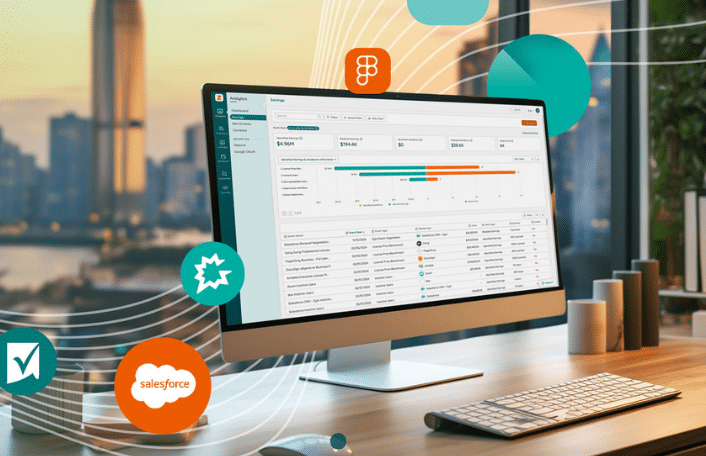
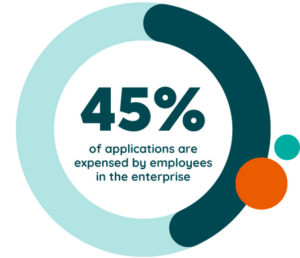 Employee-expensed applications:
Employee-expensed applications: