
Shelfware Explained: The Hidden Cost in Your SaaS Stack
Table of Contents ToggleShelfware DefinedWhy Shelfware HappensPoor Organizational OversightShadow IT and...
Back
Back
Search for Keywords...
Blog

Table of Contents
Your stomach clenches. A bead of sweat rolls down your forehead. Yet, determination swells in your heart. You know you must get rid of the ring – er, software waste. Your organization depends on you.
While you’re not Frodo Baggins walking up to the fires of Mt. Doom, your quest to manage your SaaS spend is not for the faint of heart. While there are many benefits to SaaS (a conversation for another blog), it can wreak havoc on your budget and bottom line.
Software is often your second or third largest spend category. And as much as it costs today, the hard truth is that spending only continues to increase.
If you want to keep your software spending in check, you need one plan to rule them all. A robust SaaS spend management strategy.
Without a dedicated SaaS spend management strategy, keeping your software and technology spending in check becomes virtually impossible. We’re seeing a few trends that emphasize the importance of having such a strategy.
While one of your greatest operating expenses, SaaS is also a largely untapped opportunity to optimize costs. We find that the average organization spends roughly $49M on SaaS. That equates to an average of $4,830 per employee, according to the 2025 SaaS Management Index.
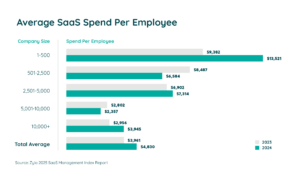
The ease of purchasing SaaS is also a curse to your bottom line. On average, about one in fifteen employees will purchase a SaaS application using a credit card or expense reimbursement. Uncovering hidden purchases helps you address all SaaS spending and enact governance policies to better control costs.
SaaS costs and spending are rising with no end in sight—especially with unpredictable AI pricing. Gartner projects worldwide IT spending to reach $5.1 trillion in 2024, up 8% from 2023. SaaS accounts for 20.5% of that IT spend – or $1.04 trillion! And by 2025, organizations will experience a 15-20% increase in SaaS costs. Getting ahead of this trend now is imperative.
Four in 10 boards of directors say they’re shifting the digital business budget to line of business units. Our data shows this trend, with lines of business being responsible for purchasing a majority of applications.

This decentralization rightfully gives departmental leaders more control. Yet, it becomes more challenging for IT to keep tabs on the larger picture. Having a strategy ensures the right visibility across the organization to efficiently manage your SaaS spend.
 In a 30-day time period, nearly 53% of all SaaS licenses remain unused. That equates to $21M in wasted spend annually. Reducing waste not only saves you money but drives efficiency and enables you to fund innovation.
In a 30-day time period, nearly 53% of all SaaS licenses remain unused. That equates to $21M in wasted spend annually. Reducing waste not only saves you money but drives efficiency and enables you to fund innovation.
The key to establishing a robust SaaS spend management strategy involves understanding your organization’s complete SaaS inventory, making data-driven decisions for optimizing your spend, and forecasting future costs.
Follow these steps to establish your SaaS spend management strategy.
You can’t manage what you can’t see. These are words to live by, especially in SaaS Management. Proper SaaS spend management begins with discovering all software and tools across the entire organization, including each business unit, team, and department.
This may seem like a simple process. The challenge lies in the vastness of the modern SaaS portfolio.
Zylo’s research shows the average organization has 275 SaaS applications in its environment. That soars for large enterprises that employ 660 applications. On top of that, many of these applications are purchased unbeknownst to IT teams.
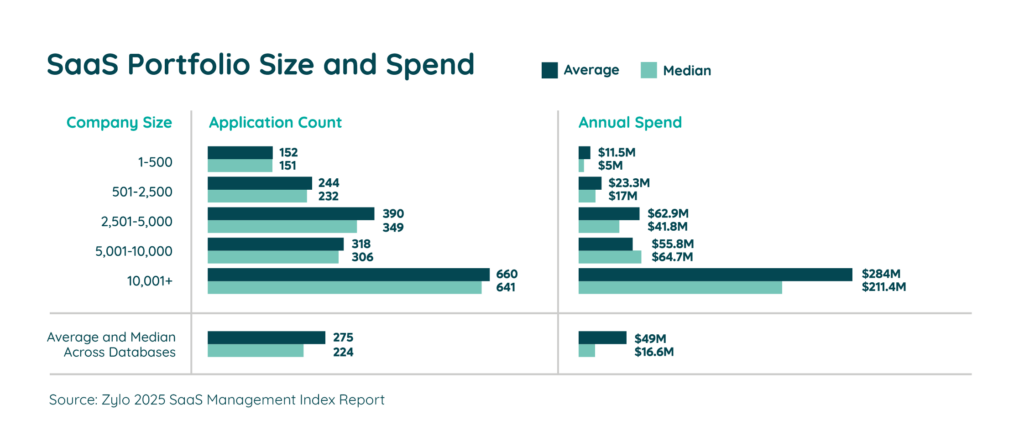
You can certainly keep track in a spreadsheet. But, they’re often out of date, risk data integrity, and are burdensome to maintain. There’s also no discovery mechanism.
We find that 51% of software purchases aren’t properly categorized as software within expense platforms and other financial systems. This is a huge blind spot to uncover before you can take any meaningful action.
Discovery of your SaaS starts with using a tool. There are five types of discovery methods employed by SaaS management platforms – and SaaS spend management tools – today:
The ideal discovery process requires a complete and thorough analysis of all financial transactions. For instance, Zylo uses AI-powered discovery to create holistic views of your SaaS stack, achieving 100% visibility—which is the standard you need.
How the Zylo Discovery Engine Powers the Most Comprehensive SaaS Management Platform
Learn MoreOnce you have a complete view of your software inventory, you’re well positioned to effectively manage your SaaS spend. Creating a SaaS spend management strategy can help you:
Start by analyzing what opportunities are available. Then, prioritize the most impactful actions as they relate to your spend reduction targets and budget considerations.
Depending on what’s important to you, here are a few examples of opportunities you may want to address with your strategy:
As with any plan or strategy, make sure you document your goals, the actions you will take, and how you’ll report back to leadership.
Guide to Managing SaaS Costs
Learn MoreNext, take action on the optimization opportunities you prioritized in your strategy. Doing so is key to reducing costs and finding efficiencies. While there are a number of areas to focus on, we often find the greatest opportunities around licensing, redundant applications, and duplicate subscription purchases.
Nearly 53% of all SaaS licenses remain unused over 30 days. This underutilization costs an average of $21M a year in wasted spend.
 As such, look for opportunities to trim down these licenses. If you’re mid-contract, focus on cost avoidance by deprovisioning and reassigning other users so you’re not purchasing new licenses.
As such, look for opportunities to trim down these licenses. If you’re mid-contract, focus on cost avoidance by deprovisioning and reassigning other users so you’re not purchasing new licenses.
The rubber truly meets the road at renewal when it comes to cost savings. If an app is underused, consider reducing your license count. Alternatively, cancel the app if it’s not serving your business needs.
When individual employees purchase software, it often leads to redundant applications in your stack. The biggest reason: employees simply weren’t aware of a similar tool already in use.
 From our research, the most common types of redundant SaaS applications include training software, digital asset management, video conferencing tools, and team collaboration platforms.
From our research, the most common types of redundant SaaS applications include training software, digital asset management, video conferencing tools, and team collaboration platforms.
Some redundancy can be ok, depending on license agreements and department spread. Yet, it can also be a hindrance to productivity and innovation and a source of wasted spend.
Multichannel spend, or duplicate subscription purchases, are all too common. In fact, the average organization has 23 applications with multiple subscriptions.
This not only increases the per-user price for each license, it weakens your purchasing power to lower costs and gain additional features.
Using the visibility you gained in step one, identify where you have multiple subscriptions for the same application. Then, work with your vendor to bring them all together under one contract.
With a robust SaaS spend management platform, you can ditch the clunky spreadsheets. Start making real-time, data-driven decisions to lower spend and get the most out of your software investment.
As you consider a tool to power your SaaS spend management strategy, look out for these components.
 Choose a SaaS Management platform that can uncover and tag the likely hundreds of SaaS purchases hiding in your organization. Remember, true SaaS management requires year-round, ongoing discovery, so look for a platform that automates these processes behind the scenes.
Choose a SaaS Management platform that can uncover and tag the likely hundreds of SaaS purchases hiding in your organization. Remember, true SaaS management requires year-round, ongoing discovery, so look for a platform that automates these processes behind the scenes.
Your system of record should include the functionality to uncover core usage insights, down to the individual license. Remember, the average company wastes $21M on unused SaaS licenses annually. Ensure you only pay for the apps you need and the functionality your team uses.

Look for a SaaS Management platform that analyzes usage data, delivers actionable insights, and automates workflows. This saves you time when it comes to rightsizing licenses, consolidating duplicative subscriptions, managing renewals, and optimizing your SaaS spend.
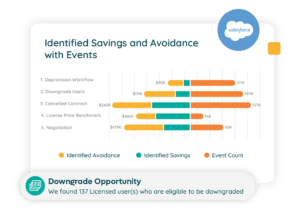 You want a platform that allows you to visualize and report savings wins. Not only does it show the value of your SaaS management program, but gives your career a chance to shine. Zylo’s Savings Center is perfect for this.
You want a platform that allows you to visualize and report savings wins. Not only does it show the value of your SaaS management program, but gives your career a chance to shine. Zylo’s Savings Center is perfect for this.
Ready to take your SaaS spend management strategy up a level? Get started by requesting a demo of Zylo today.

Table of Contents ToggleShelfware DefinedWhy Shelfware HappensPoor Organizational OversightShadow IT and...
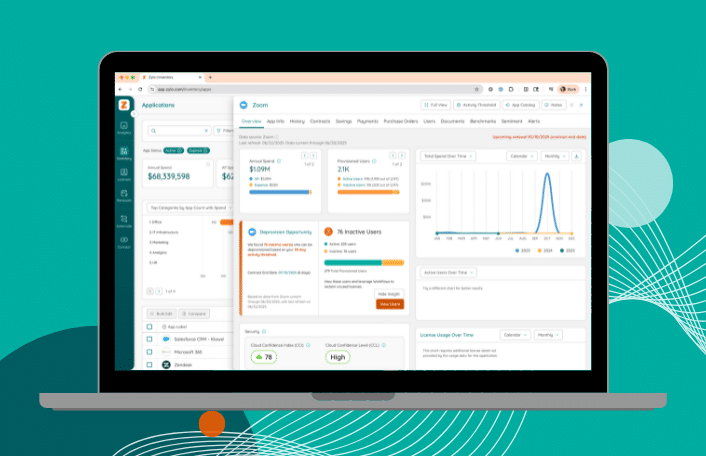
Table of Contents ToggleHigh Software ExpenditureHidden SaaS spendSkyrocketing costsDecentralized BudgetsSoftware waste...
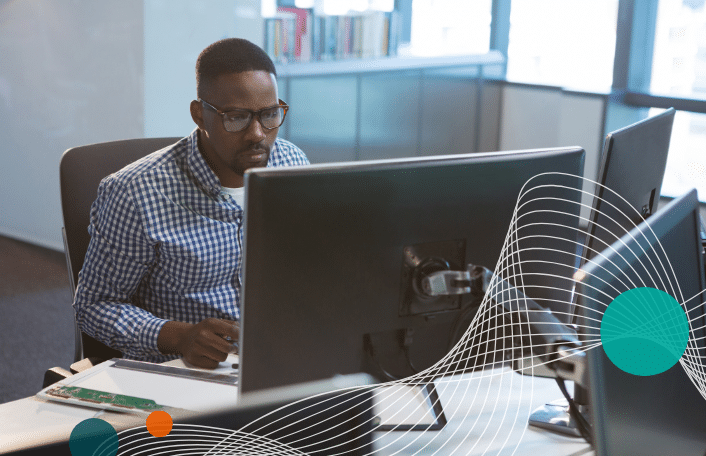
Table of Contents ToggleHow FinOps Teams Commonly Understand SaaS—and What’s MissingSaaS...

Table of Contents ToggleWhat Is an E-Commerce Tech Stack?Why Your E-commerce...
| Cookie | Duration | Description |
|---|---|---|
| cookielawinfo-checkbox-analytics | 11 months | This cookie is set by GDPR Cookie Consent plugin. The cookie is used to store the user consent for the cookies in the category "Analytics". |
| cookielawinfo-checkbox-functional | 11 months | The cookie is set by GDPR cookie consent to record the user consent for the cookies in the category "Functional". |
| cookielawinfo-checkbox-necessary | 11 months | This cookie is set by GDPR Cookie Consent plugin. The cookies is used to store the user consent for the cookies in the category "Necessary". |
| cookielawinfo-checkbox-others | 11 months | This cookie is set by GDPR Cookie Consent plugin. The cookie is used to store the user consent for the cookies in the category "Other. |
| cookielawinfo-checkbox-performance | 11 months | This cookie is set by GDPR Cookie Consent plugin. The cookie is used to store the user consent for the cookies in the category "Performance". |
| viewed_cookie_policy | 11 months | The cookie is set by the GDPR Cookie Consent plugin and is used to store whether or not user has consented to the use of cookies. It does not store any personal data. |
