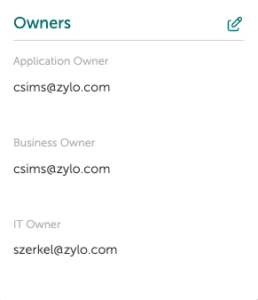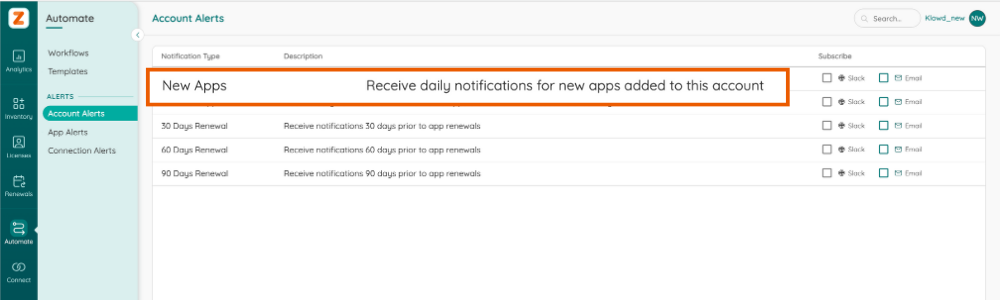Table of Contents
A Complete SaaS Inventory Is the Bedrock of Enterprise SaaS Management
The rapid proliferation of SaaS applications has created a significant challenge for enterprises: most companies don’t know what they have. It’s incredibly difficult to manage SaaS when you don’t know what applications are in your stack and how much you’re spending. That’s why leading organizations turn to SaaS inventory management to establish a baseline to begin SaaS Management.
It’s common for organizations to underestimate their portfolio size and spending. In fact, we’ve found that SaaS portfolios are 1.7 times larger — and SaaS spend three times greater — than companies expect. This misaligned expectation is costly. According to the SaaS Management Index, the average organization utilizes 275 apps with an annual SaaS spend of $49M.
How did IT, Software Asset Management (SAM), and Procurement teams lose sight of this bigger picture? The short answer: decentralized purchasing. While IT used to be the sole software buyer, now individual business units and employees buy 85% of applications.
This lack of centralized control leads to several issues: license waste, missed renewals, overspending, and increased security and compliance risks. Managing these applications effectively is nearly impossible without complete visibility into your SaaS ecosystem.
Comprehensive SaaS inventory management allows organizations to see all applications in use, track their utilization, and ensure regulatory and security compliance. By cataloging every application, businesses can optimize their SaaS investments, eliminate redundant tools, and better prepare for renewals — driving more efficient and secure operations.
In this blog, we’ll examine the importance of comprehensive visibility, define SaaS inventory management, and explain how to discover, build, and maintain your SaaS inventory.
Why Visibility into Your Full SaaS Inventory Is Important
When you don’t know what you have, unmanaged applications can lead to serious issues. Apps purchased outside of the appropriate review process often go undermanaged, leading to several risks:
- Confidential data may be shared on unapproved tools. Netskope’s Cloud Confidence Index reveals that 60.8% of expensed software has a “Poor” or “Low” risk score, indicating significant vulnerabilities.
Gartner reports that organizations overspend by at least 25% without centralized enterprise software management. Redundant apps split spending across multiple vendors, decreasing negotiation leverage, and increasing overhead for finance approvals and procurement efforts.
- License waste is prevalent, with 53% of licenses being unused at the average organization, up to 55% in the enterprise. This leads to an average of $21M and $127M annual wasted expenditure, respectively. And when employees have multiple licenses for similar tools, it results in a poor user experience as they navigate multiple collaboration platforms.
- Additionally, employees often don’t know where to access software, prompting them to source new tools, which adds redundancy or wastes time trying to find approved tools.
With visibility into your entire SaaS inventory, you can manage applications more effectively, optimize costs, improve your security posture, and streamline operations.
What Is SaaS Inventory Management?
SaaS inventory management the business process of building and maintaining a comprehensive, categorized, and continuous source of truth and reporting for SaaS. It serves as the starting point and foundation of an enterprise SaaS Management program.
As we often say, you can’t manage what you can’t see. SaaS inventory management is founded upon complete and continuous discovery of all your applications and spending. When you have incomplete visibility, implementing governance and managing licenses and renewals is challenging and arduous.
To implement this process effectively, it requires a SaaS Management Platform (SMP). Unlike a spreadsheet or legacy software management tool, a SMP automates the SaaS discovery process, uncovering all the applications that you might not know about.
From there, it becomes the centralized system of record for all your data – application metadata, contracts, usage, and app owners. Not only are all your applications accounted for, but key stakeholders across the business have visibility into the data that’s important to them.
In short, SaaS inventory management powered by a SaaS Management Platform enables:
- A holistic view of your SaaS ecosystem
- Real-time insights
- Streamlined management tasks
- Better collaboration
- More informed decision-making
Benefits of SaaS Inventory Management
Implementing SaaS inventory management brings a multitude of benefits to an organization. Here are six key advantages:
- Awareness of Security Risks: By having a complete inventory of all SaaS applications, you can stay one step ahead of potential security risks. This visibility allows you to put controls in place to mitigate damaging events should they occur, ensuring your business remains protected.
- Clear Ownership of Applications: Knowing who owns each application across the business ensures that no applications fall through the cracks. Clear ownership helps maintain accountability and proper management of each tool.
Informed Rationalization Decisions: With all applications categorized, it becomes easier to identify functional overlap and consolidate software titles. Informed rationalization helps streamline your software portfolio and eliminate redundant tools locked in data silos. Experience improved collaboration and better employee productivity with a simplified app stack.
- Better Spend Management: Visibility into all SaaS spending, regardless of the purchase source, helps you forecast and plan budgets more accurately. SaaS inventory management gives you a comprehensive view that allows for better financial management and cost-saving opportunities.
- Streamlined IT Support: A complete inventory of SaaS apps makes it easier for IT to prioritize and scale support within the business. This streamlining improves efficiency and ensures that critical applications receive the necessary attention.
- Improved Employee Experience: A complete inventory allows you to provide a software catalog to employees, minimizing the noise from too many disparate applications. This simplification enhances the employee experience by making it easier to find and use the tools they need.
Implementing SaaS inventory management can drive overall business success and enable organizations to achieve greater security, efficiency, and employee satisfaction.
How To Discover, Build, and Maintain Your SaaS Inventory
To discover and build your SaaS inventory effectively, you must use a SaaS Management platform (SMP). Here are three key steps to find, build, and maintain your inventory.
Discover Your Full SaaS Inventory
Visibility starts with SaaS discovery, finding all the applications and spending in your environment.
Many organizations have tried and failed using traditional methods like spreadsheets and legacy software management tools. The reality is, those methods only account for the applications you already know about. That’s because they lack a discovery mechanism.

Across different SMPs, you’ll find various SaaS discovery methods in use, including AI-powered matching models, rule-based matching, cloud access security brokers (CASB), browser extensions, and single sign-on solutions. Among these, AI-powered financial discovery has proven to be the most effective at uncovering unknown SaaS applications and spending.
For instance, Zylo’s discovery capabilities reveal three times more spend than organizations typically expect. In one example, a 60,000-employee financial services company believed they had $100M in SaaS spend, but Zylo discovered over $300M.
Zylo’s AI-powered and machine learning discovery process connects to your expense systems to find and categorize all your SaaS applications. This process centralizes essential data, including:
- Application Metadata: Detailed information about each SaaS application.
- SaaS Spending: Comprehensive records of purchase orders and expenses.
- Category, Sub-category, and Function: Detailed classification of each application for easier management and rationalization.
By using a SaaS Management platform, you can ensure that all SaaS applications are accounted for, providing a complete and accurate inventory that forms the foundation of your SaaS Management program.
“If you would’ve asked me, I probably would’ve said we have 100 apps. Now that Genesys has a SaaS management tool, we know we have over 600.”
– Samantha Griffin, former Senior Software Asset Manager at Genesys
Onboard Applications into Your SaaS Management Platform
Application onboarding is the business process of capturing critical data and information about each app in your SaaS Management platform. This SaaS system of record includes application and business owners, metadata, contracts, usage data, and setting up configurations such as alerts.
While the discovery step can be automated, onboarding requires collaboration with stakeholders across the business. Companies often prioritize apps based on IT ownership, upcoming renewal dates, and total spend. Prioritization should be flexible; new apps frequently enter the environment (an average of six per month), and business needs can change.
Adopting a phased approach will make managing your SaaS applications much easier. Organizing your applications into tiers can significantly streamline this process. Place your applications into tiers based on their importance and usage within your organization.
- Tier 1 includes essential IT-owned applications that are used across the business, as well as high-spend apps. Start by onboarding your Tier 1 application first.
- Tier 2 includes applications owned by the business that integrate into your core, IT-owned systems. For instance, a marketing automation tool. Onboard these applications in the second phase.
- Tier 3 covers niche productivity tools used by individual departments or for specific tasks. Typically, these apps are the last phase of onboarding.
Follow this checklist to ensure your applications are fully onboarded into your SaaS Management platform. Download it here to keep it handy in the future.
SaaS Onboarding Checklist
- Owners:
- IT Owner: Assign an IT professional to every onboarded app.
- App Owner: The individual responsible for the app’s configuration, user support, and expertise.
- Business Owner: A leadership role with a relationship with the vendor’s account executive. Sometimes, one person may hold multiple roles.
- Application Metadata:
- Standard data fields.
- Additional business-specific details like internal identifiers, app criticality, and information sensitivity (e.g., PII).
- Order Forms/Contracts:
- Centralize information like start/end dates, line items, and pricing.
- Ensure all active order forms are included for a comprehensive view.
- Usage Data:
- Connect usage sources to your SMP for centralized utilization and license data.
- Use direct integrations and APIs or flexible solutions like Zylo’s Usage Connect for apps without dedicated integrations.
By following these steps, you can capture and manage all critical data effectively, providing a solid foundation for your SaaS Management program.
Maintain Ongoing SaaS Inventory Management
Maintaining an accurate and comprehensive SaaS inventory through regular reviews and continuous discovery will help keep your SaaS ecosystem optimized, secure, and efficient.
Your SMP’s ongoing discovery capabilities will help monitor and detect new applications, triggering the onboarding process for each. Be sure to refer to the SaaS onboarding checklist each time, and integrate this step into your existing processes.
For existing applications, app owners should periodically review the records for their assigned applications. Regular reviews ensure that all data remains up-to-date and correct. At a minimum, this review should happen once a year, with renewals often serving as a natural time for these updates. However, you should choose a review cadence that best fits your business needs and operational rhythm.
Learn more about the importance of ongoing inventory management from Trenton Cycholl, VP of Digital Business at ModMed.
SaaS Inventory Management Use Cases for IT, Software Asset Management, and Procurement
SaaS inventory management is critical for identifying and addressing software redundancy, security risks, and shadow IT. Here are the key use cases for IT, Software Asset Management, and Procurement teams.
For IT: Gain Complete Visibility into All SaaS Applications
When it comes to SaaS, IT is focused on driving efficiency, reducing risk, and saving money. Below are several inventory management use cases that support these goals.
- Inventory and Discovery: Identify all SaaS applications in use, including those outside IT’s traditional purview.
- Shadow IT Management: Uncover unauthorized applications and assess potential security risks.
- SSO Roadmap: Identify applications not behind Single Sign-On (SSO) and create a roadmap to secure access to all enterprise applications.
- Standardization and Consolidation: Identify opportunities to standardize essential applications and consolidate redundant tools.
ModMed Drives Operational Excellence & Million-Dollar Savings with Zylo SaaS License Management
Discover how ModMed used Zylo’s powerful license tracking and optimization to save millions of dollars, drive operational excellence, and improve the employee experience.
For Software Asset Management: Gain a Holistic View of the Software Ecosystem
Software Asset Management focuses its time managing licenses, mitigating risk, and maximizing software value for the business. Below are inventory management use cases for SAM to help achieve those goals.
- Software Cost Optimization: Identify cost savings opportunities through license optimization and consolidation. By analyzing license usage, you can eliminate underutilized licenses and consolidate similar applications to reduce costs.
- Software Rationalization: Analyze SaaS applications to identify redundant or underutilized ones. This will help streamline your software portfolio and ensure that each tool provides value to the business.
- Software Risk Management: Assess and mitigate security risks associated with unauthorized SaaS applications. Ensuring all applications comply with security policies reduces potential vulnerabilities.
- Software Policy Enforcement: Enforce software usage policies and restrict access to unauthorized applications. This ensures that all SaaS applications used within the organization meet compliance and security standards.
Adobe Drives Innovation and Massive Savings with Zylo
In the past 4 years, Adobe has rapidly scaled from $9B to $18B. This growth has made an already complex environment even more complex. Learn how they leveraged Zylo to get complete visibility into their SaaS portfolio, unlock millions in cost savings and avoidance and improve the employee experience.
For Procurement: Gain Insights into All SaaS Spend Across the Organization
Day in and day out, Procurement is focused on purchasing and renewing SaaS with confidence. Inventory management provides critical data to do that with the following use cases.
- SaaS Spend Analytics: Analyze usage data to identify cost optimization opportunities and underutilized licenses. This allows for better resource allocation and more informed purchasing decisions.
- Budgeting and Forecasting: Develop accurate budgets based on the actual SaaS spend data. Comprehensive visibility into spend helps forecast future needs and allocate budgets effectively.
- Vendor Management: Centralize vendor information and streamline communication with SaaS providers. This facilitates better negotiation, contract management, and overall vendor relationships.
- Compliance Reporting: Generate reports to demonstrate adherence to SaaS purchasing policies. This ensures that all procurement activities are transparent and meet organizational standards.
Marigold Uses Zylo to Save on Sprawling SaaS Costs & Streamline M&A Technology Integration
Discover how Marigold unlocked the door to nearly $1M in SaaS cost savings with Zylo, while undergoing a M&A tech integration and cutting software waste from their portfolio.
By leveraging SaaS inventory management, IT, Software Asset Management, and Procurement teams can enhance efficiency, reduce costs, and ensure organizational compliance.
Best Practices for Effective SaaS Inventory Management
To ensure effective SaaS inventory management, follow these best practices:
- Run Ongoing Discovery to understand what you have, how much you are spending, how apps are being purchased, and what risks lie in your portfolio. Categorize applications by category, subcategory, and function to compare multiple applications, informing application rationalization.
- Centralize All Your SaaS Data to gain a real-time, comprehensive view of every SaaS application, including users, usage, payments, and contracts. Get a handle on security and compliance risks by knowing which apps can access which information. Enable more informed and aligned decision making with your SMP as the source of truth for all stakeholders. Creating dashboards for executives, IT, SAM, and Procurement ensures the right people get the right data at the right time.
- Identify, Assign, and Track Ownership of Applications to create dashboards for application owners to manage the applications they own. Use permissions in your SMP to govern the level of detail owners can see and the actions they can take.
- Set Up Automatic Alerts and stay informed when new applications join your environment. Alerts help you proactively manage your inventory and stay aware of new potential risks.
- Identify and Track Unvetted Applications to understand which apps have not gone through InfoSec, enterprise architecture, finance, or legal review. Share this information with key stakeholders to remediate any associated risks.
- Regularly Rationalize Applications in Your Portfolio to address SaaS sprawl and redundancy by continually working toward a streamlined, efficient tech stack. Fewer applications mean reduced costs and improved productivity and collaboration.
- Establish a Governance Framework and implement the right controls to ensure compliance with purchasing policies. Research shows that 84% of IT and SAM leaders are moving from a decentralized SaaS ownership model to an IT-led approach. Follow a “freedom within a framework” model that governs software purchasing without stifling innovation and collaboration.
- Give Employees Visibility into IT-Approved Applications with an application catalog that helps drive awareness of business tools, fast-track employee onboarding, and provide clear lines of communication. This visibility helps enforce governance policies and reduces shadow IT.
Adhering to these best practices can optimize your SaaS inventory management and ensure a secure, efficient, and cost-effective software environment.
Evolving Your SaaS Governance Framework for the Digital Workplace
Learn MorePower SaaS Discovery & Inventory Management with Zylo
Confident decisions require accurate data. That’s why discovery and inventory are the bedrock of enterprise SaaS Management.
Zylo’s AI-powered Discovery continuously uncovers and categorizes your SaaS applications, detecting new ones as they’re added, regardless of the purchase method. Fueled by the industry’s most extensive app library, the Zybrary, with over 22,000 apps, and our machine learning model trained on nearly $2T in spend data, Zylo delivers an unmatched level of accuracy and automation.
This complete inventory of SaaS apps and spend empowers you to:
- Identify and Eliminate Redundant Apps: Reduce waste and save money by consolidating overlapping applications.
- Understand Spend Trends: Gain insights into spending patterns across your business to maintain budget control and forecast future expenses accurately.
- Enhance Security with SSO: Compare your entire app inventory to those behind Single Sign-On (SSO) and create a detailed SSO roadmap to increase security via access controls.
- Control Shadow IT: Detect employee-expensed apps to manage unauthorized usage and spending, ensuring compliance and reducing security risks.
- Stay Informed: Immediately see new SaaS applications entering the business to ensure compliance and avoid risk.
Learn more about how Zylo’s Visibility & Inventory Management solution works and start your SaaS inventory journey today.


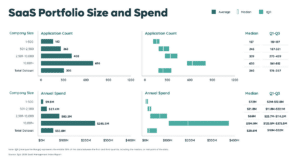

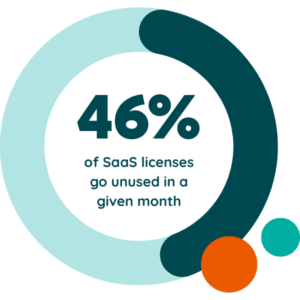 Gartner reports that
Gartner reports that 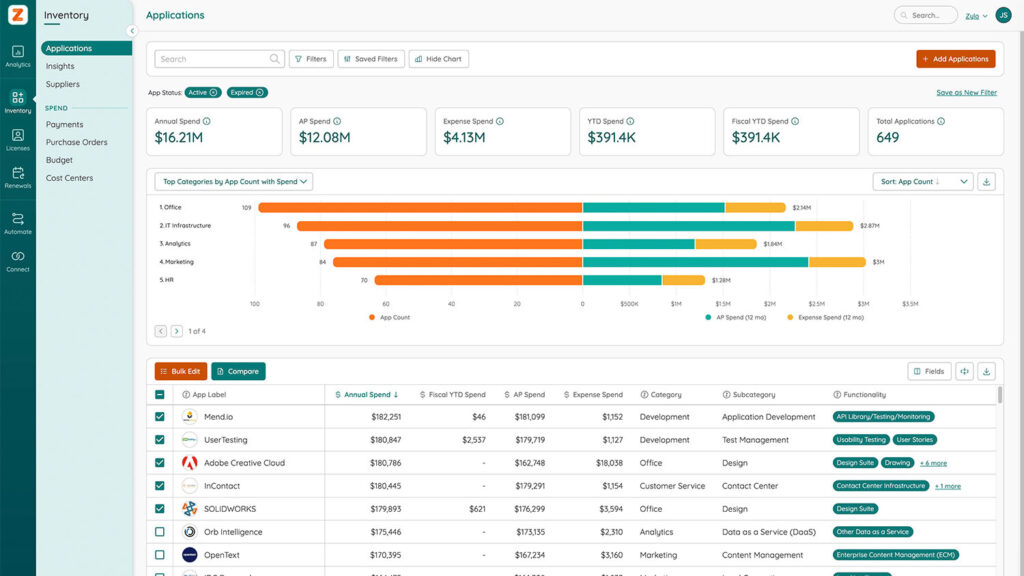
 Informed Rationalization Decisions
Informed Rationalization Decisions
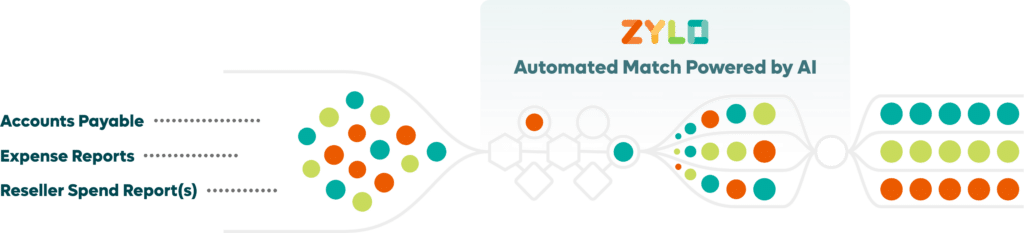
 – Samantha Griffin, former Senior Software Asset Manager at Genesys
– Samantha Griffin, former Senior Software Asset Manager at Genesys