
CFOs: Are You Sleeping on SaaS Spend?
Table of Contents ToggleWhat Is SaaS Spend Management?SaaS Spend Management vs...
Back
Back
Search for Keywords...
Blog

Table of Contents
SaaS spend management has become a critical practice for organizations as the cost of SaaS grows. According to Zylo’s 2025 SaaS Management Index, the average company spends an average of $49M annually on SaaS. And the growth shows no signs of slowing—Gartner projects a 19.2% increase in global SaaS spending in 2025, reaching $299 billion.
As SaaS investments scale, your organization incurs the risk of unused licenses, duplicative, applications, and budget waste. That’s why 91.2% of IT leaders now see software optimization as a key driver of cost savings.
In this article, we’ll explore the importance of SaaS spend management and optimization, best practices to implement, and what to look for in a tool.
SaaS spend management is the holistic practice of overseeing all software-related expenses within an organization. It includes:
With hundreds or even thousands of tools spread across teams, gaining visibility and control has become essential for managing software efficiently at scale.
SaaS spend optimization is a subset of SaaS spend management. Key distinctions include:
For example, setting procurement standards and managing vendor lifecycles fall under management. Meanwhile, rightsizing licenses and consolidating applications fall under optimization.
Leading IT and procurement teams use both approaches together. With the right data and tools, they treat optimization as an ongoing effort—not a one-time event. When embedded into SaaS spend management, optimization helps reduce waste, strengthen vendor relationships, and ensure software aligns with business needs.
Guide to Managing SaaS Costs
Learn MoreSaaS spend management is important for mitigating financial risk, such as:
As businesses invest more in SaaS, managing these tools becomes incredibly important. Companies are now dedicating more of their IT budgets to SaaS tools, but without oversight, it’s easy for costs to get out of control. SaaS spend management helps ensure organizations are only investing in tools they need and use, a measure that aligns software expenses with business needs.
The impact of SaaS spend management can be significant. For example, without a clear strategy, businesses risk poor budgeting, unnecessary license purchases, and vendor contract renewals based on outdated or incomplete data.
Implementing SaaS spend management processes empowers teams to make more informed decisions and improve cost efficiency while enhancing the tech stack’s performance.
Having a centralized system to track SaaS spend creates a clear financial picture. Accurate data enables better forecasting, identifies inefficiencies, and supports resource allocation efforts. When combined with historical usage data, teams can better plan future investments. With spend management, IT, procurement, and finance can work together to set realistic budgets. This reduces the risk of budget overruns and directs funds to the most effective tools.
According to Zylo’s 2025 report, shadow IT comprises 45% of a company’s applications. These unauthorized tools make way for untracked spending, security risks, and governance problems.
By gaining better visibility, organizations can reduce shadow IT and consolidate apps under a single management umbrella. Every tool can then be vetted for security, compliance, and value.

SaaS spend management helps allocate resources efficiently. Visibility into investments shows businesses which tools add value and which are redundant. By aligning software purchases with business goals, companies can increase ROI while encouraging collaboration and innovation.
Unused subscriptions are a common drain on budgets, with organizations wasting an average of $21M annually on unused licenses. Regular audits and strong management practices cut unnecessary costs. Dedicated tools can pinpoint wasteful subscriptions and prompt downgrades or cancellations.
Unmonitored apps can cause security and compliance issues, especially when used outside IT oversight. In fact, our 2025 report shows that more than half of applications in the average stack have poor or low risk scores (per Netskope CCI). SaaS spend management ensures tools meet standards and reduce risks of data breaches, fines, and penalties. Careful management of SaaS subscriptions keeps tools secure and compliant.
Savings uncovered through optimization can be redirected toward high-impact initiatives—like digital transformation projects, AI adoption, new technologies, or customer-facing improvements. By minimizing inefficiency, organizations unlock capital that accelerates innovation.
“You have to be good at the basics to be able to afford things that drive innovation, change markets and make a difference. The better you are at SaaS management or just OpEx management in general, the more you can direct your resources to things that matter the most to the customers and the company you work for.”
— Keith Sarbaugh, CIO at Zoetis
Common challenges with SaaS spend management include:
Managing SaaS spend appropriately requires leadership to understand modern software ecosystems. As more organizations adopt decentralized solutions and department-led procurement, IT’s visibility has become fragmented.
Many teams procure their own tools, often without consulting IT, Finance, or Procurement. Though this tactic supports an agile workforce, it also leads to duplicated apps, underutilized licenses, and misaligned renewal schedules.
Companies often buy more licenses than they actually need—accounting for a significant amount of waste. Zylo’s 2025 SaaS Management Index highlights this waste, showing that only 47% of licenses are used on average.
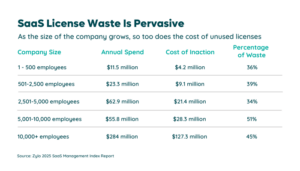
Organizations often buy extra licenses in anticipation of growth or to accommodate a flexible workforce. Without real-time insights into usage data, companies can find themselves overpaying for tools that are rarely used.
Redundant tools often sneak in as different teams buy similar apps for the same purpose. It’s common to see multiple tools for project management, document sharing, or messaging.
These overlaps add up fast. In fact, the top three redundant app functions—online training, project management, and team collaboration—represent $477,000 to $2.8M in potential savings.
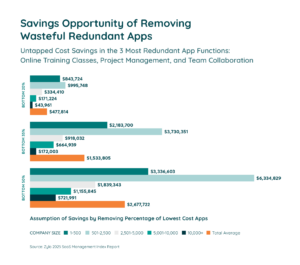
These costs often stay hidden until a full application audit brings them to light. Consolidating tools is one of the fastest ways to cut spend and boost efficiency.
Today, IT leaders’ visibility into the software environment has diminished to a mere 17% of applications. This lack of visibility prevents SaaS optimization.
Without tracking all apps, subscriptions, and users, businesses cannot see where money goes. Shadow IT worsens the problem. Management tools that merge departmental data give a complete view of the software portfolio.
“The first goal is to get visibility, and when you tell a story using the data, it helps drive organizations to make better-informed business decisions. That’s the long-term side of it. But a lot of these decisions come in the form of software rationalization, cost savings opportunities, chargebacks within the organizations. Overall, operational efficiency is what we’re looking for in terms of SaaS spend.”
— Shravya Ravi, Manager, Asset Management at LinkedIn
SaaS pricing models can vary widely—by user, usage, tier, features, or even time. This complexity makes it hard to forecast spend, evaluate alternatives, or compare value across vendors.
Without centralized software management and accurate cost data, companies risk overpaying for functionality they don’t need or missing out on more favorable terms. Optimization starts with demystifying these models and aligning them with actual usage patterns.
When software spend is scattered across departments, budgets, and billing systems, it’s difficult to get a clear view of total cost. This lack of transparency makes it nearly impossible to track ROI, manage renewals, or make informed decisions.
Without centralized reporting, organizations can’t see where money is going—or where it’s being wasted. SaaS spend optimization depends on surfacing accurate, real-time cost data that drives smarter strategies.
SaaS can be costly if unmanaged. Especially considering Gartner’s prediction: “Through 2027, organizations that fail to attain centralized visibility and coordinate SaaS life cycles will overspend on SaaS by at least 25%.”
Overspending often stems from inefficient procurement, weak negotiations, or poor cost awareness. Management strategies help allocate budgets effectively and spot areas of overspend.
Employees often don’t realize the cost of their tools. This leads to duplicate subscriptions, unnecessary features, and waste. Training staff on best practices reduces waste and encourages cost-conscious usage.
For organizations under GDPR or CCPA, SaaS spend management is key to compliance. Non-compliance can mean heavy fines and reputational damage. Regular audits ensure tools meet data protection standards, allowing updates or replacements where needed.
The following strategies help organizations manage and reduce software costs while increasing the value delivered by each tool. Whether you’re starting from scratch or refining existing practices, these steps form the foundation of a mature SaaS spend management program.
A complete SaaS audit is the foundation of effective spend management. This process surfaces every application in use across the business—including shadow IT and tools purchased through expense reimbursements. An audit should also identify the business owner or team responsible for each app. Without this visibility, it’s impossible to hold stakeholders accountable, identify redundant tools, or make informed decisions about renewals and usage.
Learn more in our guide to SaaS spend management software.
After discovering what’s in your environment, focus on the biggest-ticket items. Understanding which applications consume the largest share of your software budget can uncover areas of overspend or inefficiency. Using a prioritized apps approach, as outlined in Zylo’s strategic portfolio management guidance, helps organizations target high-impact opportunities first and optimize where it counts most. This data is especially valuable during renewal cycles or when exploring alternatives that better meet user needs.
Licensing models are often overprovisioned “just in case.” But unused or underused licenses are among the biggest sources of wasted spend. Track usage data to identify users who haven’t logged in, are on higher tiers than needed, or haven’t used key features. Rightsizing licenses can result in significant savings without disrupting workflows.
SaaS bloat happens fast—especially when teams purchase their own tools to solve similar problems. And as we mentioned before, there’s a lot of unnecessary spending happening.
To identify overlap, start by grouping apps by function and comparing usage data, license counts, and cost. From there, evaluate which tools deliver the most value and which can be consolidated or retired. Eliminating redundancy is a core part of optimization and a fast path to reducing waste.
When software is purchased through multiple channels—AP, expense, or procurement—costs become fragmented and difficult to manage. The average organization has 23 applications being purchased through both AP and expense channels. Consolidating these subscriptions simplifies SaaS vendor management, strengthens negotiation leverage, and increases cost transparency.
Vendor negotiations offer one of the highest-impact opportunities for SaaS spend optimization. But without the right data, organizations are often at a disadvantage.
With detailed usage insights and external benchmarks, procurement teams can confidently push for better pricing and more flexible terms. Companies using Zylo’s SaaS Negotiator tools achieve an average cost savings and avoidance of 5.36% of total SaaS spend—or $2.6M annually—with some organizations reaching up to 15% in savings, according to the 2025 SaaS Management Index.
SaaS optimization isn’t a one-time effort—it’s an ongoing process. As teams evolve and business priorities shift, continuous monitoring ensures your software environment keeps pace. Tracking usage over time helps prevent cost creep, resurfaces underused licenses, and ensures contracts are reviewed with current data, not assumptions.
To go deeper, analyze utilization rates across departments, roles, and features. Some teams may fully adopt a platform, while others rarely log in. Understanding these patterns allows for smarter decisions—such as reallocating licenses, adjusting tiers, or targeting training where needed. This level of insight is essential to sustaining long-term optimization and maximizing software value.
While some companies attempt to manage spend manually through spreadsheets or disparate tools, most find that a dedicated SaaS spend management platform dramatically improves results. These platforms automate discovery, track usage, surface insights, and simplify renewals—making it easier to both manage and optimize SaaS at scale.
For true financial control, SaaS spend optimization should be tied to budgeting processes. Organizations that track actual software spend against forecasted budgets gain better cost control and fewer end-of-quarter surprises. Centralized budgeting also supports long-term planning and highlights where optimization efforts are working—or where further action is needed.
Effective SaaS spend management calls for a well-rounded plan. To ensure your team’s processes remain efficient, keep the following best practices in mind:
Collaboration between IT, finance, procurement, and business units encourages a holistic approach to managing software spend. It also helps align software selection with organizational goals and budgetary limitations.
Involving stakeholders from different departments also creates ownership and makes it easier to track and optimize spend across the organization. By involving key decision makers in the process, companies can prioritize which tools to keep and which to remove.
Continuous monitoring of software usage, spending patterns, and vendor performance helps ensure optimization efforts are on track and can adapt to changing business needs. Regular checks on software utilization and budgets help businesses take notice of underused licenses, excess subscriptions, or new team needs.
Without clear objectives and KPIs, it’s hard to measure the success of SaaS spend management efforts. Key performance indicators (KPIs), like software utilization rates and contract savings, give teams tangible ways to assess the effectiveness of their optimization strategies.
By measuring user engagement, businesses can make sure tools are being used effectively and that the right tools are being adopted by the right teams.
Tracking user engagement data also helps identify areas where more training may be required to improve adoption or where features of a tool are underutilized.
Centralizing SaaS subscriptions and procurement processes makes it easier for businesses to:
A centralized system provides an overview of purchases, renewals, and contracts to reduce the risk of redundant or duplicate applications.
A robust SaaS governance framework is important for maintaining control over your software ecosystem. This framework should define policies for:
A strong governance system inspires compliance with internal policies and external regulations, reducing the risk of unauthorized software use.
A software renewal is the one time a year you can change your contract—and save money. That makes it a critical component of SaaS spend management.
By tracking renewal dates and interacting with vendors before renewals, businesses can:
Contract negotiation is an important tool for SaaS spend optimization. By analyzing data on usage, licensing, and pricing, organizations can:
Regular negotiations also allow businesses to establish long-term relationships with vendors, which can lead to better support, early access to new features, and more favorable terms during future contract renewals.
Conducting regular audits is a must to contain SaaS spend. Routine audits provide an ongoing assessment of software usage, contract compliance, and cost management. Audits help make sure organizations are only paying for software teams actively use and that no subscriptions or licenses are going untracked.
By planning a regular audit cycle, organizations can identify inefficiencies, cut waste, and ensure software aligns with current business goals and budgets.
SaaS spend management platforms help optimize software spending at scale and make data-driven decisions. They:
Knowing whether your optimization efforts are working requires the right metrics. Zylo helps you measure success through real-time dashboards and customizable reports that tie together software usage, license data, and cost savings.
Common KPIs to track include:
Cost savings is a direct outcome of effective SaaS spend management. Below are a few examples of enterprises driving financial results with SaaS Management.
These metrics help teams validate the impact of their strategy, communicate success to leadership, and uncover new areas of opportunity. With Zylo, optimization is measurable—not just aspirational.
Adobe Drives Innovation and Massive Savings with Zylo
In the past 4 years, Adobe has rapidly scaled from $9B to $18B. This growth has made an already complex environment even more complex. Learn how they leveraged Zylo to get complete visibility into their SaaS portfolio, unlock millions in cost savings and avoidance and improve the employee experience.
For organizations working to control rising software costs, SaaS spend management software provides a scalable, effective solution. These platforms give IT, finance, and procurement teams full visibility into their SaaS ecosystems, automate manual processes, and uncover cost-saving opportunities that would otherwise go unnoticed.
Robust platforms typically offer discovery capabilities to identify all SaaS applications in use—including sanctioned tools and shadow IT—alongside license tracking, usage analytics, renewal management, and integrations with existing financial and procurement systems. Many also provide benchmarking data, customizable workflows, and reporting tools to support more strategic vendor engagement.
Not all tools offer the same depth of insight or flexibility. When evaluating SaaS spend management platforms, look for solutions that:
SaaS spend management software doesn’t just offer oversight—it empowers companies to take action on the insights they uncover, enabling smarter budgeting, leaner tech stacks, and long-term optimization.
Using a SaaS spend management platform is essential to contain software spending. Key features to look for include:
A key feature of SaaS spend management platforms is subscription tracking, which helps businesses monitor their ongoing commitments. This begins with conducting discovery across spend sources to identify all of your company’s subscriptions. Choosing a platform that runs discovery regularly ensures shadow IT doesn’t slip through the cracks.
Automated renewal alerts notify organizations in advance when a renewal date is on the horizon. This prevents unnecessary renewals and gives you time to understand your licensing needs, compare vendors, and negotiate pricing.
Effective license management is key to reducing wasted spend. By tracking license allocation and usage, businesses can make sure they’re only paying for licenses that are being used. SaaS spend management platforms provide tools to identify underutilized licenses and opportunities for rightsizing, whether through downgrading to lower tiers or reallocating licenses to users who need one.
SaaS spend management platforms help streamline vendor relationships by tracking contract terms, renewals, and performance metrics. With real-time data on usage and spend, businesses are better equipped to negotiate pricing, secure discounts, and avoid overprovisioning.
Seamless integrations with other enterprise software enhance the functionality of SaaS spend management platforms. These integrations ensure that spend data is accurate, up to date, and consistent throughout the organization. They also simplify data flows to consolidate spend and usage data from various departments.
A contracts repository is a valuable feature of SaaS spend management platforms. By storing vendor agreements in one location, businesses can easily access contract terms, track expiration dates, and ensure compliance with negotiated terms. This repository also simplifies vendor negotiations by providing a clear record of past agreements.
SaaS spend management platforms provide customizable reporting features that allow businesses to generate detailed reports on usage, spend, vendor performance, and more. These reports offer insights into the effectiveness of SaaS spend management strategies.
Employee pulse surveys integrated within SaaS spend management platforms can gather feedback from users about the software they rely on. These surveys help businesses understand the value employees place on certain tools, identify opportunities for improvement, and ensure that the software portfolio meets the needs of the workforce.
Zylo is purpose-built to help enterprises manage SaaS portfolios with confidence and control. By delivering full visibility into applications, usage, licenses, and vendor relationships, Zylo enables organizations to reduce waste, streamline renewals, and drive long-term optimization at scale.
 Start with a comprehensive discovery process, like Zylo’s AI-powered discovery. It identifies every SaaS application in your environment—including unmanaged or shadow IT.
Start with a comprehensive discovery process, like Zylo’s AI-powered discovery. It identifies every SaaS application in your environment—including unmanaged or shadow IT.
The process works by integrating Zylo directly to your financial systems—such as Coupa, Expensify, Netsuite, Sage Intacct, SAP Concur, and Workday. In addition, Zylo’s Usage Connect enables integration with other finance and identity systems, helping consolidate data from expense reports, invoices, and SSO logs.
After compiling your complete inventory, Zylo then becomes a single source of truth for managing and optimizing software spend across the organization.

Zylo’s license management tools track how licenses are provisioned, used, reassigned, or left inactive. Automated alerts help reduce waste by surfacing underutilized tiers and unused seats before renewals. Meanwhile, Workflows further streamline this process by automatically triggering license reclamations and downgrades, helping teams avoid unnecessary spending. Over time, this supports smarter license allocation and ensures spend stays aligned with actual usage.
Zylo surfaces redundant tools and overlapping functionality across departments, such as multiple project management or training apps. This visibility allows you to consolidate spend and streamline your tech stack.
The platform also highlights user overlap—when individuals have access to multiple tools that serve the same or similar function—driving unnecessary costs and inefficiencies. By analyzing these patterns along with usage trends, Zylo helps identify opportunities to retire low-value apps and standardize on high-performing ones.
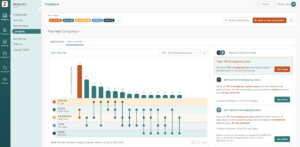
To be efficient, teams must track current SaaS spend against budget targets and forecast future costs.
This includes monitoring license usage, renewal timelines, vendor pricing trends, and user overlap—where individuals can access multiple tools that serve the same or similar function. Identifying this kind of redundancy helps avoid duplicate spending and improves forecasting accuracy.
With this insight, IT, procurement, and finance teams can plan strategically, uncover savings opportunities, and avoid last-minute surprises during budgeting cycles.
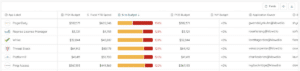
Managing SaaS is no longer optional—it’s essential. Without complete visibility, clear ownership, and automated processes, software costs can quickly spiral out of control. Whether you’re just beginning your SaaS Management journey or scaling a mature strategy, Zylo gives you the tools to take action.
Explore how Zylo’s SaaS Spend Management platform can help you gain control, eliminate waste, and drive long-term value across your entire software portfolio.
With the right data, processes, and platform in place, you can make smarter software decisions, support business growth, and maximize the return on every dollar spent.
SaaS spend management is the process of tracking, controlling, and optimizing software costs across an organization. It involves identifying software applications in use, managing subscriptions, and making informed decisions about vendor contracts, renewals, and licensing needs.
SaaS spend management is a must for controlling software costs, reducing waste, and ensuring that organizations get the most value from their software stack. Managing these costs effectively can lead to significant savings and improved business efficiency.
SaaS expenses refer to the costs associated with subscribing to software-as-a-service applications, including license fees, renewal costs, and additional charges related to features, usage, or add-ons.
SaaS is typically considered an operational expenditure (OpEx) because it is subscription-based and incurs recurring costs rather than large, upfront investments like what’s common with capital expenditures (CapEx).
A SaaS spend management tool is a software platform that helps businesses track and optimize their SaaS spending. It provides insights into usage patterns, vendor contracts, and software renewals to enable organizations to ensure they’re getting the most value from their software subscriptions.
To manage SaaS spending effectively, businesses should track all software usage, consolidate subscriptions where possible, optimize licenses, and review contracts and renewals. Using a SaaS spend management platform can also help automate these tasks and provide insights into spending patterns.
Key strategies include conducting regular audits, optimizing licenses, consolidating redundant software applications, and negotiating better contract terms. Setting up a strong governance framework and involving stakeholders in decision-making is also necessary for effective SaaS spend management.
Negotiation plays a major role in reducing SaaS costs. By using data on usage and spend patterns, businesses can negotiate better terms with vendors, secure discounts, and avoid overpaying for unused features or licenses.

Table of Contents ToggleWhat Is SaaS Spend Management?SaaS Spend Management vs...
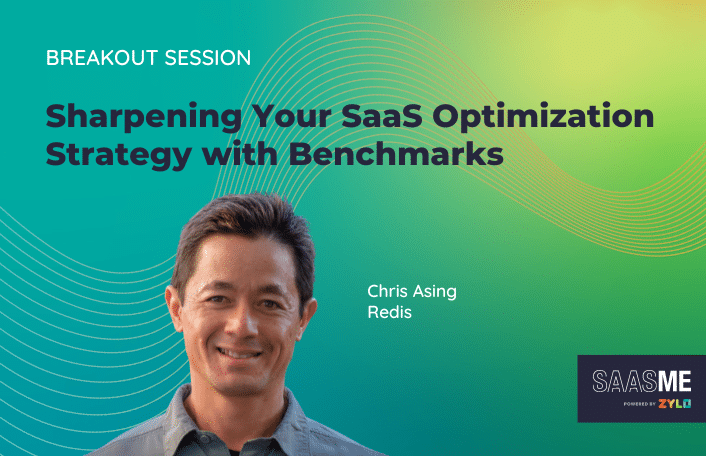
Table of Contents ToggleA SaaS System of Record Lays a Critical...
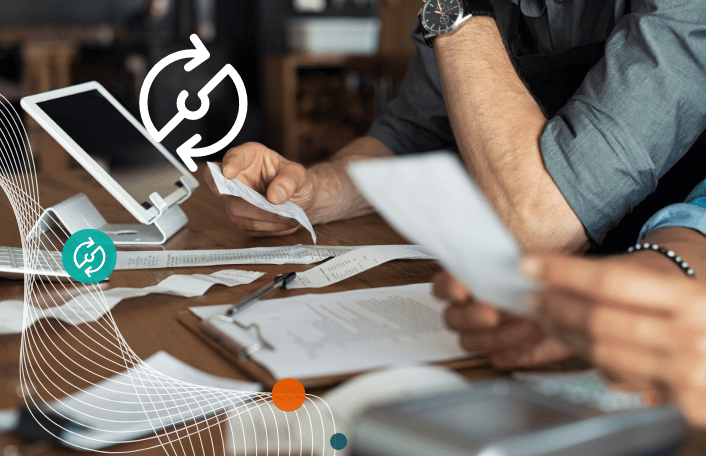
Table of Contents ToggleWhat Is SaaS Spend Management?SaaS Spend Management vs...

In the past 4 years, Adobe has rapidly scaled from $9B to $18B. This growth has made an already complex environment even more complex. Learn how they leveraged Zylo to get complete visibility into their SaaS portfolio, unlock millions in cost savings and avoidance and improve the employee experience.
| Cookie | Duration | Description |
|---|---|---|
| cookielawinfo-checkbox-analytics | 11 months | This cookie is set by GDPR Cookie Consent plugin. The cookie is used to store the user consent for the cookies in the category "Analytics". |
| cookielawinfo-checkbox-functional | 11 months | The cookie is set by GDPR cookie consent to record the user consent for the cookies in the category "Functional". |
| cookielawinfo-checkbox-necessary | 11 months | This cookie is set by GDPR Cookie Consent plugin. The cookies is used to store the user consent for the cookies in the category "Necessary". |
| cookielawinfo-checkbox-others | 11 months | This cookie is set by GDPR Cookie Consent plugin. The cookie is used to store the user consent for the cookies in the category "Other. |
| cookielawinfo-checkbox-performance | 11 months | This cookie is set by GDPR Cookie Consent plugin. The cookie is used to store the user consent for the cookies in the category "Performance". |
| viewed_cookie_policy | 11 months | The cookie is set by the GDPR Cookie Consent plugin and is used to store whether or not user has consented to the use of cookies. It does not store any personal data. |
